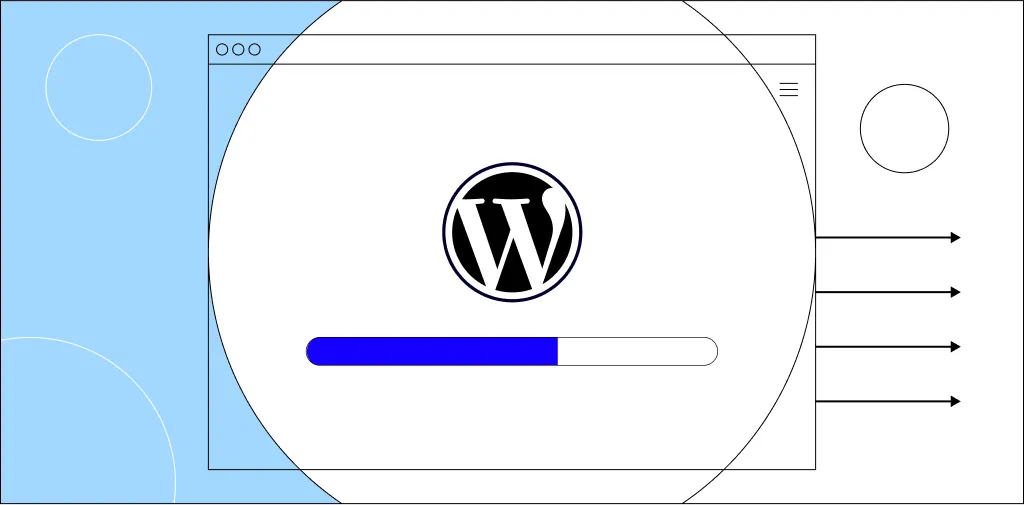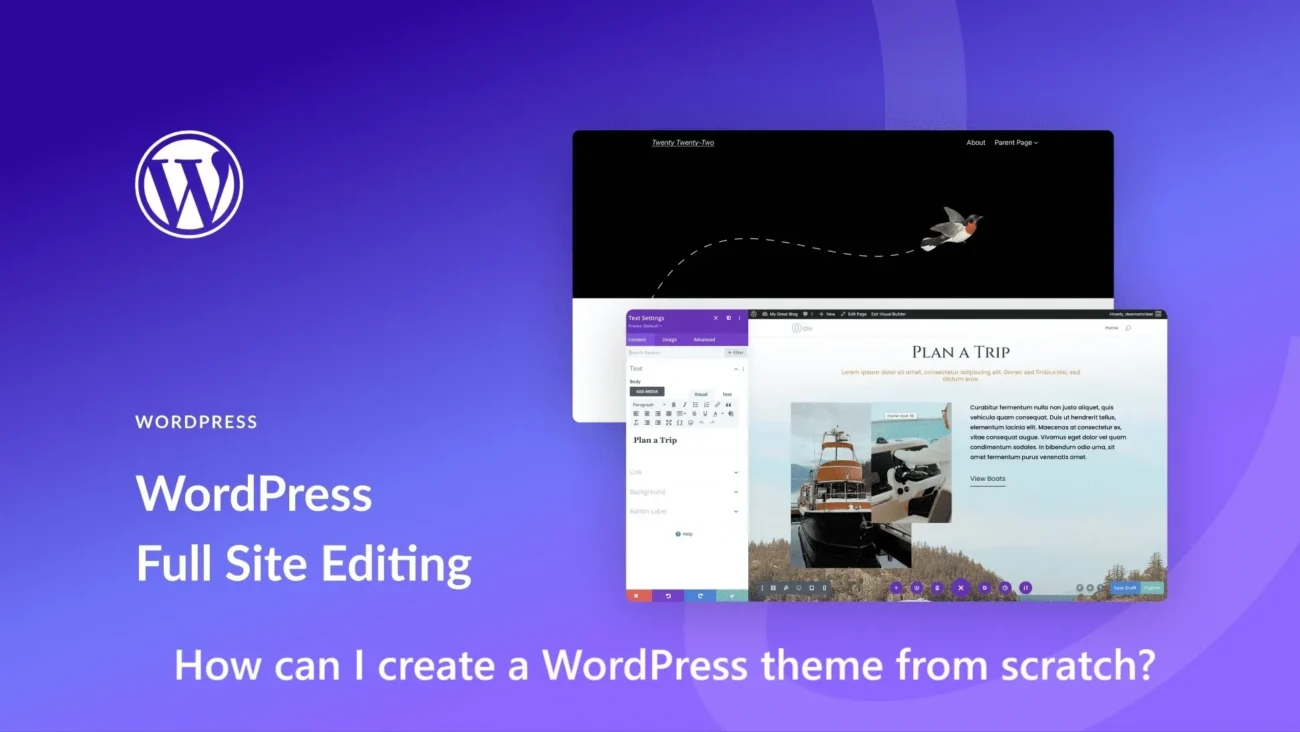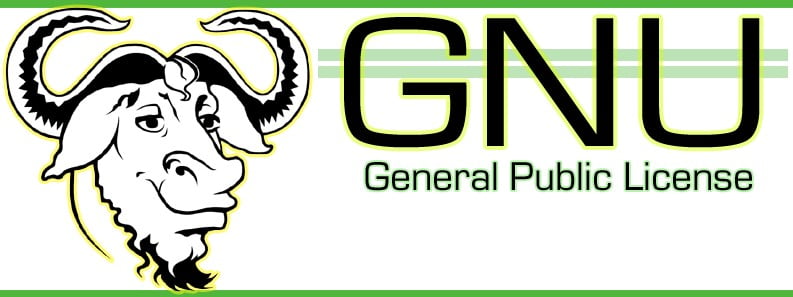How to Improve WordPress Load Time and Speed Up Your Website

Is your WordPress website taking too long to load? Slow load times can be frustrating for both you and your visitors. In today’s fast-paced digital world, users expect websites to load quickly, and a slow-loading website can lead to a poor user experience and even a loss in traffic and conversions. Fortunately, there are several steps you can take to improve the load time of your WordPress website. In this article, we will explore some effective strategies to speed up your website and enhance its performance.
1. Choose a Reliable Web Hosting Provider
One of the most crucial factors influencing your website’s load time is your web hosting provider. Opt for a reliable hosting service that offers fast server response times and a high uptime guarantee. Avoid shared hosting plans with limited resources, as they can slow down your website due to the shared server environment.
2. Optimize and Compress Images
Large image files can significantly slow down your website. Make sure to optimize your images before uploading them to your WordPress site. You can use image compression plugins or online tools to reduce the file size without compromising on quality. Additionally, consider using lazy loading techniques to only load images when they are visible on the user’s screen.
3. Utilize Caching
Caching can dramatically improve the load time of your WordPress website. By caching your web pages, you can store static versions of your site’s content and serve them to users instead of generating the page dynamically every time it is requested. There are numerous caching plugins available for WordPress, such as W3 Total Cache and WP Super Cache, which can help you implement caching easily.
4. Minify CSS and JavaScript Files
Reducing the size of your CSS and JavaScript files can have a significant impact on your website’s load time. Minification involves removing unnecessary characters, whitespace, and comments from these files, making them smaller and faster to load. You can use plugins like Autoptimize or WP Rocket to automatically minify and combine your CSS and JavaScript files.
5. Enable GZIP Compression
Enabling GZIP compression on your server can further reduce the size of your website’s files, resulting in faster load times. GZIP compression works by compressing your website’s files before sending them to the user’s browser, reducing the amount of data that needs to be transferred. Many web hosting providers offer GZIP compression as a built-in feature, or you can use plugins like W3 Total Cache to enable it.
6. Optimize Your WordPress Database
Over time, your WordPress database can become bloated with unnecessary data, which can slow down your website. Regularly optimize and clean up your database by removing spam comments, post revisions, and unused plugins and themes. You can use plugins like WP-Optimize or WP-Sweep to automate this process and keep your database running smoothly.
7. Use a Content Delivery Network (CDN)
A Content Delivery Network (CDN) is a network of servers located in various geographical locations. By using a CDN, your website’s static files, such as images, CSS, and JavaScript, are stored on multiple servers worldwide. When a user accesses your website, the CDN serves the files from the server closest to their location, reducing the distance and time it takes for the files to reach them.
8. Disable Unnecessary Plugins
Having too many plugins installed on your WordPress website can slow it down. Regularly review and disable any unnecessary plugins that are not actively used or serve a vital purpose. Each plugin adds additional code and functionality to your website, which can impact its load time. Keep only the essential plugins and ensure they are regularly updated.
9. Optimize Your Theme
The theme you choose for your WordPress website can also impact its load time. Opt for lightweight and well-coded themes that prioritize performance. Avoid themes with excessive features and unnecessary scripts that can slow down your site. Consider using a theme framework like Genesis or a lightweight theme like Astra or GeneratePress.
10. Monitor and Test Your Website’s Load Time
Regularly monitor and test your website’s load time using tools like Google PageSpeed Insights, GTmetrix, or Pingdom. These tools can provide valuable insights into areas where your website can be further optimized. Continuously strive to improve your website’s performance and load time to provide the best user experience possible.
By implementing these strategies, you can significantly improve the load time of your WordPress website. Remember to regularly monitor and optimize your site to ensure it continues to perform optimally. A fast-loading website not only improves user experience but also boosts your search engine rankings and overall online presence.