Advanced Custom Fields (ACF) Multilingual – Translate All Fields with WPML
ACFML lets you build multilingual sites using Advanced Custom Fields (ACF) and easily translate field content and labels. It covers both ACF and ACF Pro. Over 70,000 developers from around the world rely on ACFML to build their advanced multilingual WordPress sites.
Key Features
Lets you translate custom field values, labels, titles, and labels for Choices
Comes with the Multilingual CMS and Multilingual Agency packages
No-code approach to translating field labels, titles, and choices
Simple and intuitive translation options for everything you create with ACF
Allows you to automatically translate your ACF-powered website
Flexibility to customize the translation workflow for complex field setups
Send content with ACF fields to your translation team or a professional service
Lets you translate custom fields dynamically inserted with the Elementor PRO and ACF integration
Compatible with ACF and ACF PRO fields and features
Required Plugins
ACFML comes with the Multilingual CMS and Multilingual Agency account types.
To build a multilingual and ACF-charged website, you need to install and activate the following plugins:
- The ACF plugin (latest PRO version required for Repeater fields and other additional features)
- WPML core plugin and WPML String Translation add-on
- The Advanced Custom Fields Multilingual (ACFML) plugin
- The WPML Media Translation add-on (If you want to use different files and/or images in your default and secondary languages)
New to WPML?
Check out our Getting Started Guide to quickly learn about the different translation options you can use.
Ready to get started with ACF Multilingual? Read on!
Using the ACF Multilingual Setup
ACF Multilingual features a setup wizard to help you choose a translation option for your custom field groups.
After you install the Advanced Custom Fields Multilingual (ACFML) add-on, you are prompted to edit each ACF field group to set a translation option for the fields inside it. To begin, you can click on the Set translation options button from your site’s dashboard. Or, you can head over to ACF → Field Groups.
You need to set the translation options for each field group. This requires you to Edit each field group. If you do not set a translation option for a field group, you will not be able to translate the fields belonging to it.

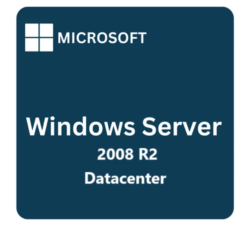







Reviews
Clear filtersThere are no reviews yet.