Advanced Product Fields (Product Addons) for WooCommerce
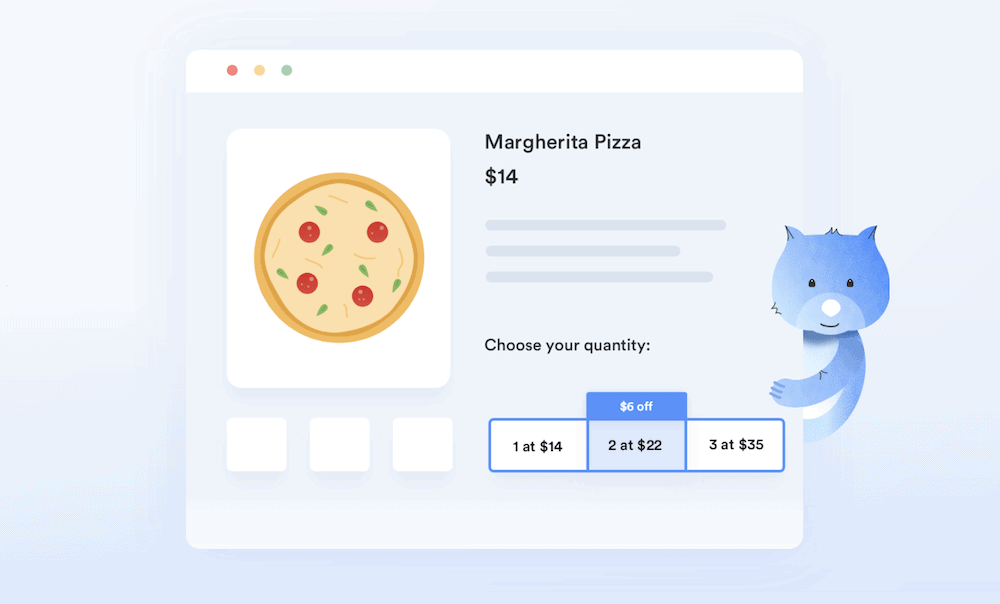
TL;DR
Add extra product options (form input fields) to your WooCommerce product pages.
Details
Custom field type for WooCommerce
Add extra product options to your WooCommerce product pages. Personalize products with a handful of extra choices, for example, For a T-shirt add options like color image swatches and shirt size selector. Based on the customer’s selected fields or options, the price will be adjusted automatically.
Field Types

Basic
- Text
- Text Area
- Number
- URL
Choice
- Select List
- True or false
- Checkboxes
- Radio button
Swatch
- Image swatches
- Multi-select image swatches
- Images + quantities
- Color swatches
- Multi-select color swatches
- Text swatches
- Multi-select text swatches
Advance
- File upload
- Date
- Calculation
Content
- Text & HTML
- Image
Layout
- Section
- Section End
Features
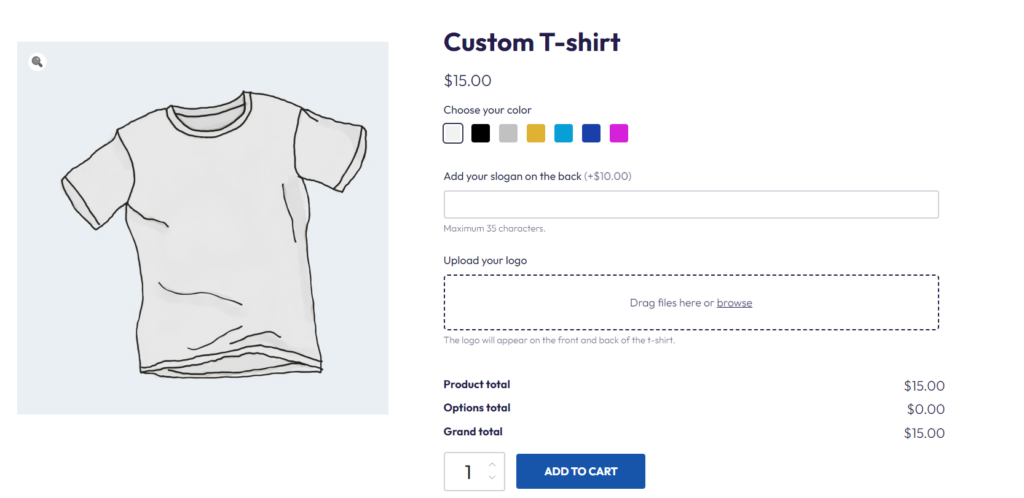
Pricing Options
With each custom field you add to WooCommerce product pages, you have the option to increase to decrease product price. Keep in mind this does not use the standard WooCommerce quantity box so stock management is not possible.

List of pricing options available in Advanced Product Fields (Product Addons) for WooCommerce:
-
Flat fee
A fixed fee will be added to the product base price. Fees will not change based on the quantity the user selects. It will always remain the same.
-
Quantity based flat fee
Fee will be added to the base product price. But the fee will be multiplied based on the product’s quantity.
-
Percentage based fee
A percentage will be added to the product base price. Percentage or final product price will not change based on the number of products the customer selects.
-
Quantity based percentage fee
A percentage will be added to the product base price. But Percentage or final product price will be multiplied based on the number of products the customer selects.
-
Formula based pricing
Create complex product price calculators through formulas. Formulas calculate a custom price for the product based on the input which customers enter in the product options.
Example: Calculate price of dress based on the input provided by customer in the length field. -
Amount × character count
Charge user based on character count. This option will multiply your given amount with the length of the field’s value.
Use-case example: write text into a football jersey. -
Amount × character count × qty
This option is the same as Amount × character count but quantity-based. The total price of this option is multiplied by the quantity the user adds to their cart.
Conditional Logic
Apply conditional logic to product fields. Show or hide extra product options based on User or Product parameters.
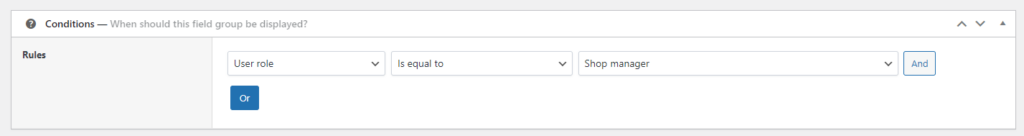
User
-
Authentication
Display product fields based on whether the user is logged in or logged out.
-
User role
Display product fields based on the user’s role. Show or hide product fields based on the user’s role.
Product
-
-
Product
Display Product Fields only on certain products.
-
Product variation
Based on product variation determine where the fields should appear.
-
Product category
Show extra product fields based on whether the product belongs to a certain category or vice versa.
-
Product attribute
Show or hide custom product fields based on your WooCommerce product attributes.
-
Product tag
Set product fields visibility based on product tag.
-
Product type
Display product fields based on whether a product is a simple product, grouped product, virtual product, downloadable product, external/affiliate product or variable product.
-
Product Fields Data
Product fields data submitted by the customer will be shown on the cart and checkout pages. Those will be saved on the database and can be viewed from the WooCommerce Order section..
Repeatable fields
Fields can be repeated by clicking a button or based on the desired quantity.

WooCommerce built-in variations versus our plugin?
WooCommerce has built in variations using that you can create product variations. For example if you are selling a T-shirt and it has 4 color options. Then you need to create 4 product variations. But why need the Product Addon plugin when you have variations built in with WooCommerce. Here is a detailed difference between WooCommerce variations and Product Addon:
| WooCommerce Variations | Product Addon | |
| Builtin | Yes | No |
| Control Stock | Yes | No |
| Separate SKU | Yes | No |
| Creating Variations | Time consuming | Quick |
| Field Type | Dropdown list | Multiple |
| Complex Calculations | No | Yes |
| Conditional Logic | No | Yes |
Addons to extend Advanced Product Fields (Product Addons) for WooCommerce
- ACF integration
- Image upload features
- Pre-fill fields through URL Parameters
- Live content preview
- Layered Image
- Lookup table powerup

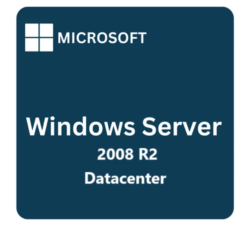

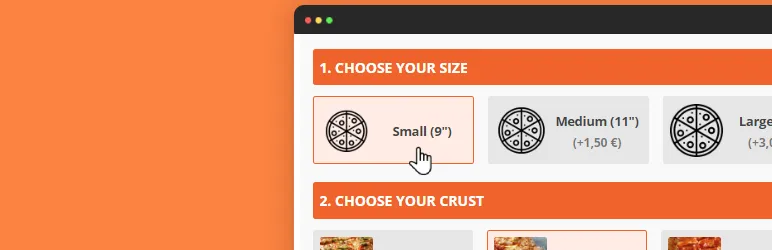

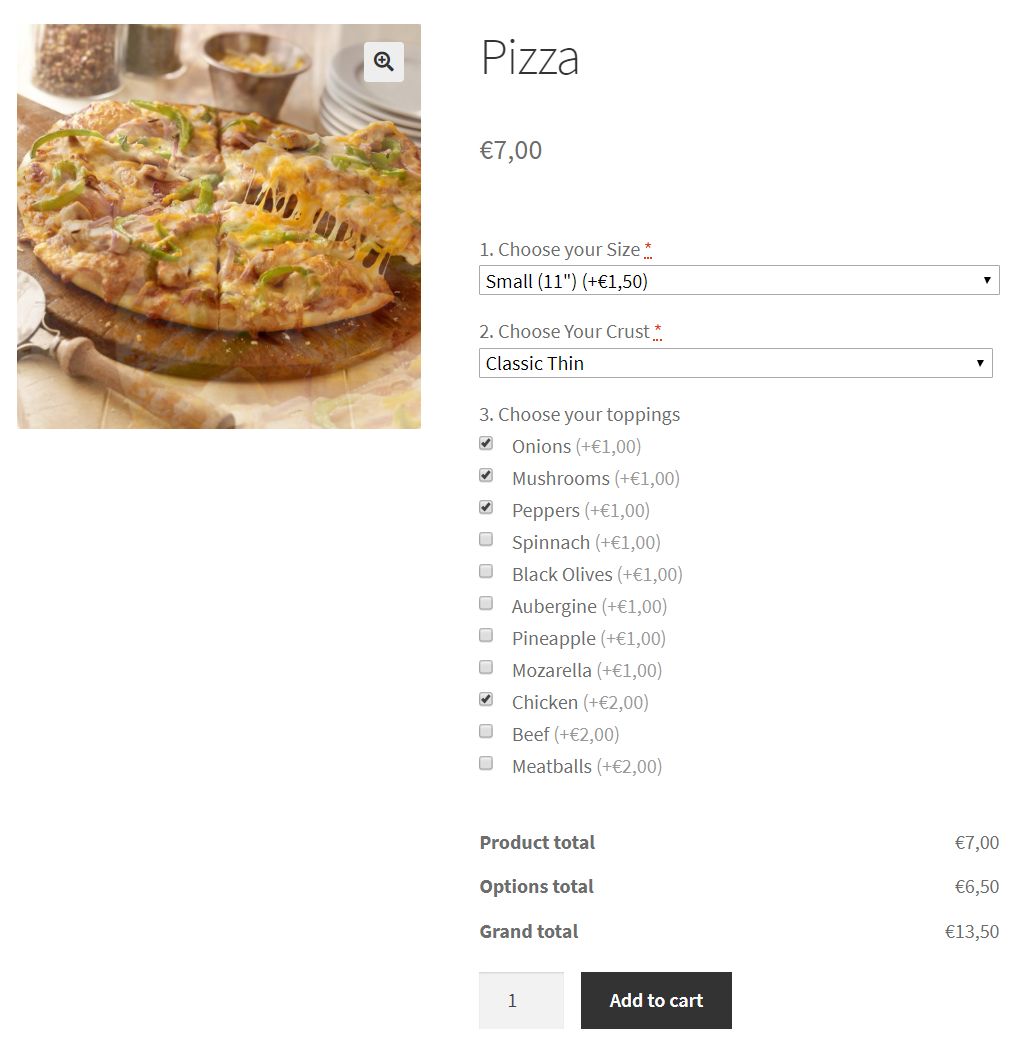
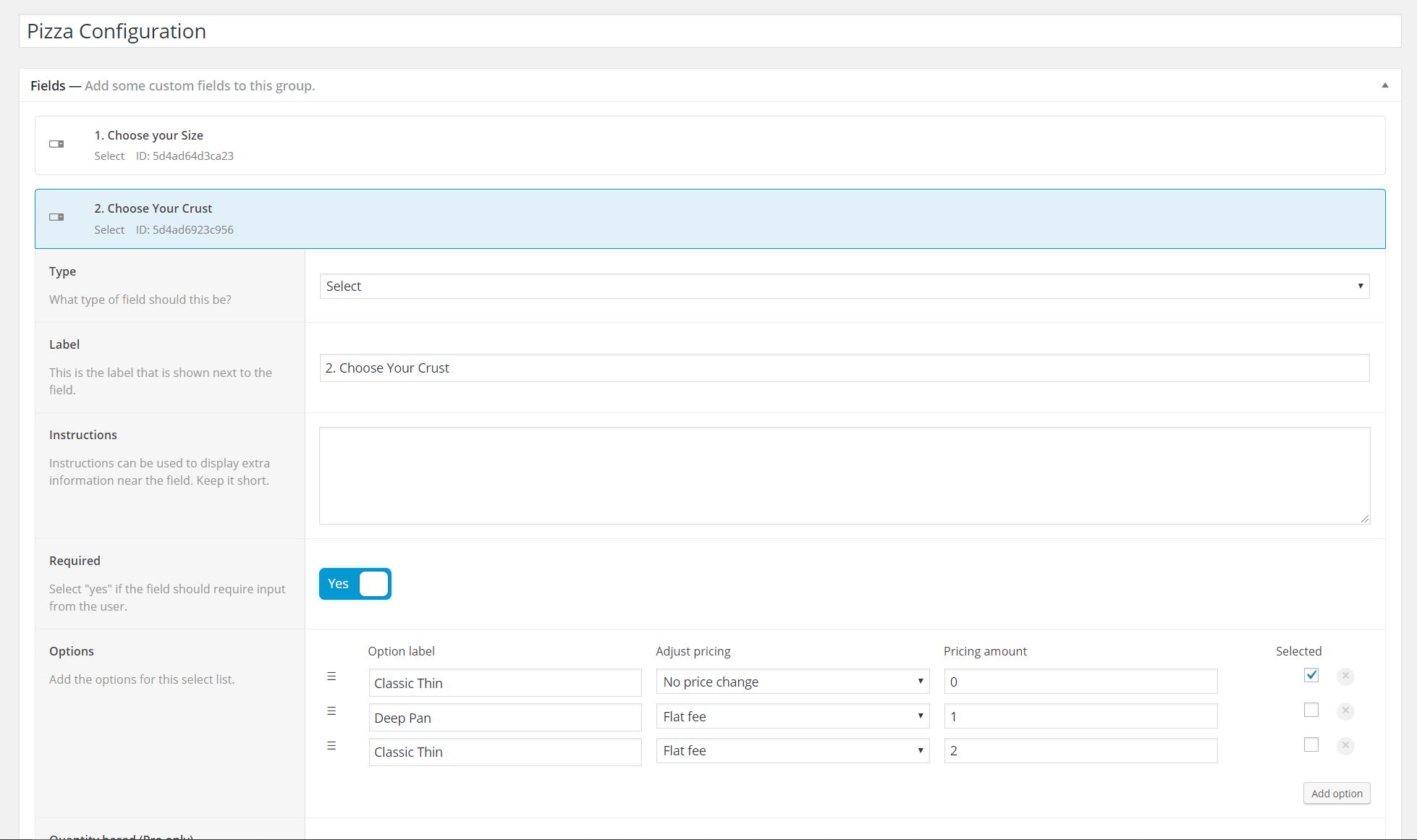




Reviews
Clear filtersThere are no reviews yet.