Apex Notification Bar is a Premium WordPress Responsive Notification Bar Plugin, which empowers you to show multiple engaging notification bars on your website.You can notify your site visitors about your new releases, offers, deals, messages, news and so forth through notice in your site. This plugin is fully responsive and feature-rich which is developed to rearrange the client needs.
This plugin permits you to make different notification bars, date wise and scheduled notification bars which can be customized highly and it additionally gives numerous notice bar layouts with 15 Pre Available Templates and customizable options.In addition, it permits you to include different bar components on right section such as custom icons, email subscribe form, contact popup, twitter tweet feeds , posts title slider ,countdown timer, search form ,video popup and many more. Pick the bar visibility type(Sticky,Show after some time, Hide after some time) as per your choice. Not just that, it has all the more engaging features available for you.
Advanced Feature Lists
- Create Unlimited Notification Bars
- 15 Pre Available Templates / Custom Template Designs
- Possibility to have two or more bars simultaneously on one page
- Date Wise/Scheduled Notification Bars
- Page based notification bars
- Unlimited Customization Bar Options
- Upload Background Image
- Custom Logo Section
- Inbuilt with multiple Icons or Custom Icons
- Display Open Panel On Different Positions
- Notification Bar Close button : Disable / Show/Hide Toggle / User can Close
- Setting meta boxes: (Custom CSS, Custom JS, Cookies)
- SMTP Configuration Setup
- Mailchimp API Settings & Constant Contact API Settings
- Import/ Export Custom Notification Bars
- Easy Import Demo Notification Bars
- Mobile Friendly/Responsive
- Translation Ready
- SEO Friendly
Notification Bar Components ( Right Components )
- Static Text – Add Contact Button, Link Button, Shortcode Integration Button
- Multiple Content – Add Contact Button, Link Button, Shortcode Integration Button
- Opt-in Subscribe Form
- Twitter Tweet Feeds
- Posts Feeds
- Countdown Timer
- RSS Feeds
- Video Popup
- Custom HTML
- Search Form
Display Notification Bar On
- All Pages
- Only Home Page
- Specific Post/Pages/Custom Posts
Notification Bar Visibility Options
- Always Show
- Show After some time
- Hide after some time
Notification Bar Position
- Top Absolute
- Top Fixed (Sticky Functionalities)
- Bottom
- Left
- Right
Notification Bar Components Effects
- Slider
- Ticker
- Scroller
Notification Bar Components Templates
- Countdown Timer – 6 Pre Available Designs
- Video Popup – 4 Pre Available Designs
- Search Form – 5 Pre Available Designs
Default Settings
Documentation
Please check our detailed documentation here
Lifetime Dedicated Support
– You can find us anytime when you have some queries, problems or with any valuable suggestions for plugin or us. This plugin is supported. All you need to do is contact the developer through following ways:
- Forum Support From here.
- Plugin Comment here
- Dedicated Support Forum – You can contact us through our support forum through https://accesspressthemes.com/support
- Online Chat Support
OUR SUPPORT INCLUDES
- Errors and BugsIf your website reports any error due to our plugins, let us know. Send us the problem details with necessary links and screenshots, we’ll dig into it and get it resolved.
- Lifetime updatesWe test and keep on updating our WordPress themes and plugins. So check for the new updates and keep your site secure and up to date with new technology.
- Customer-friendly developmentIf our products’ features don’t quite fit your requirement and you have some better suggestions – we are always happy to hear from you. We are ready to equip your business with better options. For this you can request a paid customization.
OUR SUPPORT DOES NOT INCLUDE
- Plugin installationOur plugin price doesn’t include installation service. But we have plenty of tutorials and extensive documentation that you can rely on. And in case of any issues detected during installation, we are there to help. If you need a professional installation done – you can ask us for paid installation and configuration.
- Plugin customizationAny core customization of features and function of the plugin doesn’t fall into our free support. However if you want the plugin to be customized to fit your need – ask us for the customization quotation. We work on a fixed price and hourly basis model.
- 3rd-party issuesWe do not take care of issues that are related to 3rd party plugins and themes. Also, we do not provide support to integrate any 3rd party themes or plugins.
Constant Free Upgrades
– Not fixed on dates, but we assure you to provide you new updates and feature upgrade in the plugin at regular basis.
Some Major Change logs
2.1.8
Fixed issue related to backend settings. Made compatible with latest WP Version.
2.1.7
Fixed issue related to RSS Feed.
2.1.6
Fixed issue with Ticker and Scroller Bar Effects.
2.1.5
Fixed issue with show/hide option in the settings.
2.1.4
Fixed js issues with settings tabs on latest WP Version.
2.1.0
Feature added : Hide notification bar on all category pages options added on main notification bar settings page. Backend and Frontend CSS refinement done.
2.0.9
Issues on snow effect for custom template css resolved. Mixed content error message shown for loading over https issue fixed.
2.0.8
Hide notification bar on category page when selected Show notification bar on specific page/post only issue fixed. Few Frontend CSS refinement.
2.0.7
Tweets Feeds text truncated issue has been fixed Few refinement on frontend responsive CSS.
2.0.6
Issue related with wp_query on notification bar display fixed.
2.0.5
Resolved Issue related with specific pages selection on backend. Compatibility check with latest WordPress Version.
2.0.4
Resolved the conflict issue with Layered Popups Premium plugin. Few Refinement Work done on frontend CSS.
2.0.3
Issue Fixed: Missing Bullets, missing numbers after plugin activation issue fixed. Added Feature: Added extra custom option as Outer Background color for countdown timer template 1 layout. Refinements: Few CSS and JS refinement works.
2.0.2
Issue Fixed : Removed Session on back-end to resolve the conflict issue caused on other admin section.
2.0.1
Added Feature : Added an option to show notification bar on whole website on our plugin's main settings back-end. Refinement: few refinement works on frontend CSS.
2.0.0
About Us Page Modified: Added More WordPress Links on backend. Refinement: Few CSS and JS refinements done.
1.0.9
Added Features: For Open Panel, we have added 2 pre available image which works as trigger image as same as Christmas pre available images. Added feature: For the open panel, custom trigger image, set custom width and height in pixel field added. Added Feature: For the open panel, custom trigger image, set animation for the custom image. Fixed Issue: On click outside, open panel custom image JS issue resolved. Refinement: Few CSS and JS refinements done.
1.0.8
Added Feature: Feature to add button id attribute value with # tag which works as click event to open hidden specific notification bar on the frontend. This feature is added in Notification Bar Position Toggle Section. Refinements: Few CSS and JS refinement work have done.
1.0.7
Added Feature: Enable to repeat countdown timer again automatically option for Notification bar > CountDown Timer Components. Added Feature: Countdown timer with date and time both. Added timer options on date countdown. Added Feature: Added options to display notification bar on all posts page only in Notification bar Settings page. Fixed Issue: JS script issue on frontend resolved. Refinements: Few CSS and JS refinement work have done.
1.0.6
1) Added Feature:15+ Advanced Pre-Available template images for an open panel which simply works as trigger button to show open panel on your site on this occasion of Christmas, New year celebration. 2) Added Feature: For more celebration display on your site, we can even upload our own custom trigger transparent or any other image for trigger button usability for an open panel as well. 3) Added Feature: Option to upload the background image for an open panel. 4) Added Feature: Enable snowflakes for your notification bar as well as open panel section. 5) Refining Code: Few refining works on CSS and js according to client issues fixed.
1.0.5
1) Fixed Issues: Fixed the issue with theme and plugin css conflict 2) Added Feature: We have added notification bar button preview on backend. 3) Refining Code: Few refining javascript and plugin code.
1.0.4
1) Code Modification : We have slight modified the process to select specific pages to display notification bar. In this new update, we have to modified to check the specific pages from multiple selection field and the selected pages/posts will be listed below lists section where bar will be displayed according to your choice. 2) Refining Works: Some refining of js and css file has been done. 3) Fixed Issues: We have fixed the issue related with save button not displaying on Notification Bar Settings Pages.The issue was due to client site having multiple posts for not displaying save button as described by using technique with some code modification process, we have fixed the issue.
1.0.3
Added Features: 1) Customization Design Options Added : Call To Action Button Hover Background Color/Hover font Color,Set Background color,Font color,Hover background color,Hover font color, font size for a tag html element. 2) Open Panel : Design Layout Changes for Open Panel Layouts Fixed Issues: Fixed Issues related with over-riding with theme fonts, line height due to css conflict. Fixed Issues: Responsive Design issues fixed for three column bar. Refining Works: Some of the refining works related with javascript and css according to changes made on open panel layout.
1.0.2
Added Features: To display notification bar on specific single post page by choosing multiple categories of any posts, post type. Refinement: Slight changes of back-end inner design layouts, refining on frontend 15 pre available designs as well as custom bar layouts. Refining on CSS and JS regarding few issues of header hidden by notification bar while using open panel.
1.0.1
Fixed Issue: Issue related with JS and CSS resolved with scroll javascript added on open panel. Refinement: Some of the back-end as well as front-end CSS Refining.

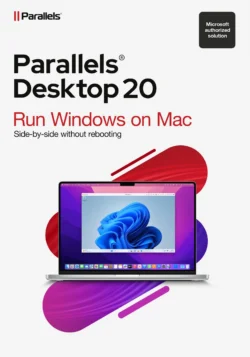

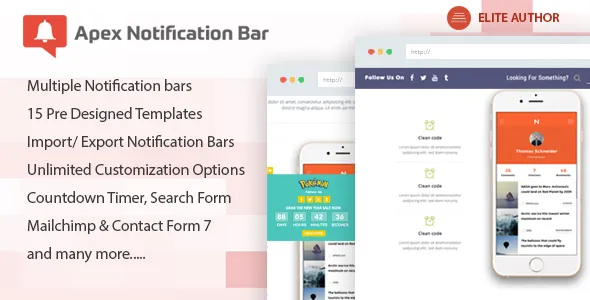





Reviews
Clear filtersThere are no reviews yet.