TABLE OF CONTENTS
How it Works
This Add On enables a new section on the Membership Checkout page allowing a user to set up automatic renewals. If the user does not select automatic renewals, their membership will expire based on the cycle period from the recurring billing settings on the level.
For example, if your level’s initial payment and recurring subscription are $10 per 1 month, members can either purchase a membership that automatically renews monthly OR pay $10 for a single month of membership.
Admins can adjust whether to allow automatic renewals per level on the Memberships > Settings > Levels > Edit Level page.
Video Demo
Installation
You must have the Paid Memberships Pro plugin installed and activated with a valid license type to use this Add On.
- Navigate to Memberships > Add Ons in the WordPress admin.
- Locate the Add On and click “Install Now”.
- To install this plugin manually, download the .zip file above, then upload the compressed directory via the Plugins > Add New > Upload Plugin screen in the WordPress admin.
- Activate the plugin through the Plugins screen in the WordPress admin.
Edit your membership level(s) to active the auto-renewal option at membership checkout.
Your level pricing should be configured as a recurring billing amount with no expiration date. The logic in this Add On will automatically determine the appropriate expiration date (1 term from the checkout date) for a user that does not set up automatic renewals.
Screenshots
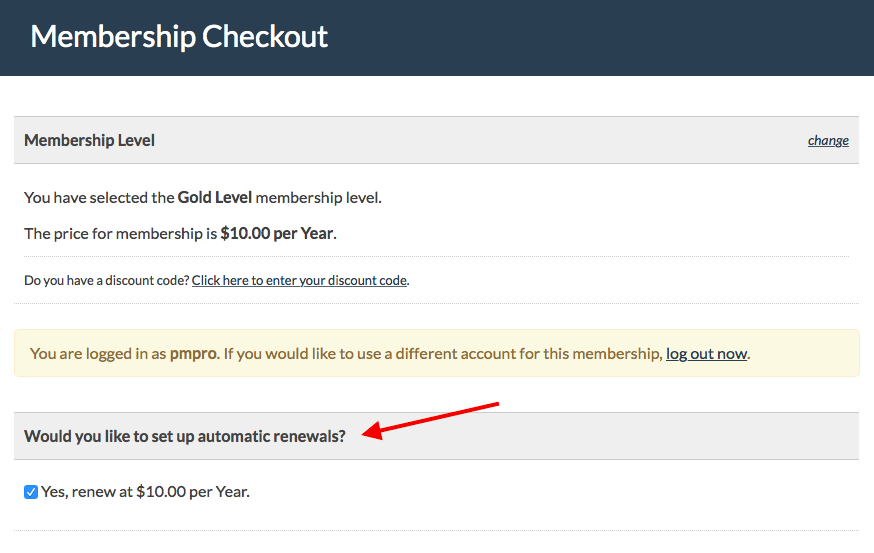
Member can optionally select auto-renewal at checkout.
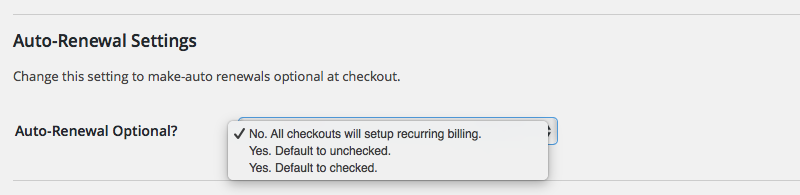 Important Notes
Important Notes
For sites using the Set Expiration Date or Subscription Delays Add Ons: If you want to enable the Auto-Renewal Settings for a level that has a specific expiration date OR a subscription delay, you must use both Set Expiration Date and Subscription Delays Add Ons and set the delay and expiration to the same value. This Auto-Renewal Checkbox Add On will ignore a subscription delay or an expiration date if a user opts in to automatic renewals.
For users who opt-in to a subscription but have days left on an existing membership level: Paid Memberships Pro has built-in membership extension logic for all users that renew their fixed-term membership. This means that if a member has a fixed 1 year membership on your site that expires in 14 days, they can check out for the same plan and extend their membership one year PLUS 14 days from now. No custom code is required for this to work.
The caveat is that if a member with expiration in 14 days renews their membership and selects automatic renewals using this Add On’s options at checkout, their membership and renewal date will begin immediately with no “extension”.











