

AutomateWoo – Refer A Friend add-on

Note: AutomateWoo Refer A Friend requires AutomateWoo to be installed and active on your store.
Boost your organic sales by adding a customer referral program to your WooCommerce store.
Adding a referral program to your WooCommerce store is a great way to increase your word-of-mouth sales and numerous studies show that people trust recommendations from people they know.
With AutomateWoo Refer A Friend you can quickly set up a referral program that is customized for your store.
Run a ‘coupon based’ campaign where advocates can share a unique coupon, giving the friend a discount and the advocate store credit for each successful referral. If you don’t wish to offer coupon discounts you can run purely ‘link based’ campaigns where advocates can refer their friends by sharing a unique link to your store.
Why Use Refer A Friend?
Effortless Referral Management
Easily create and manage a WooCommerce customer referral program all from your WordPress admin area. You can choose between either an automatic or manual referral approval process. Selecting automatic approval means that any referral that does not appear to be fraudulent will be automatically approved once its corresponding order is marked as complete.
Intuitive Referral Process
The customer referral process is easy and flexible for advocates, allowing sharing via Email, Facebook, Twitter and WhatsApp.
For the advocate’s friend the process is just as simple, all they need to do it use a coupon to gain their referral discount.
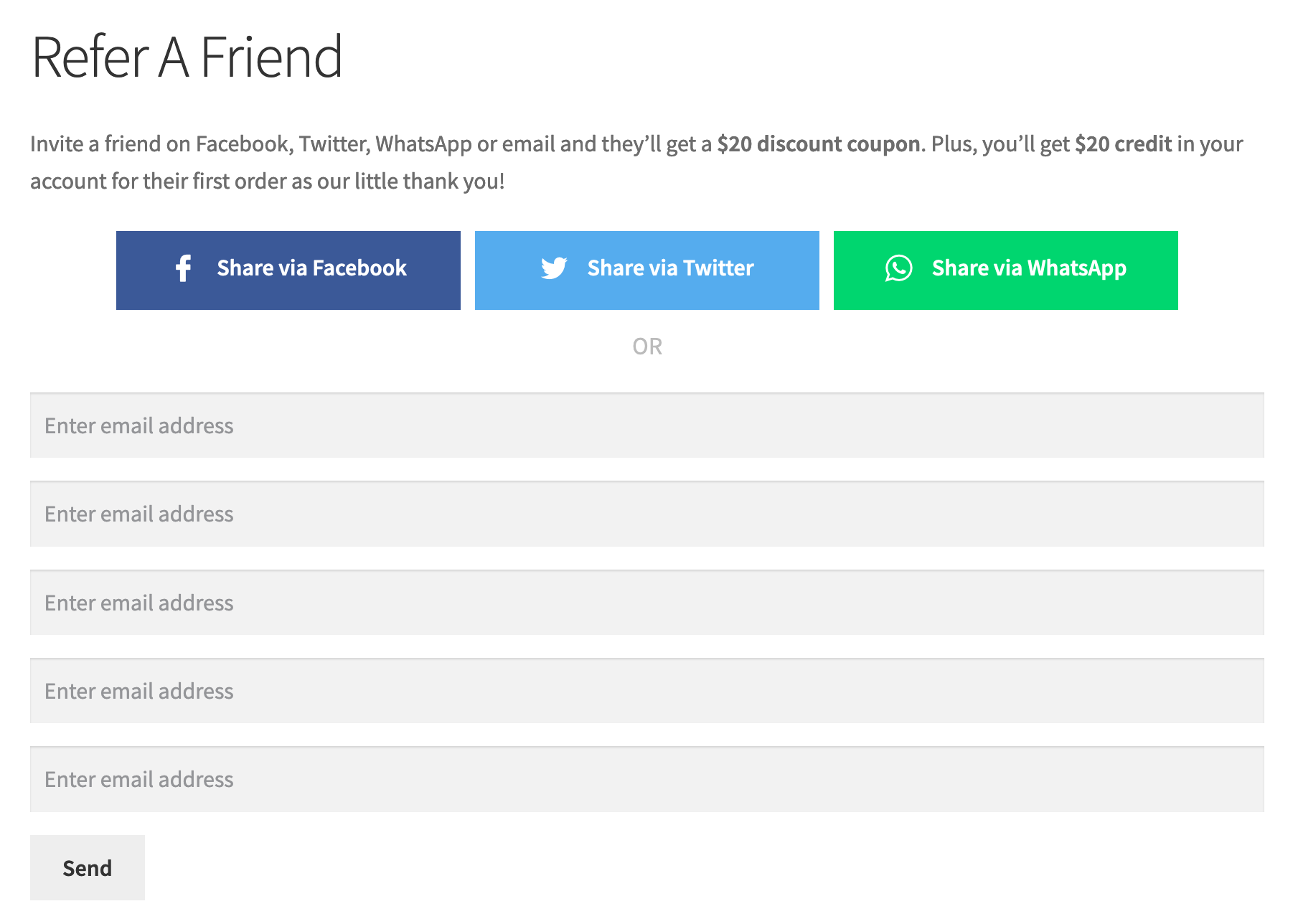
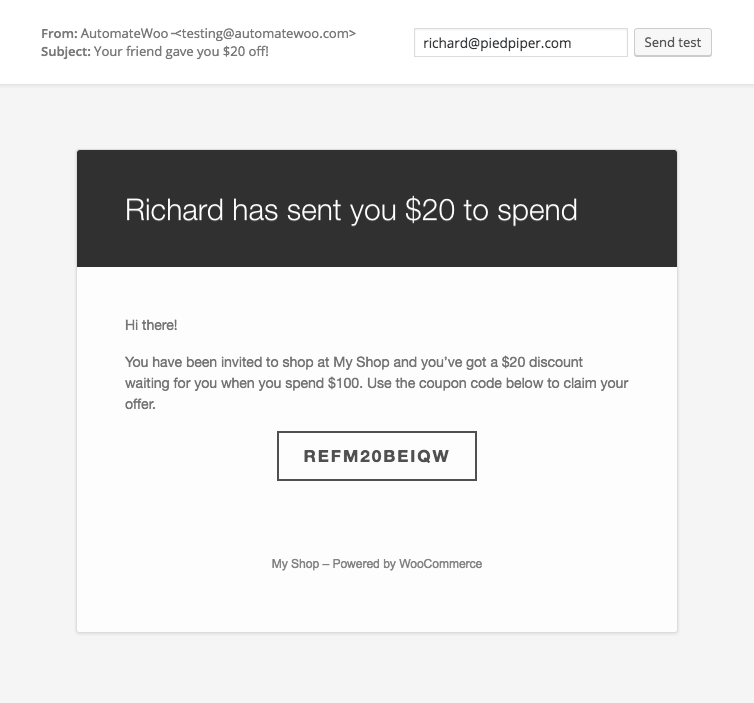
Post-Purchase Widgets
Encourage referral sharing by including the post-purchase share widget on the order confirmation page and by creating order follow-up emails using the email version of the widget.
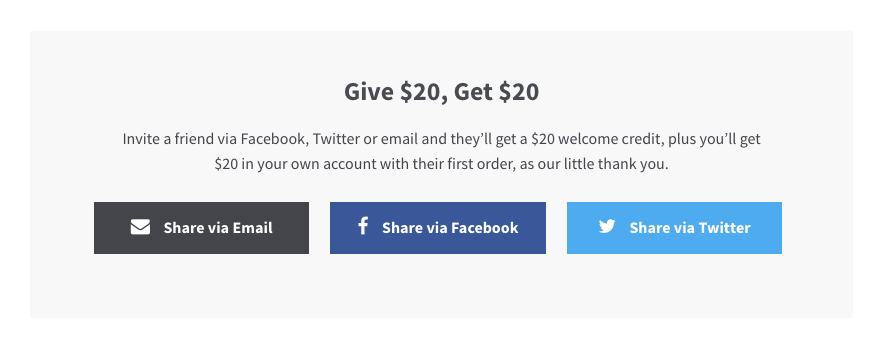
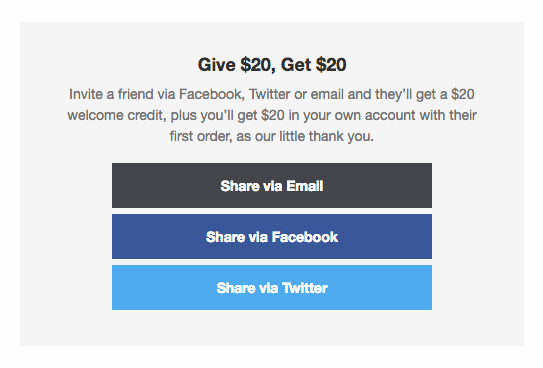
Fraud Prevention
It’s important for your customer referral program to include fraud prevention methods. Our WooCommerce Refer A Friend add-on has a few fraud rules out of the box:
- Advocate IP address matches that of the customer – The referral will be marked as potentially fraudulent and will be blocked from auto-approval. Matching IP addresses don’t always mean that the referral is fraudulent as your store could be shared among co-workers who use the same IP address.
- Matching cookies – A cookie is placed in the advocates browser and if present they will not be able to use a referral coupon. If there is a match the coupon cannot be used.
- Matching emails – When attempting to use a referral coupon the billing email is checked against any previous orders. If there is a match the coupon cannot be used.
Reporting
Evaluate the success of your customer referral program by using reports that show the number of referral orders placed.
Advocates Accounts Tab
Advocates can view their successful referrals from their account area.
Workflows Integration
The Refer A Friend add-on integrates with AutomateWoo workflows adding new triggers and variables. This lets you set up automation for your customer referral program and also gives you complete control over any email notifications that you want to be sent to admins or advocates.

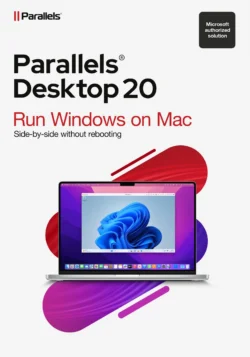



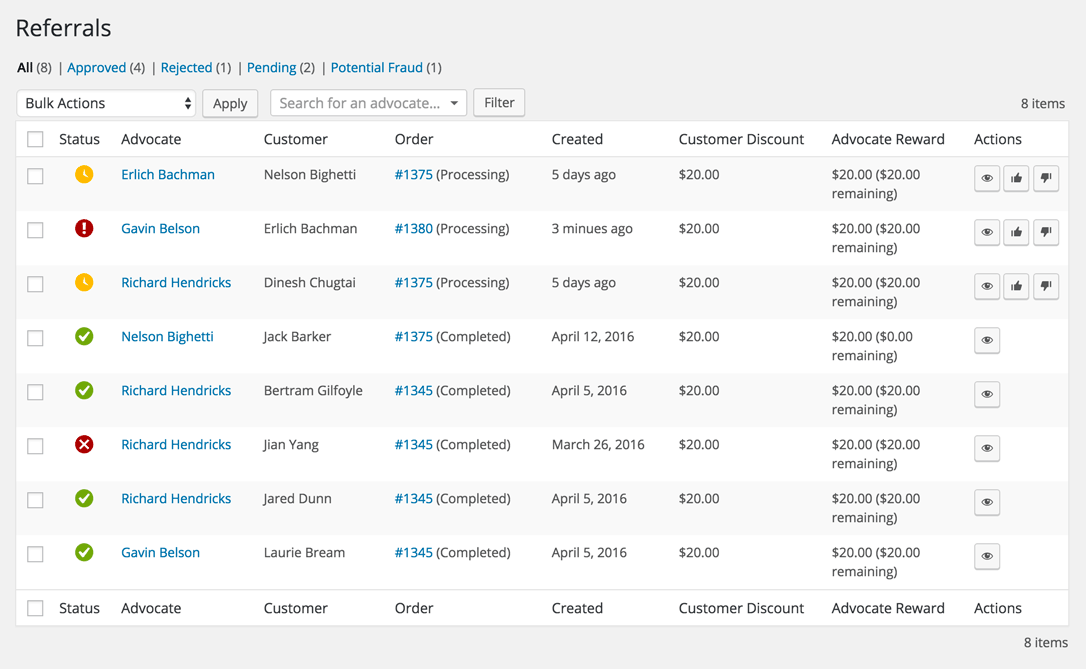
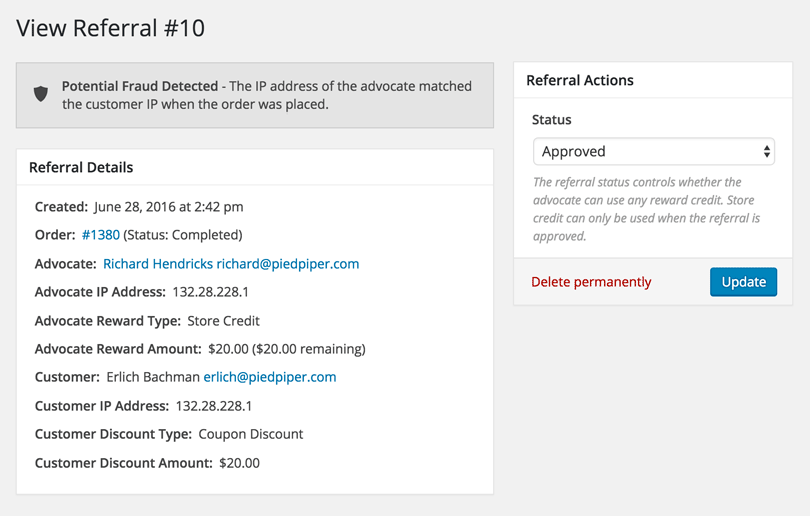
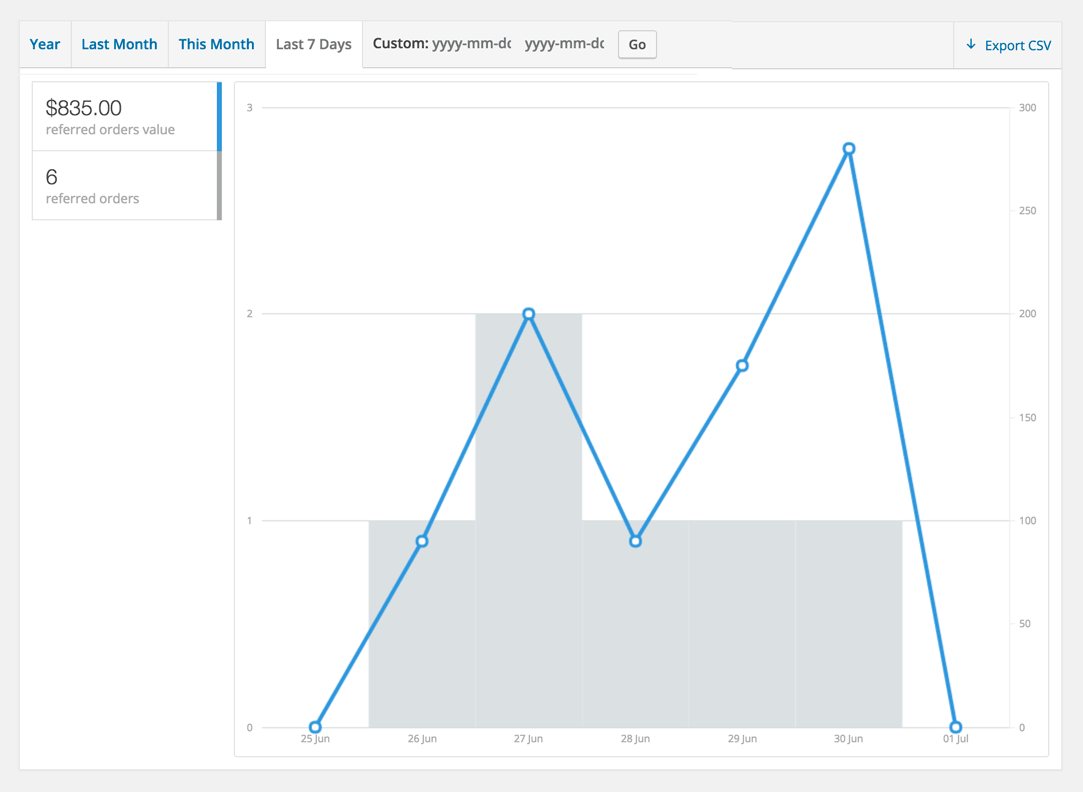
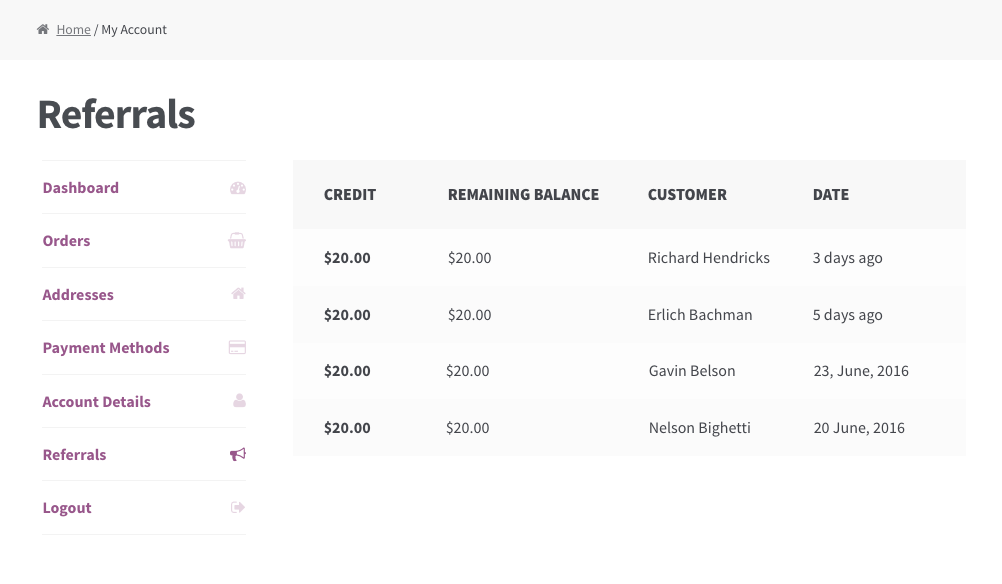
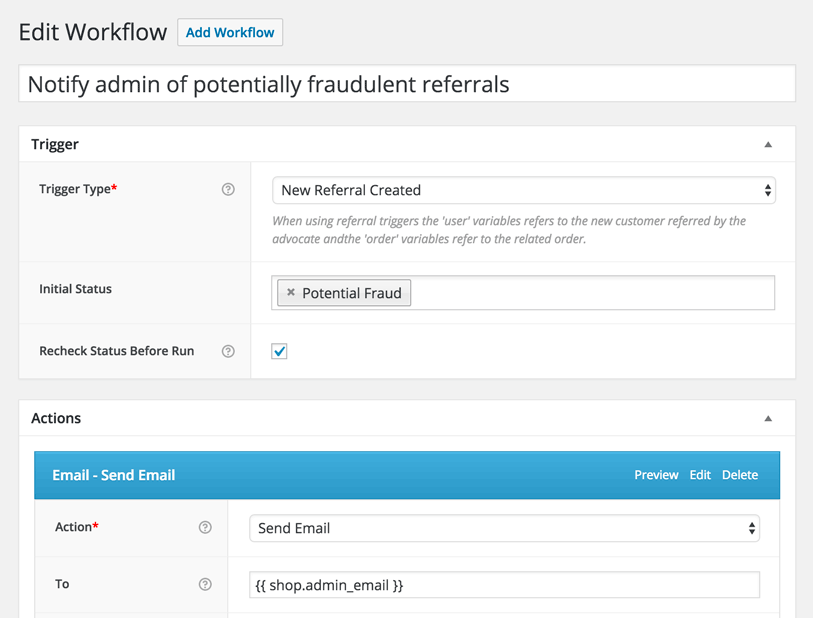




Reviews
Clear filtersThere are no reviews yet.