Bootstrap Modal Form Plugin – Formidable Forms
Adding a Bootstrap modal form to your website is an excellent way to make it more interactive.
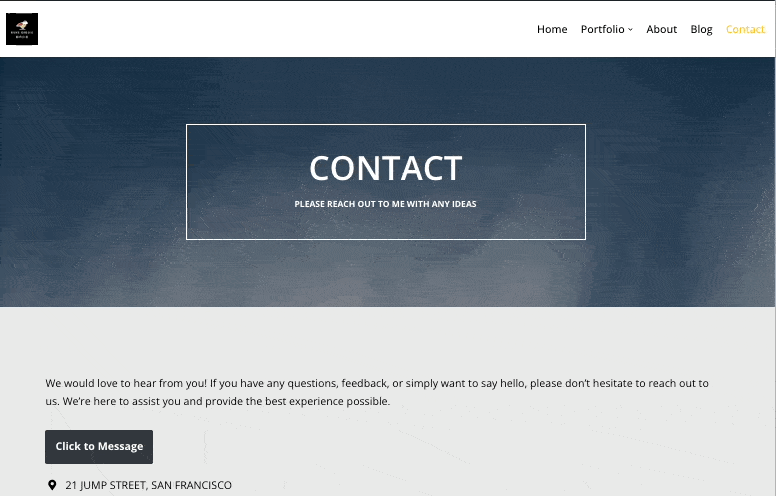
And we’ve got a perfect solution to help you do it! With Formidable Forms Bootstrap Modal Form, you can easily create popups that wow your visitors and keep their attention. And make them take action!
Just imagine: you have a registration form you want users to complete. But you know how easily a form can get lost in a website’s pages and posts. So, why not make it pop (literally!) with a bootstrap modal form?
A bootstrap modal form does a few things:
- Draws attention to what you want to show visitors ?
- Looks cleaner than a form on a webpage ✨
- Allows you to put anything inside a popup ?
The Formidable Forms Bootstrap Modal helps you create a perfect user experience and spotlight the most important things on your website.
Ways to Use a Bootstrap Modal Form on Your Site ?
People love when things are interactive.
Well, there’s no better way to do it than with a Bootstrap modal form! These popups are game-changers for engaging your audience.
Here are a few uses for your website:
- Grow your email list. ? Offer an incentive to sign up for your email list. Then, show your form so users can sign up without leaving the page!
- Get customer feedback. ? Customer feedback is a goldmine for your business. And with a Bootstrap modal form, customers can easily share their thoughts and opinions in a contact form with the click of the submit button.
- Event registration. ?️ A seamless registration process for events is a must. And what better way than a small popup where attendees can sign up easily? The form validation happens without refreshing the page or dismissing the modal.
- Customer support. ?? Customers have questions and want a simple way to get them answered. So, make a lightbox form for customers to contact your team quickly.
Do I Have to Code to Add a Bootstrap Modal to My Site? ??
Wait, Bootstrap? Isn’t that some code thingy?
You’re right. It is a code thingy! And it usually involves knowing how to code to get it to work, which can be daunting! ?
But not with Formidable Forms!
We’ve taken that away and made it easy for you with our simple WordPress form builder! How easy? Well, if you know how to add a WordPress block, you can add a bootstrap modal. And you can add it super fast.
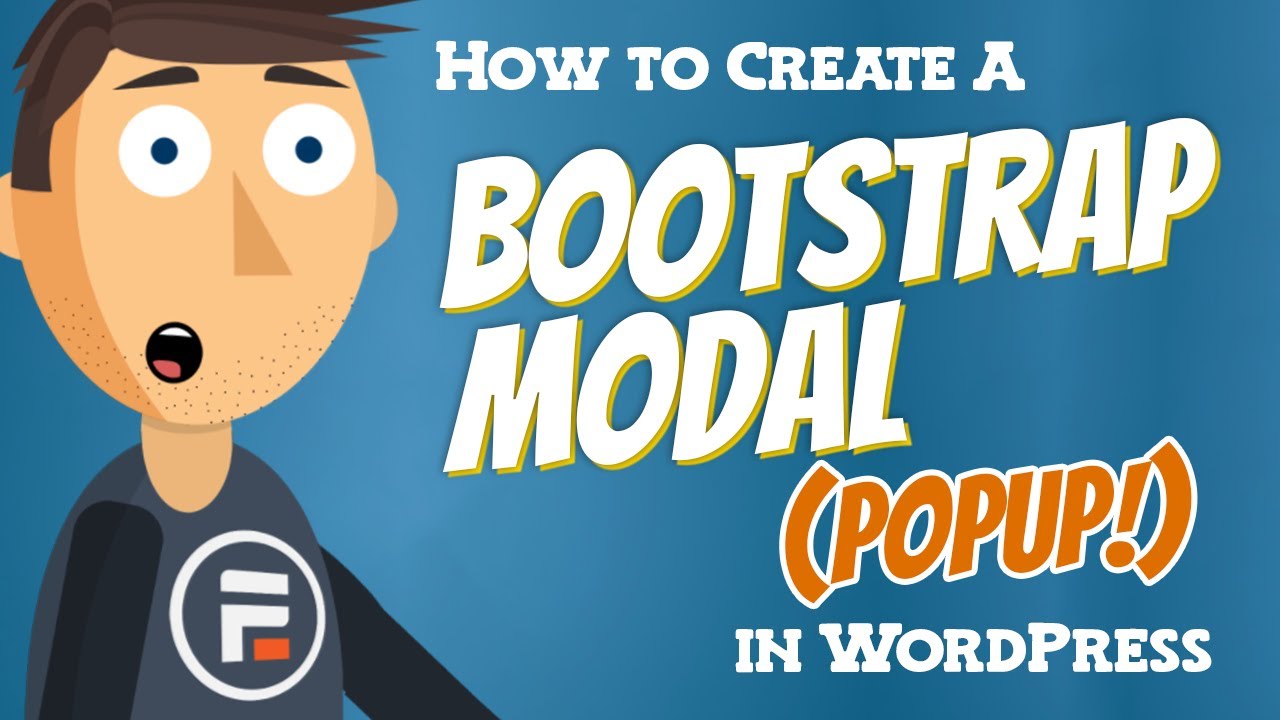
All you have to do is add a new WordPress block and choose Formidable Modal. Then add whatever you want to the modal title and modal body!
Registration forms, search bars, datatables, or extra information for visitors — the choice is yours!
How Does a Bootstrap Modal Form Work? ?
We know we said it was easy to use, but how easy?
If you want to create a Bootstrap modal popup in WordPress, it’s as easy as 1, 2, 3:
- Add a new WordPress block
- Choose Formidable Modal
- Add your content to the modal
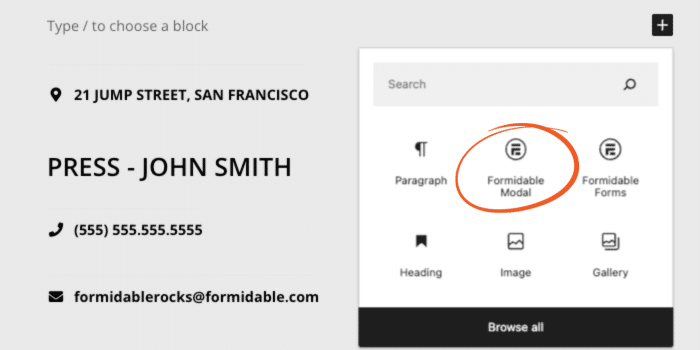
Then, change your button text that triggers the modal and update the page. That’s it! Your beautiful modal popup form is ready to amaze the world!
So, if you’re ready to power up your website with Formidable, grab this powerful form maker today!











Reviews
Clear filtersThere are no reviews yet.