Bricksforge – One Plugin, Countless Possibilities.
One Plugin,
Countless Possibilities.
Explore our rich feature set, and discover something uniquely beneficial for your needs. Time to take your Bricks development to the next level!
Why Bricksforge?
Passion
Experience
Compatibility
Vanilla JS
Lightweight Code
Nestable Elements
Modular Approach
White Label
Permissions
Customize Bricks
Developer Friendly
Community Access
Core Features
Builder Customizer
Specify different settings for individual user roles and determine the appearance of the builder. You can even create completely new roles.
MORE DETAILS
User Roles
Builder Theme
Clean Up
Global Classes Creator
Convert CSS code to Global Classes with one click! So you can easily include your favorite CSS framework and use it in the builder. All classes are not dependent on elements and can be used everywhere!
MORE DETAILS
Create Your Sets
Built In Framework
Full Control
Animations
Extend the Builder with the power of GSAP, the leading library when it comes to high-performance animations.
Motion Path
Triggers
Responsive
Bricksforge Panel
Use Bricksforge in the Builder! The panel allows you to perform complex processes (Events & GSAP Timelines) without programming.
MORE DETAILS
Vue.js 3
Events
GSAP Timelines
Bricksforge Terminal
The Bricksforge Terminal is a command line through which you can execute commands. For example, you could create whole element structures in Emmet style or add several classes at once.
Element Structures
Global Classes
History
Pro Forms
Pro Forms extends the native form with impressive new features so you can do even more with it!
MORE DETAILS
Multi Step Forms
More Actions!
Submit Conditions
No Library
Customizing
+ Element
Elements
Our elements are mostly nestable and offer you a lot of flexibility in design.
MORE DETAILS
Nestable
Performance
Flexibility
Backend Designer
Design the backend the way you want it. Bricksforge offers you many possibilities with the Backend Designer.
MORE DETAILS
Login Page
Custom Login Url
Admin Area
Email Designer
Design your emails with the Email Designer and use Conditions to assign which emails should receive which design.
MORE DETAILS



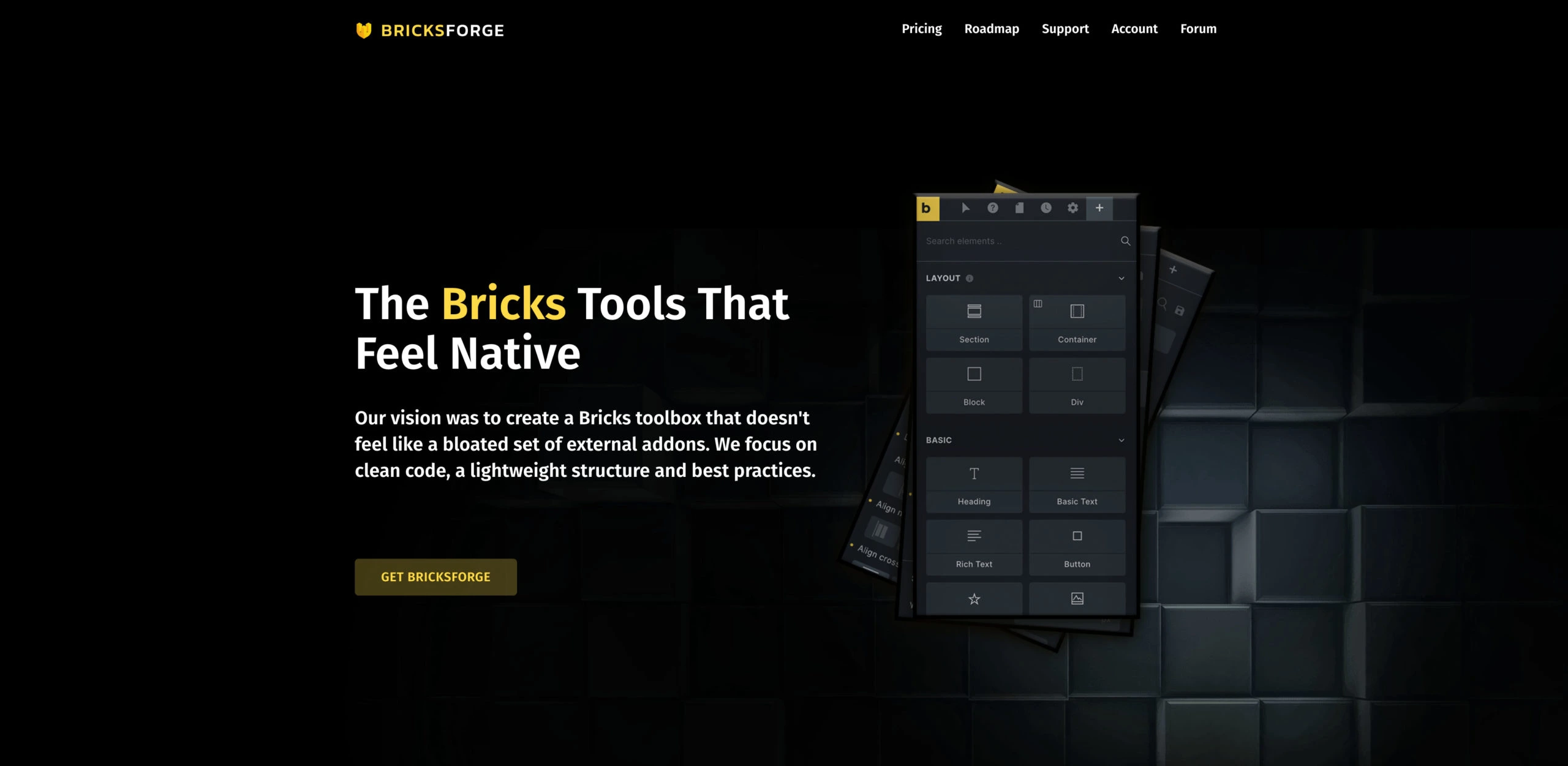

















Reviews
Clear filtersThere are no reviews yet.