If you want your own social network for your sport, hobby or niche, BuddyPress and the premium version BuddyBoss are the defacto standard social-network plugins – and WPAdvert works with both of them seamlessly!
Why is BuddyPress important to you? Because people LOVE to buy from people they know – or at least people that other people know, and who have a reputation at stake!
Concern about if a seller can be trusted is the #1 thing holding back buyers on the Internet, so when you combine the social-power of BuddyPress with the proven abilities of WPAdverts, you have a winning combination.
The BuddyPress extension integrates with WPAdverts neatly, allowing your users to manage their Adverts directly from their BuddyPress profile. If you are already running BuddyPress on your WordPress based site, simply enable this add-on and it will handle all the hard work for you.
YES, that does mean it can use the BuddyPress registration and login, so no more annoying your visitors by asking them to create a separate username and password for different parts of your site! WPAdverts and this extension combine with BuddyPress to give you a website so sophisticated it seems simple. That’s how it should be!
With BuddyPress and BuddyBoss Integration You Can
- Display “Listings” tab in user profiles which will show all Ads created by this user.
- Allow users to manage their WPAdverts Ads directly from their BuddyPress profile.
- Automatically add new activity to user streams when users publish a new Ad.
- Use the BuddyPress registration system to register new users when posting an Ad from [adverts_add].
- Display “Send Private Message” button on all Ads created by users with BuddyPress profiles. Clever.
How It Works
- Install and activate BuddyPress Integration (and BuddyPress or BuddyBoss plugin).
- Go to wp-admin / Classifieds / BuddyPress Integration panel and configure integration (if you need documentation you will find it here).
- All existing users who already have a BuddyPress or BuddyBoss profile and posted some Ads will have all their Ads automatically assigned to them and displayed in the Listings panel.
Gallery
- Integration Options
- User Listings
- Manage Ads

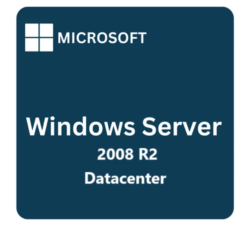











Reviews
Clear filtersThere are no reviews yet.