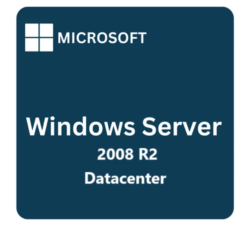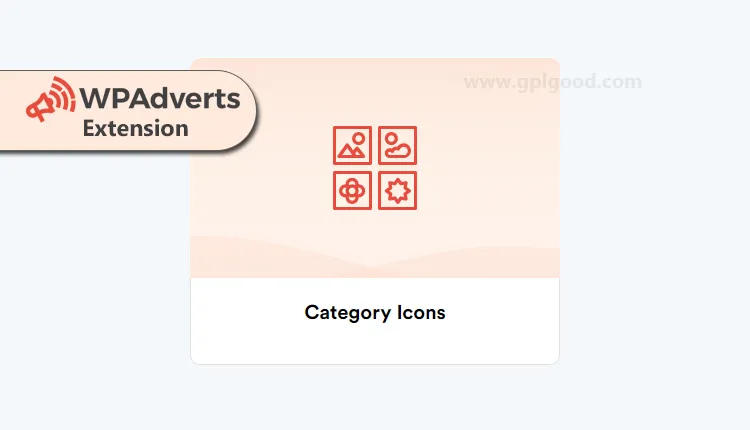We’ve tried to give you the perfect category icons, with nearly 500 pre-loaded for you, but suppose you have an unusual niche or sport a distinctive style?
No problem! Just install and activate this extension and it’s all super-simple and easy to change to whatever images you like, directly from your familiar control panel. The only restriction is the sizes, which must be small (16×16 px) and big (64×64 px). Those are the universal sizes for various devices and viewpoints, to keep your site good-looking!
After activating you’ll find 2 NEW fields become available in your Categories control panel.
Note that the images will be used in [adverts_categories] shortcode, the Adverts Categories widget and if you are using the Maps and Locations extension then the icons will be used on the map with all Ads as well.
With Category Icons Extension You Can
- Quickly and easily upload and experiment with your images for each category
- Use small and big icons to always have perfect image resolution
- Use the custom images which perfectly depict YOUR categories or niche!
- Safe – no changes to any coding or CHMOD permissions are required
How It Works
- Install and activate Category Icons extension on your site and go to wp-admin / Plugins / Add New / Upload panel.
- This plugin does not have or need any configuration panel.
- Go to wp-admin / Classifieds / Categories panel and edit one of the categories there.
- In the edit form, you should see two additional fields which will allow you to upload custom icons.
- After uploading new icons save the form and view the categories in the frontend. I t should now use your funky new icons!