Checkout Fields Manager
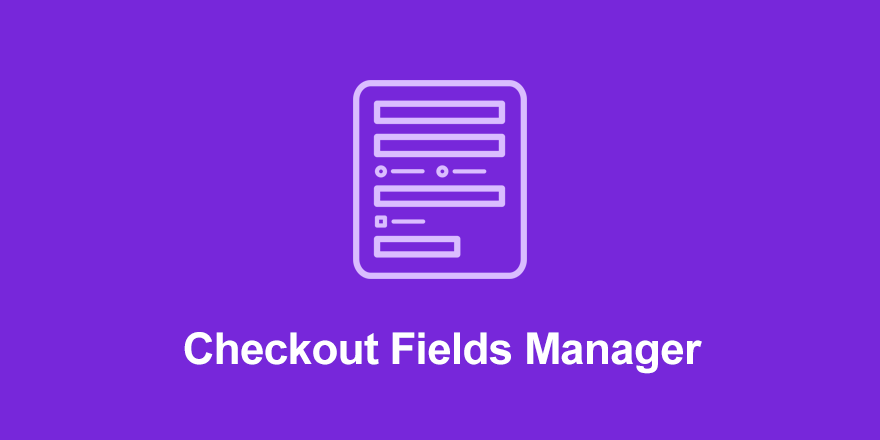
Minimum requirements
Your checkout is the most important part of your store. Make sure you’re capturing all the important information you need from your customers with custom checkout fields. Use Checkout Fields Manager to easily add new text fields, drop-downs, file upload capability, checkboxes, and other field types to your checkout with the intuitive drag-and-drop interface. Give your customers an enhanced purchase experience with fields that are unique to your business.
22 different file types supported
- First Name
- Last Name
- Text
- Textarea
- Dropdown
- Date
- Multi Select
- Radio
- Checkbox
- File Upload
- URL
- Repeat Field (multi column supported)
- HTML
- Honeypot
- reCaptcha 2.0
- Terms and Conditions
- Country
- Hidden
- Select
- Action Hook
Collect more information
Want more information about the company or people purchasing your products? Checkout Fields Manager makes it easy to collect additional information that can help you manage your orders more effectively.
Collect information like company name, bio, and business contacts:
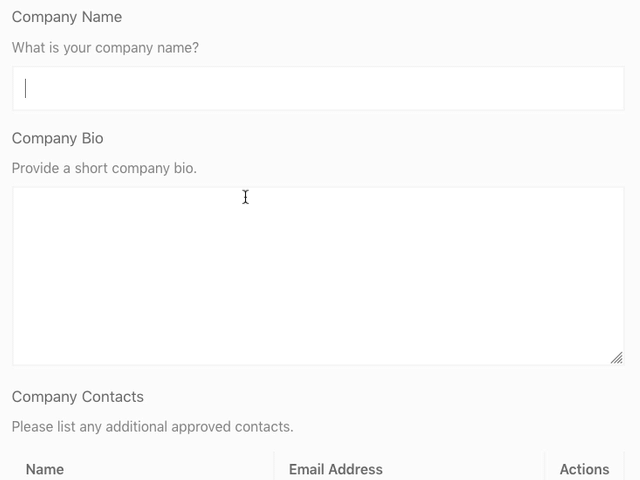
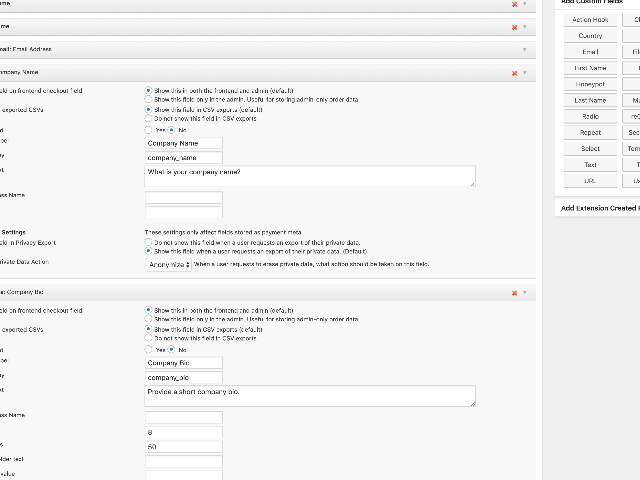
Add conditional logic to fields
Checkout Fields supports conditional logic on almost all of the available form fields available. Customize the checkout form based on the cart total, items in the cart, or the user’s behavior so that you only ask users for the information when you need it.
Custom design services
Do you offer custom design services, such as logos or t-shirts? Checkout Fields Manager allows you to collect design proposals and mock-ups from customers when they submit an order.
Using conditional logic, only show the file upload field when one of your design services products is in the cart.
Ask your customers to upload things like logo sketches and project descriptions:
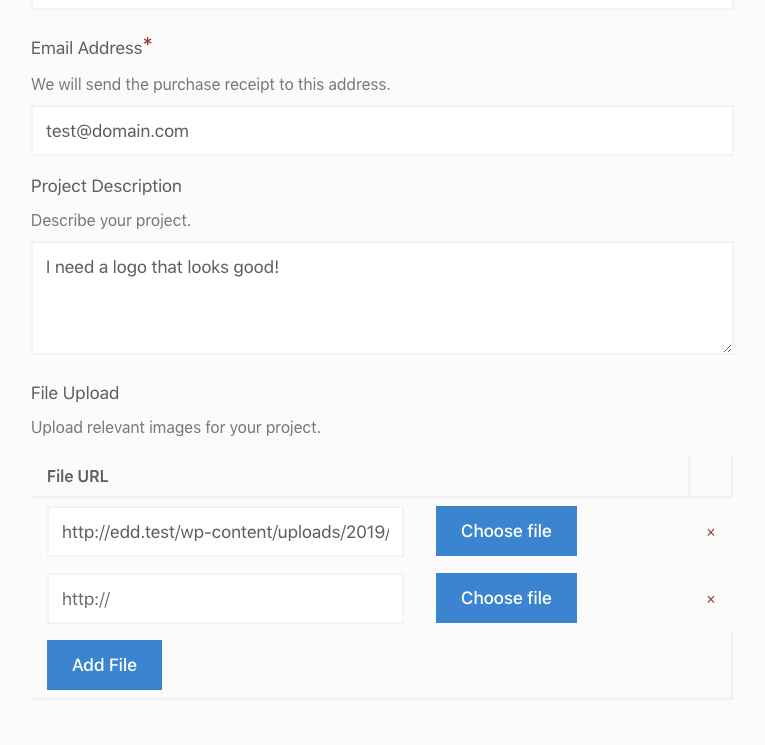
If you are selling custom services like this example, you might also want to take a look at the Custom Deliverables extension which makes it possible to send files to customers once the work has been completed.
Order notes and special requests
Want to enable customers to submit information about specific needs or requests when making a purchase? Easily add a simple “Notes” or “Special Requests” field:
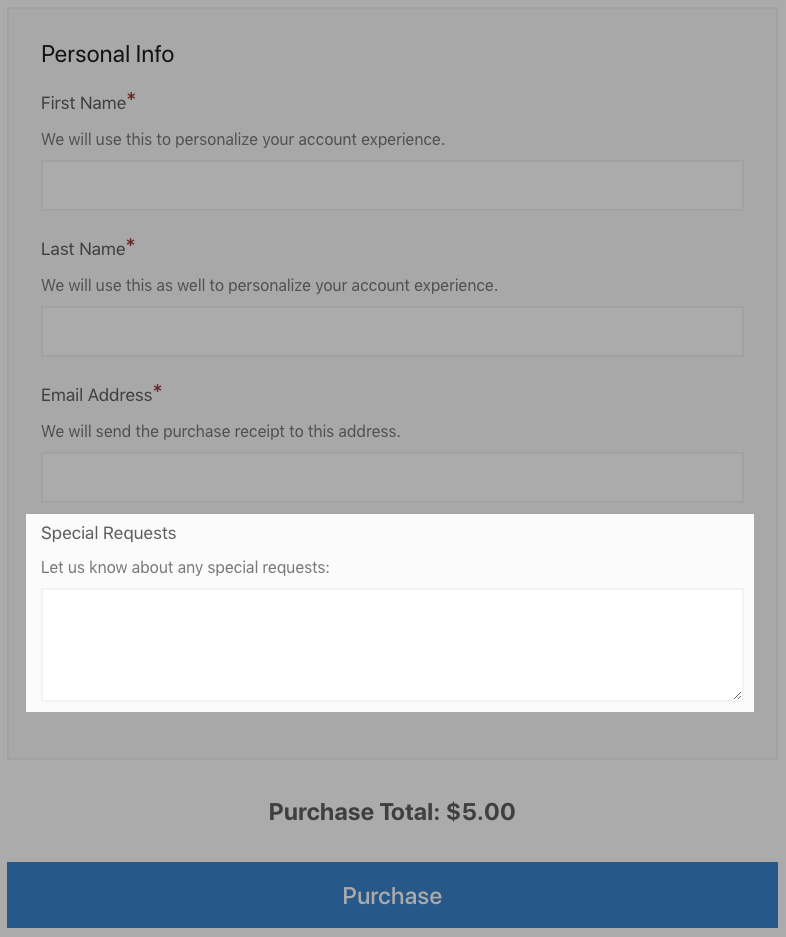
Additional features
- GDPR compliance, allowing you to choose how submitted data is stored and allowing customers to view it and request its removal
- Integration with Zapier so you can use values submitted through custom checkout fields in Zaps
- CSV export support which makes it possible for customer records from EDD to be exported and include values of custom checkout fields
- Insert custom code with the Action Hook field for limitless possibilities
- Stop bots and spammers in their tracks with the reCAPTCHA 3 integration
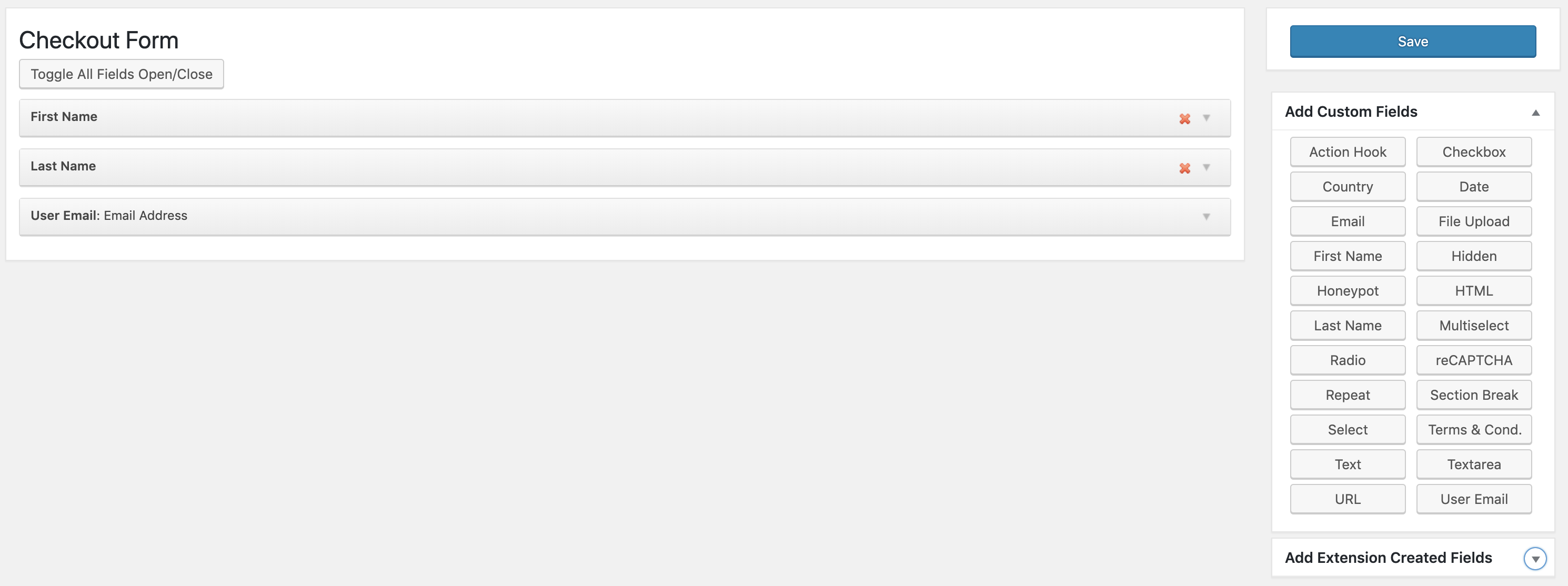
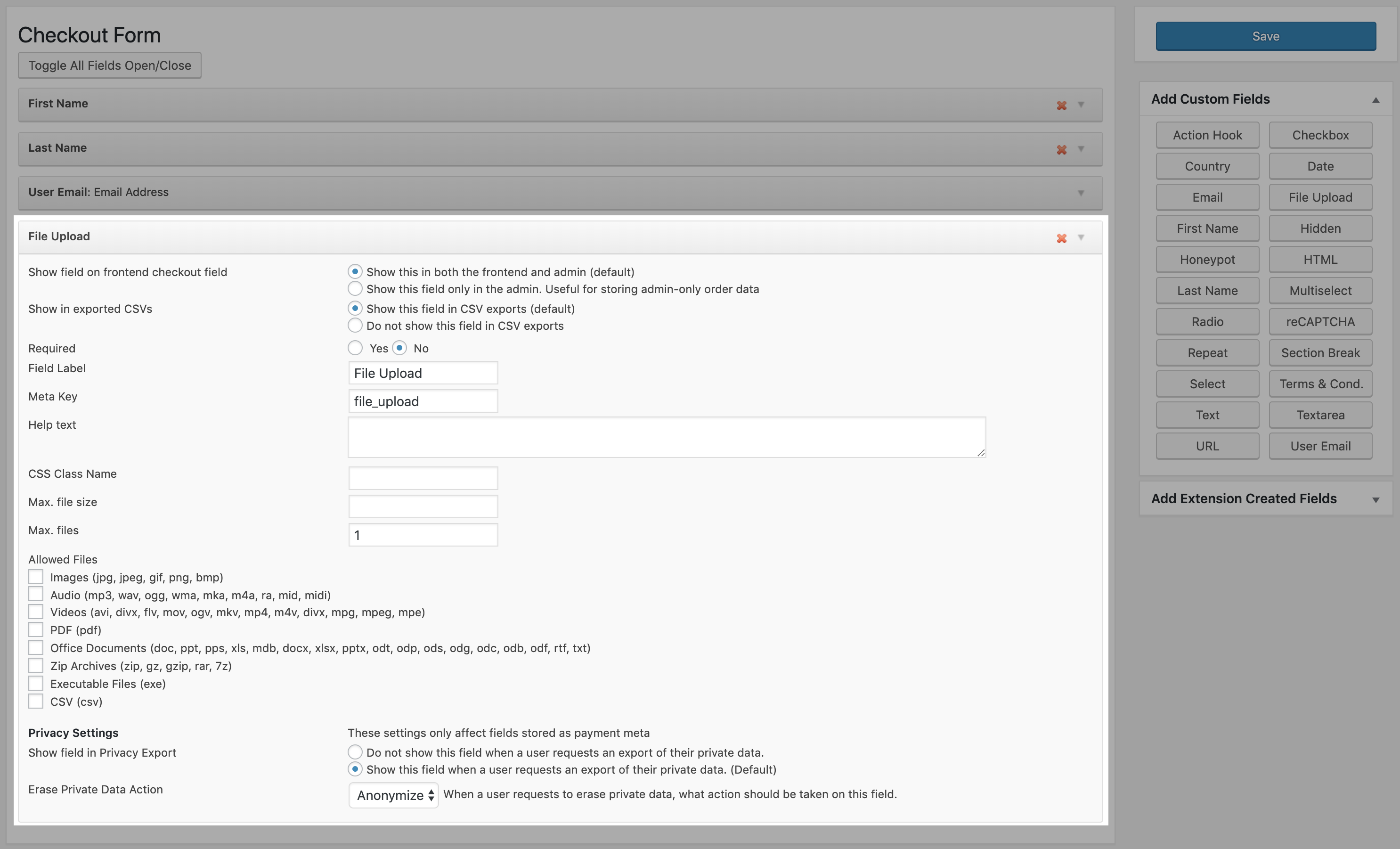
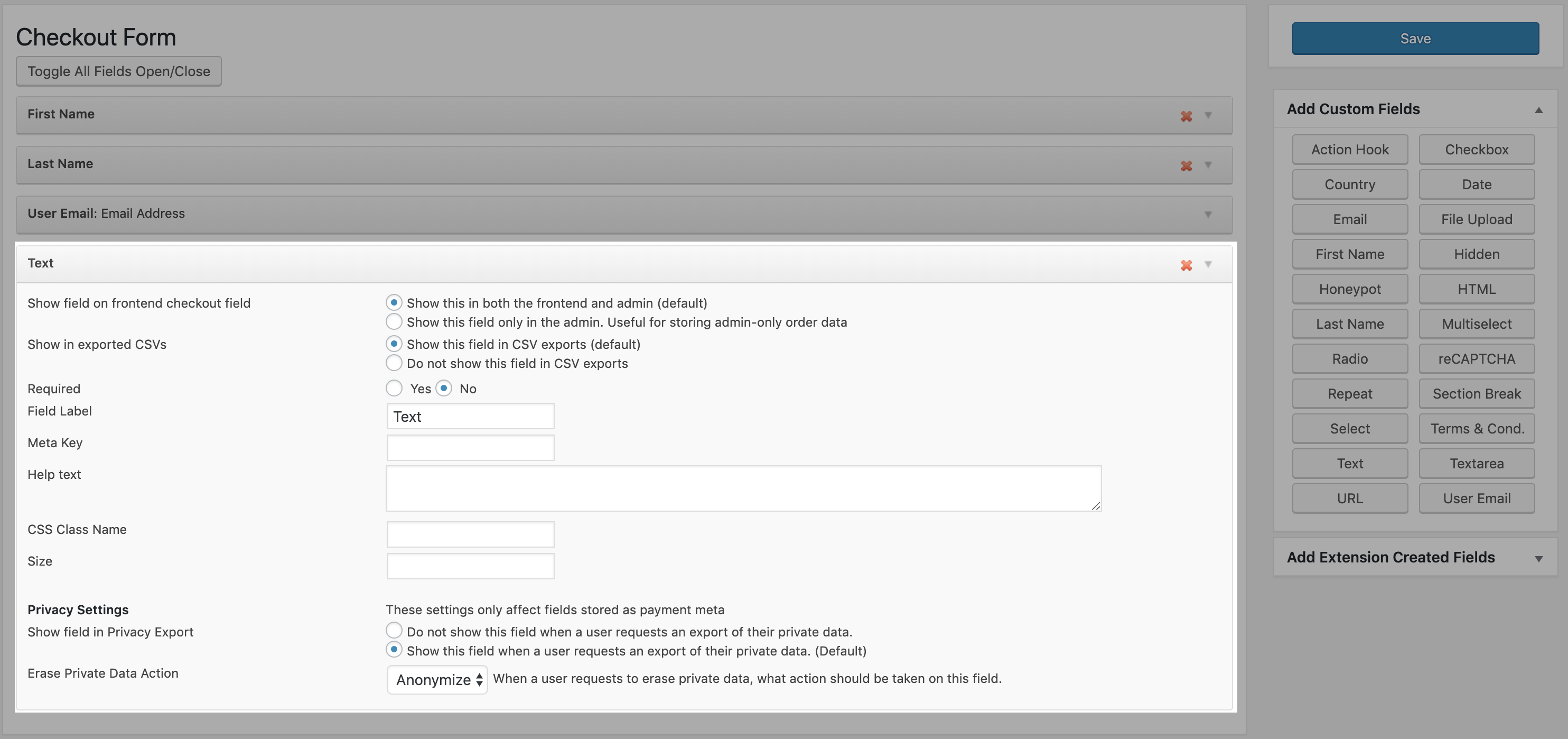
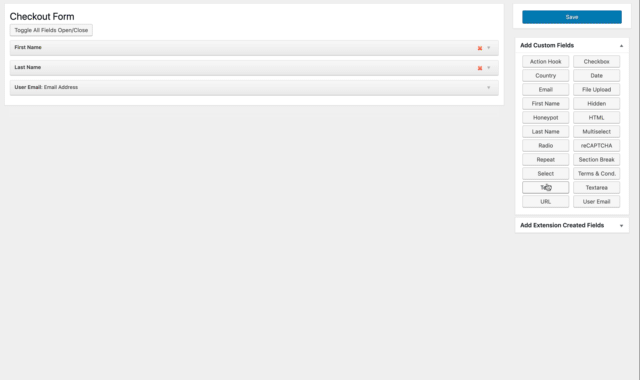
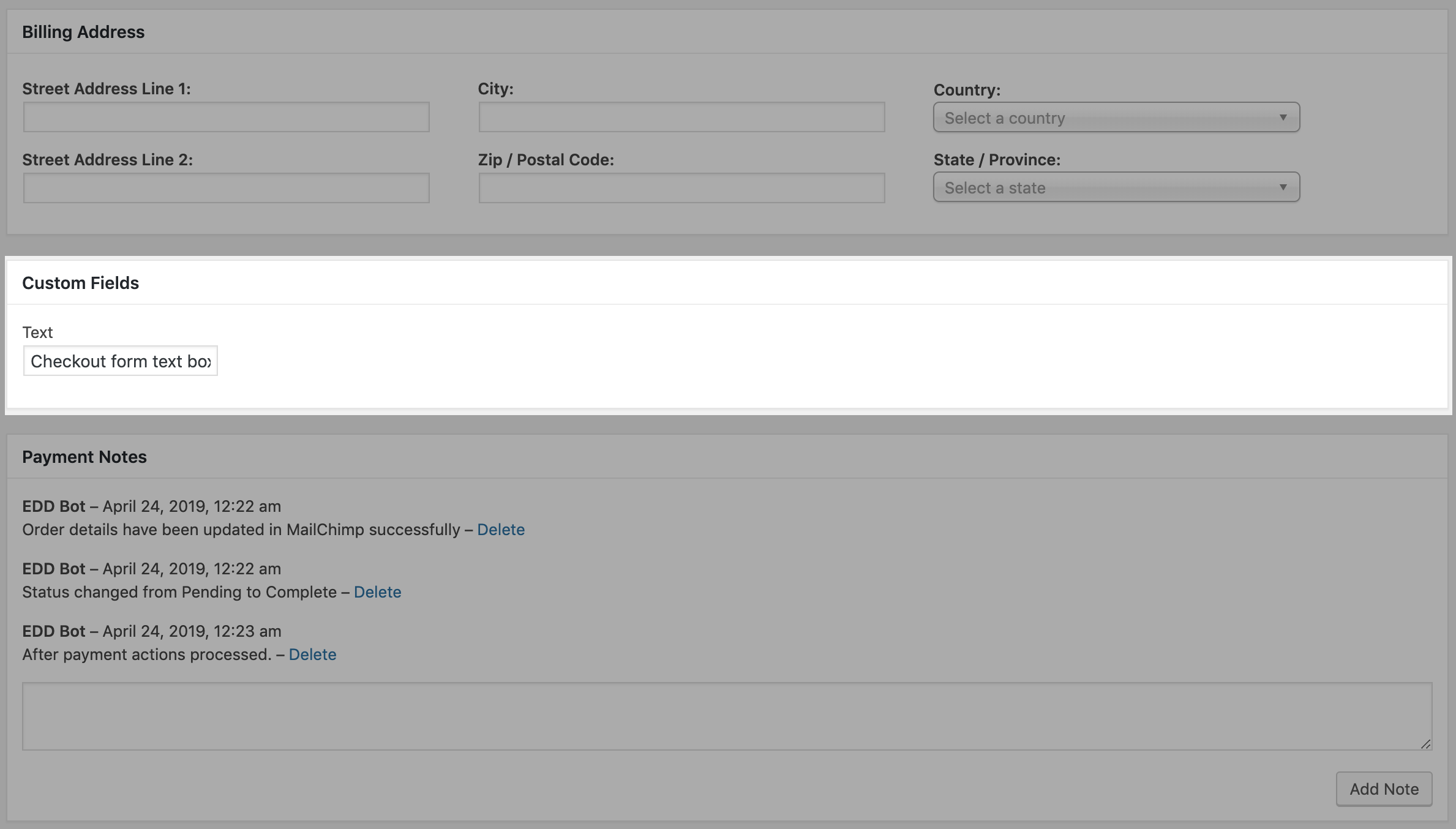
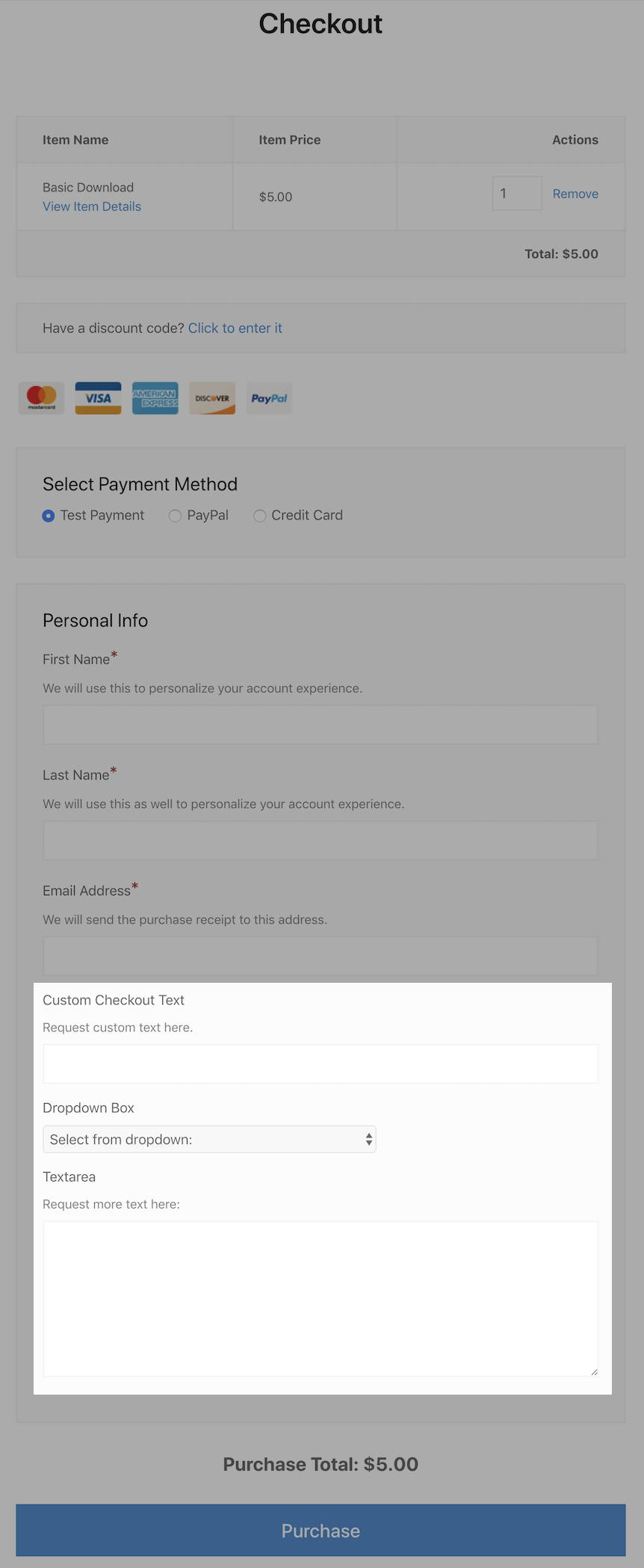



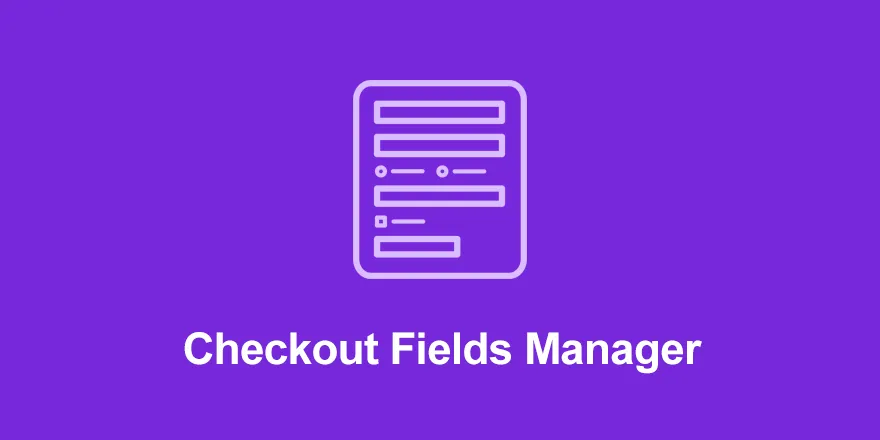





Reviews
Clear filtersThere are no reviews yet.