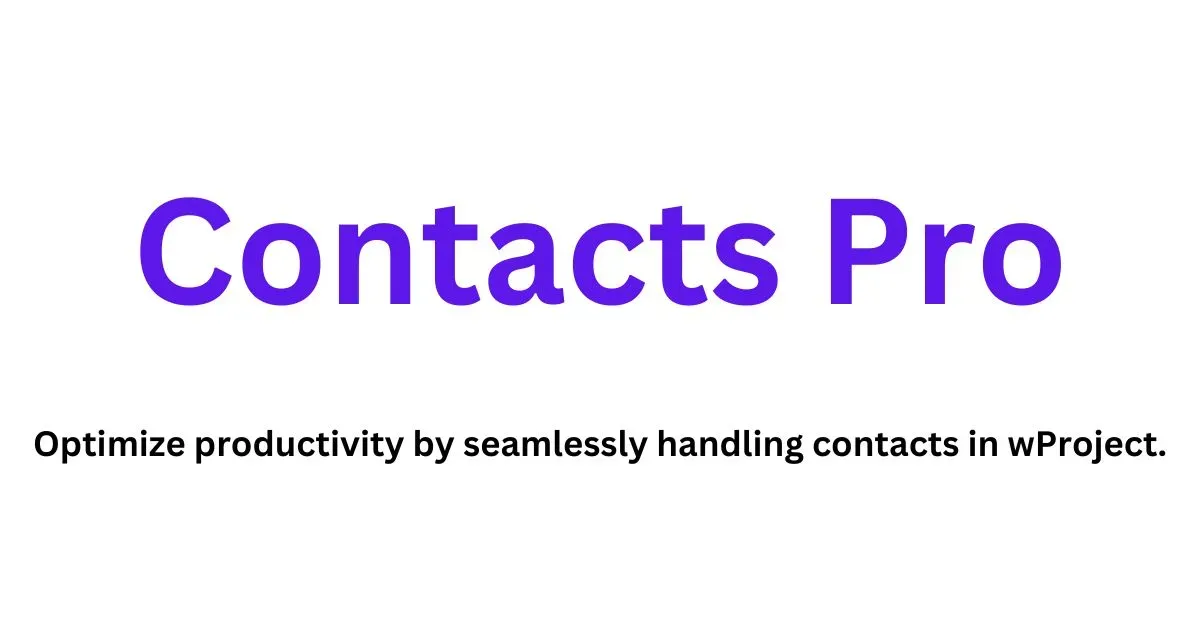Contacts Pro
Optimize productivity by seamlessly handling contacts in wProject.
What does Contacts Pro do?
Contacts Pro enhances productivity by allowing you to easily maintain a contacts list within wProject, which can be utilized for deploying tasks or subtasks based on contact names.
How do I add a contact?
To create a contact, navigate to Create -> Contact, and fill in as much information as possible. At minimum, you will need to enter a company name.
Can I import contacts from a CSV?
Yes! You can import contacts from a CSV file. Here’s how:
- Prepare your contacts CSV.
- Install the free WP Ultimate CSV Importer plugin and activate it.
- Upload your CSV file using the plugin’s Advanced Mode.
- Map the CSV fields to WordPress fields.
- Start the import process.
Where do I view contacts?
You can view your contacts by clicking on Contacts in the left menu.
How do I edit a contact?
To edit a contact, go to Contacts in the left menu, click on a company name, then click Edit Contact in the right pane. Save your changes when finished.
How do I delete a contact?
To delete a contact, go to Contacts in the left menu, and click the circular delete icon at the end of the row for the contact you want to delete. Confirm the deletion when prompted.
Can I link a contact to a project?
Yes, you can. Enable the Link contact to project option in Contact Pro settings. A Contact field will then appear when creating or editing a project.
How do I create subtasks from the contact list when creating a new task?
When creating a new task, check the Create subtasks from contact names checkbox in the Subtasks box. This will automatically populate a list of subtasks derived from your contact list.
How do I create tasks from the contact list when creating a new project?
When creating a new project, select Create tasks from contact names in the Include tasks from this group dropdown within the Task Group box. This will automatically create a task for each contact name from your contact list.
Where are the settings for Contacts Pro?
Log in to WordPress admin, navigate to wProject, then scroll down to Pro Addons and click on Contacts Pro.
Where do I enter my license key?
In WordPress admin, go to Settings -> Contacts Pro and enter your license key.
Is the plugin price a one-time payment or an annual subscription?
The choice is yours. Renewing your support license after twelve months is optional.
Changelog
- v1.5.0 (18th July 2023): Added ability to specify which columns to display on the front-end.
- v1.4.0 (7th February September 2023): Added ability to create a new project from the contact name and fixed version requirements notice.
- v1.3.2 (23rd January 2023): Added dashboard support links.
- v1.3.1 (19th January 2023): Fixed hidden update dialogue issue.
- v1.3.0 (18th November 2022): Added support for Italian language.
- v1.2.0 (13th November 2022): Removed dedicated search tool.
- v1.1.2 (4th November 2022): Minor fix.
- v1.1.1 (28th October 2022): Fixed PHP8 error.
- v1.1.0 (28th October 2022): Added support for new admin UI.
- v1.0.0 (25th October 2022): Added contacts search filter.
- v0.0.5 (7st October 2022): Initial release.