Download Add – On
. To download Content Drip Add-on for LearnPress, visit ‘My Account’ on thimpress.com
. Click ‘Download‘ or ‘Select version‘ to download


US$39.00 Original price was: US$39.00.US$4.99Current price is: US$4.99. for 1 year


Key features of Content Drip Add-on for LearnPress
Allows instructors to set times when students can access lessons, tests, or learning materials.

Our team can do anything related to WordPress
Step by step tutorial how to use Content Drip Add-on for LearnPress
. To download Content Drip Add-on for LearnPress, visit ‘My Account’ on thimpress.com
. Click ‘Download‘ or ‘Select version‘ to download
. Click ‘Upload Plugin‘ and choose the plugin zip files that you just downloaded. Click ‘Install Now‘ to start the installation process
. After plugin installed successfully, click ‘Activate Plugin‘ and you will be notified that the plugin is activated
. Visit LearnPress > Courses
. Scroll down to the “Courses Settings” part -> select “Content drip” and enable “all settings in items of this course will become locked if turn off”. Then you select the “Drip Type” you want to set up.
. Click “Setting” under “Drip Type” to open Drip Item page. Set up drip value for lessons.
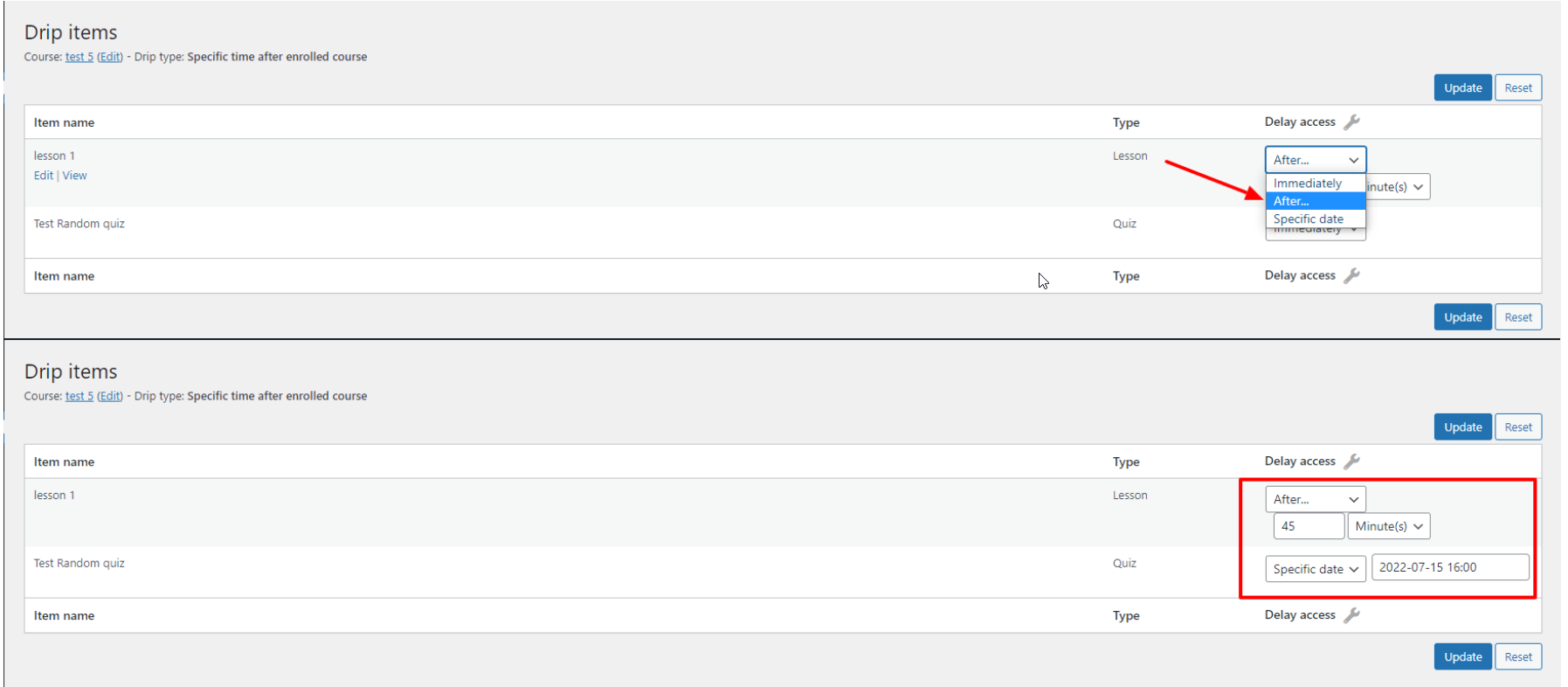
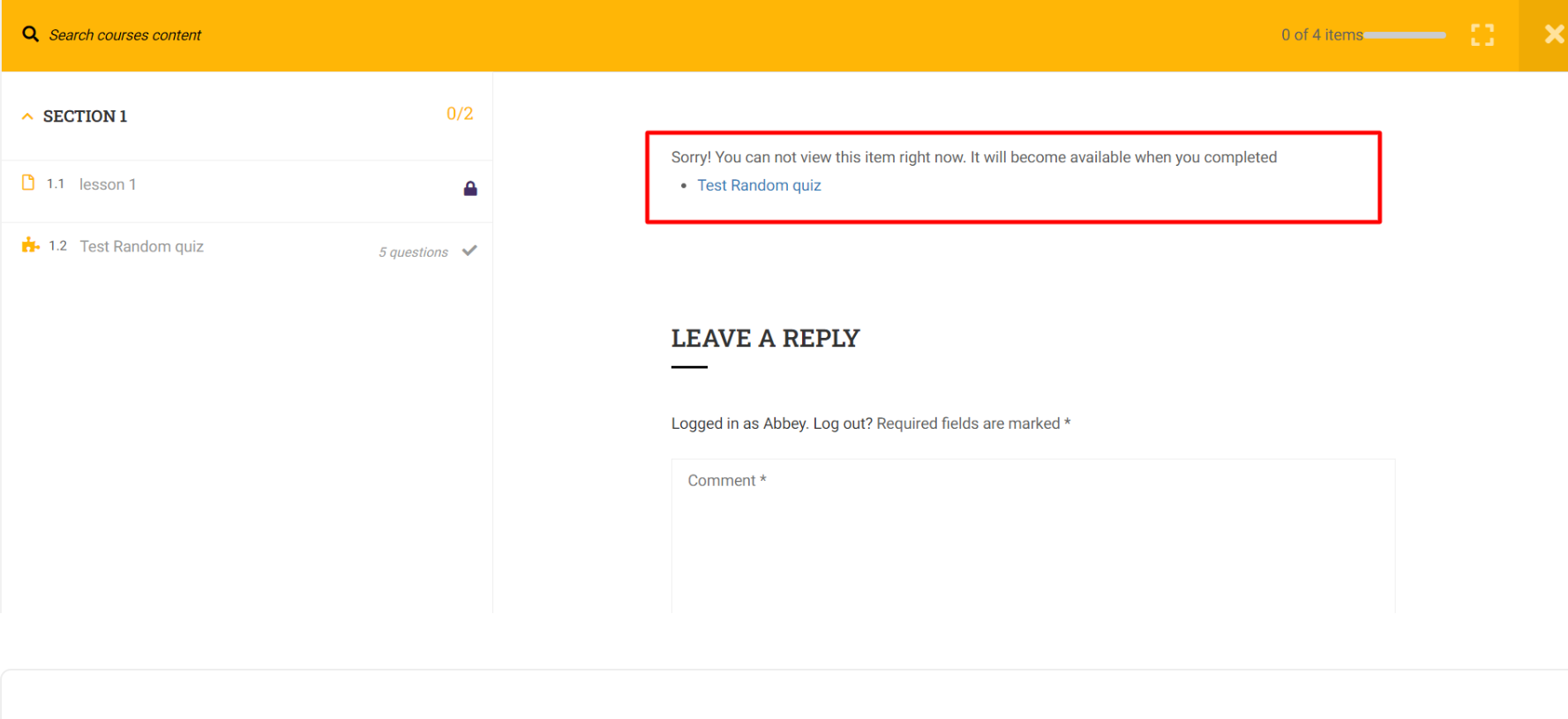
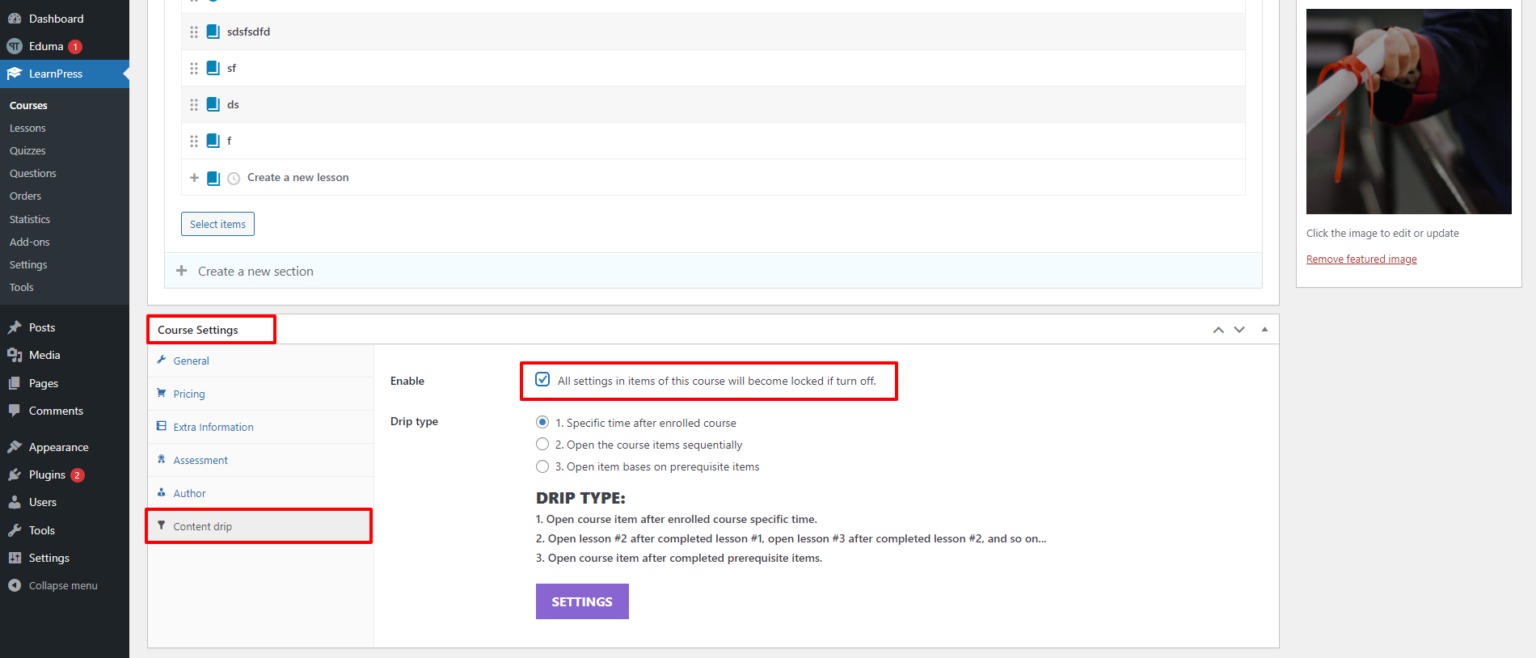
Only logged in customers who have purchased this product may leave a review.
![]() 🔑 Software keys sent via WhatsApp or E-mail within 24 hours (1 Day) ! ⏳ If not received, Contact us! ! 📬
🔑 Software keys sent via WhatsApp or E-mail within 24 hours (1 Day) ! ⏳ If not received, Contact us! ! 📬![]()
No account yet?
Create an Account
Reviews
Clear filtersThere are no reviews yet.