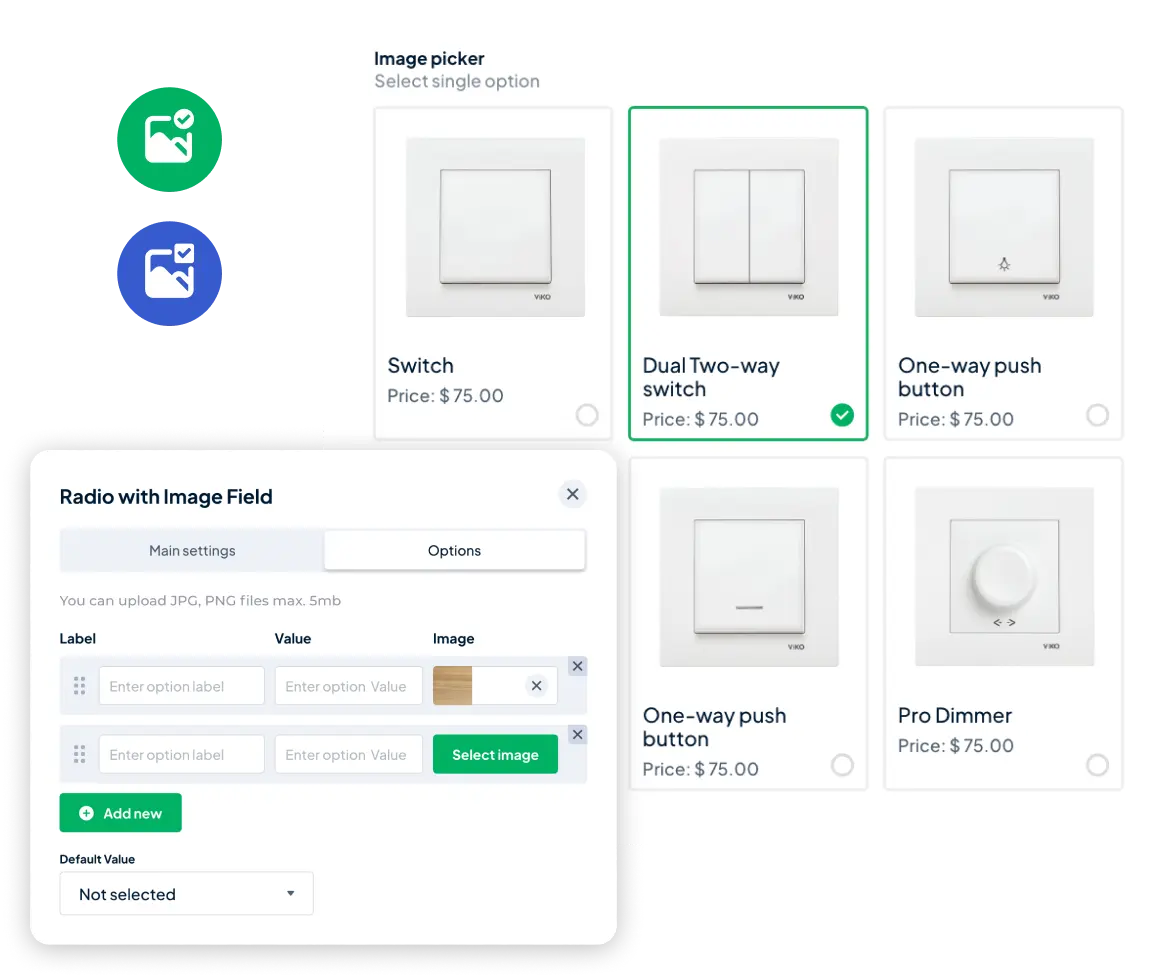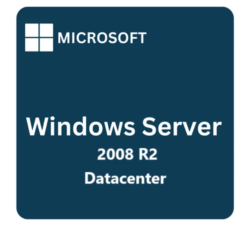COST CALCULATOR PLUGIN FOR WORDPRESS
Create quotations, price, and project estimation forms using Cost Calculator WP plugin

With WordPress Cost Calculator
Plugin you can:
Our WordPress Cost Calculator is an extension anyone can incorporate into their WordPress website
Cost Calculator Screenshots
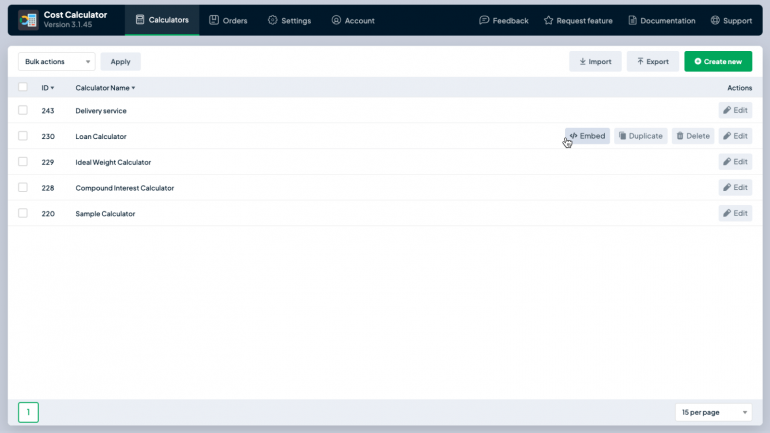
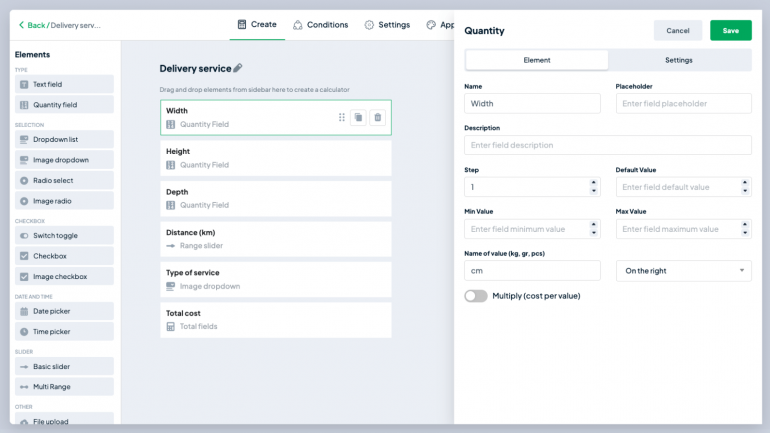
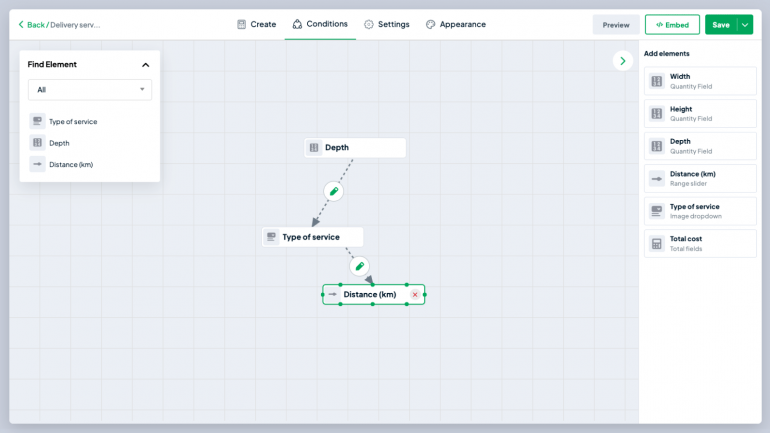
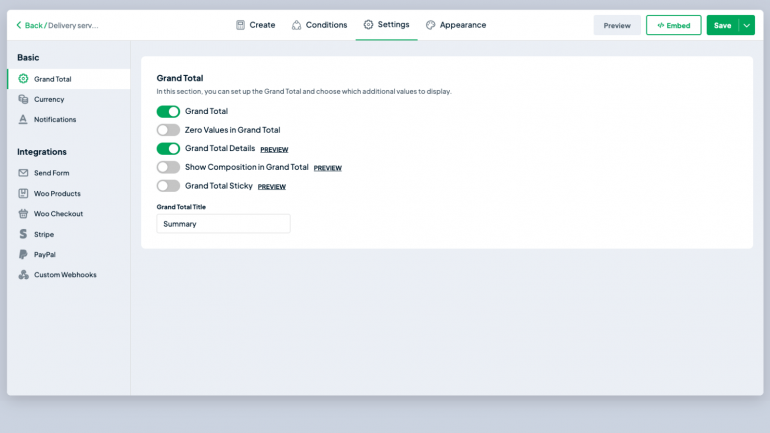
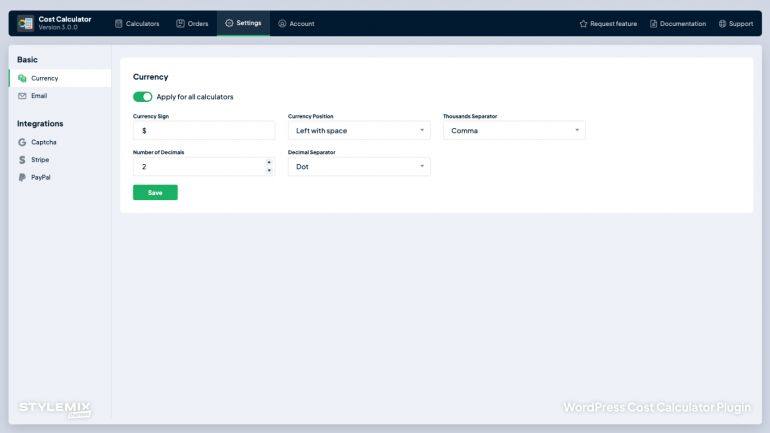
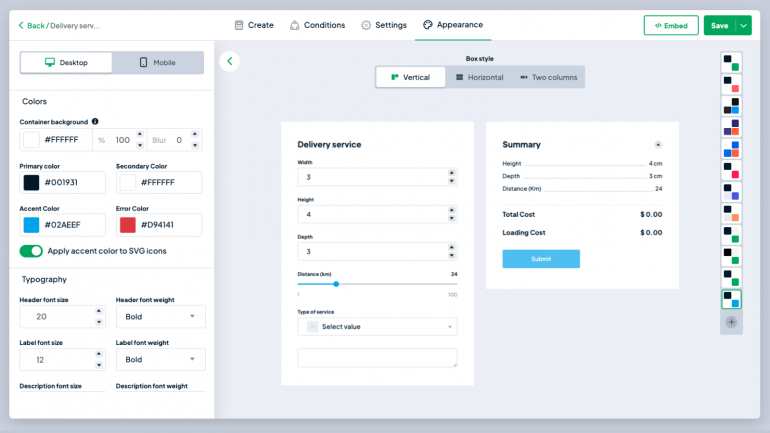
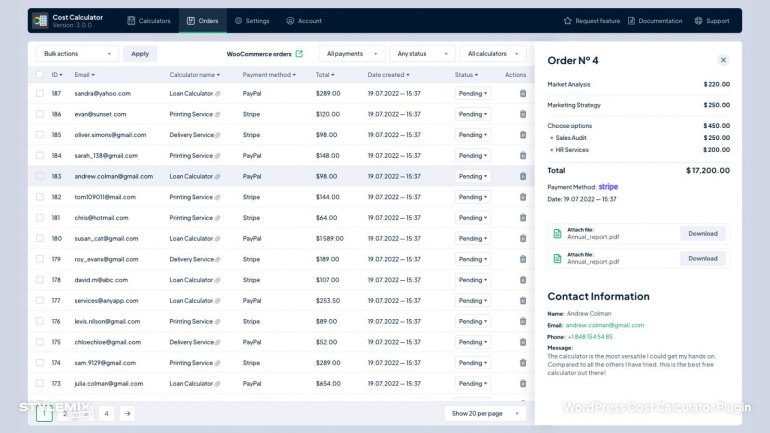
WordPress Cost Calculator Features
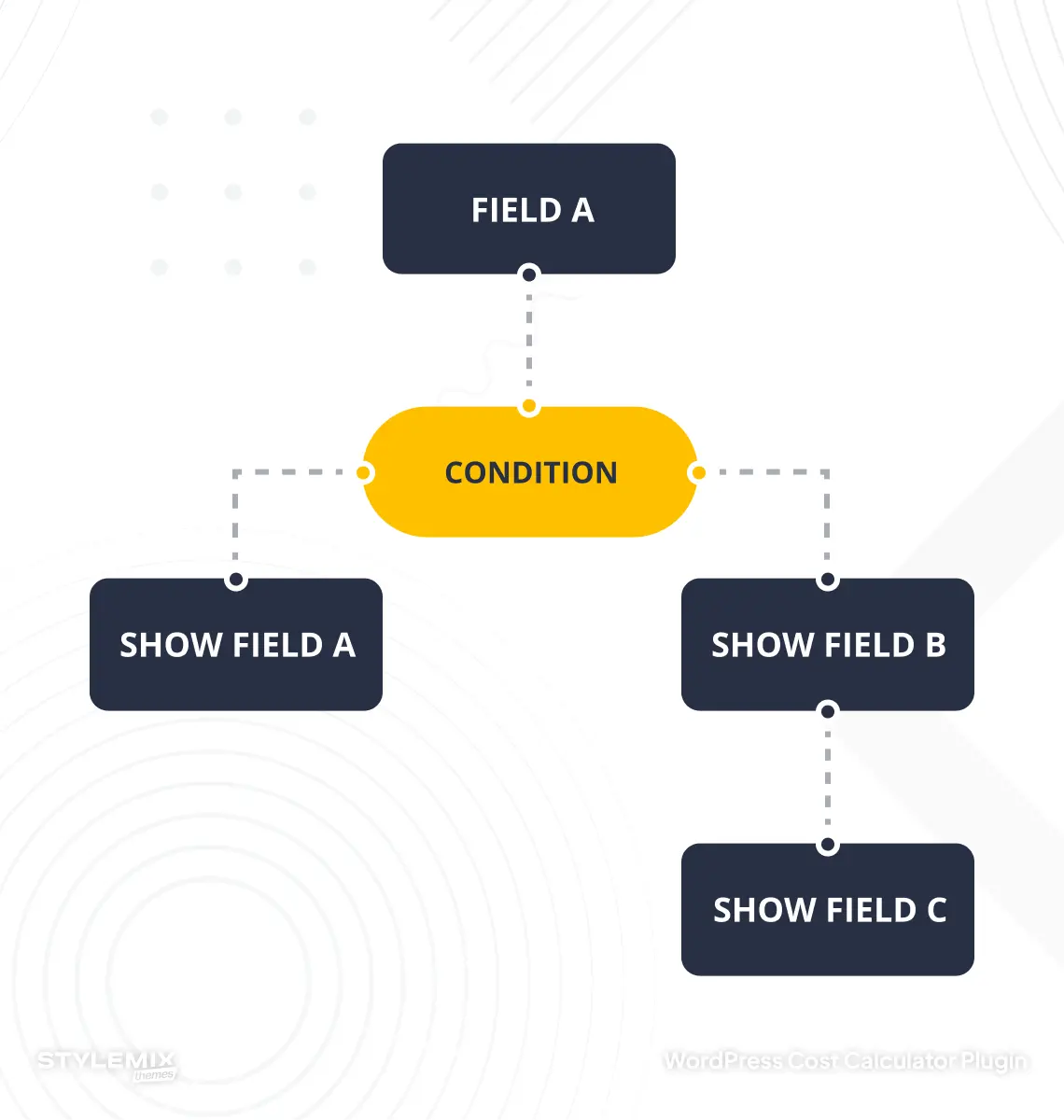
Conditions Feature
The Cost Calculator conditional system is an amazing feature allowing you to create more detailed and practical calculator forms. By using this option, you can link your calculator fields and add different conditions. The conditional system allows form fields to show, hide, or be disabled based on conditions being met. Let customers interact only with the fields they need to use and create handy and valuable estimation forms.
Which Cost Calculator Plugin elements does it work on?
 Checkbox
Checkbox Radio
Radio Date picker
Date picker Time picker
Time picker Total
Total Multi-range
Multi-range Text box
Text box Toggle
Toggle Range
Range File Upload
File Upload Image Select
Image Select DropDown
DropDown Html
Html Image Radio
Image Radio Image Checkbox
Image Checkbox Quantity
Quantity Line
LineFormula Element: Effortless Calculations Guaranteed
Universal Calculations.
Users can calculate anything from cleaning services to web design projects without effort.
Easy to Use.
Build hassle-free formulas with letters instead of confusing words.
Formulas with Multi-Conditions.
Feel the magic of different colors for nested conditions. You can handle formulas with many conditions for fewer errors and more accuracy.
Colored Letters.
Green-colored letters now mean the value in total. There will be grey letters if you add non-existing elements to the formula editor.

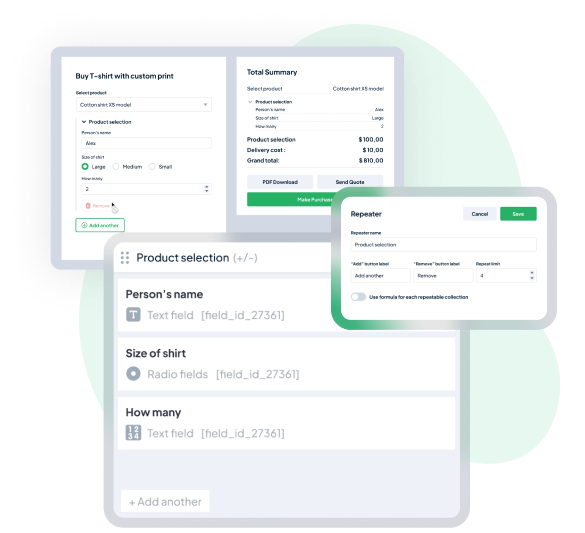
Repeater Element
Let your customers calculate costs for several items or people in a single form with Repeater element. Perfect for group orders, events, and collaborative planning. It saves time, reduces manual effort, and boosts efficiency.

WooCommerce Price Calculator
The StylemixThemes WordPress Cost Calculator Plugin is fully compatible with Woocomerce and products on your store.
Use all available custom elements in price calculation formulas to change the WooCommerce product price.
Moreover, you can add a calculator to all WooCommerce products in any category, so there is no need to manually insert the calculator to the product page.
Orders Dashboard
Do you want to be aware of the status of commenced orders and view payment details for paid ones?
For the monetized WordPress Cost Calculator plugin form, there is a dedicated section available to review.
All active orders from your clients can be viewed directly from your dashboard. Track, operate, and confirm your customers’ orders. You can easily view, filter, and confirm all the details of pending arrangements from the price to the date for each built calculator separately.
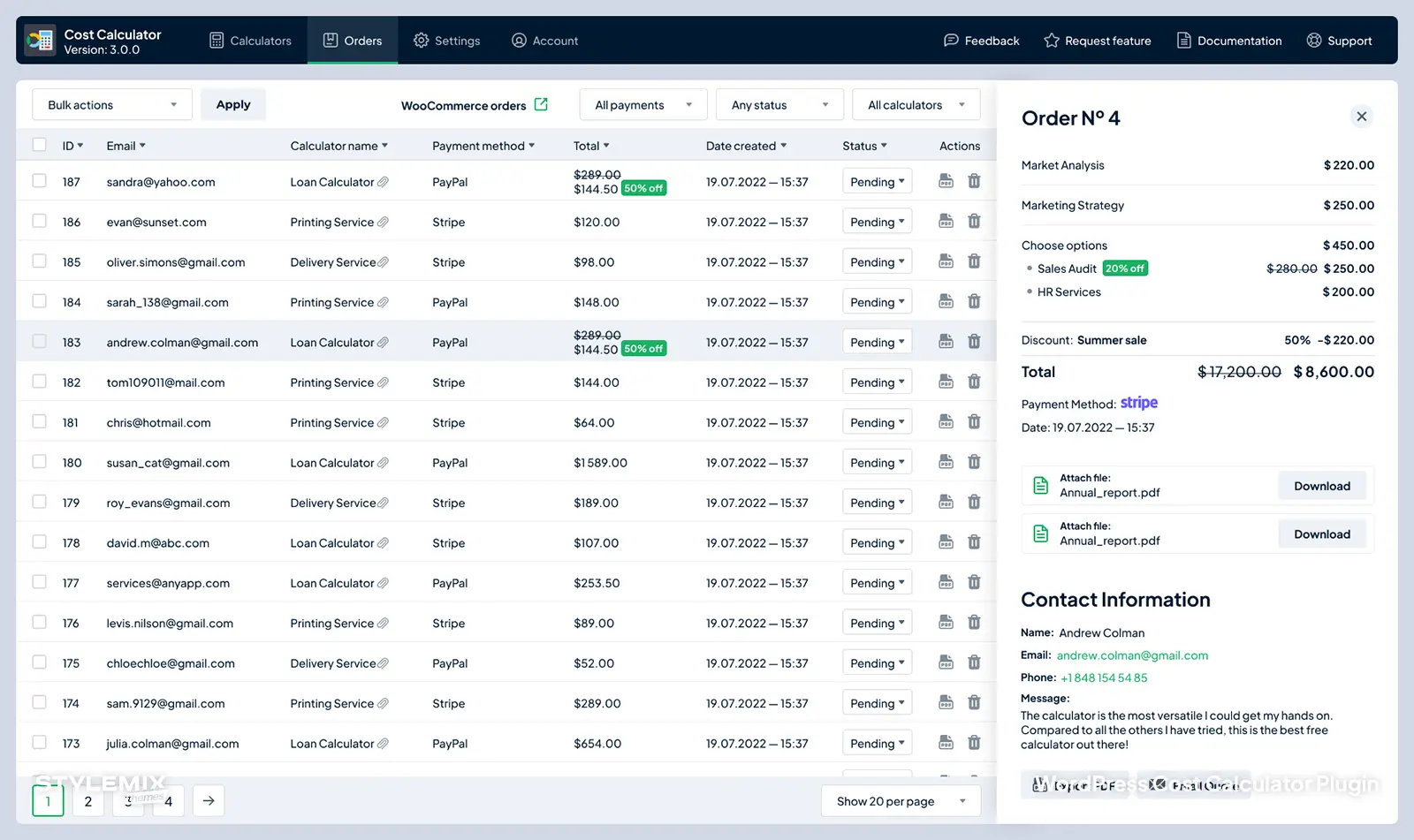
PDF Entries
After the calculation in the built calculator, your clients will be able to receive a detailed invoice with costs for services.
Your customers will be able to download, print, or send an invoice via email. Apart from it, all pdf documents will be stored in a special section of the Cost Calculator for the website owners to keep the history of transactions.
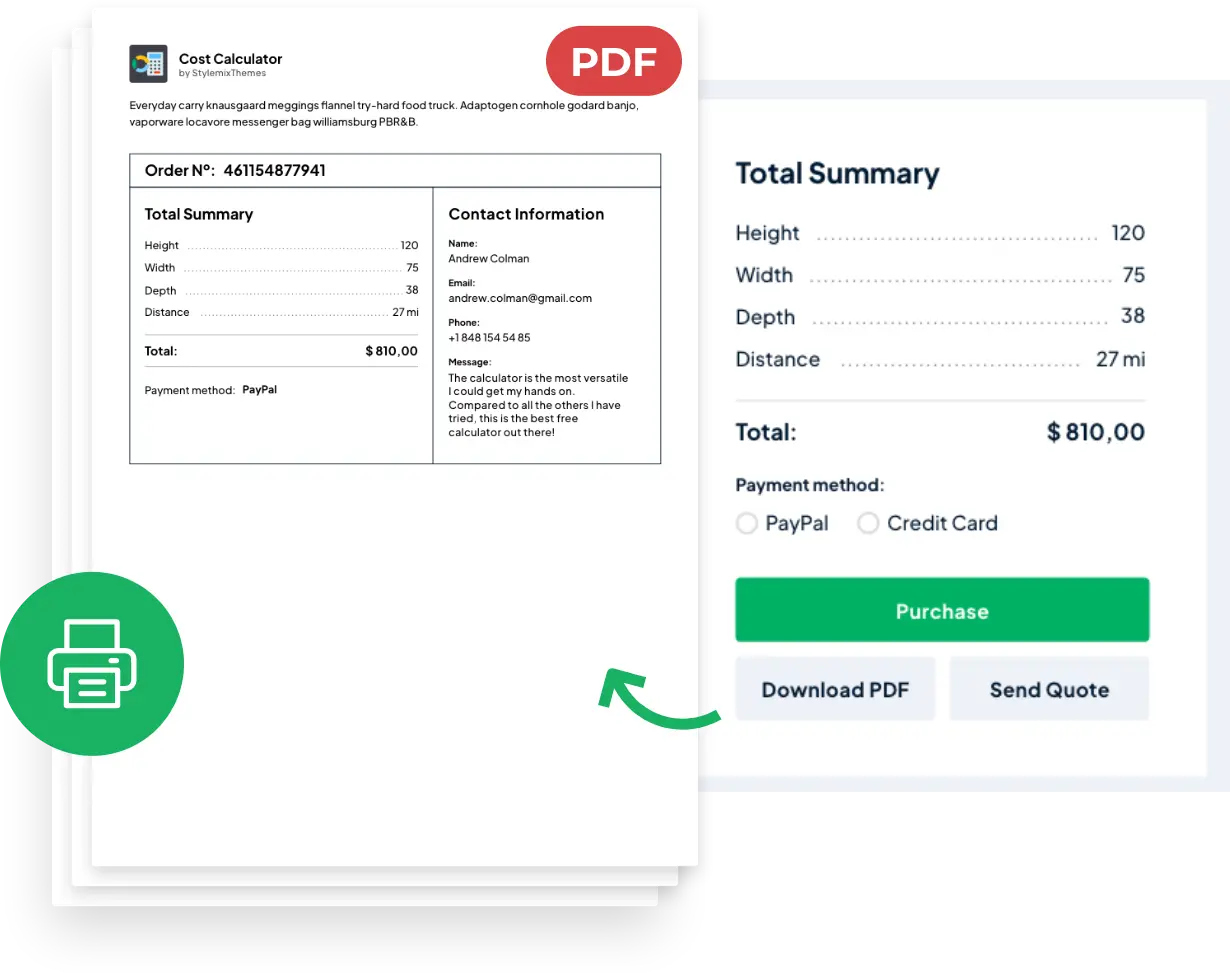
Form Templates
Meet our collection of WordPress Cost Calculator Premade Form Templates for any kind of business!
Our templates are designed to save you time and make your life easier. With our library of 100+ booking and pricing form templates, you’ll have everything you need to create a professional-looking form that meets your business’ needs.
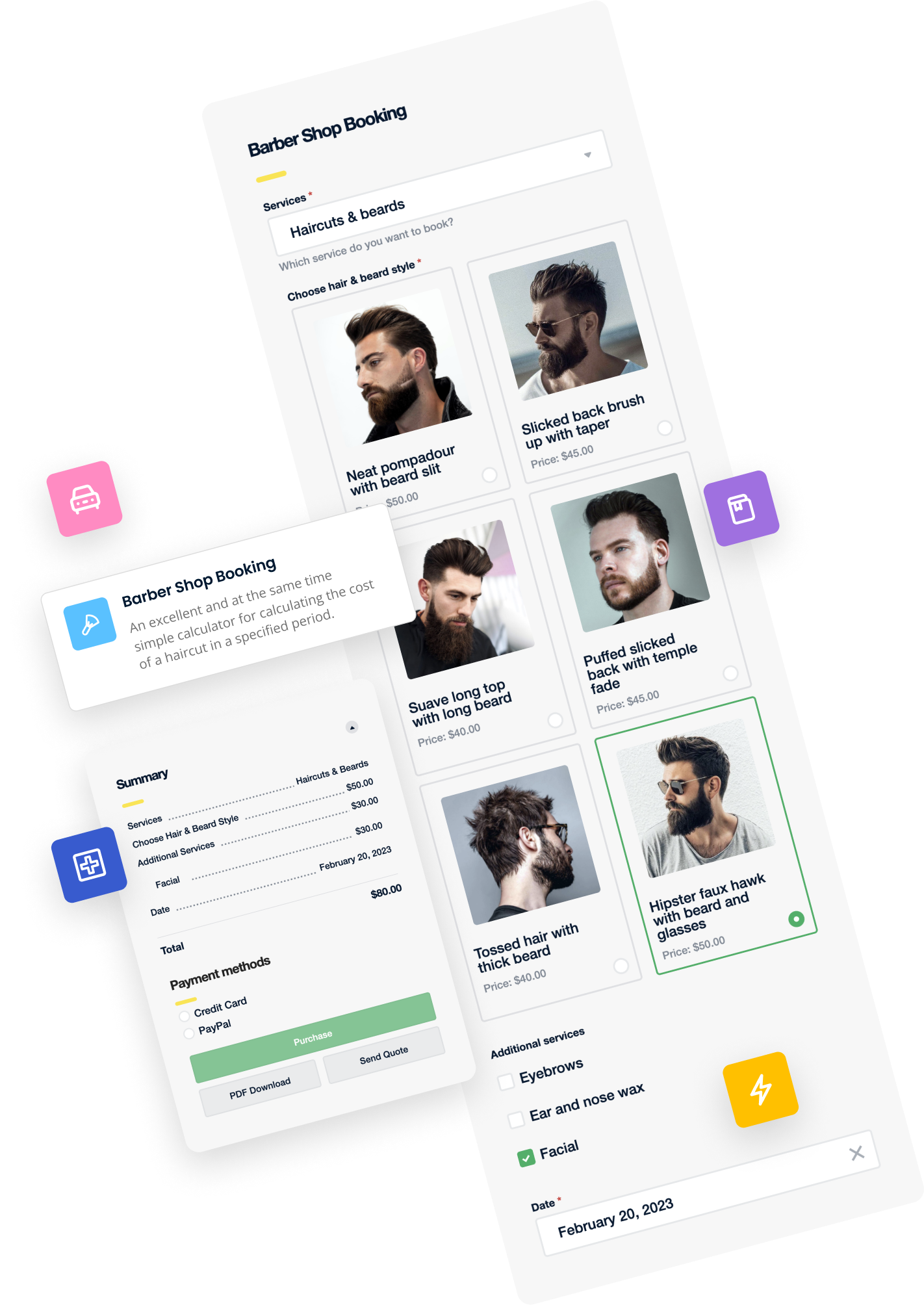
Image Checkbox & Radio
Using our Image Checkbox feature, you can simply and easily customize the image field to your advantage. You can now add checkboxes and radio buttons with images! There is a wide variety of choices for WordPress Cost Calculator Plugin that is not limited to Switch, Dual Two-Way, and One-Way Push.
By selecting the radio or checkbox choice, you can view the image on top of each checkbox/radio button giving two more custom elements for you to use! Check out this new feature when using Cost Calculator!