Designer Powerup for Elementor – Pixify
Deliver beautiful client websites effortlessly
Designer Powerup for Elementor adds advanced design capabilities and faster workflow features to the Elementor editor. This is different than any other add-on — No generic widgets, but special features just for professional Elementor designers.
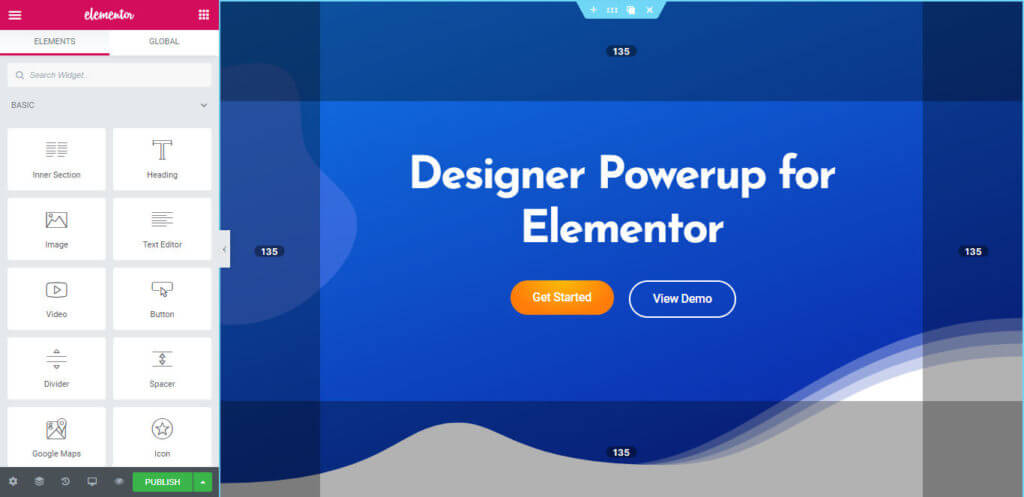
RECOMMENDED BY



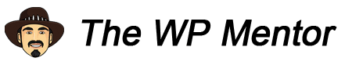

Stop spending time clicking around
If we want to create above-par modern websites with Elementor, we most likely have to deal with a lot of margin hacks, absolute positioning, custom CSS, fine-tune layouts multiple times for all breakpoints, and more..
Designer Powerup adds features to improve this process which has shown results like:
2.5xFASTER DESIGN
WORKFLOW
Create any imaginable layout
The new grid layout is very powerful and will open up all sorts of layout possibilities that were either very difficult or almost impossible before.
It’s easy — define grid blocks and put content in them (wherever you like). All done live in the editor, with the ability to define different block arrangements and positions for smaller devices.
(Currently only works for older Sections and Columns structure)
Here’s a short demo of a modern audio company design I replicated using this grid layout powerup (watch the full feature walkthrough
Faster Prototyping
Go from scratch to a full design quicker and more efficiently with our Faster Prototyping features.
QUICK SPACERS
Change element spacing visually
Going to the Advanced tab, clicking on the unlink button, and typing a number every-single-time sucks. Instead, simply drag the edges.
- view applied spacing just by hovering
- works with responsive device modes
- use keyboard shortcuts for an even faster workflow
PAGE GRID
Create layouts with precision
Keep your layouts in the flow by enabling Page grids right on top of your editing interface. These responsive grids will help you align your content, easily spot any inconsistencies and bring precision to your designs.
Modern Elements
Modernize your designs with these new trendy additions.
NEW SHAPE DIVIDERS
Beautify the flow of sections
Extend the collection of the default shape dividers with our new additions which are totally unique and will help you create more eye-catching section breaks.
BLOB GENERATOR
Create Organic Blob Shapes
Trendy blobs shapes can add visual interest and save you from making the designs boring. Now you don’t have to “visit an external tool > generate shape > download image > upload > slow down the page > repeat to change something” anymore.
- generate unlimited shapes live
- scalable SVG output that does not affect page speed
- use as a background visual element
- fill the shape with custom image/gradient
There’s a lot more you can do with Designer Powerup
Advanced styling and features to help you get more creative with design visually, without writing code.
Move, rotate, skew, scale or give 3D perspective to any page element and make it pop!
Emulate realistic light-dropping shadows by adding multiple layers and adjusting them swiftly from the panel UI.
Create colorful pages with the ability to add more than 2 colors to the gradient mix.
A nice utility to re-order the columns as you wish in responsive mode.
Assign accurate round number values faster by jumping them.
Apply complex graphical effects to any widget or element.
Animate element states to bring the much needed motion to the pages.



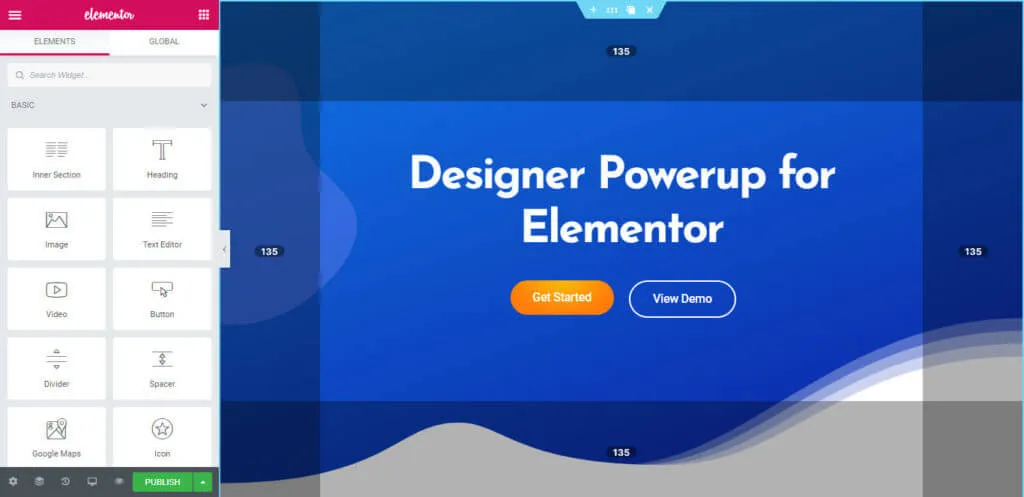





Reviews
Clear filtersThere are no reviews yet.