
The WordPress admin notices can be very annoying. We will introduce easy method to get rid of them once and for all.
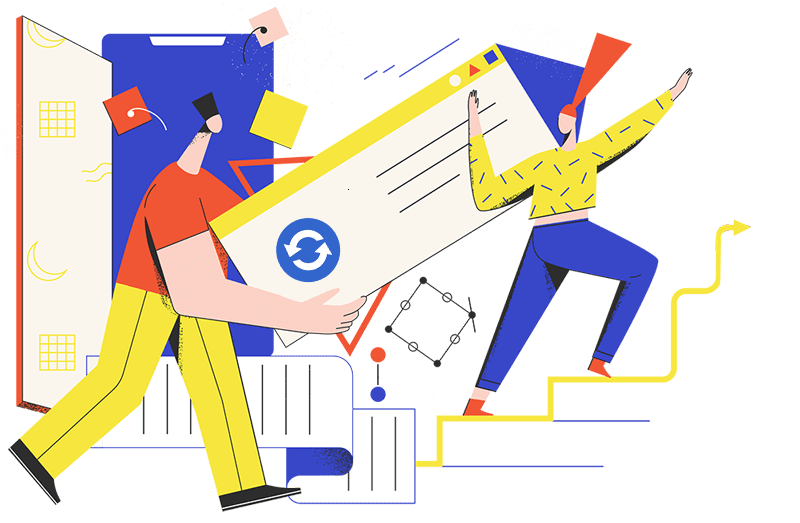
PRO FEATURES
- You can hide the notice for other users who have access to the admin panel, while displaying this notice for yourself. (Multisite only)
- And still, that you could see which notices are shows, we made the special item in the top admin bar that will collect all notices in one place. It is disabled by default to freeing space in the admin menu but you can enable it in plugin options.
- We have also added a Hidden Notices page so that the site administrator can view the entire list of hidden notes and restore some of them, if necessary.
- Compact panel — Instead of notices in the admin panel (no matter how many) a compact panel is displayed, it takes up little space and will not interfere with you. By clicking on the compact panel, you will see all your notes, click again and all your notes are hidden again. This is an easy way to keep track of notes, you won’t miss anything, all notes will be available in one click.
- Block Ad Redirects — This feature will be useful to you to break advertising redirects. Some plugins, when updating or during installation, may redirect you to their page with advertisements or news. If plugins do this too often, it can be a headache for you. Break these redirects with our premium features.
- Hide admin bar items (menu) — This function allows you to disable annoying menu items in the admin bar. Some plugins take up space in the admin bar to insert their ads. Just get rid of this ad with the premium features of our plugin.
- Disable plugins updates nags
- Disable core updates nags
Please read the instructions on how to buy and activate the license for the Disable Admin Notice plugin.
How to Disable Admin Notices in WordPress?
Do you have many plugins installed? Do you receive way too many notifications in the WordPress Dashboard? By default, WordPress displays some notifications on the homepage of your Dashboard. Notices can tell you something important, but most often this is a premium version advertisement, “give us 5 stars” or something else that just annoys you, clogs up the Dashboard and prevents you from concentrating on your work.
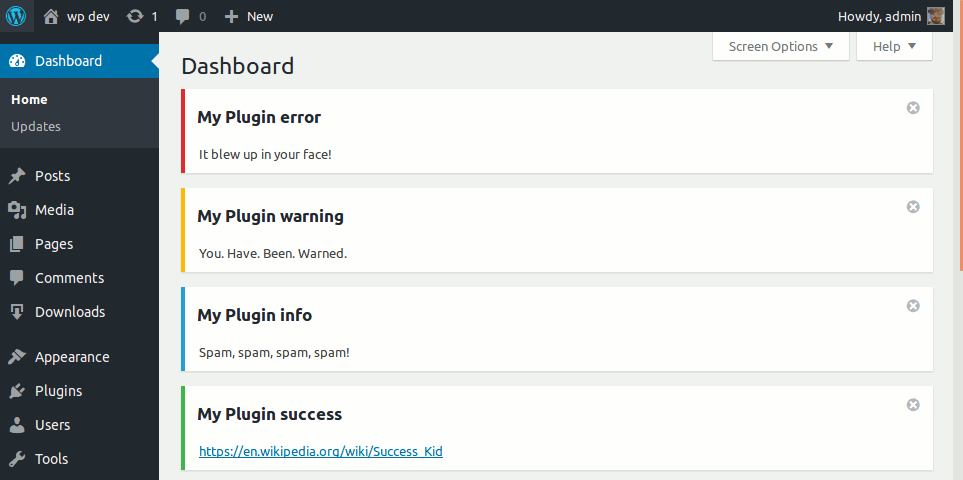
WordPress is a flexible CMS. You can add or remove features to it by installing or removing plugins. There are thousands upon thousands of plugins that can add different functionality to your website. The Disable Admin Notices Individually plugin can take care of annoying notices in the WordPress Dashboard.
All of us are tired of the notices displaying on the homepage of the WordPress Dashboard, with the help of this plugin, you can turn off notices forever and individually! This works for notices from plugins and WordPress itself.
This plugin adds a “Hide notification forever” underneath each notice in the Dashboard. By clicking on this link, you will never see the notification ever again. You can use this method to only disable the annoying notices that keep popping up on the homepage and let WordPress keep displaying the important notices like updates.
Besides, in the configurations, you can set the plugin to completely disable all notices site-wide. In this case, the plugin removes WordPress admin notices and keeps the important update notices.
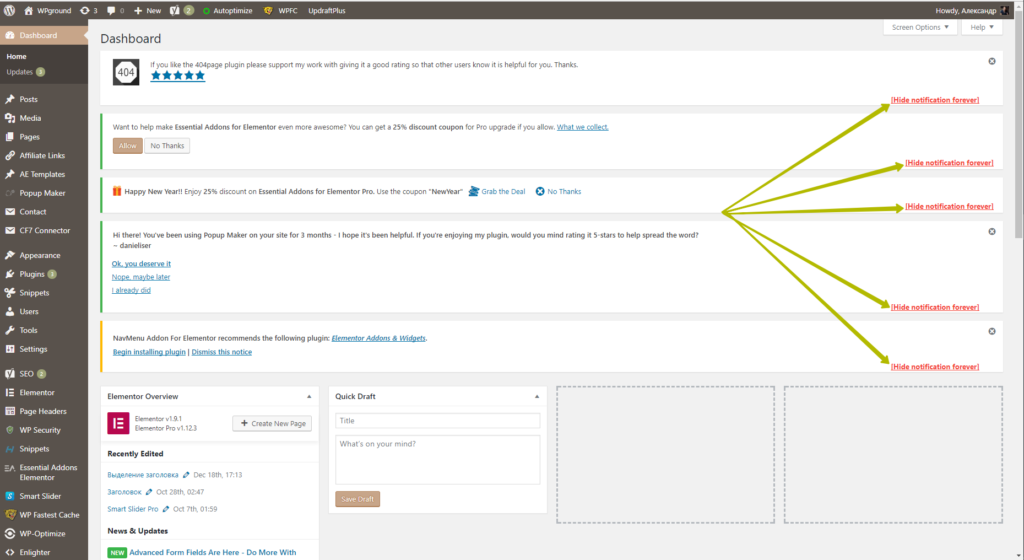
In addition, there is a special place in the top admin bar which collects all the notices in one place. By default, this feature is disabled in WordPress. However, you can enable it through the plugin’s settings.
All you have to do is to download the plugin from the official WordPress website or directly from the WordPress Dashboard. Install, and activate it and you’re good to go!



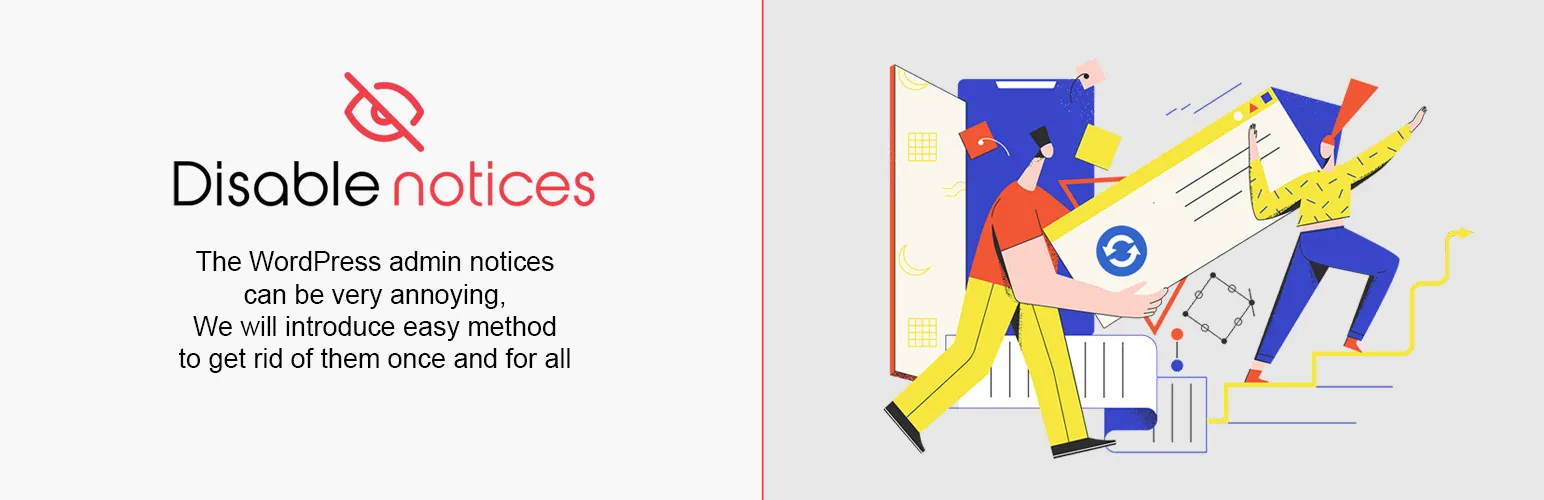




Reviews
Clear filtersThere are no reviews yet.