- DETAILS
- REVIEWS
- SUPPORT
- DOCUMENTATION
Divi Plus
Divi Plus is a premium multipurpose plugin that comes with multiple exceptional modules. Using these unique and powerful modules, you’ll be able to create different web page elements that would increase your site’s functionality as well as appearance.
This feature-rich plugin and its highly customizable modules allow users to create custom web elements easily and without writing any code.
Powerful multipurpose plugin for Divi
It’s easy to use Divi modules that open multiple possibilities for both the developers and users getting started with the Divi theme and want to create something out of the box. Modules available inside this plugin lower the work effort and provide easy solutions to the problems that require high skill and in-depth knowledge about web designing in general.
Free child themes / prebuilt websites made for Divi and Divi Plus
Save time and effort by creating your unique Divi website using the state-of-the-art pre-build Divi Plus child themes available for free. Whether you want to make a personal website or professional, these child themes will add wings to your creativity.
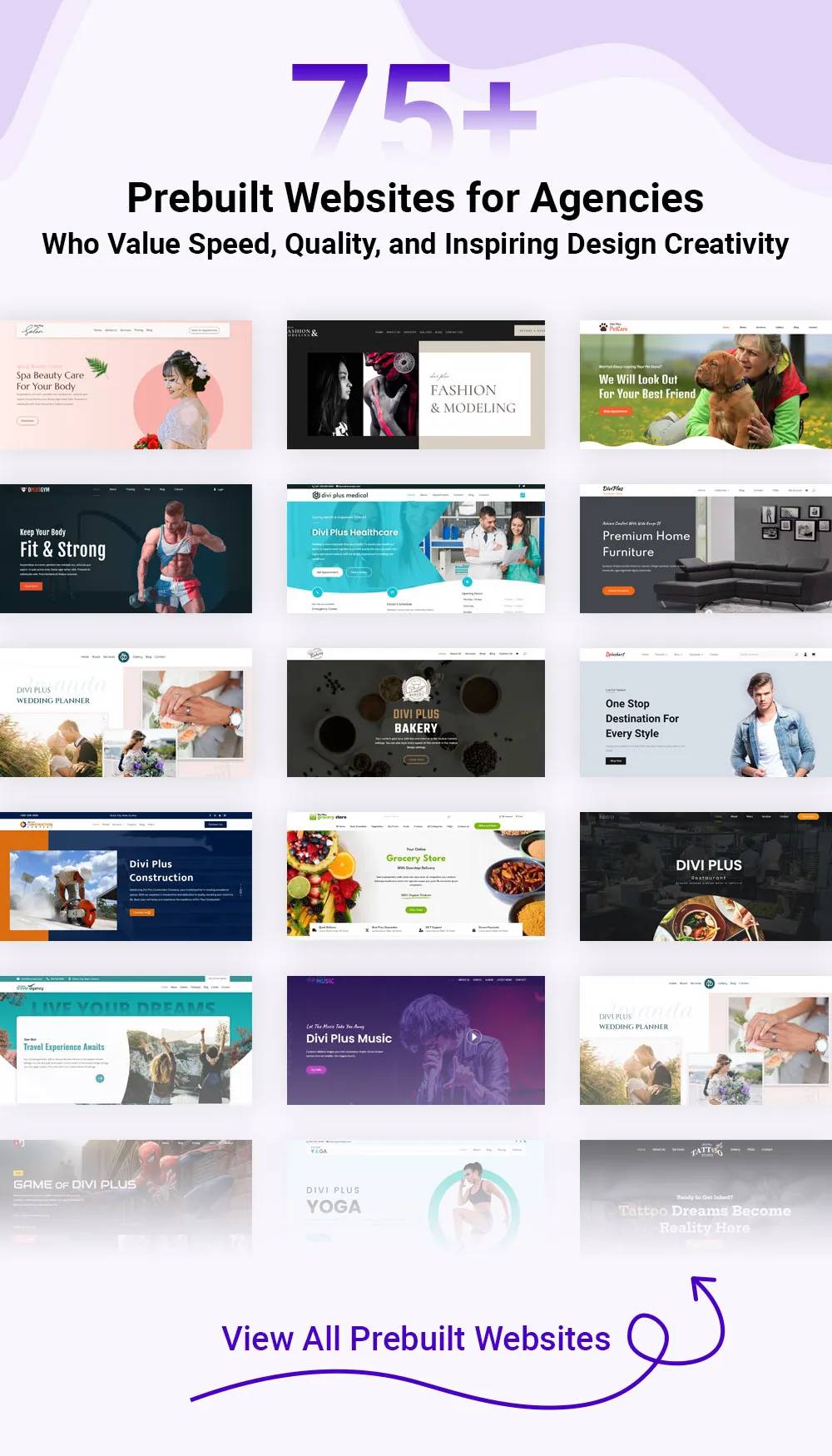
Starter templates for stunning homepages
Unleash the full potential of your website’s homepage by using impressive starter templates available with Divi Plus. Allure visitors in seconds and motivate them to explore and indulge in your products or services effectively.

Ready to use section blocks
Maximize your creative efforts with these pre-built Section Blocks that offer the latest designs and elements to build modern webpages for today’s time. Say goodbye to your designer’s barrier and level up your Divi websites in no time.

Divi Extensions
Elevate your Divi Builder experience with advanced extensions that allow you to modify element visibility based on user roles and timing. Seamlessly integrate any Divi layout to webpages using Shortcodes, with the bonus of striking particle backgrounds.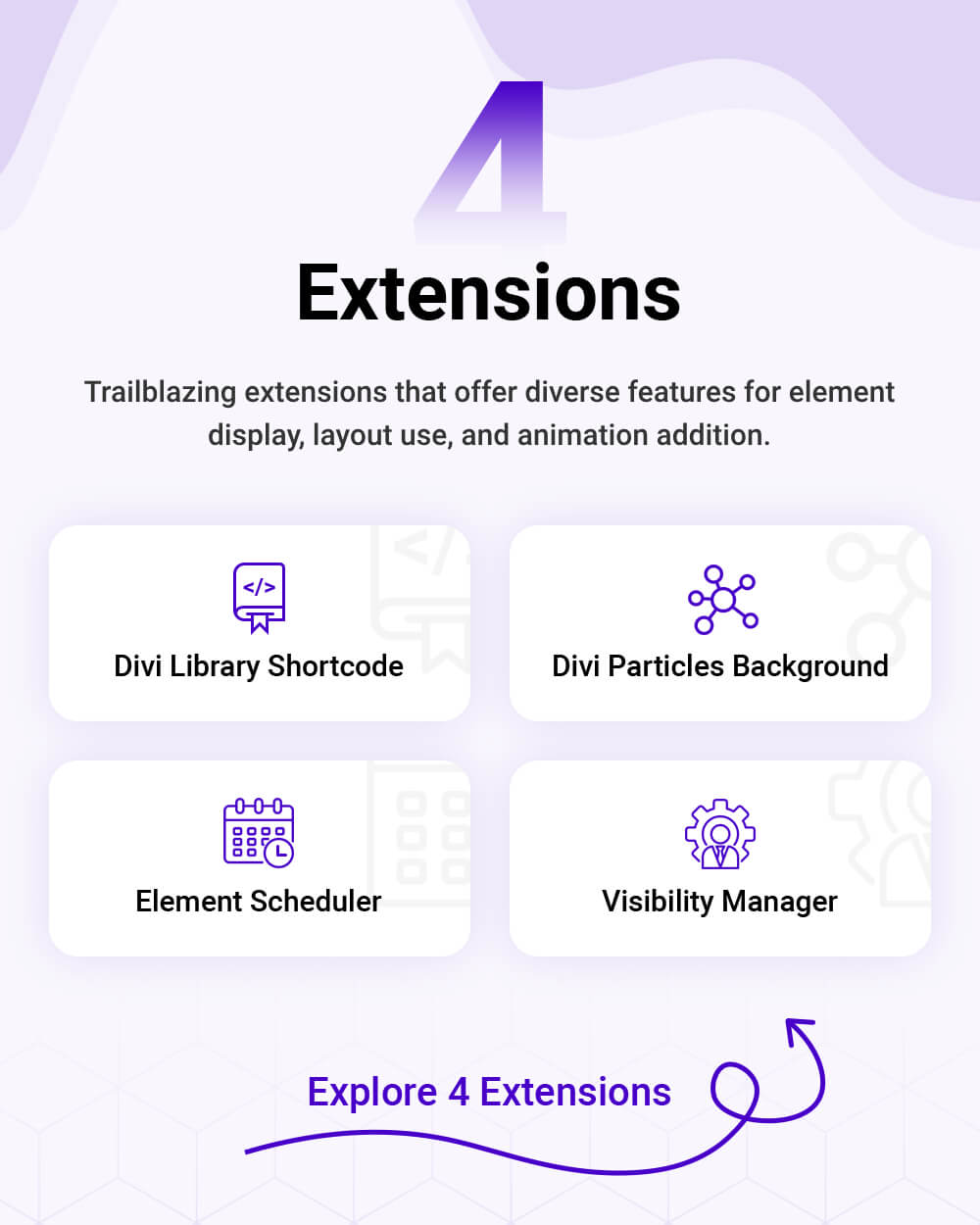
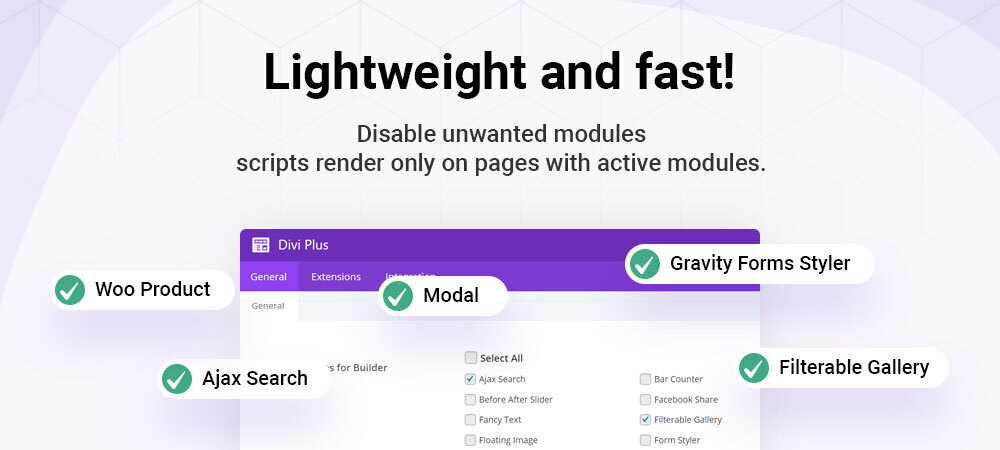
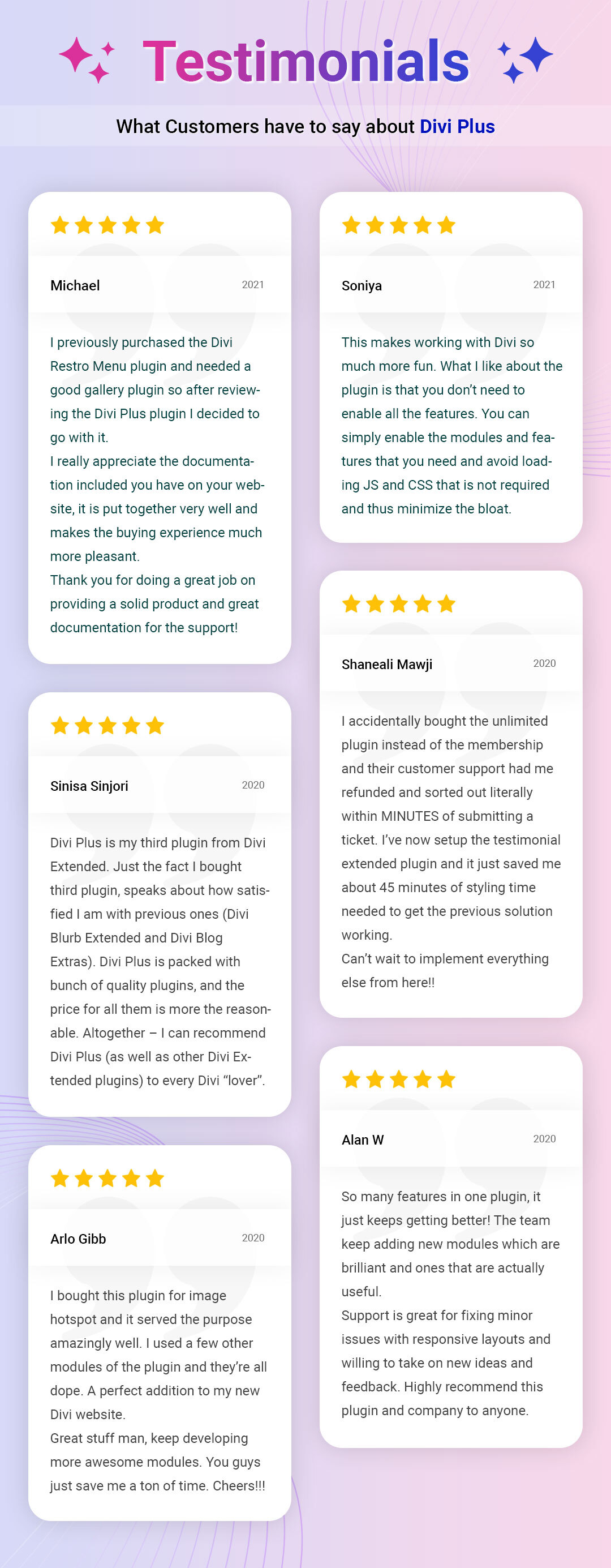
55+ exciting features to take your website to the next level ⚡️
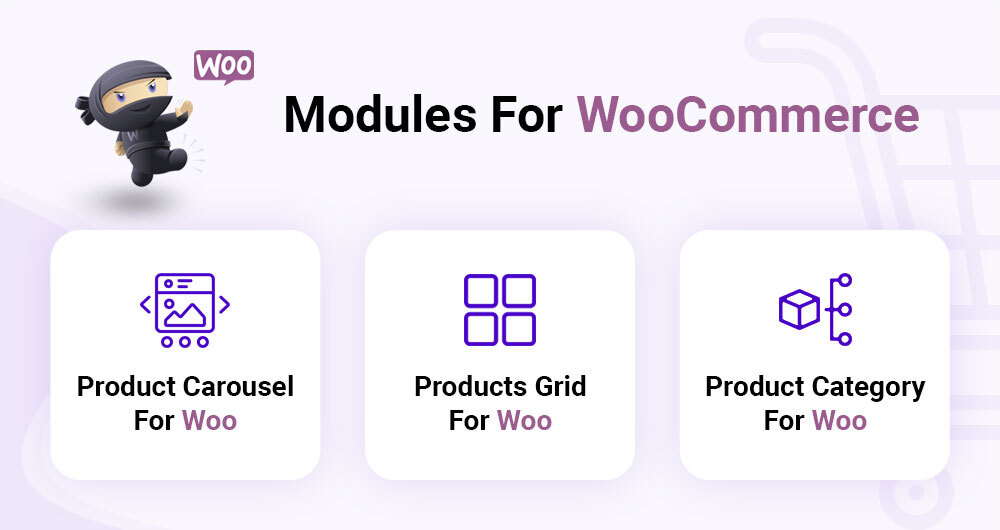
Boost Store’s Interactivity With Product Carousels
Create more interaction on your Divi WooCommerce store by displaying WooCommerce products on stunning carousels using the Products Carousel module. Style carousels with slide, cover-flow, flip, and 3D cube layouts, giving users a new way to explore awesome products.
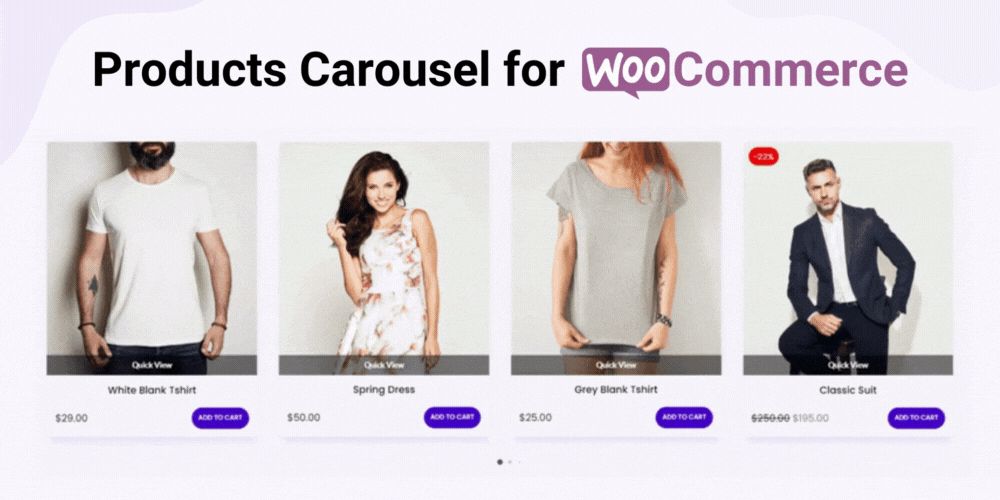
Unique Style Options for Modern Shop Pages
Display WooCommerce products on your website powered by the Divi theme in a grid format. It has the option to display the products in a masonry grid as well. Enjoy full control on what you want to display, and a setting that shows add-to-cart only on hover.
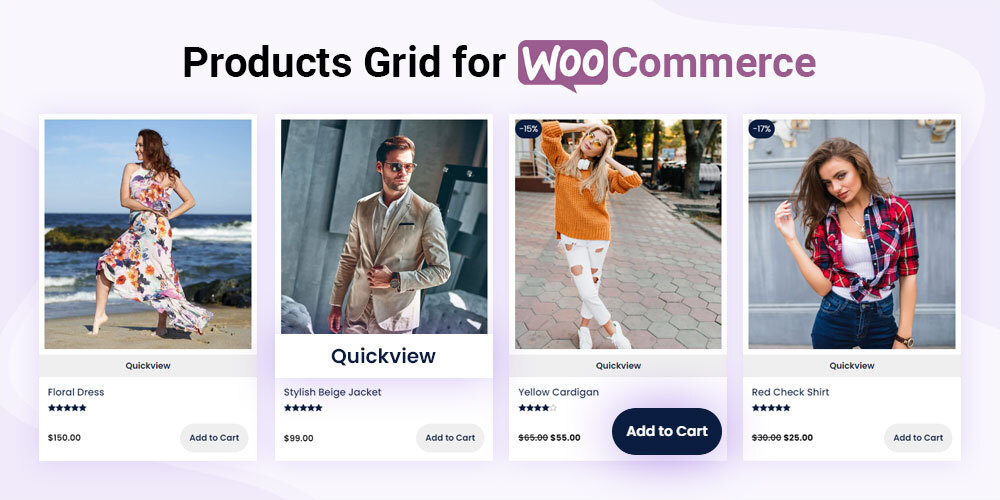
Create Beautiful Category Product Collections
Enhance the beauty of how you show product collections with the Product Categories module with 2 layout variations for displaying your WooCommerce categories using the Divi Builder with many customization options.
Easily Add Incredible Filterable Galleries! 🆕
Create super-stunning interactive image cards with 10 on-hover layout options. This module is an excellent creative tool to capture website visitors’ attention by showing high-quality images with persuasive copy having an engaging on-hover effect.
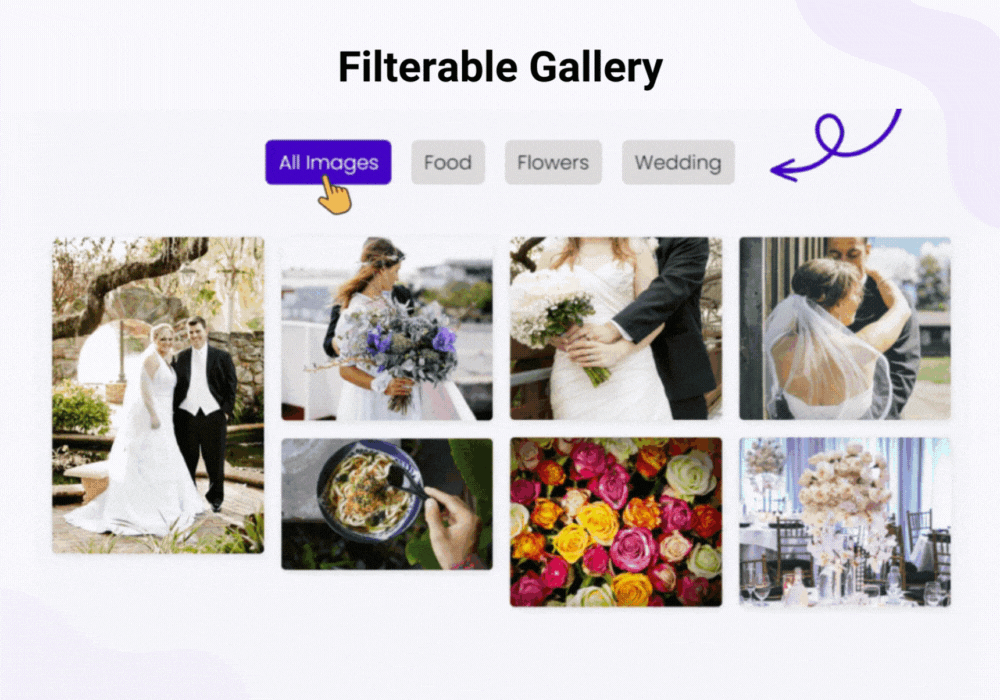
Use Captivating Copy With Interactive Visuals
Create super-stunning interactive image cards with 10 on-hover layout options. This module is an excellent creative tool to capture website visitors’ attention by showing high-quality images with persuasive copy having an engaging on-hover effect.
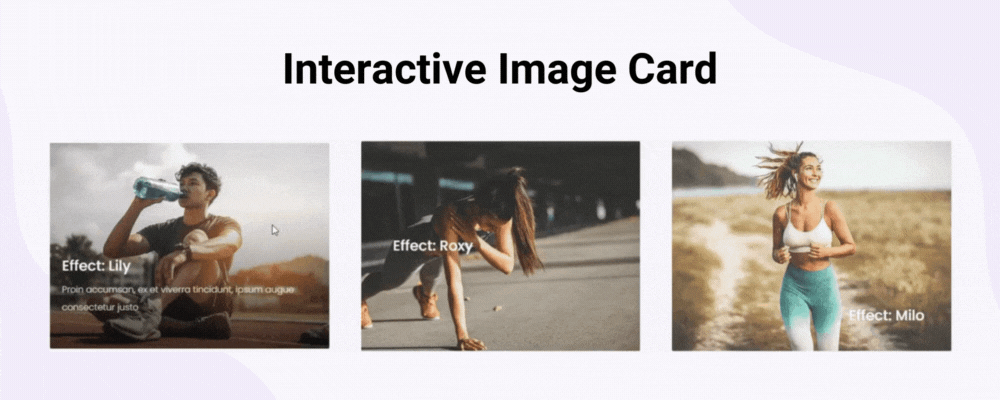
Create Non-intrusive Popups for Divi
Using the Modal module of the Divi Plus plugin you can create Divi pop-ups, video lightbox, and much more without any coding and place it anywhere on the website. Plus, its controls are super intuitive that anybody can create pop-ups for Divi in minimum time.
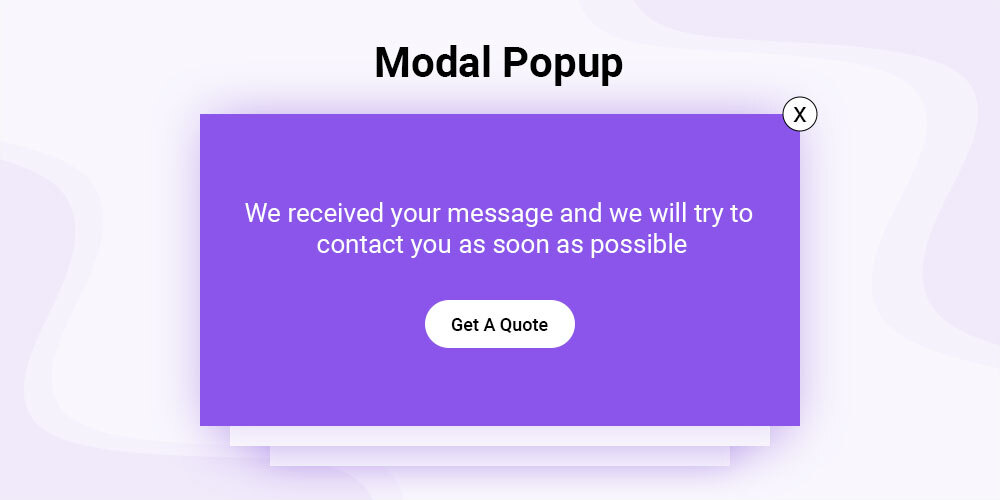
Display Comparable Content With a Divi Switch
With the Content Toggle module, you can add toggle-able content for your site visitors. Use Divi library layouts and text to create toggle-able content. You can easily create monthly and yearly pricing tables with toggle; product features comparison tables with toggle and other content with toggles your website needs.
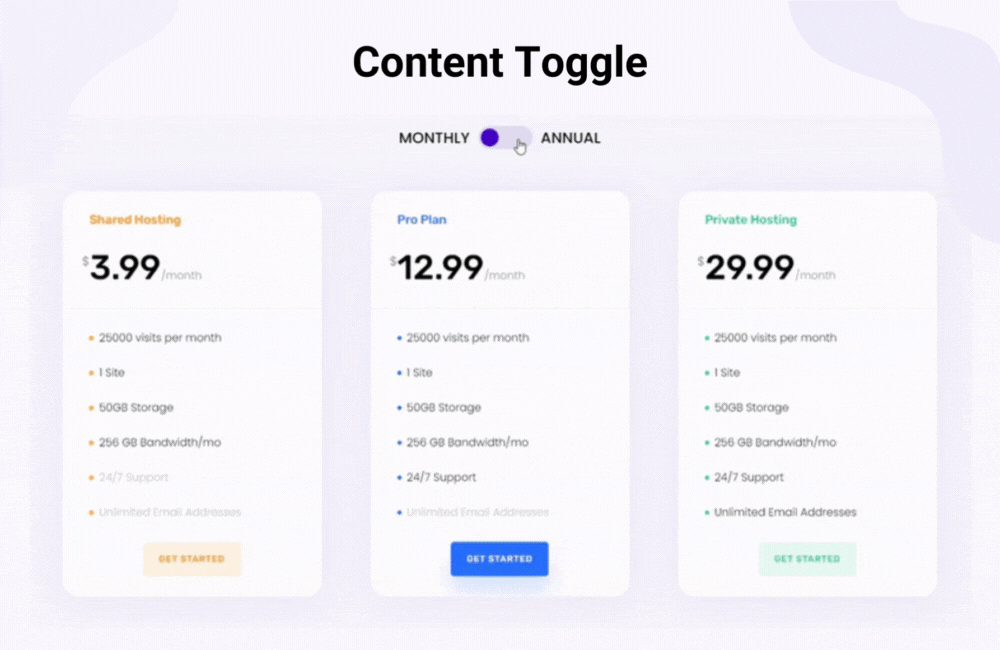
Express Key Moments in a Beautiful Timeline
Timelines are great when it comes to telling a story. And not only stories but everything that requires “the beginnings and the end.” Thus, if you want to create timelines on your Divi theme website, then the Timeline module can become your handy tool.
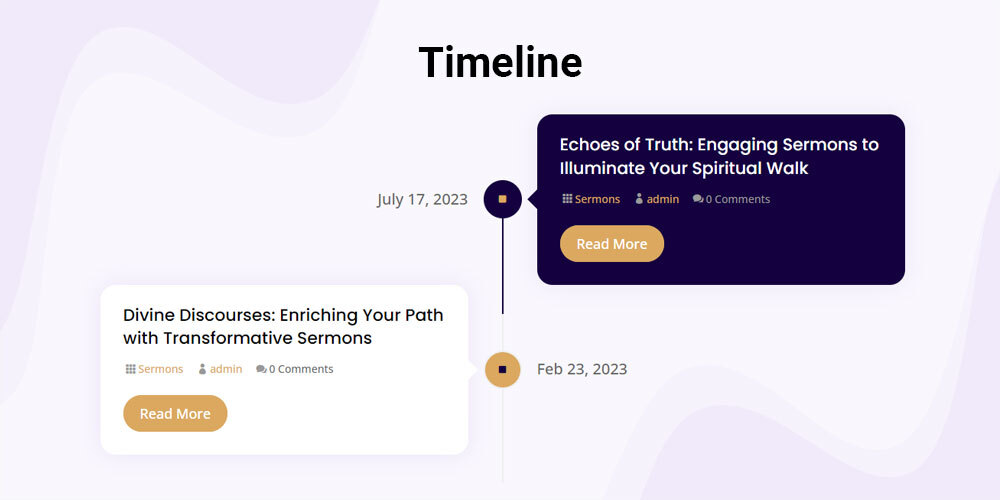
Speed Up and Beautify How People Search
Divi Plus offers a live search module—the Ajax Search module. Using this, add a search bar on the page that lets the user search and see the results when they type. Use it for Posts, Pages, Projects, or Custom Post Types and display featured images, titles, excerpts, or a combination.
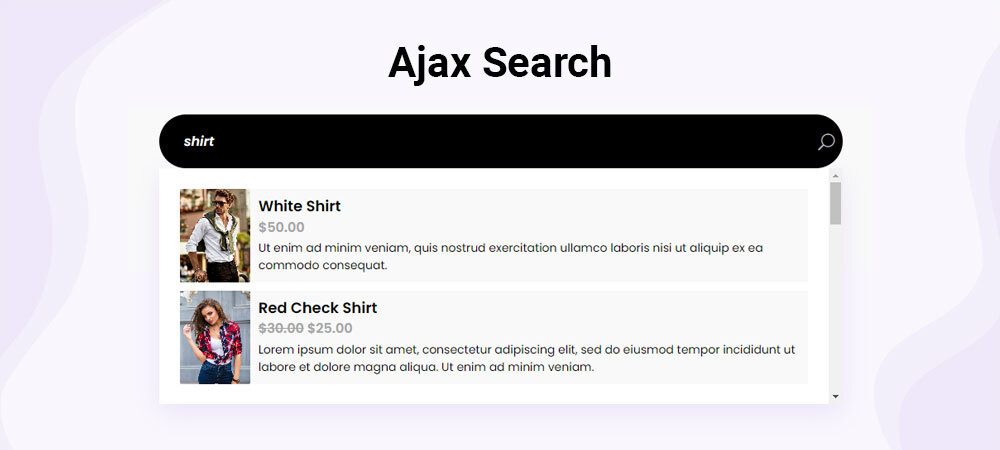
Put a Spotlight on Your Website Copy
Highlight text in Divi more creatively using the Divi Plus Text Highlighter module. It includes multiple text highlighting styles that increase the possibility to emphasize the text uniquely. Use zig-zag, curly, circle, or anything that suits your website the most.
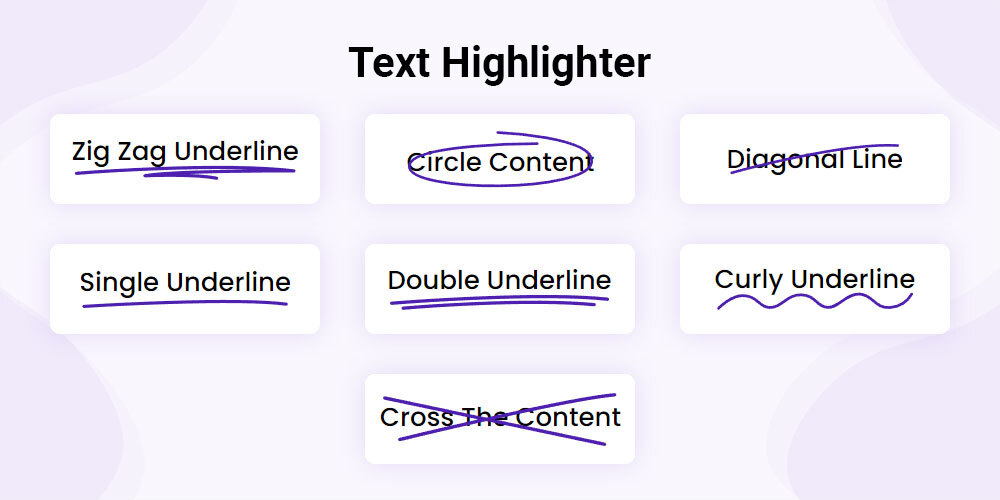
Drive Traffic to Blog Posts Using a Slider
Want to slide your blog posts on an archive page? Then, use the Blog slider module to do that impressively. It provides highly customizable controls to slide blog posts on an archive or any page of the site to let visitors know what helpful content you’re publishing.

Showcase Blog Posts in an Engaging Timeline
Using the Divi Blog Timeline module, display your blog posts in a nice interactive timeline—showcase posts as a vertical timeline that reveals more posts when users scroll the page. Add a more creative touch with the timeline progress bar effect and different layouts.
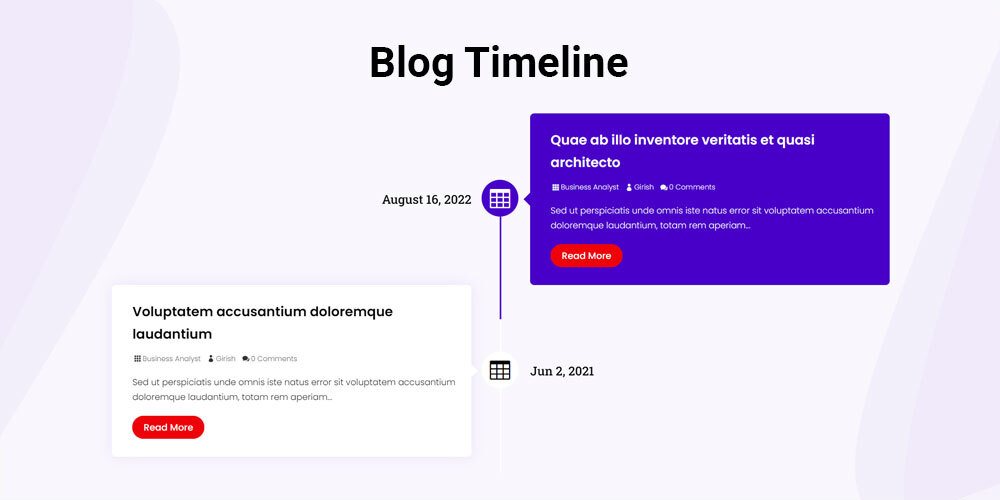
Use Advanced Tabs to Add Content Effectively
Create highly customizable horizontal or vertical tabs in the Divi using the advanced Divi Tabs module. It allows you to display your tabs on the left, right top, or bottom. The Divi vertical tabs module will also let you display the tab’s titles with icons and images.
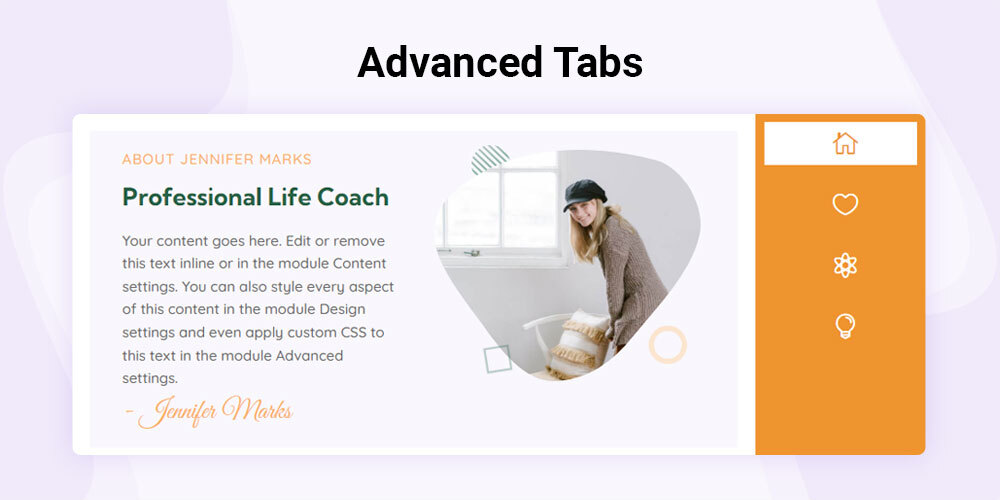
Build Stunning Galleries in Masonry Style
Showcase image galleries in an impressive masonry style using the Masonry Gallery module. It lets you add images in a beautiful and customizable masonry layout that engages visitors immensely and supports multiple columns, space between columns, overlay on hover, and much more.
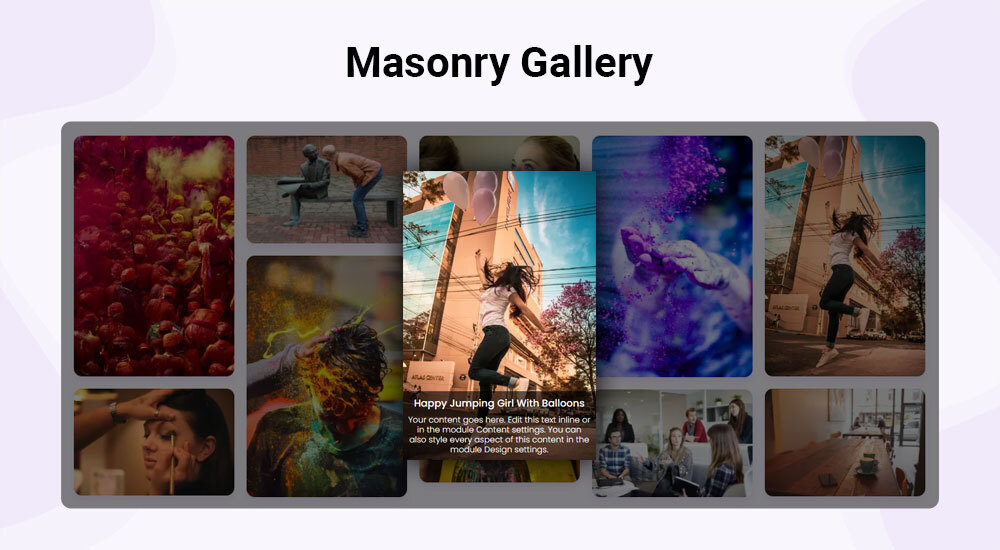
Turn Images Into Engaging Visuals That Move
Image accordion is a great way to display small content on images that stretch and fold when interacted. You can highlight your images & their content with a click or on-hover effects using the Image Accordion module. It’s a perfect module to add image accordions to your Divi theme website.
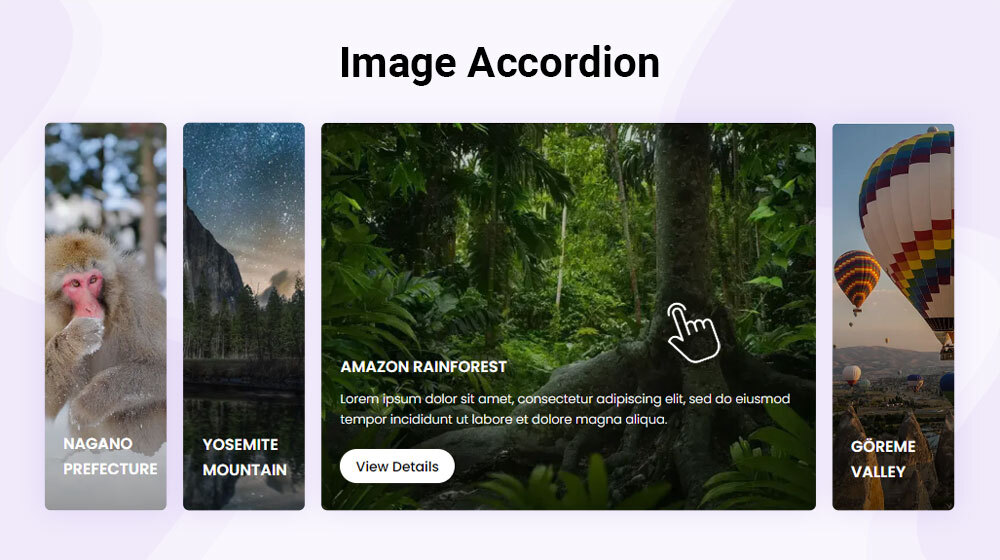
Add Interactive Visuals With Text and Button
Add beautiful Image Cards on your Divi theme website with stylish title & content, customized read more button, and an icon of different shapes using the Divi Plus Image Card module. A highly customizable module with easy-to-use options that can help you add image cards for the website of any industry and any type. The Image Card module is entirely suitable for minimal and modern web designing.
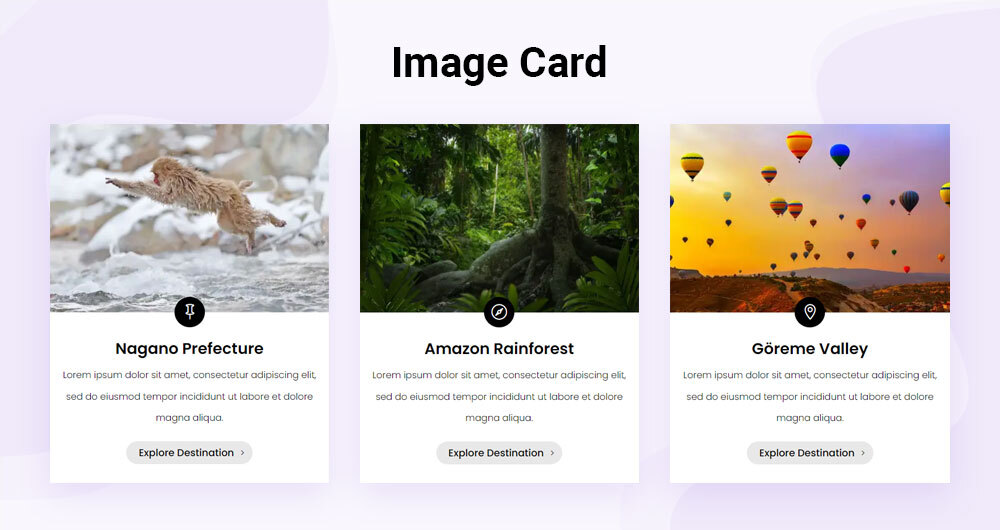
Create Self-explanatory Images Without Delay
Display self-explanatory images on your website using the hotspot module, which allows you to add images with hotspots that include information. When users click or hover on those areas, they will display a pop-up. Style hotspot blink timing, click/on-hover interaction, color, and more.
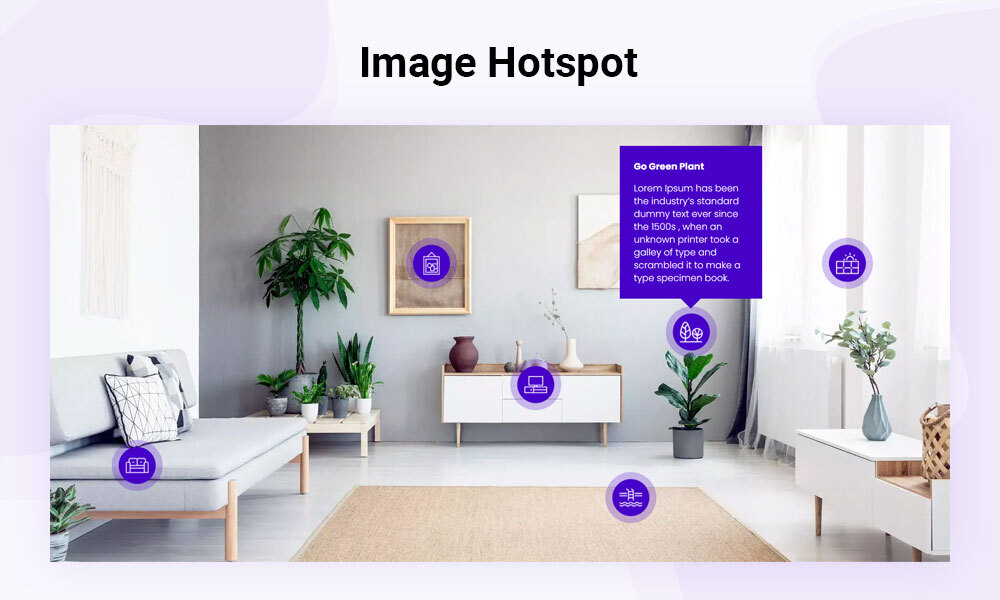
Use Advanced Sliders for Client Logo Showcase
Create beautiful and impressive logo sliders using the Divi Plus Logo Slider module. It allows you to add up to 10 logos per view, plus multiple customizations such as arrow style, pagination style, and more to make the logo slider look more attractive and modern.
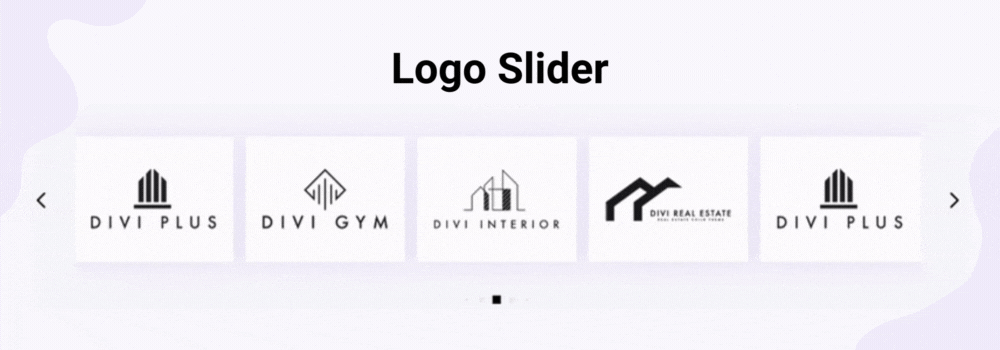
Apply Engaging Shape Effects on Images
The Divi Plus Image Mask module adds a mask over the image and background with different shapes & styles that look engaging and beautiful. You can try masking the image or background with over 10 shapes and other customization options to display images stylishly.
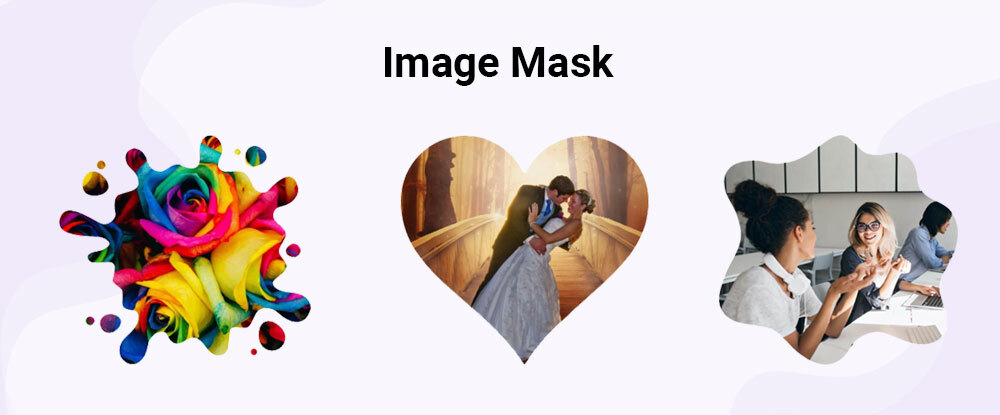
Add Sliding Images With Text, Icon and Button
Easily beautify how you add content with images on the website using the Image Card Carousel module. It’s an exciting module to improve image interaction by adding icons, buttons, and slider effects. You get different slider effects, number of cards per view option, slider loop option, and more to make the best out of it.
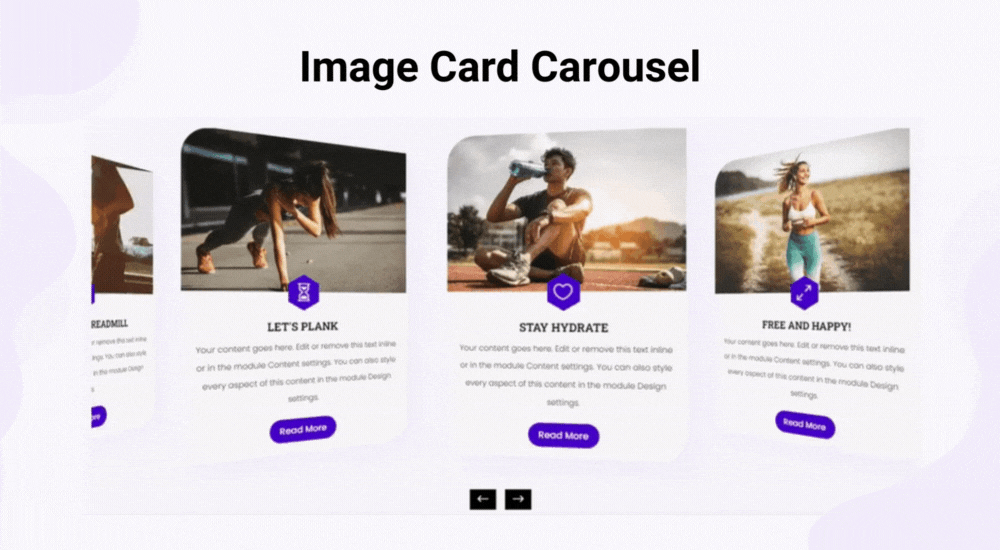
Provide Users a Creative Zoom to Look Deeper
Implement a better way to let your users zoom into images on your website using the Divi Image Magnifier module. Users can look closely into the image’s details by hovering. To make the magnifier work correctly, you can adjust lens size, speed, border, and much more.
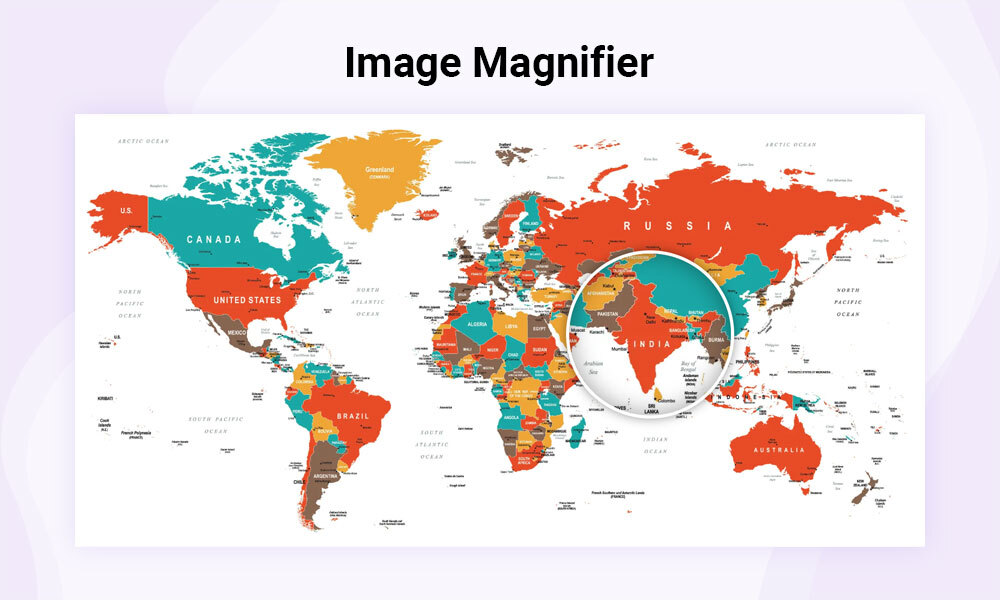
Elegantly Show Before and After Image Versions
The Divi Before After Slider module allows you to showcase alternative versions of an image with a moving slider instead of pasting them on a webpage side by side. The module also provides different layout options, click/on-hover interaction, image custom labeling, etc.
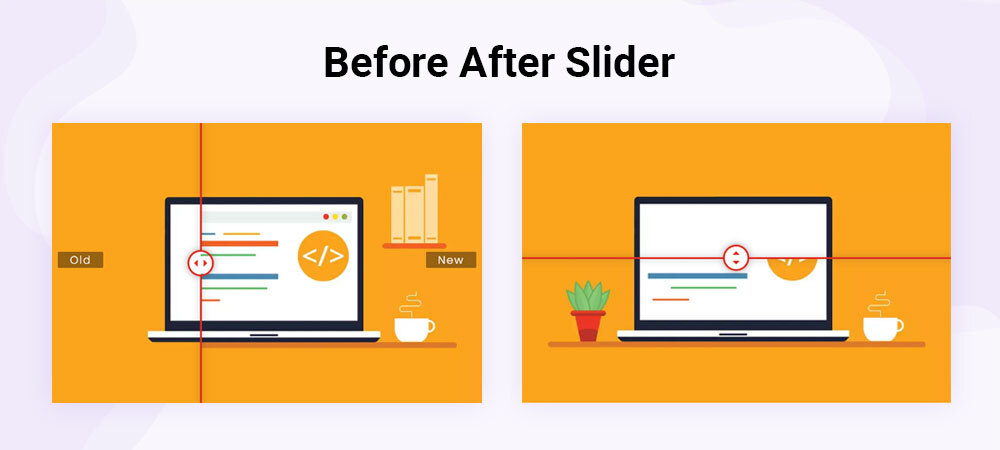
Utilize Lottie Animations On the Website Easily
Attract website visitors in a unique way using Lottie animations with the help of the Divi Plus Lottie module. An excellent Divi module to add Lottie animations by uploading Lottie files on a Divi theme website with multiple features and customization options.

Float Images Creatively in Different Directions
Give images an extra touch of creativity using the Divi Floating Image module that makes images float in multiple directions. Add as many images as possible, use different alignments, apply background, and more to keep floating images looking smooth and float like balloons in the air.
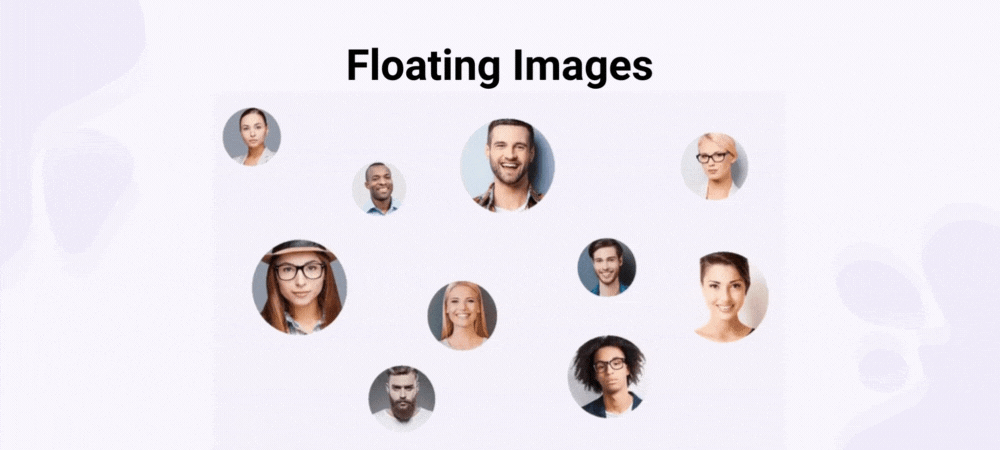
Automate Image Scrolling On-Hover
Make it easy for users to view lengthy images without letting them scroll using the Image Scroll effect. The Divi Plus Scroll Image module enables you to apply the hover effect on images that scroll in multiple directions: Top, Bottom, Right, and Left. Plus, there are numerous other options to increase scrolling images’ elegance.
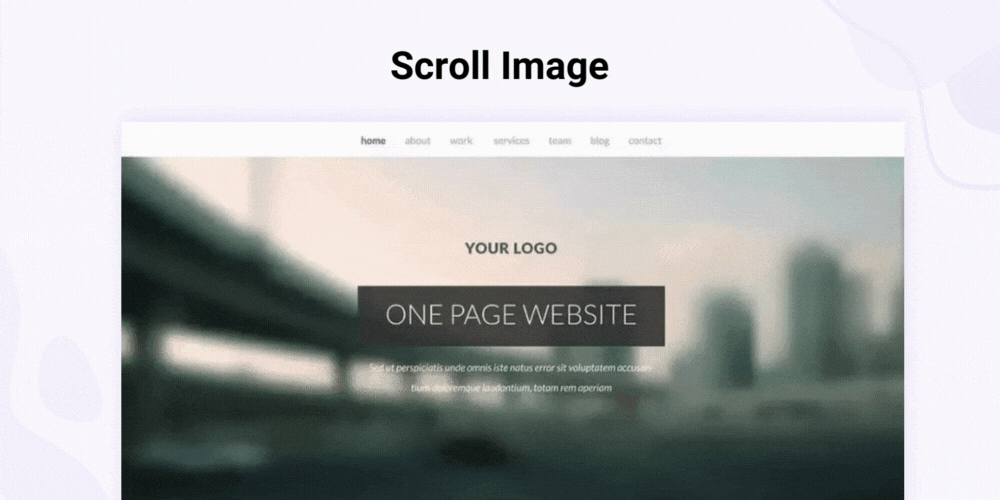
Present Expertise in Colorful and Modern Way
Add eye-catching bar counters on your website with different styles and animation effects. Display percentage with custom style, add different colors to the empty and filled bar, change bar sizes according to the requirements and many more customization options that present your expertise the best way it should be.
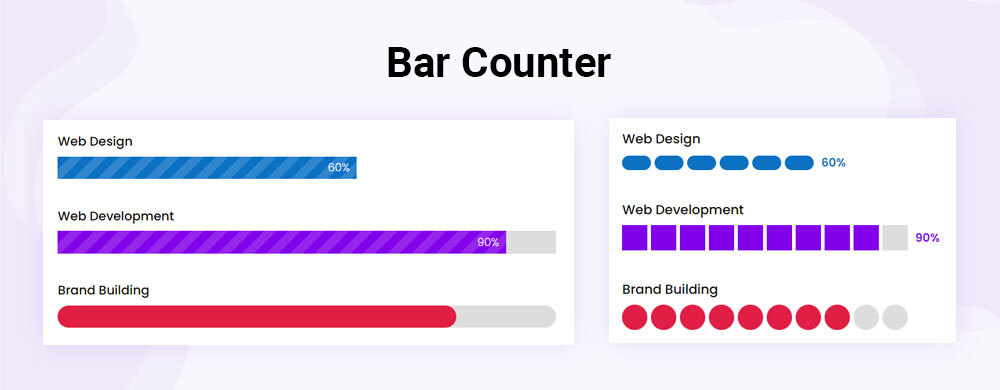
Tilt Images On-hover With 3D Effects
Make your website images more informative and engaging by applying the tilt effect. Use the Divi Plus Title Image module and apply a 3D effect that tilts the image according to the cursor position. Use icons, text, buttons and more to make images highly useful and informative.
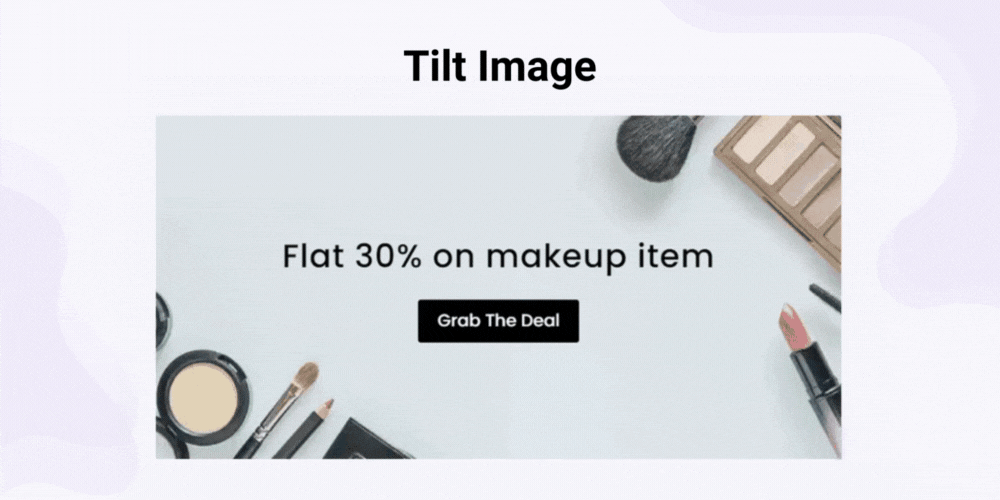
Show Your Team on Elegant Sliders
Build more trust on your website by adding your team members’ details on beautifully crafted sliders using the Divi Team Sliders module. With custom post type, elegant sliding layouts, and effects, you could express more about your team members in a much shorter space.
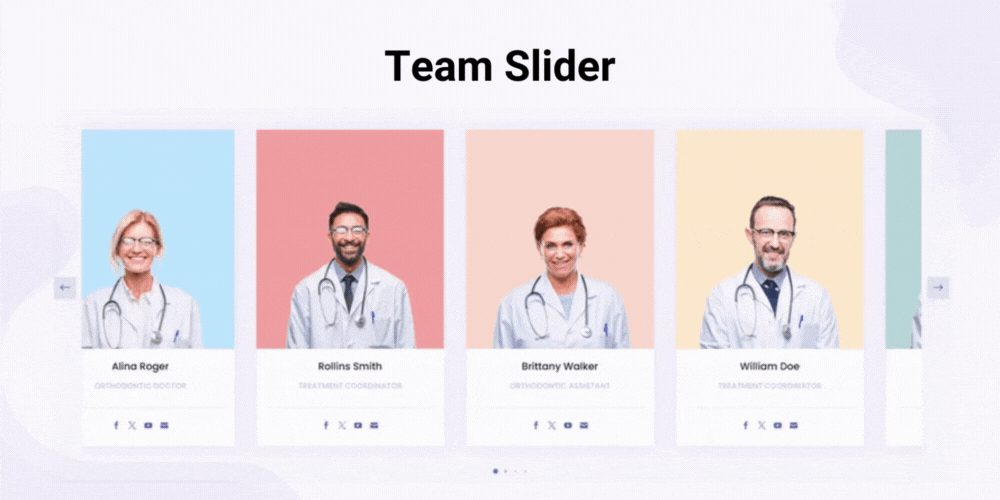
Get Ready for SEO With Star Rating Schema
With the Divi Plus Star Rating module, you can create content with a star rating for Google-rich results. You’d be able to add star ratings with no rating limits; customize ratings color, and apply other options to make them super rich for the webpage and search engines.

Win Customers Through Client Testimonials
Use the Testimonial Grid module of the Divi Plus plugin to display testimonials in beautiful columns with masonry-style support. Plus, you get many amazing features that make the testimonial grid the suitable testimonial module for your Divi theme website.
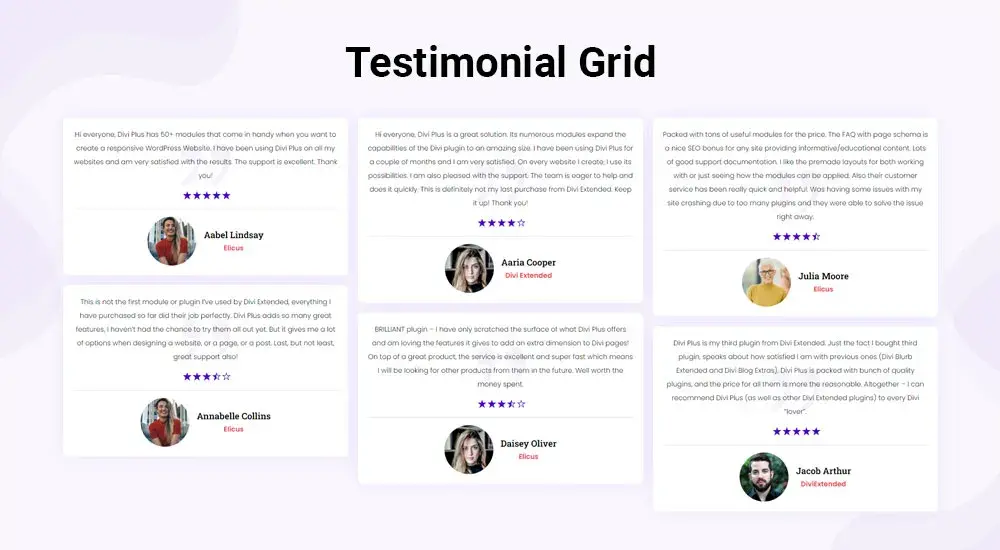
Add Creativity to Testimonials With Sliding Effects
Rotate testimonials on your website easily without using any custom CSS. The Testimonial Slider module powers the Divi Builder with highly customizable options that enable Divi users to add rotating testimonials on a slider using multiple layouts and sliding effects.
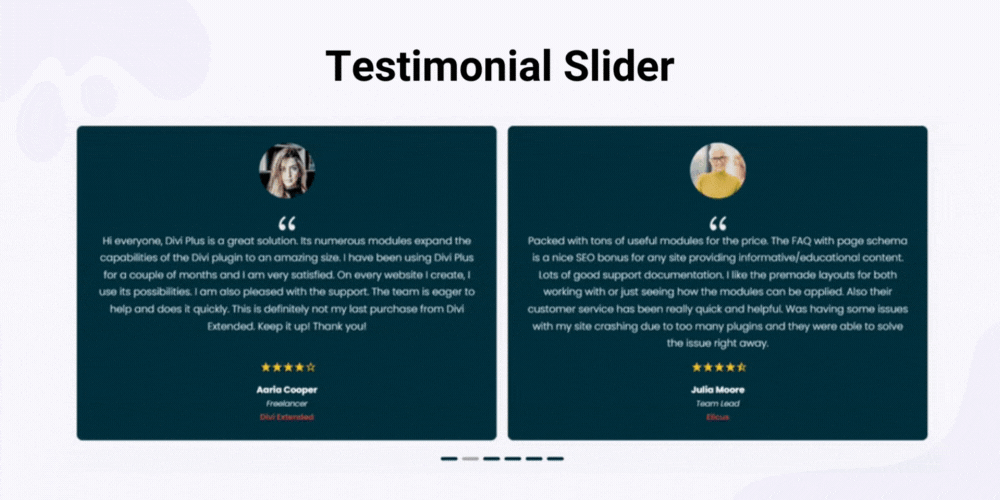
Generate Effective Leads With Optimized CTAs
The Advanced Button module of the Divi Plus plugin includes multiple button layouts and styling options. Create highly functional Divi buttons that would help you boost conversions and user interaction on your website and its content. Add dual, stacked, or multiple buttons in a row easily.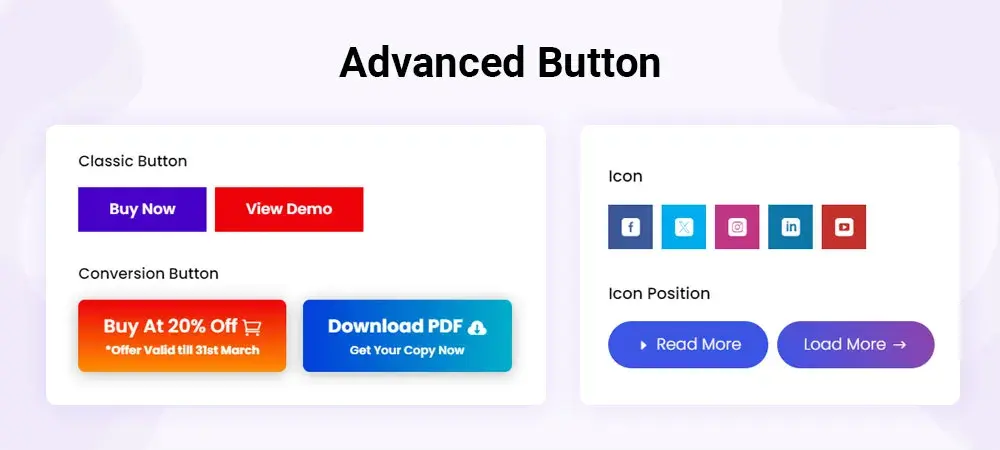
Guide Users Effectively With Breadcrumbs
Using this module, you can create Divi breadcrumbs that impressively provide site visitors navigation throughout the website. It has multiple layouts that make breadcrumbs look even more attractive. Furthermore, it follows the guidelines of Google and other search engines to effectively use the breadcrumbs’ function on a webpage.
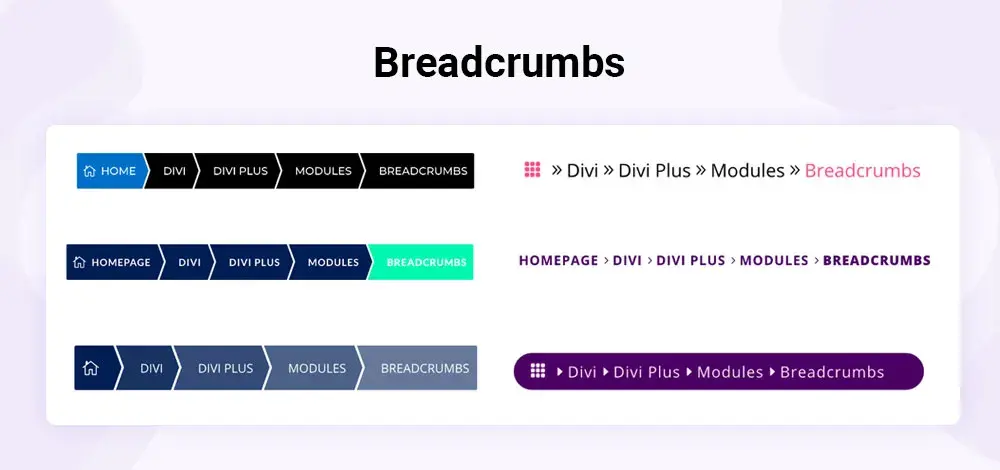
Available features of the Divi Plus Breadcrumb module
- Multiple layouts and customization options.
- Google Markup.
- No dependency on other breadcrumbs plugins.
Display Content on Interactive Flip Boxes
The Flip Box layout of the Flip Box module allows you to create interactive flip boxes. Use the 3D Flip Box layout to make the newly created Flip Box look 3D on the flip when users interact with them. Like the standard flip box layout, it can flip in multiple directions. You can style its background with color, gradient, and image. And yes, it also supports the Read More button.

Try Unique Elegant Styles on Headings
With this module, you don’t have to write codes to create appealing custom headings for your Divi theme. If you want attractive headings, you can achieve that in a short time frame using the Fancy Heading module. Use different fonts, colors, font weights, background gradients/image, and even place them inline or stacked.
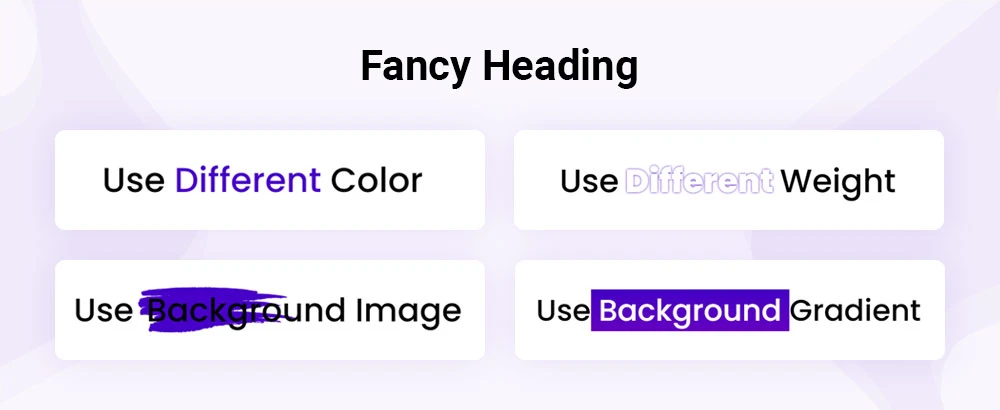
Catch Users Eye With Gradient and Image Text
The Fancy Text module allows you to create gradient text with additional customization. When you use this module and create fancy text, you’ll have a Linear Gradient and Radial Gradient control that will allow you to create beautiful and visually appealing text on your Divi website, just like the examples below.
Image Text Mask
Text over image or text mask, with the Fancy Text module, you can use static images or GIF to display stunning text for higher content attraction and engagement. The text you’d add using this module would have an advantage over the text you’ll create using the native Divi text module.
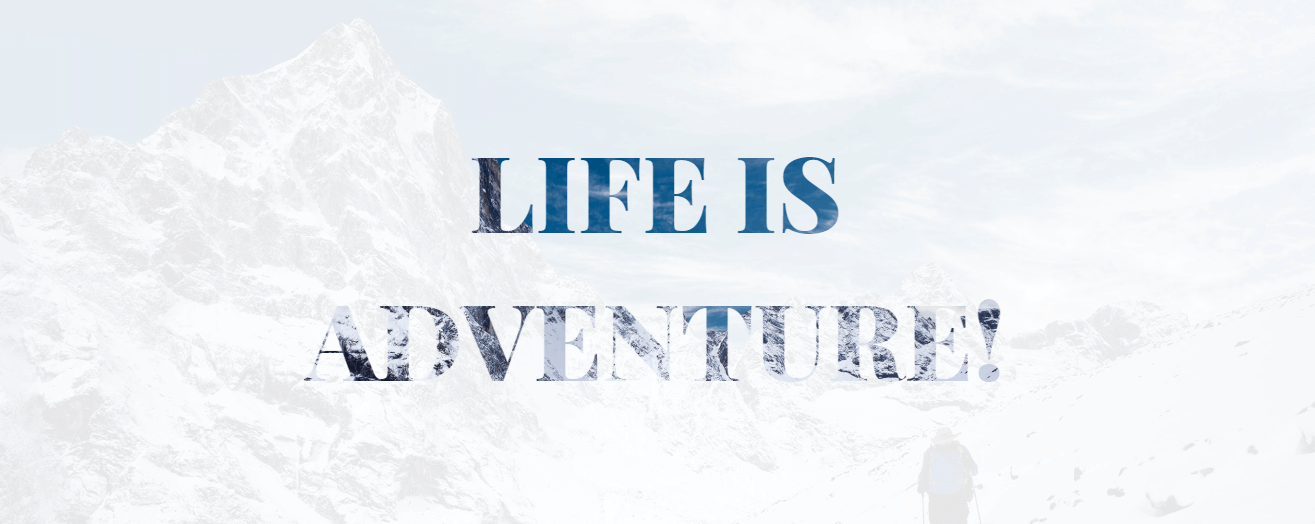
Text Animator
Using this module of the Divi Plus plugin, you’ll be able to create and add an animated text on a webpage without any coding.
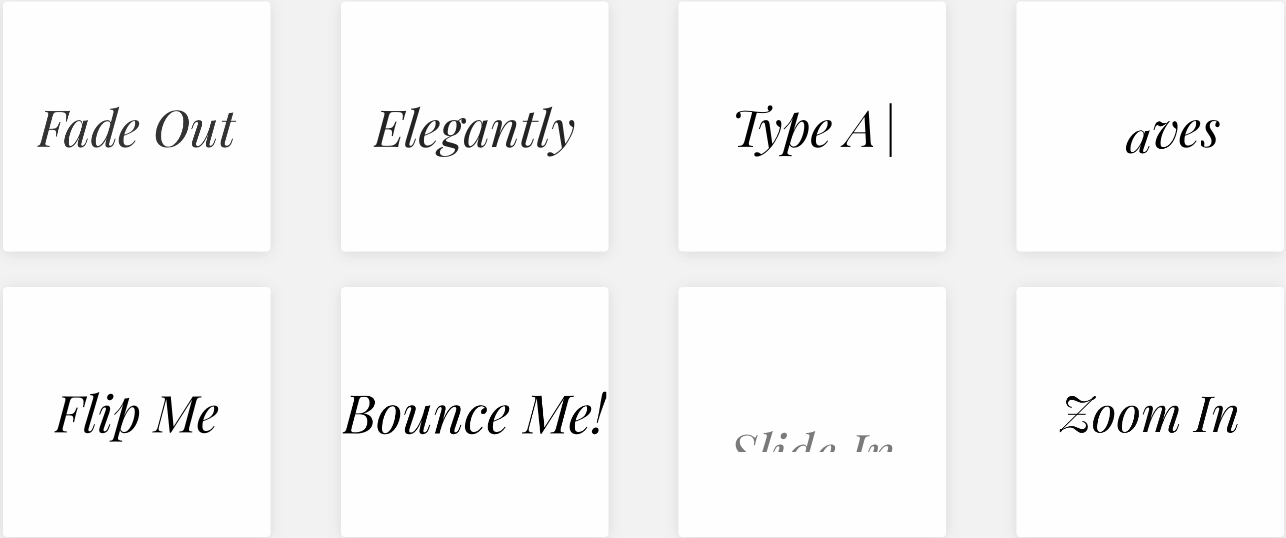
Typing Effect
Bring your website’s text to life with the Typing effect of the Text Animator module. When website visitors come to your site, they will see the text as someone typing the character one by one. Hence, it gives a modern and elegant look to the site’s text with minimum effort and time.

Separator
Want to use Divi dividers on a page, and in need of some style and art, then the Divi Plus Separator module can help you in many ways. It has multiple line types and other customization options that make a page content look unique and more effective.
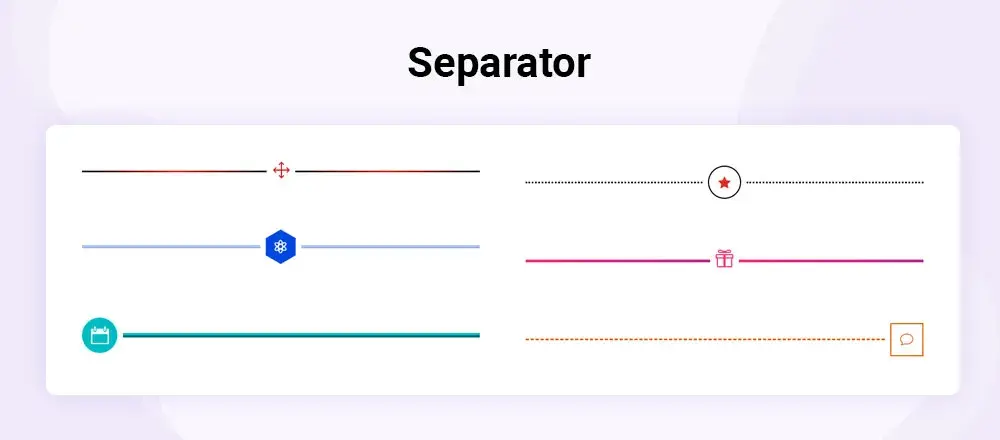
Text Separator
Not just icons or plain lines, but you could also create engaging and easy to spot text sections on your websites using the Text Separator feature. Moreover, with Text separator, you’d also get the options to style the text you would use on the separator. Styling options like fonts styles, text size, text place (Left, Right, Center, and Justified), and a couple more.
![]()
Icon Separator
The Icon separator feature will let you create beautiful separators using the available icons and separator line types. It includes 8 line types and multiple customization options to make the Icon Separator look engaging and distraction-free when scrolling through the web pages. You can choose to add color or gradient in the separator line and custom-style the icon to suit the website’s surroundings.
![]()
Shadow Separator
The Separator module also features the option to add a separator with shadow on your Divi website with ease. Just like the other separator type in the module, you can also customize the shadow separator for a better look and feel. It provides you with the option to apply different colors on the shadow. Increase its thickness and much more.

Display High Readable Working Hours
With the Divi Plus Business Hours module, add engaging and interesting business hours that emphasize your website’s design and business. Showcase day and time with more elegance and make business hours look more like business hours—not just dull text at the bottom of the website.
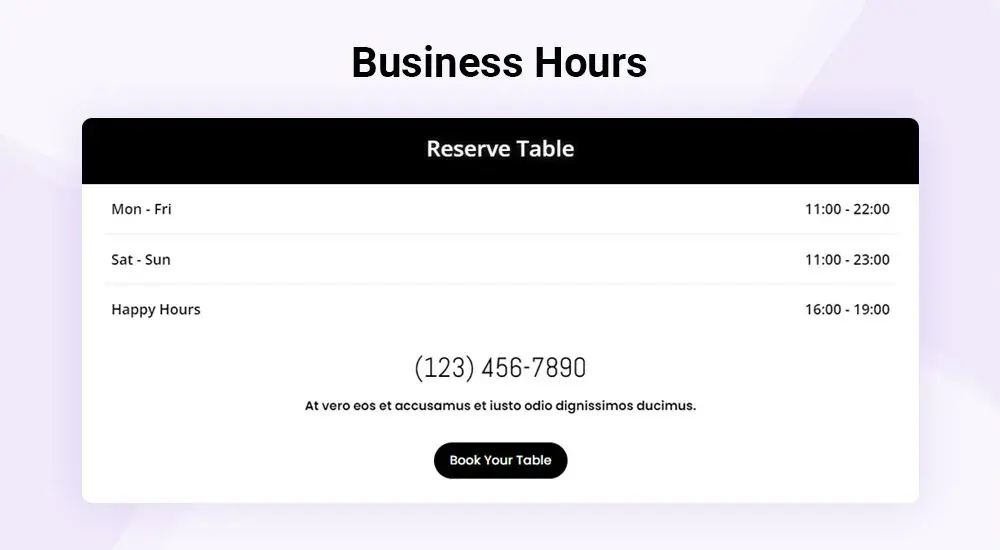
Add Pricing In Different Engaging Layouts
The Divi Plus Price List module provides options that enable you to add products and services with customizable pricing. Add any product with any currency type; use thumbnails, short info, and much more to make pricing engaging and attract website visitors more than ever.
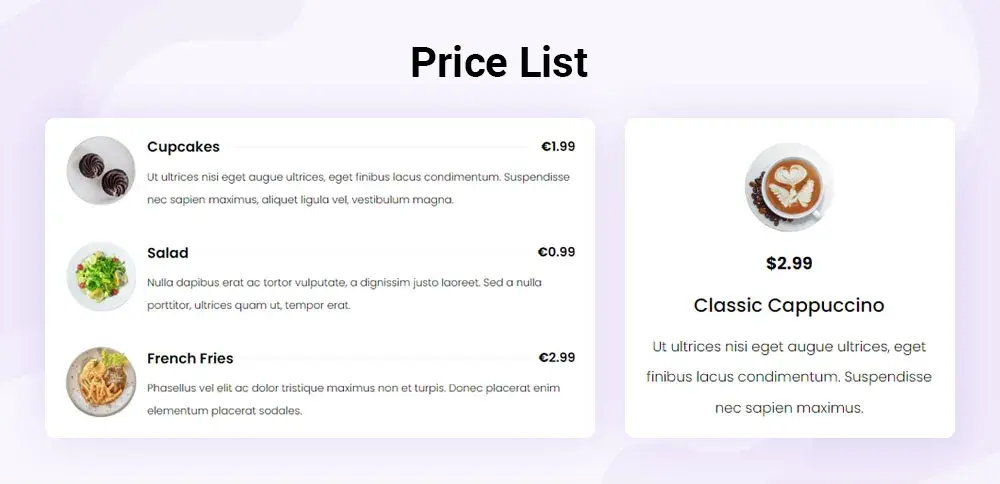
Divi Gravity Forms Styler + Contact Form 7 Styler Modules
The two form modules gives controls to customize the appearance of the contact forms created using the Gravity Forms and Contact Form 7 plugin. The form styler modules comes with complete settings to add and change the appearance of the contact forms’ elements altogether. Such as alignment, text color inside input fields when typing, and not. The appearance of radio buttons, checkboxes, reset buttons and submit buttons. Plus, many more options to make a contact form engaging as well as interesting.
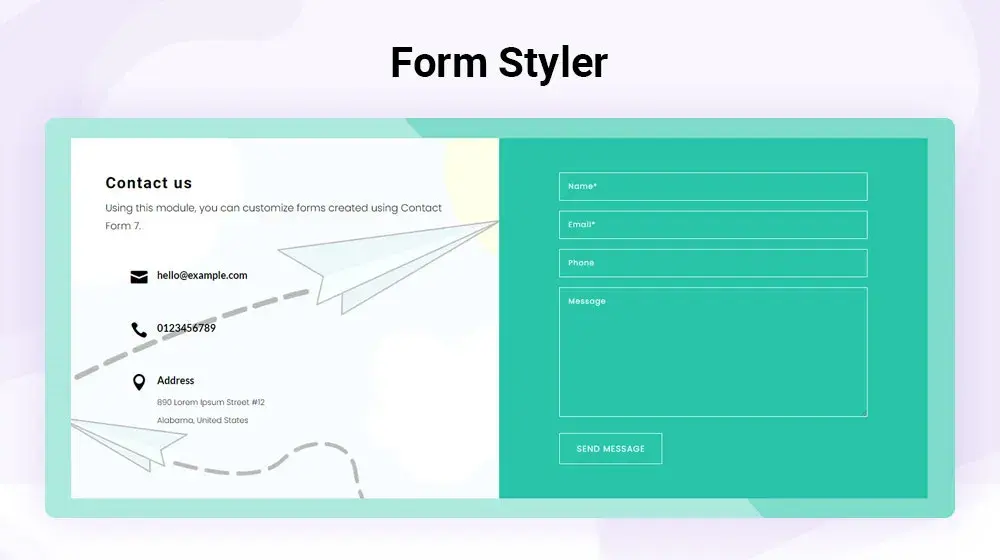
FAQPage Schema
The FAQPage Schema module of the Divi Plus plugin simply gives its users easy-to-use advanced controls to create pages having FAQs, plus FAQ Schema applied to them. So, they can appear on the search with FAQ listed beneath them.
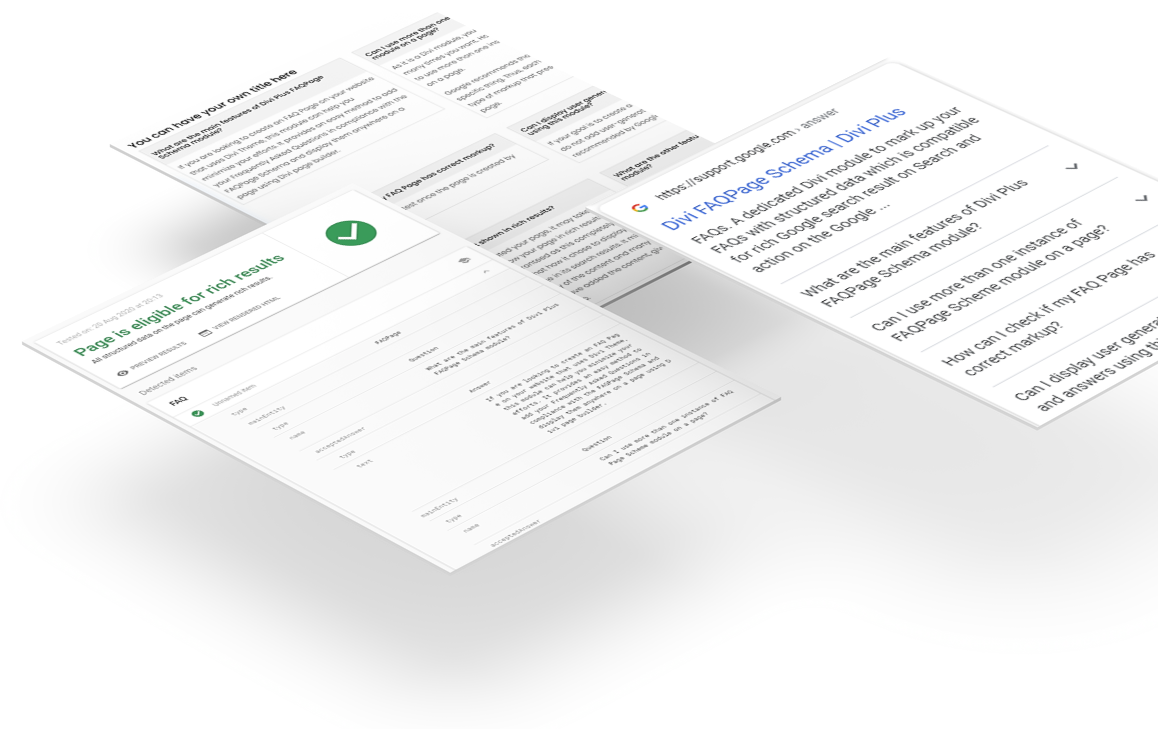
HowTo Schema
The How-To Schema module of the Divi Plus plugin would ease the process of creating structured data on the page and allow you to create How To structured pages fast, easy, and fun. Once you start creating structured data pages with this module, you won’t need any other plugin or module. It comes with multiple features and customization options that not only mark up your how-to pages with structured data but also make them beautiful and engaging.
Whether you want to create structured data pages for tailoring, physical exercise, or a tutorial of any subject. How To Schema module of the Divi Plus plugin won’t disappoint you.
Facebook Comments Module
Want Facebook users to comment on your Divi website, then Divi Plus Facebook Comments module can help you do that with ease. Plus, it also lets users post their comments on the Facebook Timeline. Check out the product demo to know more.
Facebook Like Module
With multiple layouts, alignment options, and button types, the Facebook Like module can help you receive likes from Facebook users without making any extra effort.
Facebook Page Module
Easily display your Facebook page on your Divi theme website using the Divi Plus Facebook Page module. Using this module, you can display updates from your Facebook page’s timeline, events, etc. Plus, you can provide site visitor an easy option to become your follower on Facebook with a page like button.
Facebook Share Module
Add the Facebook Share button with page share counts to let your website visitors share your website’s page directly on their Facebook account. So, they don’t need to copy the URL and paste it on the wall. Plus, with this Facebook Share module’s multiple layouts, you’d be able to grab your visitor’s attention at first sight. Check out the demo to know more.
Facebook Embedded Comment
Now you can display your Facebook comments on your Divi theme website using the Facebook Embedded Comment module of the Divi Plus plugin. And not only the comments but you can also showcase parent comments of the replies. You can change the Comment box’s frame width and apply multiple other customization features to present comments at their best.
Facebook Embedded Post
From your Facebook profile or page, display single posts on your website with the help of the Divi Plus Facebook Embedded Post module. It provides you with the option that enables you to display posts with text, video, and images. Plus, you get multiple other options to make Facebook posts look better from each angle.
Facebook Embedded Video
The Facebook Embedded Video module of the Divi Plus plugin allows you to easily display videos from your Facebook profile or page to the Divi theme website. Furthermore, multiple easy-to-use customization options to make the Facebook video look more promising and engaging.
Twitter Embedded Tweet
Display twitter replies with the parent tweet or simply a single tweet, whether it’s a reply or parent, on your Divi theme website. And not only simple tweets, but you can customize their look and feel with Light & Dark theme. You can decide whether to display tweet media or not. You can choose whether to let or not Twitter track users’ activity for personalized ads and suggestions. And with multiple other useful options, you can present the tweets in a way that users like to see and interact with.
Twitter Follow
Allow website visitors to follow your Twitter account directly from the site without even leaving it. The Twitter Follow module of the Divi Plus plugin enables you to add a Twitter follow button on your Divi theme website to increase the following on Twitter easily. Moreover, it includes different options that make Twitter Follow button more engaging as well as user-friendly.
Twitter Share
With the Twitter Share button module, you can allow website visitors to share your site’s any page, then whether it’s a post, product page, or custom post type to their Twitter account. You can add a custom share message with the tweet user will add on its timeline. In addition to this, you can add Hashtags, mention other Twitter users, and your Twitter account as well with the custom share text.
Twitter Timeline
Want to display Twitter account feeds on your website? With the Twitter Timeline module of the Divi Plus plugin, you can do that in minimum time with ease. Using this module, you’ll be able to add a Twitter timeline on your website with tweet limits. You can select how many tweets you want to display at a time from up to 20 tweets. Plus, you also get the option to display the tweet replies or not. Check out the below points to know what more you can do with this module
✅ Scheduler Extension
Hide or show a section, row, column, and module on a specific date and time, or between two specified dates and times.🔥
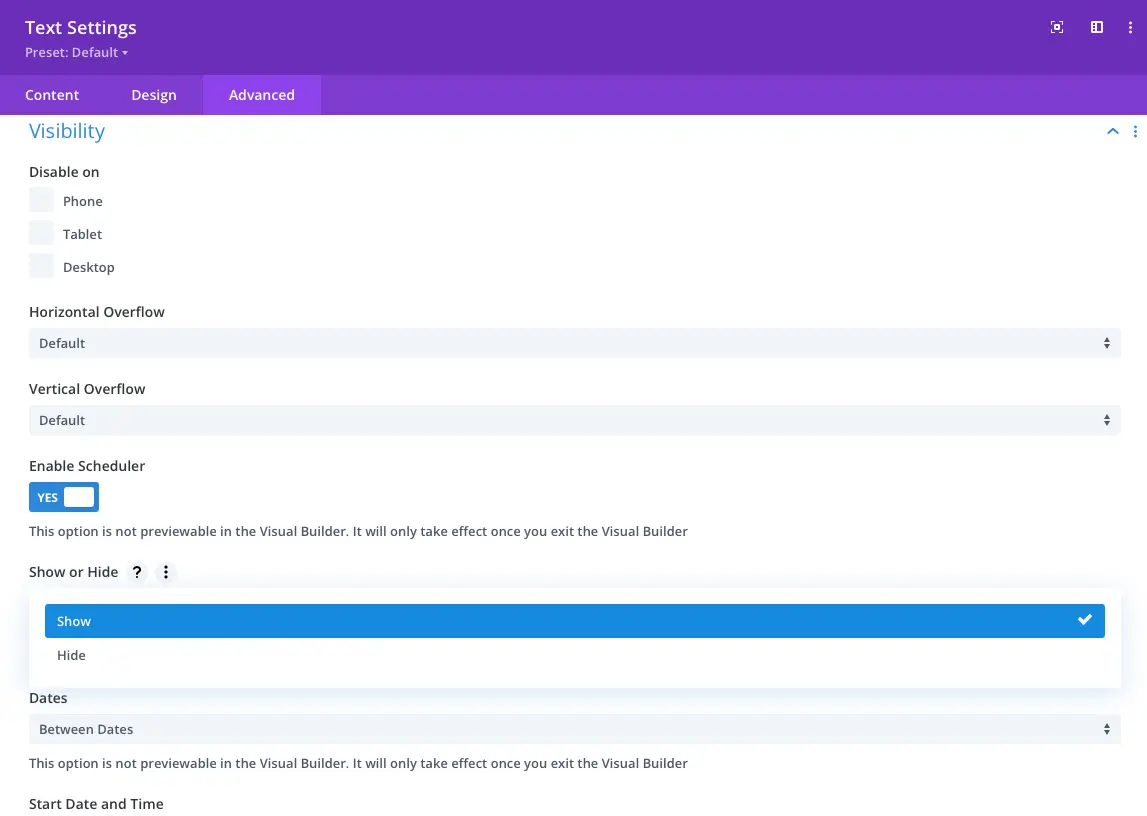
✅ Visibility Manager Extension
Control whether to show or hide an element to logged-in or non-logged-in users. This is a great feature for building membership sites. 🔥
✅ Particles Background Extension
Create stunning sections with Particles Background. You could use Particles background on sections, rows, columns, and modules.
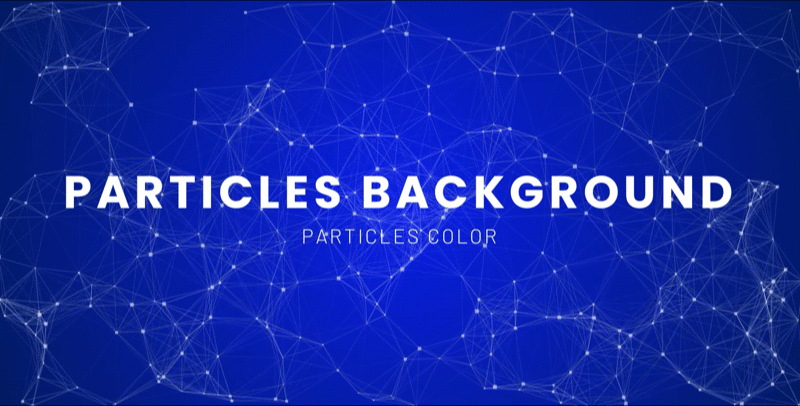
✅ Divi Library Shortcode Extension
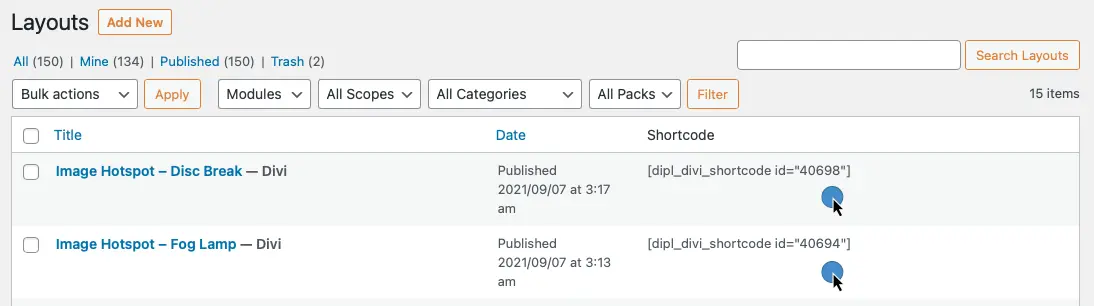
Need a shortcode for a Divi Library item? Get it quickly and embed it anywhere you like.
More modules and layouts are on the way
With each Divi Plus update, we try to add new features to the existing modules and include new modules to the plugin that can save hours of work to create something out of the box. So, if you purchase this plugin today, you will not have what it’s offering now. Else, the list of modules is going to increase, and you’ll have more options to create an elegant website and its web elements. Therefore, get this plugin today and let it do its magic!
Lightweight and fast!
Disable the modules that you don’t want to use ⚡️🔥
Only renders scripts on a page where a module is used ⚡️🔥
FAQs
Q. How Does Divi Plus Work?
A. Divi Plus works the same as other WordPress or Divi Plugins. You need to install it and activate it. Then, configure its options in its own Settings panel. Learn more here.
You’d find the modules in the Divi Builder as well as extension options. For pre-built websites, starter templates and section blocks, you need to import them separately.
Q. Are There Any Additional Requirements to Use This Plugin?
A. Some modules included with this plugin require additional plugins. To use WooCommerce modules, you need to install WooCommerce. To use Form Styler, you need to install Contact Form 7 and for Gravity Forms Styler, you must have the Gravity Forms plugin installed. For Facebook and Twitter modules, you need to have a Facebook App ID and Twitter Account Username.
Q. Can I Disable the Divi Modules That I Don’t Want to Use?
A. Yes, you can. Go to Settings → Divi Plus → General → uncheck the modules you don’t want to use, and then click Save Changes.
Q. By Purchasing, Am I Subscribing?
A. Upon purchase of Divi Plus, it comes with a 1-Year of License, Updates and Support. To continue getting updates and support, you need to renew it.
Q. Will My Purchase of Divi Plus Auto-Renew?
A. To update the Divi Plus license, you need to renew it manually the same way you do it with the Elegant Themes membership account.
Q. Will My Website Continue to Work If I Don’t Renew?
A. Yes, your website will continue to work. However, from time to time, we release updates to ensure compatibility with Divi and WordPress’ new versions. So, in that case, if you don’t update the plugin, you might face some issues.
Q. Do I Need to Pay Additional Fees for the Child Themes?
A. No, the Divi Plus child themes are free to download. You need to have the Divi theme and Divi Plus plugin installed and activated to use them.
Q. What Is Your Refund Policy?
A. The refund policy is handled by Elegant Themes, so get a 30-Day Money-back Guarantee.
Q. Can It Slow Down My Website?
A. Divi Plus doesn’t load scripts on all pages except where the module(s) is used. No extra scripts, no slowing down of the website.
Q. Where Do I Contact for Support?
A. You can use the CONTACT THE AUTHOR button on this page to avail support from us.
Why choose Divi Plus?
Divi Plus eliminates the need to use multiple plugins for different requirements. Using this single plugin alone, you can build outstanding websites with advanced functionalities. Be it showcasing products on a slider. Or expressing thoughts or ideas in a beautiful vertical timeline.
With Divi Plus, you don’t need to use any code or skills of an expert. This plugin simplifies how you build Divi websites and allow you to achieve perfection with ease. Besides, the free resources it offers make things even more enjoyable.
- All-in-One, the Multipurpose Plugin for Divi.
- Only Plugin in the Marketplace With 50+ Modules,
- 75+ Pre-Built Websites, 50+ Starter Templates, 250+ Section Blocks, and Multiple Extensions.
- Modules for WooCommerce.
- Modules for Twitter and Facebook.
- SEO Modules for Rich Snippets: FAQ Schema, HowTo Schema, Testimonial, etc.
- Only Loads Script Where Module Is Used, Nothing Extra.
- Module Disabler: Enable and Use Only Those Modules You Need.
- Add Particle Background.
- Display Popups and Video Lightboxes.
- Add Ajax Live Search Bar.
- Create Masonry Galleries.
- Style Forms: Gravity Forms and Contact Form 7.
- Flagship Plugin of #1 Divi Author, Trusted by 200,000+ WordPress Websites!



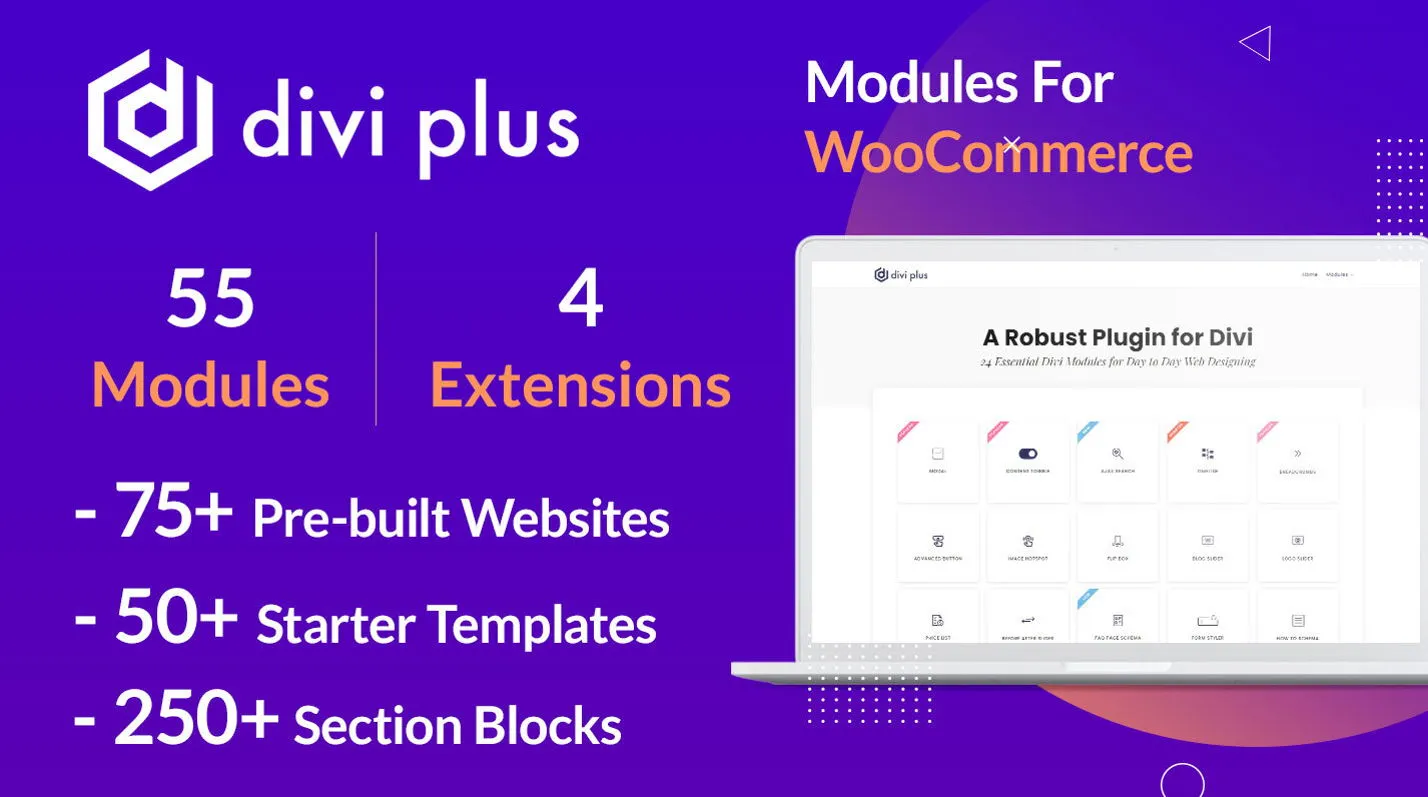


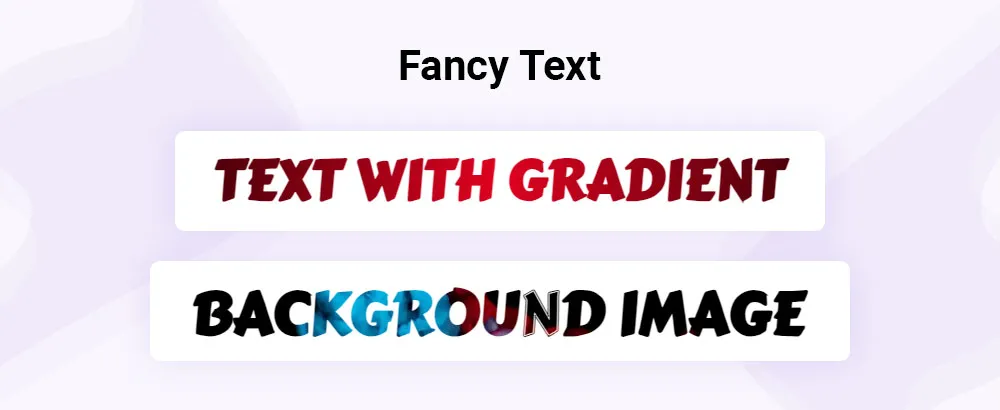


Reviews
Clear filtersThere are no reviews yet.