DIVI SWITCH
50+ Switches to Fully Customize Your Divi Website!
Remove Main Header Underline
Remove the default line that separates the header from the content.
App Style Menu
Enable an app style menu on desktop, including full width header and burger menu for navigation links.
Make Phone Number Click To Call
Make phone number link in header click to call.
Burger Menu Text
Add text before burger menu in mobile header.
Center Align Top Header Items
Center align top header items in place of default left alignment.
Different Logo on Scroll
Change the logo that appears in the header when scrolling.
Open Social Links in New Tab
By default, social media links open up in the same browser window, causing visitors to leave your site. By opening the links in a new window, you increase the likelihood a visitor will return to your content after checking out your social media channels.
Page Specific Logo
Enables the use of different logos on different page headers. Perfect for e-commerce sites that sell different products with their own logos, or project pages where you want to show the company logo on each page rather than your own.

Transparent Header For The Homepage & All Pages

Menu Hover Effect And Customizations
And More Time Creating!
More Options
Easy, Intuitive Toggle Switch Format
More Features
Make impactful visual changes
with Theme Customizer.
Customize mobile menu icons, headers, archive pages, back to top button, and more for a truly unique website!
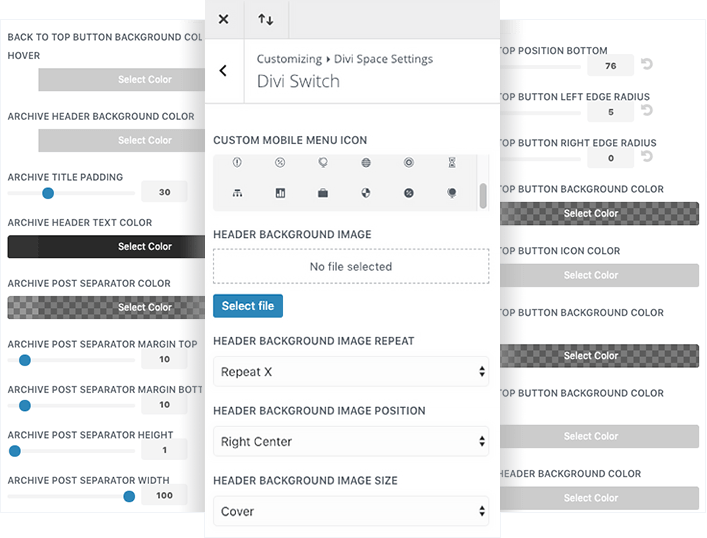
Super easy to use.
It’s called Divi Switch for a reson – making changes is as easy as well, flipping a switch. You’ll get right away, even if you’re brand new to Divi or WordPress.
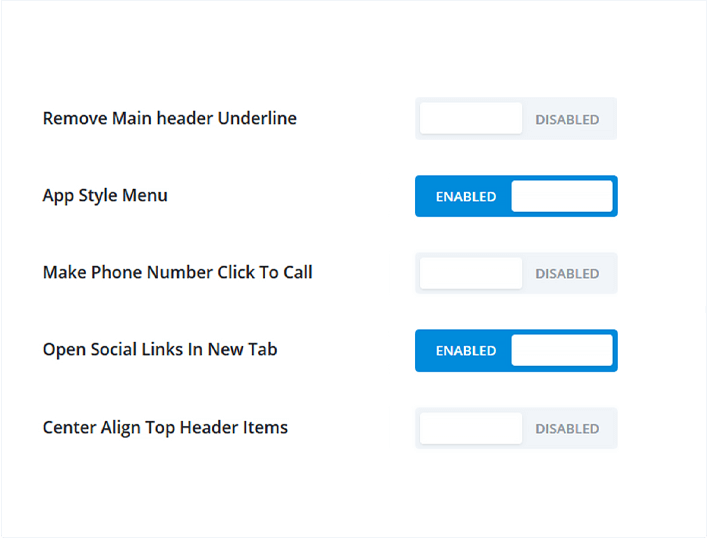
Powerful enough
for experienced developers.
Divi Switch isn’t just for beginners. With over 50 customization options that can be used in hundreds of different combinations, Divi Switch gives more experienced website builders the flexibility to create more advanced designs.
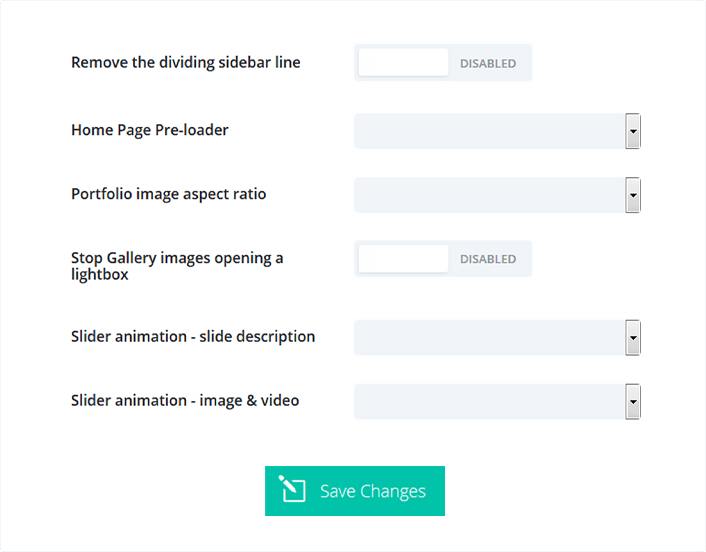
m 404
and Maintenance Pages.
Divi Switch comes with 10 Free 404 and Maintenance page layouts that can be customized to create your own stunning designs. Layouts come in JSON format.
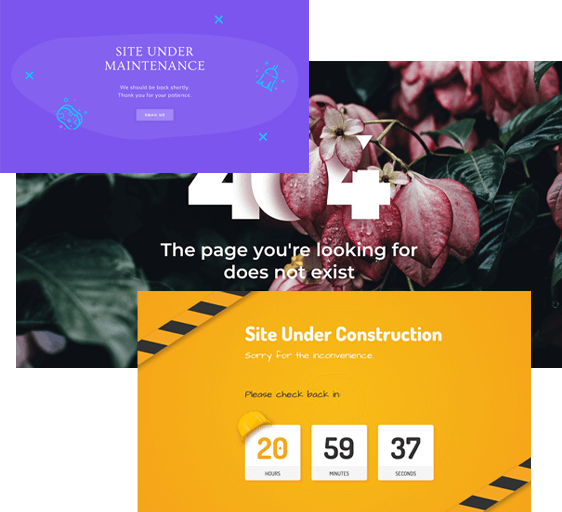
Import/Export allows you to save your
Divi Switch settings and easily apply
them to future websites.
If you have multiple changes that you plan on using over and over again, you can export them as a JSON file. Then simply import this file to future websites — much quicker than manually making the same changes again.
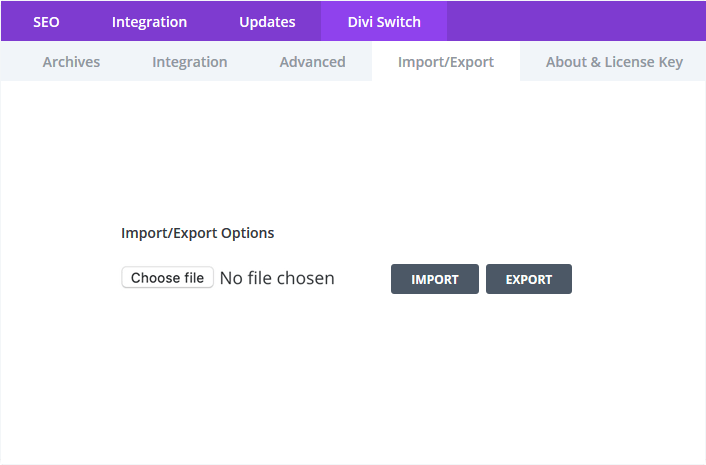
Create and export your own custom
“mini plugin” using individual switches.
You can even remove Divi Switch from client’s websites before delivery (Pro version ONLY – available with Divi Space Membership). Once you’ve made the changes you want in Divi Switch, you can export those switches as a standalone plugin, allowing you to remove Divi Switch from a website before handing it over to a client. Your custom plugin can even have your own name and branding on it, so no one has to know you used Divi Switch!
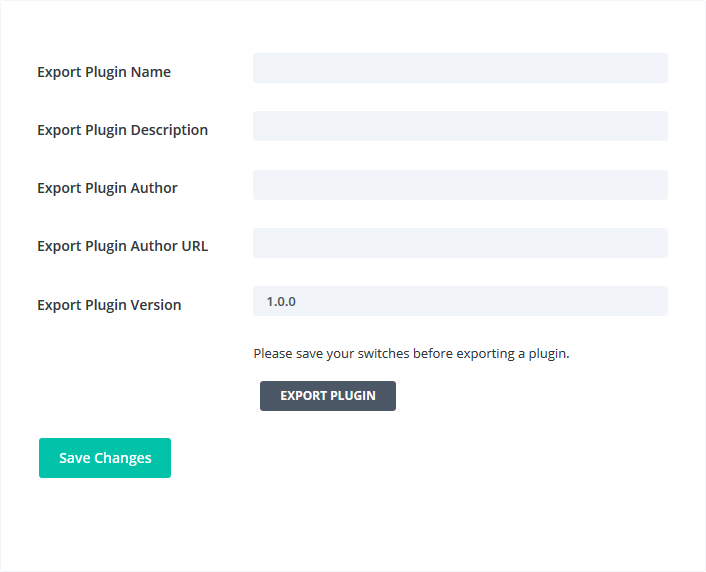
Accomplish, All With the Flick of a Switch:
HEADER
- Center align top header
- Enlarged top header info
- Fix/customize mobile headers
- Add background image to header
- Make phone # click-to-call
- Open social links in new tab
- Different header logo on different pages
- App-style menu on desktop
- Custom mobile menu icon
- Transparent Header For The Homepage & All Pages
- Menu Hover Effect And Customizations
FIXES, ENHANCEMENTS, AND ADDED FUNCTIONALITY
- Enable gzip compression for faster performance
- Remove counter when it hits 0
- Menu link animations (fly in left, fly in right)
- Alter image aspect ratios
- Instagram-style filters for images
- Enable Divi Shortcodes
FOOTER
- Hide footer
- Remove bullets from footer
- Fix footer at bottom of page
- Replace footer with layout







