
Statistics and reports are an integral part of any business. It gives you a quick overview of your customer support on a timeline. You can measure and improve the efficiency of your support using our advanced reporting.
Available reports
Below is a list of reports that are available in SupportCandy:
- Ticket Statistics: See the number of tickets created and closed over the timeline.
- Response Delay: See the number of hours taken to respond by your agents. Two response delays are available: First Response Delay and Average response delay.
- Ticket Closing Delay: See the days your team is taking to close the tickets.
- Communication Gap: See the average number of threads exchanged to close a ticket.
- Ratings: Reports for satisfaction survey ratings.
- Custom Fields: Different reports are available for applicable custom fields. For example, Category, Priority, Dropdown, etc.
Report duration
You can choose the duration in all the reports—for example, Today, Yesterday, Last 30 days, This Quarter, etc. You can also set custom start and end dates for the duration.
Report filters
For applicable reports, you can set the filter conditions just like the ticket filters on the ticket list. For example, you may wish to view ticket statistics of the category “Pre-sale Questions”.
You can also save the filters with a custom name so that you can reuse them in the future with just one click.

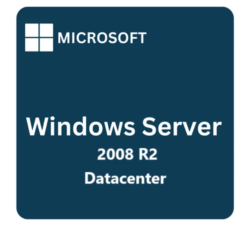







Reviews
Clear filtersThere are no reviews yet.