WPDM – File Cart
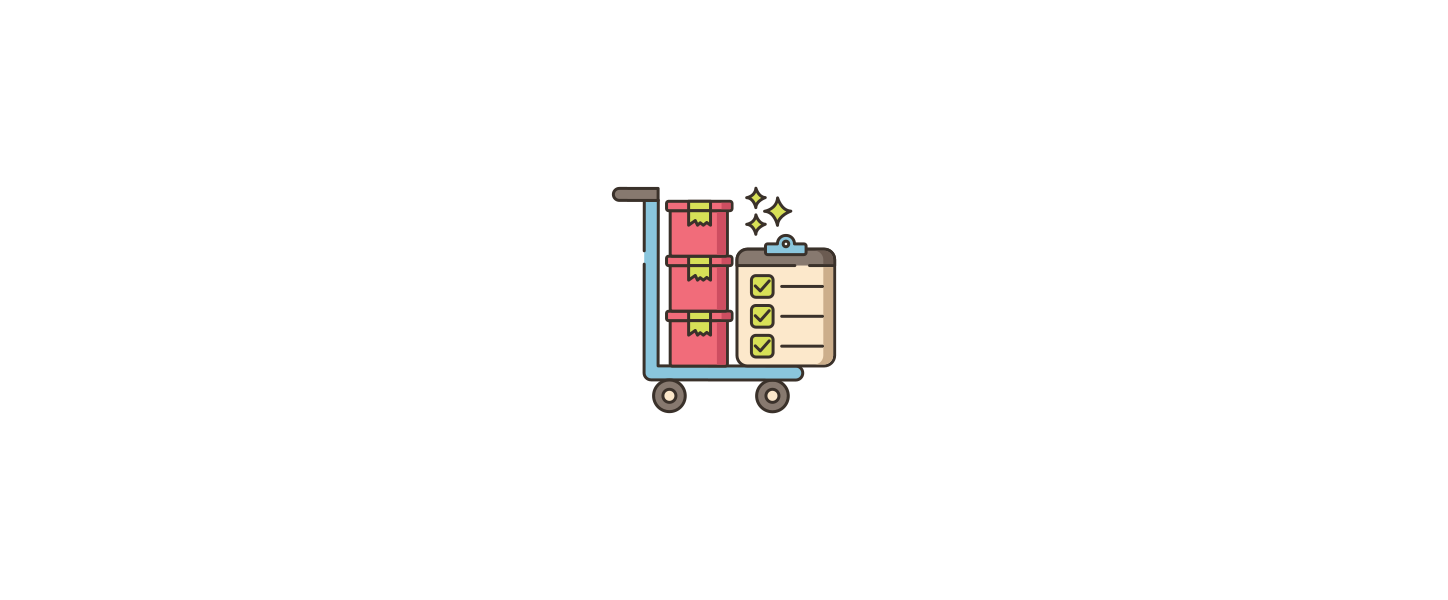
WPDM – File Cart Add-on will help your site users to select random files from different packages and download the selected files as a custom package. This will work with the WordPress Download Manager Pro only. You need to Enable Single File Download and use the file_list tag in your page template for button to appear. Note that, File Cart will not work for locked/private packages. And if you want to keep file cart outside of dashboard, on a publicly accessible page, use short-code [wpdm_file_cart]
Changelog:
Version 1.5.0 | Released on Nov 16, 2023
- New! Added new option to show file cart in side deck
- New! Added new option to show enable/disable file cart based on user roles
Version 1.4.0 | Released on Jul 04, 2021
- Update! Compatibility update for wpdm v6.0
Version 1.3.1 | Released on Jan 25, 2021
- Fix! Fixed an issue with the email cart files option
Version 1.3.0 | Released on Jul 17, 2020
- Update! Compatibilty update for WPDM Pro 5.1.0
Version 1.2.8 | Released on Apr 16, 2020
- Fix! Fixed file cart session issue
Version 1.2.5 | Released on Apr 08, 2020
- Update! Compatibilty update for the form lock add-on
Version 1.2.4 | Released on Jun 15, 2019
- New! Added to option for floating file cart button
Version 1.2.3 | Released on Apr 14, 2019
- New! Added new tags for link/page template [addto_file_cart], [addto_file_cart_sm], [addto_file_cart_lg], it adds full package to cart instead of single file
Version 1.2.2 | Released on Mar 24, 2019
- New! Compatibility release WordPress Download Manager Pro v4.7.4
Version 1.2.1 | Released on Nov 17, 2018
- New! Compatibility release WordPress Download Manager Pro v4.7.2
Version 1.1.0 | Released on Jun 10, 2017
- New! Added Email Cart option.



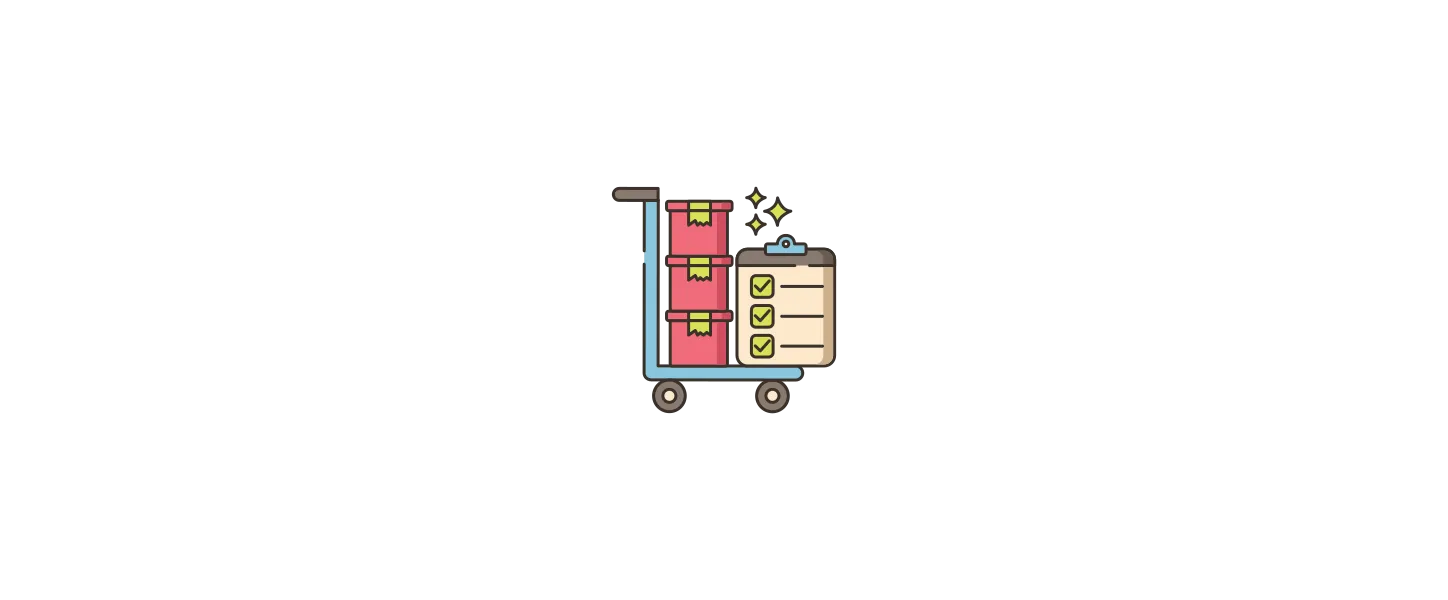



Reviews
Clear filtersThere are no reviews yet.