Make events on The Events Calendar for WordPress searchable by category or post tag.
Advanced search filters for your calendar
Want to see Filter Bar in action? Check out the demo
Make it simple for your audience to find events.
Allow users to filter by timeframe or even day of week, or default to filters that make the most sense for your attendees.
Countless ways to filter your calendar.
Help visitors to your WordPress site find the events they’re looking for on a busy calendar with filters for virtual events, venue, date, category. and more.
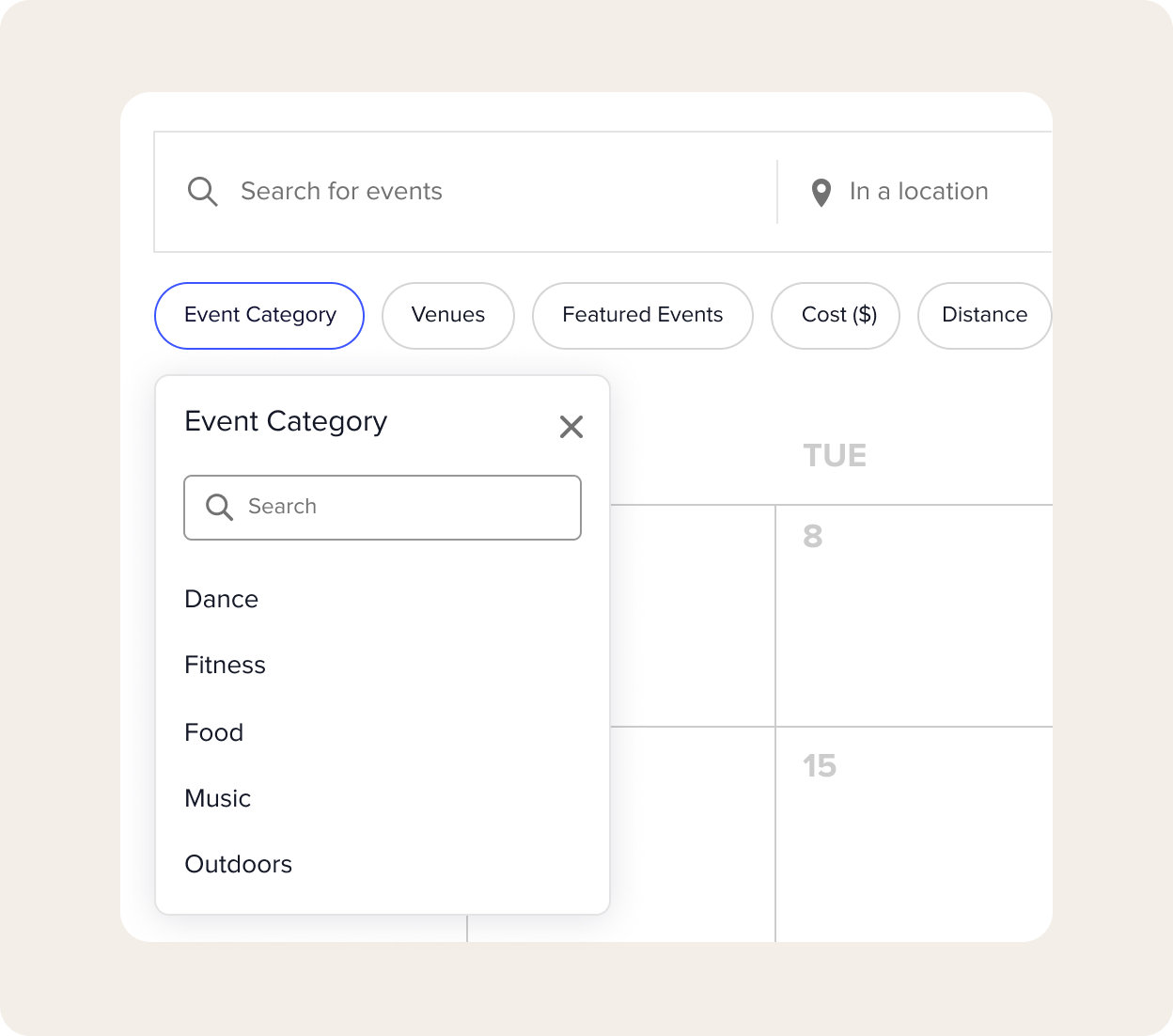
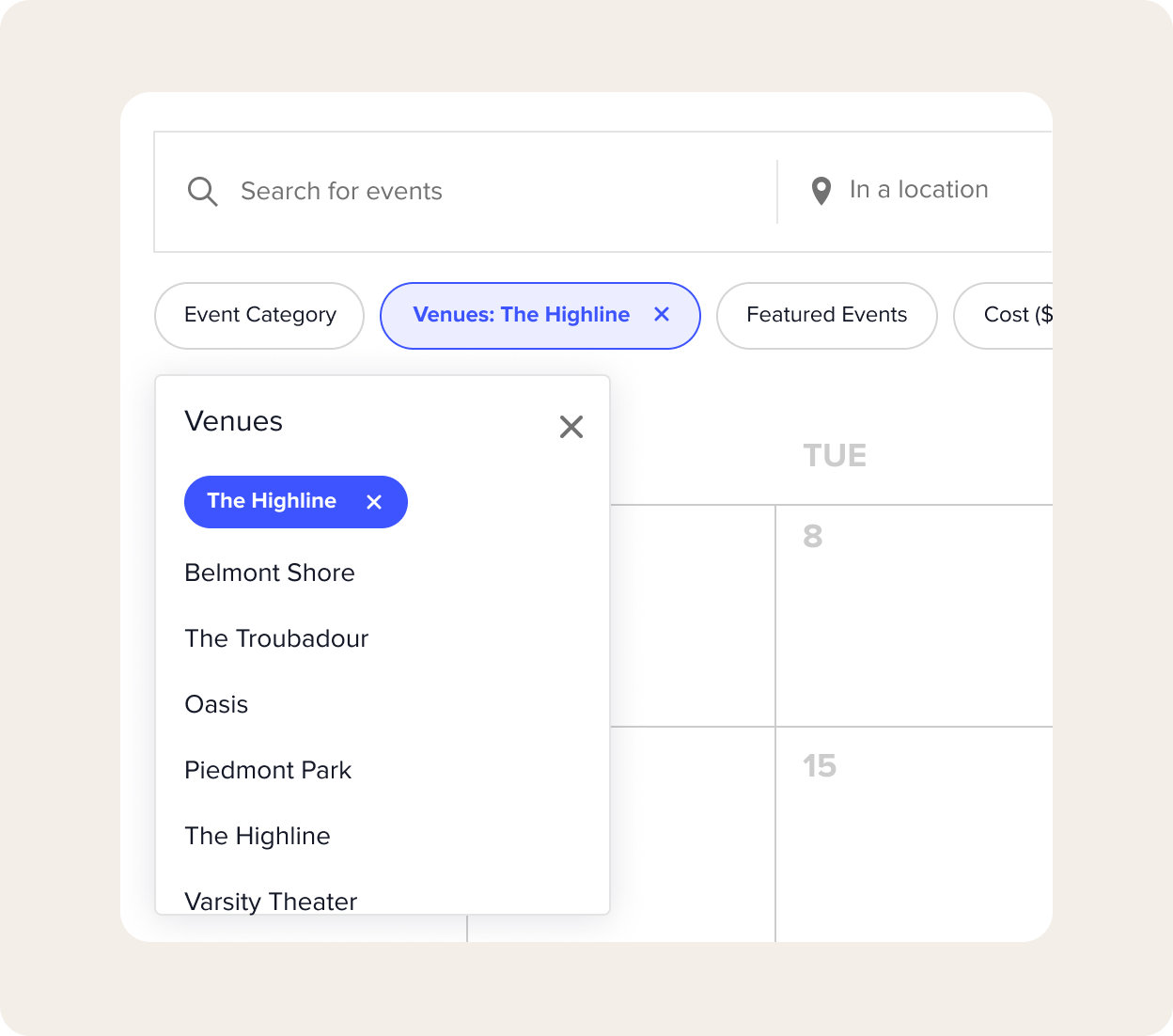
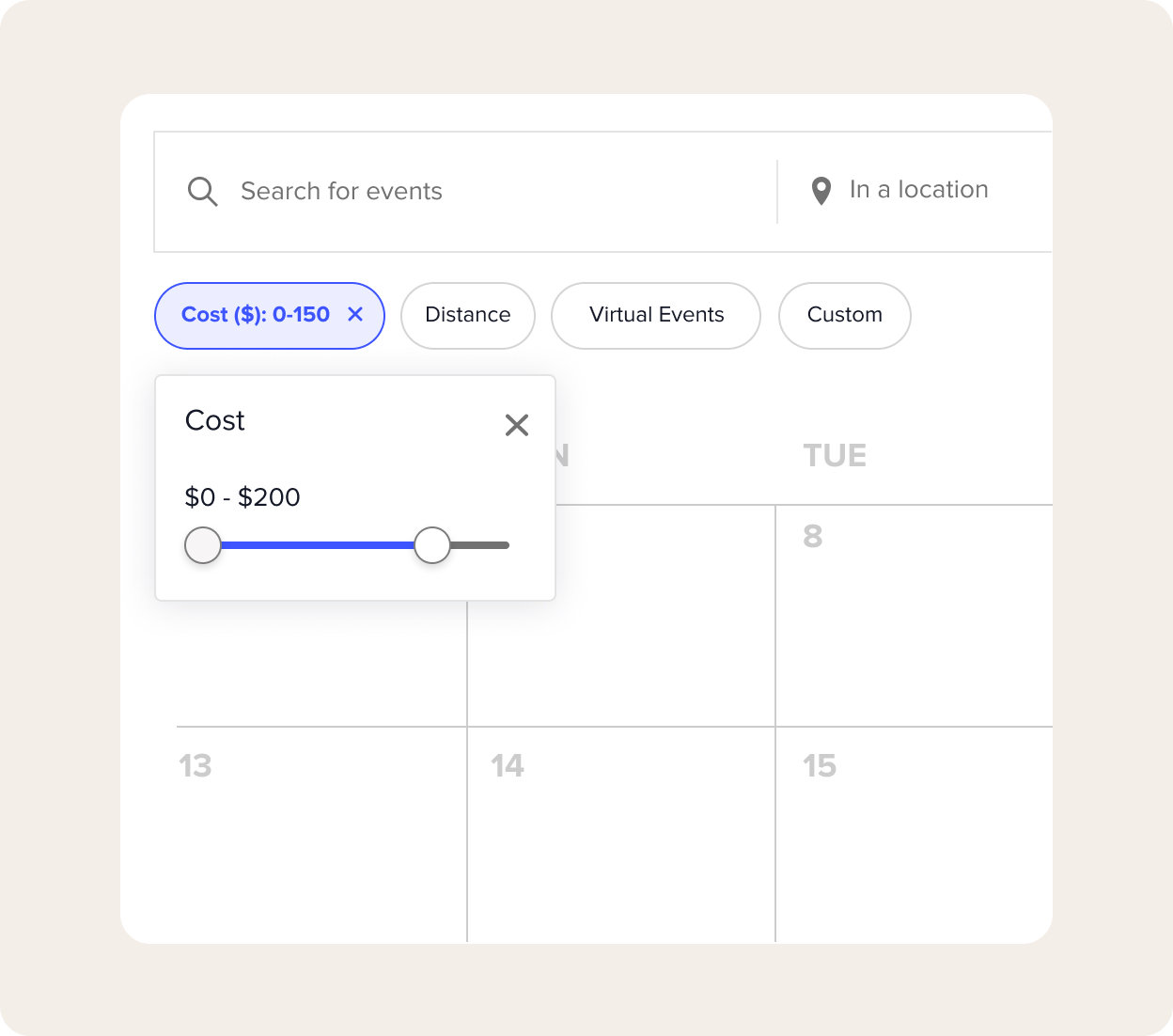
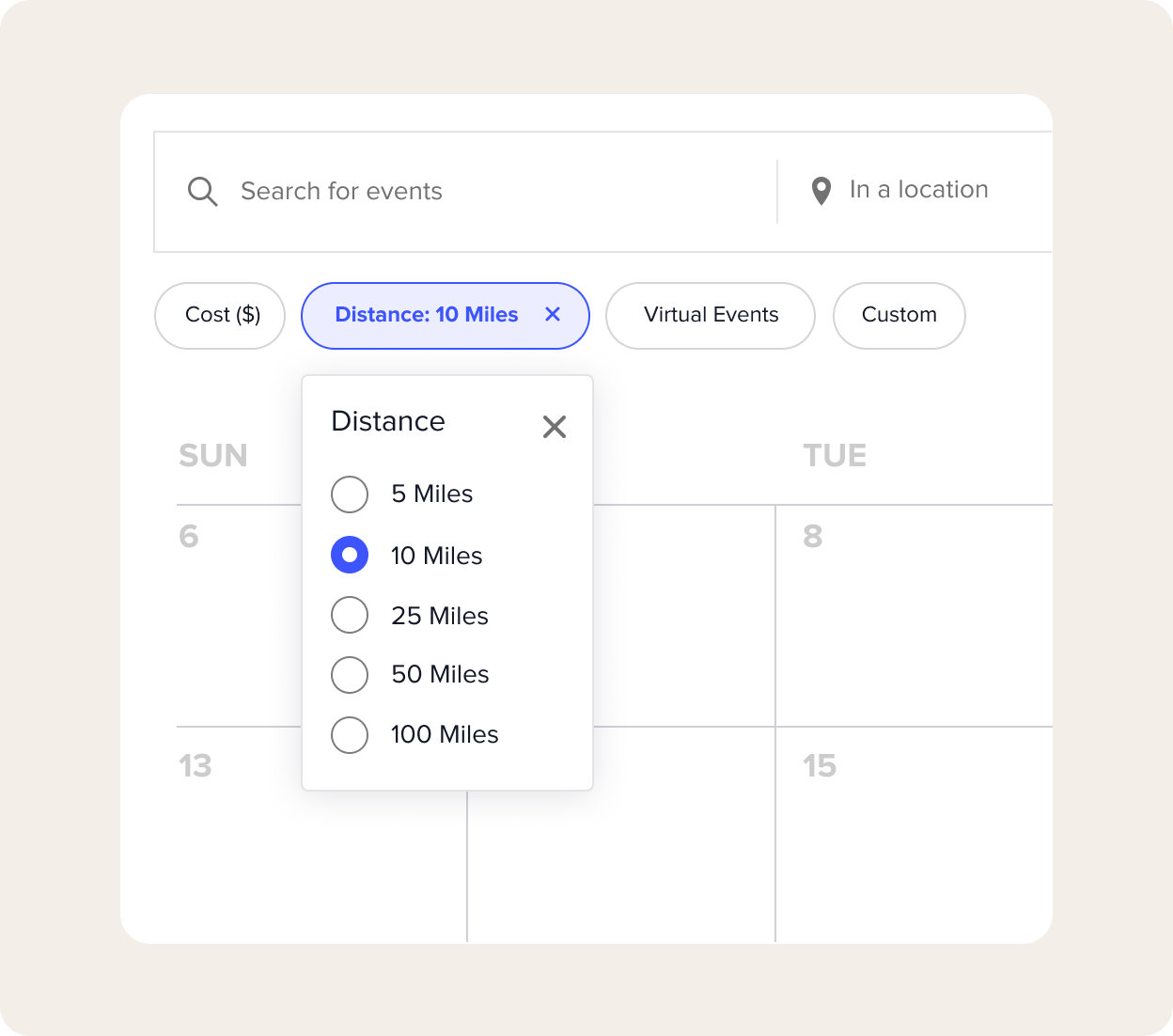
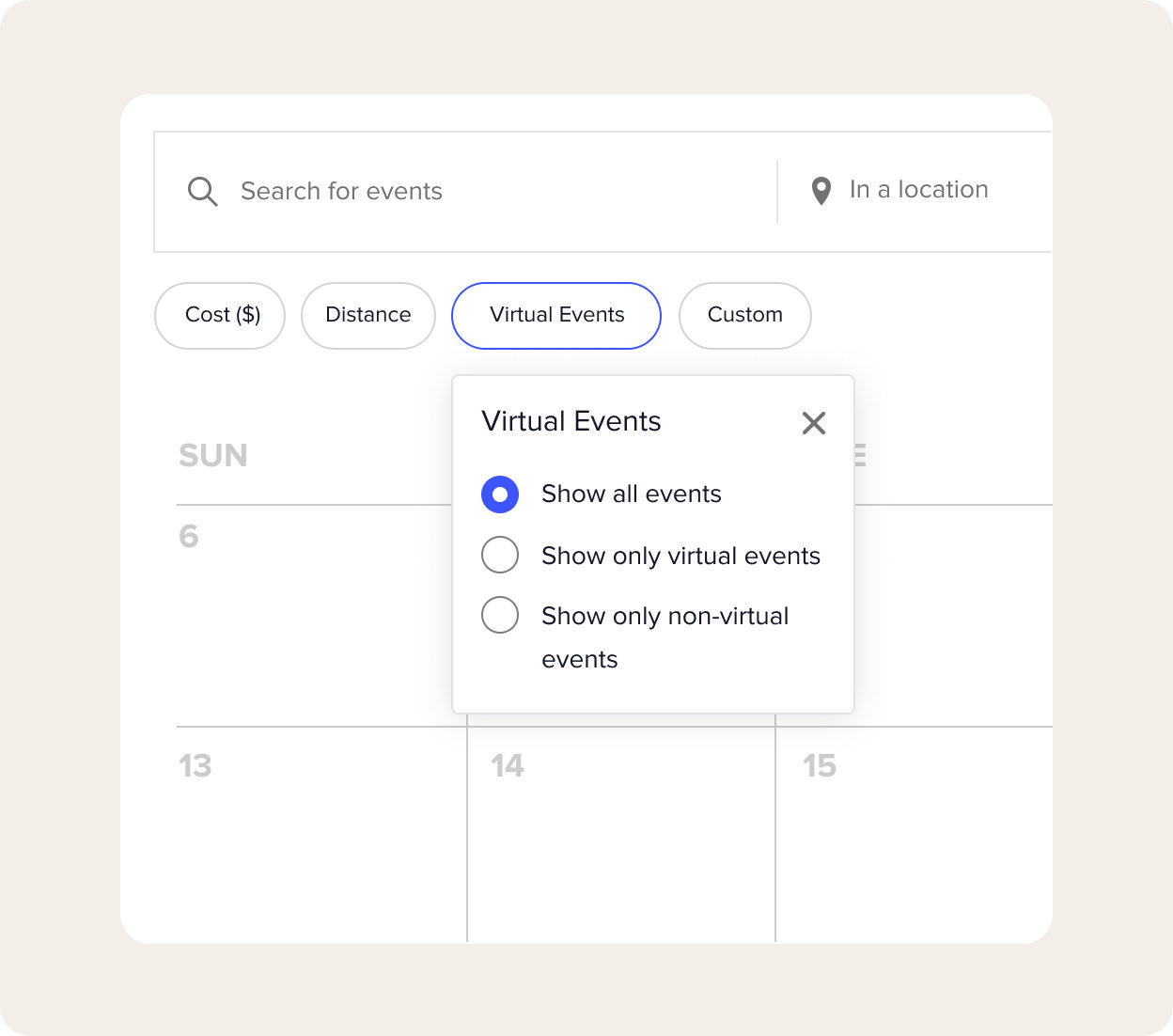
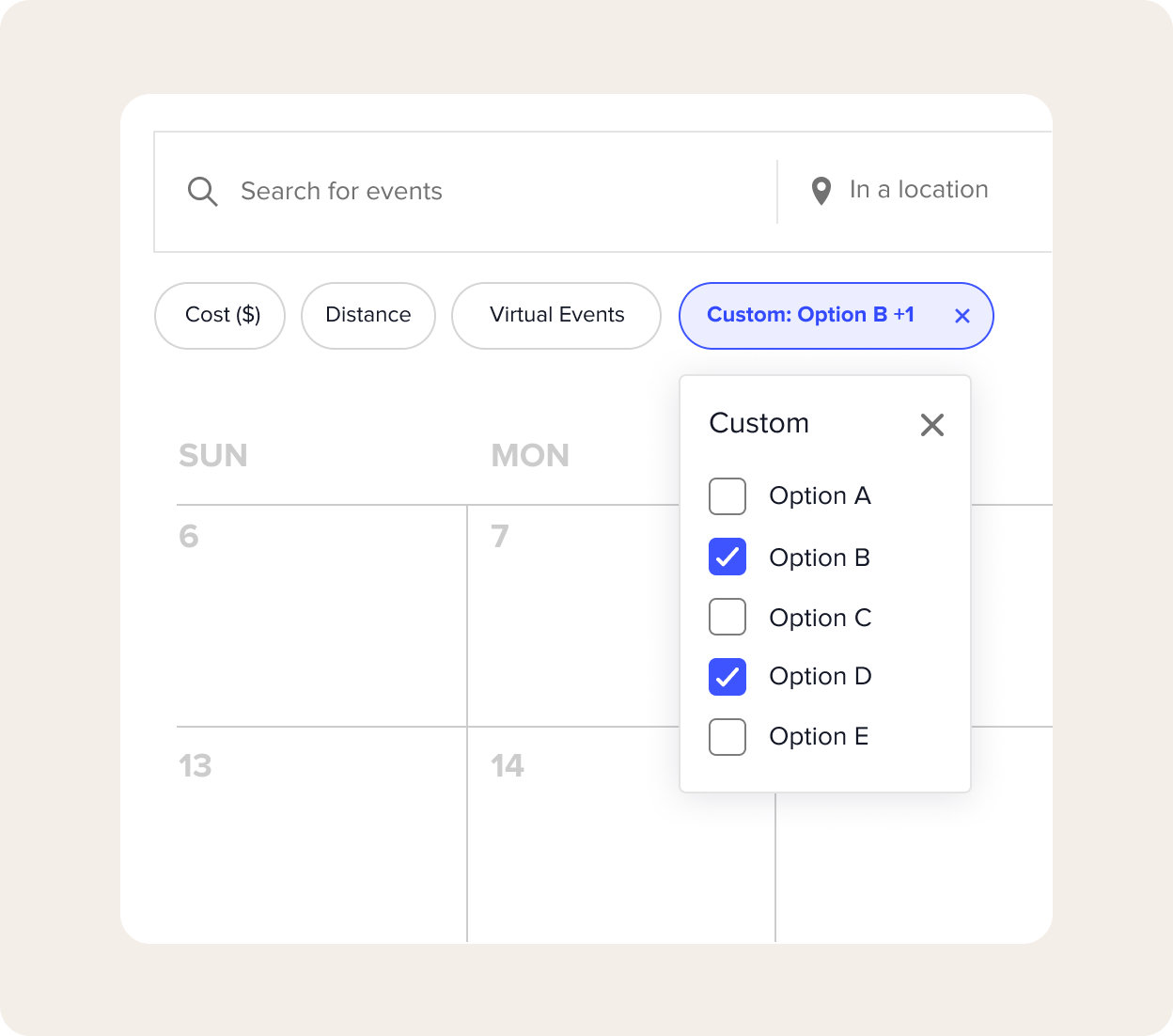
Narrow down your events.
Help users find the events they’re looking for on a busy calendar.
Event Category or Tag
Venue
Cost
Distance
Virtual Events
Custom
Filter Bar features

Add filters to your calendar
Create a bar at the top of the calendar where users can narrow down events.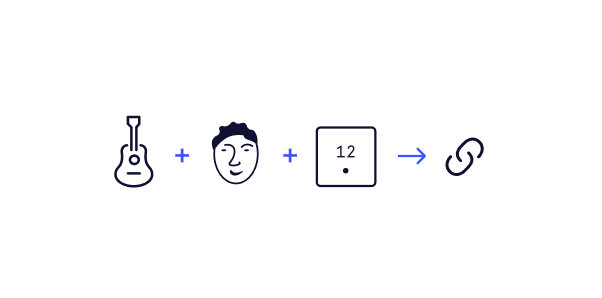
Appended URL
All filters append the calendar URL, so you can share a pre-filtered calendar with others.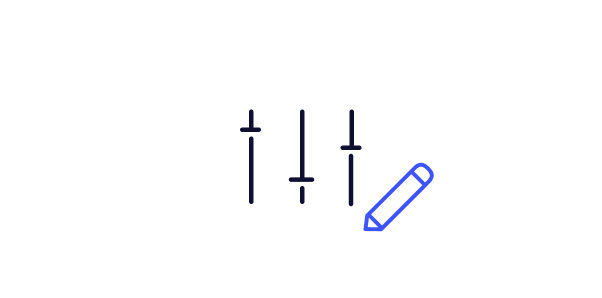
Custom Filters
If you’re using Events Calendar Pro, you can create your own custom calendar filters.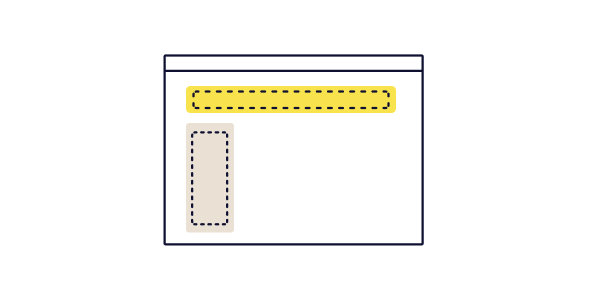
Flexible layout
Position your filter bar vertically or horizontally on the calendar.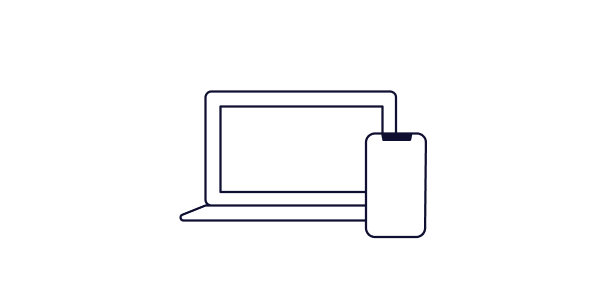
Responsive design
The filter bar looks great and works on any size screen or device.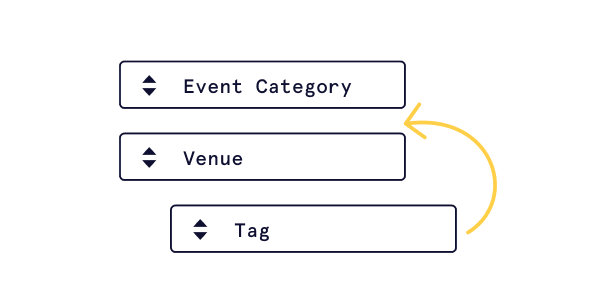
Display controls
Choose to display all your filters, or only certain ones. You pick the order.
Virtual Events
If you’re using Virtual Events, you can display Virtual Events as a filter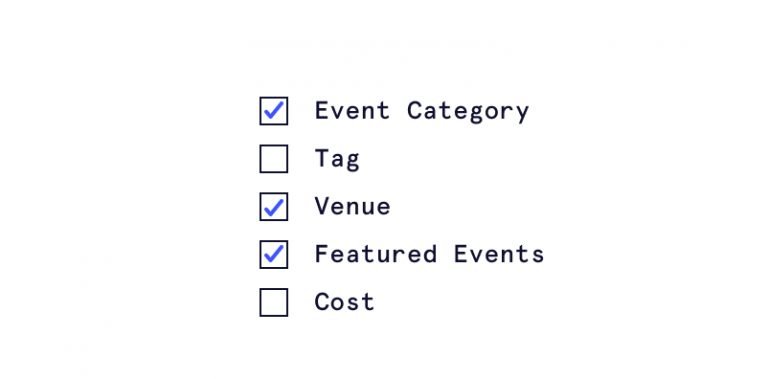
Customizable
Choose which filters to show











Reviews
Clear filtersThere are no reviews yet.