FontPress is a little, yet powerful, typography tool to easily empower your theme, virtually managing any font.
Does this mixing together Google fonts, Adobe Typekits, @font-Face fonts or simple CSS fonts!
The plugin supports also new Google Early Access fonts for non-latin languages!
Add or just select the fonts you want to use. Create global rules and eventually concatenate them. You can manage a wide list of parameters to properly set fonts:
- font size (with responsive units)
- line height
- font weigth (with complete parameters list)
- font style (normal, italic or oblique)
- text decoration (underline, overline and line-through)
- text transform (capitalize, uppercase and lowercase)
- text color (supporting gradients)
- letter and word spacing
- outline (width and color)
- shadow (offset, opacity and color)
- background color (supporting gradients)
Typography Shortcode
Create custom text blocks without any CSS knowledge, simply using the typography shortcode.
FontPress comes with an handy wizard, turning complex tweaks into few clicks!
Visual font preview
There are many plugins letting you use custom fonts, but FontPress adds an essential extra to project your changes.
It shows font previews in all their formats (standard, bold, italic, bold italic) and allows you to preview custom text in specific font sizes!
Forget to guess which character is hiding behind a name!
Responsive text
Managing responsive contents is often a real hassle: hours lost writing heavy codes.
FontPress could be a real time saver in these situations, featuring CSS3 responsive units for font size and line height.
Stop wondering if your text is properly readable on any device. Check it in action
Fit nicely with builders
Don’t you know what CSS selectors are?
Visual builders could be a great opportunity for you.
Most elements give you the ability to add a specific class or ID. Will be a joke to use FontPress rules then. Optimized and highly targeted code without any knowledge or error margin: simply great!
Automated Updates
To use a premium plugin often means having to update it manually: losing time and teaching customers additional procedures.
Forget it. You can seamlessly update LCweb plugins directly from WordPress!
Online Documentation
Simply the fastest and best way to get started, always up to date.
Check it!
Changelog
You can find the changelog here

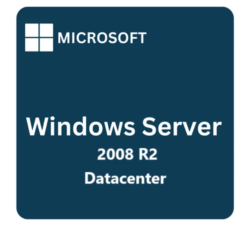

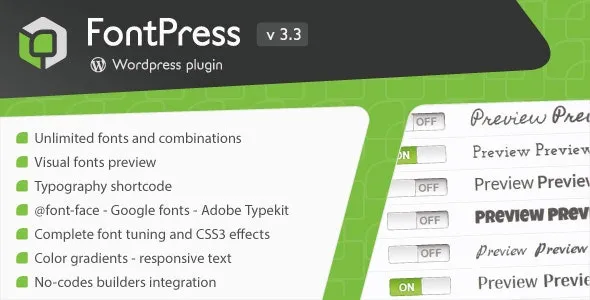





Reviews
Clear filtersThere are no reviews yet.