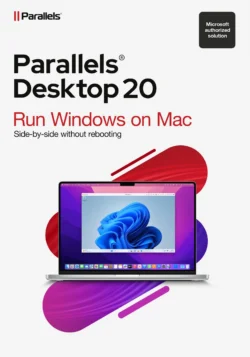Forced Interaction
Disabling the close button can be used in a variety of ways, from protecting content or areas of your site to forcing users to complete an action before continuing.
Create high performing funnels using Forced Interaction
How it works
This extension let’s you disable the close button on popups, and in turn, restricts the ability of users to close popups.
By placing a popup with a 100% opacity background and disabling the close button, you can create a very effective funnel and get users where you want them to be.
You can use Forced Interaction to restrict content from users or block pages from being viewed by users, plus add some nifty content and forwarding links to the popup itself.
Perhaps your website operates a little differently; sometimes you need need functionality to force users to do another specific act, fill out a form, confirm this, perhaps force a log in, or do any number of actions.
Use the full customization set of the Theme Builder and WYSIWI Content Editor and create powerful funnels that perform at the highest levels.
Can also serve an effective Welcome Gate, which effectively gives you the ability to build a website while it’s live. Users who don’t hit complete pages will be greeted by a welcoming popup that can’t be closed, but forwards them to appropriate pages. Plus, they won’t be able to see the incomplete pages.
You can determine what pages the popup is triggered on using our Targeting Conditions Feature or Advanced Targeting Conditions Extension.