Full Cal
The FullCal addon for EventON brings you a traditional calendar grid that is seamlessly blended with our minimalistic design to enhance features important to you.
All license types are billed yearly. You may cancel your subscription at any time from My Account and are subject to yearly license for support and updates. View Terms.
Full CalAddon for EventON
Calendar Grid
Display your events in typical calendar grid design with various customizable capabilities.
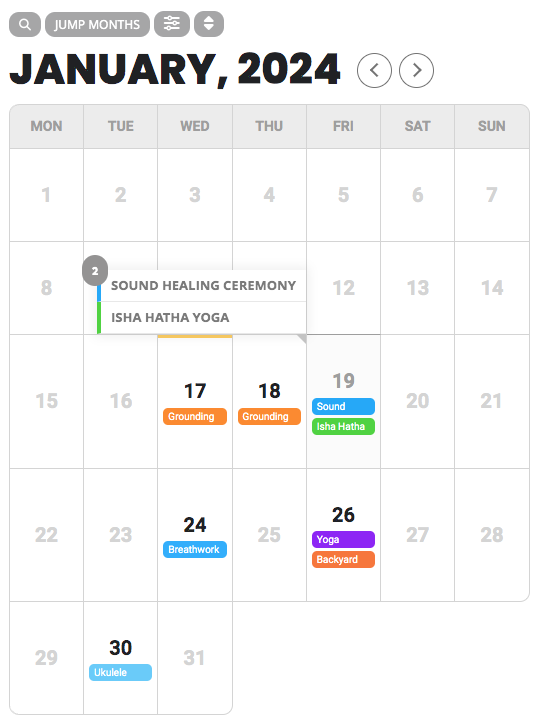
Integrated Smoothly
FullCal addon will add a new calendar grid to eventON calendar, which will make it super easy for your viewers to navigate between months to find events just by the date.
Quick Glance Events
Show up to 3 different, color coded events when you hover over a date box.
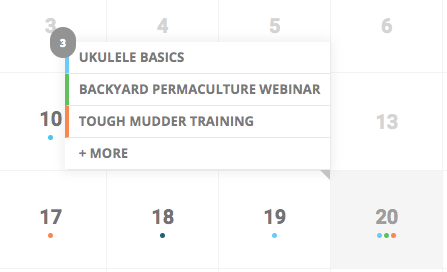
Lightbox Events
Clicking on a date opens up a lightbox, listing the events for that day.

Hover Day Count
Hovering over the date box, effortlessly allows you to see the number of events happening on that day.

Load All Events on Load
Set all the events to load with the page and show up under your calendar grid.

Events Next to Grid
Using shortcode nexttogrid=’yes’ set up events to load next to the calendar grid for easy navigation for your customers.
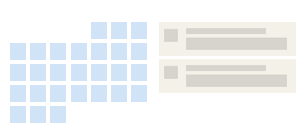
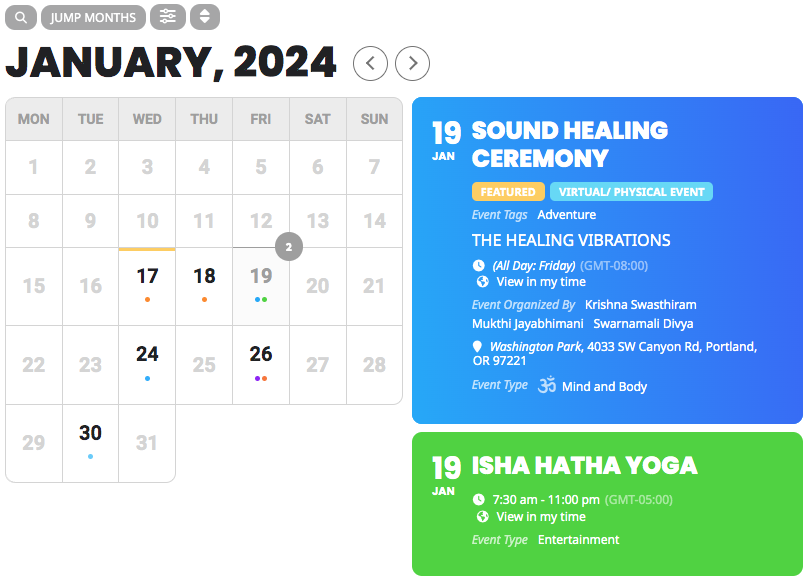
Events Next to Grid
You can also set the Fullcal to show and load events next to the grid. On a full page calendar this is a great way to utilize the space effectively,
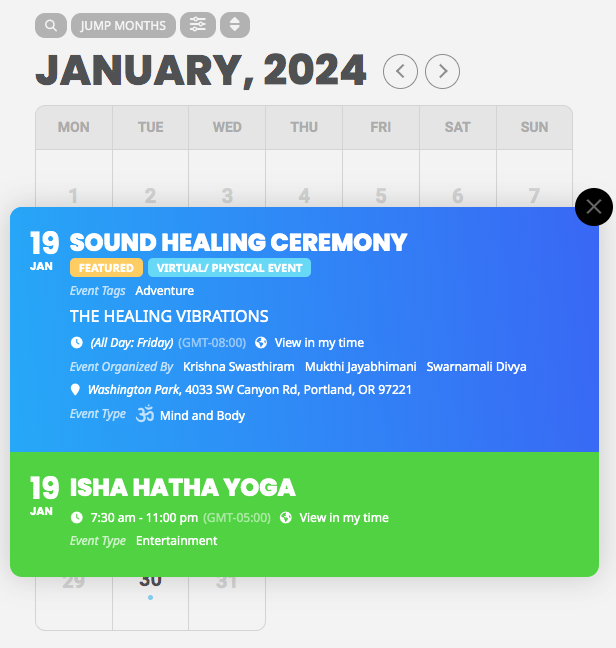
Open Events as Lightbox
You can also configure the fullcal to open events for the date in a lightbox window when clicked on a date inside the fullcal grid.
Events Heat Map
Another alternative layout design for fullcal is: Days with more events with darker highlight color and fades for days with lesser events.
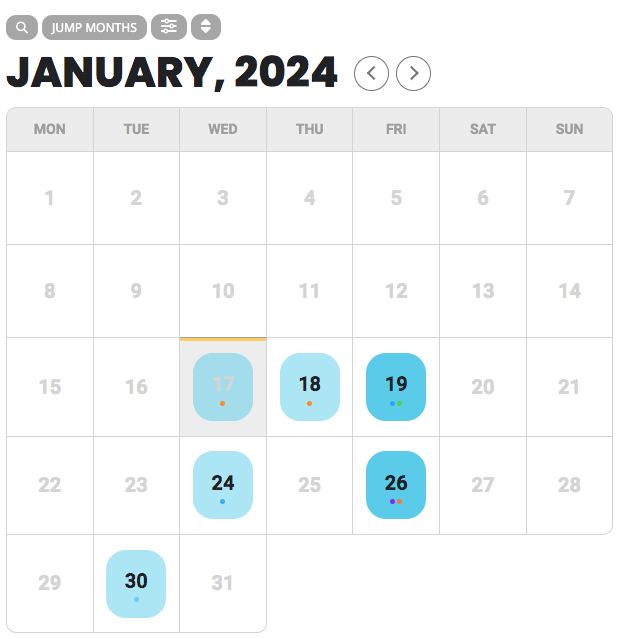
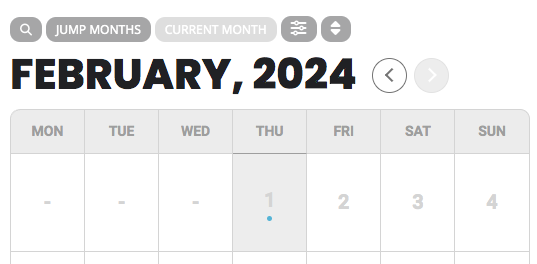
First Day of Month
Alternatively config calendar to switch focus date to first day of month every time calendar is navigated to a new month.
Create FullCal Using Shortcode Generator
Control all the aspect of how you want to display fullcal calendar via various available options within the EventON shortcode generator.
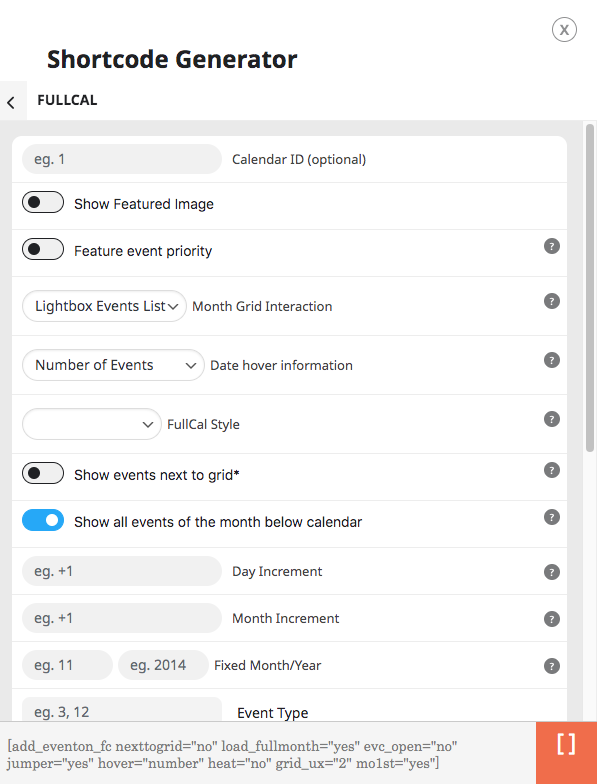
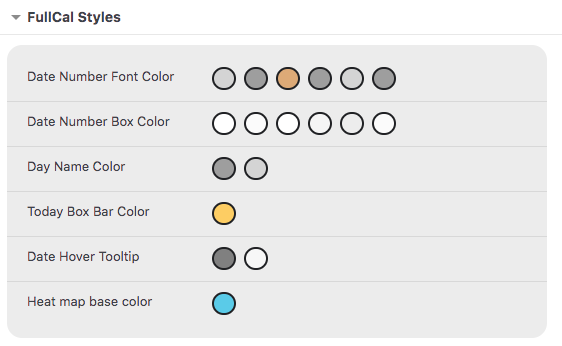
Customize Appearance
From EventON Settings > Appearance customize the dailyview calendar styles and look to just the way you want.



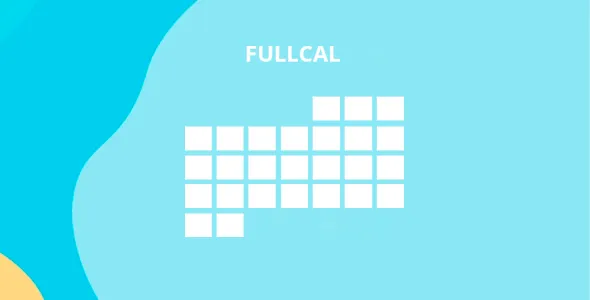




Reviews
Clear filtersThere are no reviews yet.