Blocking spam just got a whole lot easier
Let GD reCAPTCHA bring an end to your spam woes, add the power of Google’s spam control to your directory website and forget about spam.
Blocking spam-bots doesn’t have to slow down your site or turn into a major drag for your users. We know users hate CAPTCHA, but Google’s new “No CAPTCHA reCAPTCHA” API radically simplifies the process of confirming you’re a human. No more blurry, illegible text—in most cases, no user interaction is required at all.
WordPress spam? We have you covered
GD reCAPTCHA now extends to cover the day to day spam you receive from WordPress. For example, you can now show the reCAPTCHA on standard WordPress Login, Registration, and Comments forms.
So power through into next-gen bot-blocking and let Google’s servers do the heavy lifting.
Using the add-on, you can slap a NoCAPTCHA reCAPTCHA onto:
- Add Listing (GeoDirectory)
- Reviews (GeoDirectory)
- Claim Listing (GeoDirectory)
- Login (WordPress)
- Registration (WordPress)
- Comments (WordPress)
Easy to set up and get started
We provide support for three different versions of reCAPTCHA v2 (I’m not a robot Checkbox), v2 (Invisible reCAPTCHA badge) and v3. Enter the site key and secret key, and you are ready to go. Title and color theme options let you customize things to match your site. You can also disable it for logged in users based on the user’s role.

GeoDirectory reCAPTCHA Settings

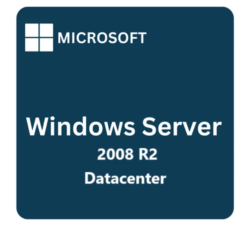

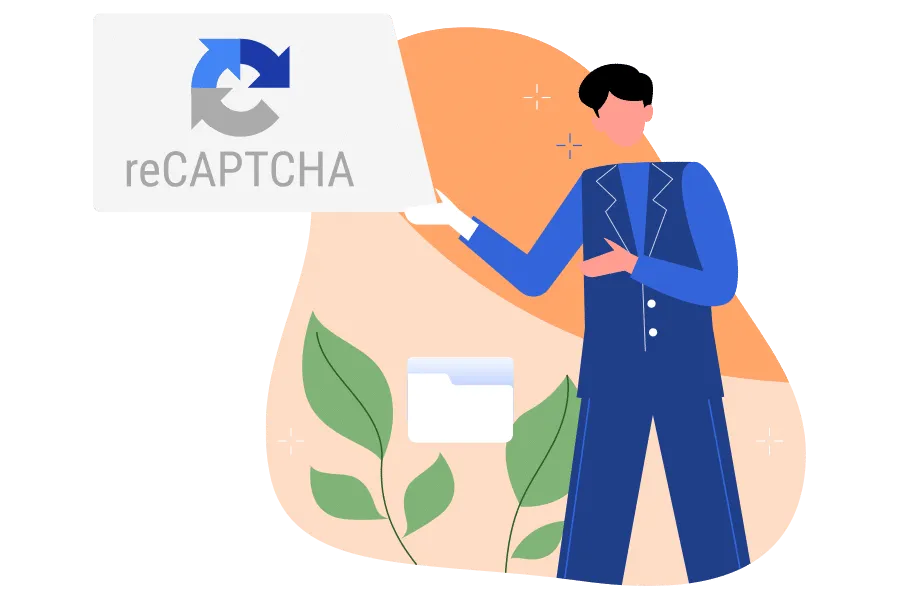






Reviews
Clear filtersThere are no reviews yet.