Geolocation Add-on by Formidable Forms
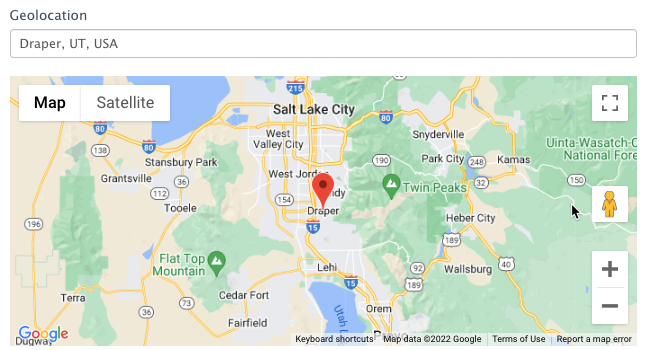
A Simple WordPress Geolocation Plugin
The Formidable Geolocation plugin brings ease, sophistication, and appeal to any website with powerful features, impressive flexibility, and unlimited possibilities.
This Google Maps Geolocation plugin allows for address autofill and the visual display of Google Maps in any Formidable Form. Reduce cart abandonment, speed up the check-out process, and improve address accuracy on e-commerce forms and boost conversion rates today!
Powerful Geolocation Features
Google Maps
Formidable’s Geolocation plugin sinks any form on your WordPress website up with Google Maps. This allows for accurate address data and visually appealing maps on any form that asks for an address.
Current Location
Automatically display the user’s current location on a Google Map in any form.
Single Location
Allow the user to change the location on a form as they type in their address with address autofill.
Address Autocomplete
Use Google Map’s address autocomplete to finish an address as the user types it in to ensure valid addresses and improve conformity for more accurate shipping.
E-Commerce
Add the Geolocation address autocomplete feature to any e-commerce checkout form to ensure correct address input, speed up the check-out process, and reduce cart abandonment.
Extra WP Geolocation Plugin Features with Formidable Forms
Anti-Spam Protection
With Formidable Form’s robust features, you can be certain your geolocation forms have the best anti-spam protection to keep your databases safe and secure.
Forms Builder
Formidable Forms is a premier drag-and-drop form builder. That means you can add geolocation and address autocomplete to any type of form, including e-commerce forms, conditional logic forms, signup forms, and more!
Theme Flexibility
Use Formidable’s extensive form builder plugin to create any form you can dream up and match it to your WordPress theme! With unlimited customization, it’s easy to make Formidable’s Google Maps Geolocation plugin looks sleek and sophisticated on any website.
Developer Friendly
Add Geolocation features to any form with a simple download and a click of a button. You don’t need to be a developer or programmer to use the Geolocation feature, but if you have coding chops, customizations are endless.
Where Can I Add a Google Maps Address Autofill with the Geolocation Plugin?
Curious where the best places are to add the geolocation feature? Check out the examples below!
E-Commerce Checkout Forms
Simplify any checkout with address autofill for safe and accurate shipping addresses every time.
Appointment Set Up Forms
Make setting up for an appointment even easier with Formidable’s Geolocation plugin. Allow users to see their location as they type in their address so they can know how far it is from your business.
Community-Building Signup Forms
Allow users to see their location as they sign up for an exclusive community. Build social media interest as users share their location from around the globe.
Shipping Forms
Create a seamless experience for customers to receive items from your business. Whether they’ve made a recent purchase, won a prize, or are requesting a free sample, address autofill with the Geolocation plugin makes acquiring their address accurate and safe.

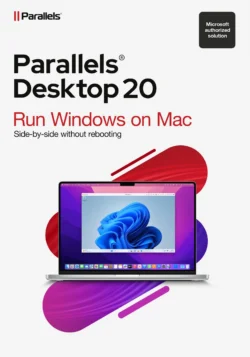

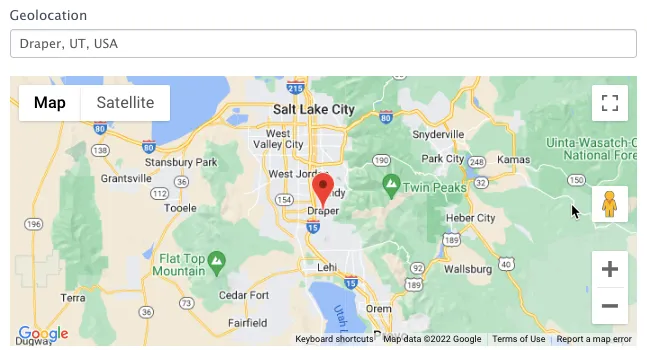





Reviews
Clear filtersThere are no reviews yet.