Gravity Forms Collapsible Sections
Make your long forms easier to navigate by grouping them into collapsible sections and increase your form conversion. Easily group your Gravity Forms fields into accordion-style sections.
- Gravity Forms Certified
- Gravity Forms
- WordPress


Page navigation:
Section long forms
Long forms are notorious for bad conversions, Collapsible Sections will convert your forms into beautifully displayed, easy to use, conversion generators.

Better conversion
Simplify your long forms to help for better user engagement and form submissions in your Gravity Forms.

Group fields with Section break to add accordions
Easily streamline the way your users or customers interact with your large Gravity Forms. Make your long forms easier to navigate by grouping them into collapsible sections and increase your form conversion.
Long forms are notorious for bad conversions, Collapsible Sections will convert your forms into beautifully displayed, easy-to-use, conversion generators.
Section Images NEW
Add an image to each section to help better represent what each section does or is about.

Just add sections
Add new sections to your form or update already existing section fields to activate the collapsible functionality. With the option to start and end collapsible sections anywhere within your form, you can group any number of fields together, then continue your form with normal fields as desired.

Advanced Section breaks
Once the add-on activated, you can easily turn your normal section fields into collapsible accordions. Have your section fields work as the start of a collapsible group, end a collapsible group, or work as a normal section field.
Section Start
Collapsible Sections are simple to add to existing forms. Just add new sections to your form or update already existing section fields to activate the collapsible functionality.
Section End
With the option to start and end collapsible sections anywhere within your form, you can group any number of fields together, then continue your form with normal fields as desired.

Design Styles
Our pre-built, theme skins included in the add-on are custom designed by our in-house JetSloth design team.
Select Style
-
Simple
-
Accordian
-
Bordered
-
Retro
Section One
Section Two
More add-on goodness
Built into Collapsible Sections are some great global or contextual form options, these include options such as description placement, accordion behaviour, sections open by default, scrolling animation, custom CSS and form submit placement options.
Gravity Forms 2.6+
Our add-on is compatible with and tested with the latest version of Gravity forms 2.6+ for new or existing forms.
Scroll settings
Control how your sections should perform after it’s opened or closed, including scrolling to settings with offsets.
WooCommerce
Compatible with Gravity Forms Product Add-on extension for WooCommerc to help extend your e-commerce store.
Open settings
Decide which sections should be open by default when your form loads or where your submit button displays.
Display themes NEW
Our pre-built, theme skins included in the add-on are custom designed by our in-house JetSloth design team.
Section Images NEW
Add an image to each section to help better represent what each section does or is about.
Interactive Demos
Our most popular Gravity Forms add-on is a feature-rich gem, that can easily elevate your form’s appearance to the next level. We’ll let you be the judge.
-
Sections with imagesNice and simple.
-
With descriptionShow descriptions in section.
-
Open by defaultOpen sections by default.
-
Start & End SectionsComplete control.



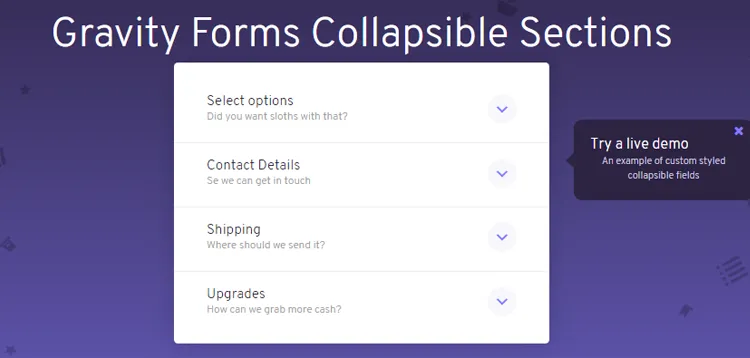




Reviews
Clear filtersThere are no reviews yet.