Best WordPress Notification Bar Plugins
HashBar – WordPress Notification Bar Plugin
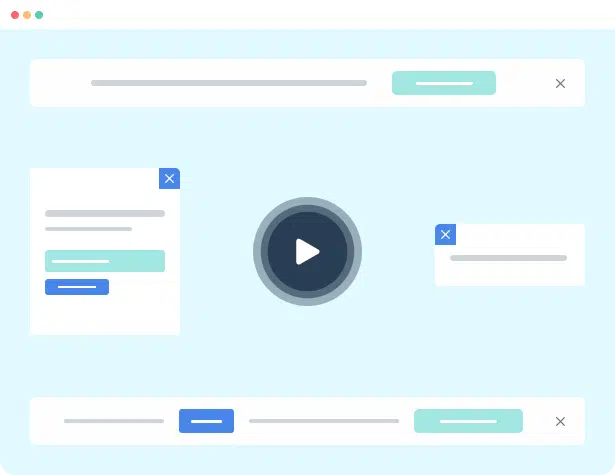

10,000+
Active Installations

15+
Five Star Ratings

211,625
Total Downloads

10+
Notification Types

99%
Customer Satisfaction

60%
Overall Less Cost
Unique & Extraordinary Features

Multiple Notification Bars

4 WordPress Gutenberg Blocks

Customizable Templates

Set Countdown
Timer

Scroll Position Trigger

Embed (Video/Vimeo/Audio)

Call-to-Action Buttons

Schedule Notifications

Social Media Integration
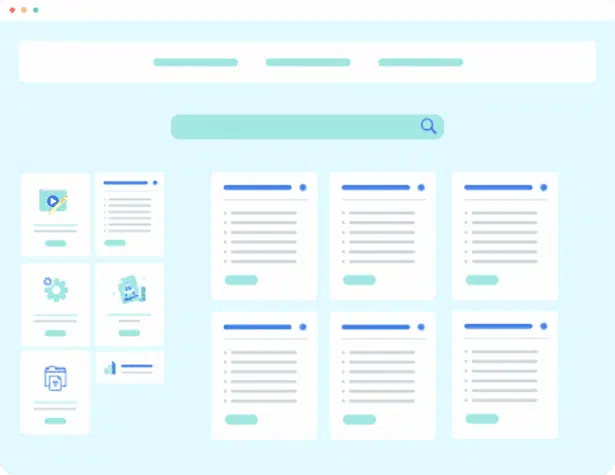
Video Tutorial and Documentation
Exclusive & Unique Features

Add Multiple Notification Bar
Add and display numerous notification bars on your website with different types of content or messages. HashBar enables users to add numerous notifications to their website, making it easy to promote different types of content or messages to their audience.

Countdown Timer
Create a sense of urgency with a countdown timer on your notification bar. HashBar allows users to add a countdown timer to their notification bar, with seven different styles to choose from and countdown placement (Left, Center, Right). Additionally, users can enable or disable this feature as needed to create a sense of urgency or promote a limited-time offer.

Scroll Position Trigger
Choose when to display your notification bar based on a visitor’s scroll percentage. HashBar allows users to control when their notification bar appears based on a visitor’s scroll percentage. This feature enables users to display their notifications at the most relevant moment during a visitor’s browsing experience.

WooCommerce Integration
With HashBar’s WooCommerce integration, you can create targeted notifications to promote your products, sales, and discounts to your customers. You can display these notifications on specific product pages or throughout your entire website, providing a seamless and integrated shopping experience for your customers.

Social Media Integration
Display your social media profiles and links directly on your notification bar. This feature includes integration with Facebook, LinkedIn, and Twitter, allowing you to promote your social media presence and engage with your audience.

Show/Hide on Specific Pages or Posts
The “Notification Display” feature in HashBar WordPress notifications plugin allows users to choose where to display notifications, either on all pages, only on specific pages, only on specific posts, or only on a specific WooCommerce product.

Schedule Notification Expiry Date/Time (Pro)
Choose when your notification bar will expire, and set a date and time for it to automatically disappear. This is a great way to ensure that your visitors are always seeing the most up-to-date information on your website.

Visibility Options
Choose where your notification bar will appear, with options for different devices. HashBar allows users to choose where their notification bar will appear, with options for mobile, desktop, or tablet devices. This allows for greater control over how and when WordPress reporting notifications are displayed to visitors.

Promo Banner
Use HashBar to create eye-catching promo banners for special offers or discounts, and direct visitors to a specific page with a call-to-action button. With customizable text, styling, and call-to-action button options, you can easily promote sales, special offers, or any other important messages to your website visitors.

General Option Customization
With HashBar, you have full control over various customization options. Width of both the notification area and the content within it. You can choose to load your bar as minimized or not, and enable or disable the display of both close and open buttons. Additionally, you can specify the text displayed on these buttons, allowing for a personalized touch.

Notification Positioning
Choose from left, top, right, or bottom positions for your notification bar. HashBar allows users to choose where on the screen their notification bar will appear, with options for left, top, right, or bottom placement.

Embed Video and Audio
This allows users to embed video, Vimeo, or audio content directly into their notification bar. This feature enables users to provide visitors with a more engaging and interactive experience, without requiring them to navigate to a separate page or section of the website.

Call-to-Action Buttons
Add a call-to-action button to your notification bar to direct visitors to a specific page or action. With customizable text and button styling options, you can create buttons that are consistent with your brand and tailored to your specific marketing goals.

Customizable Design Options
Adjust the color, background, text, and other design elements to match your website’s branding. Customize the appearance of their notification bar, including options to adjust the color, background, and text. This enables users to create a notification bar that matches their website’s branding and design.

Detailed Documentation
HashBar offers comprehensive documentation that covers all of its features and functionalities, including step-by-step guides, FAQs, and video tutorials. This ensures that users can easily set up and customize their notification bars to meet their specific needs, without any technical knowledge or expertise r









Reviews
Clear filtersThere are no reviews yet.