See your vision come to life
Rendering isn’t just another step in the design process – it’s the moment your vision comes to life. Lumion 2024 was designed to keep you in your creative flow, so
you can visualize the future exactly how you imagine it.
The best of both worlds
Introducing ray tracing v0.9
Add realistic light, shadows, and reflections to your renderings at the touch of a button. The new ray tracing effect in Lumion lets you control the number of samples and bounces, giving you more control over the final result. With ray tracing switched on, your renderings will automatically show realistic indirect lighting, non-screen space reflections, contact shadows, and much more.
The scope of the new ray tracing effect will continue to be expanded and new additions will be easily made available thanks to the new software updater included in Lumion 2024. To learn more about how ray tracing works and its current limitations, please check the release notes.

Full PBR material workflow
In Lumion 2024, the quality of existing PBR (physically-based rendering) materials is higher than ever. With the brand-new ray tracing effect enabled, the interaction between light and each surface results in ultra-realistic textures. You can also import your own textures or combine different maps to create the exact look you want.
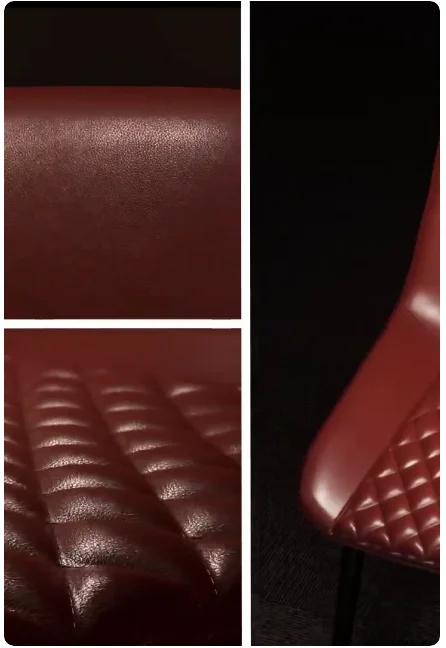
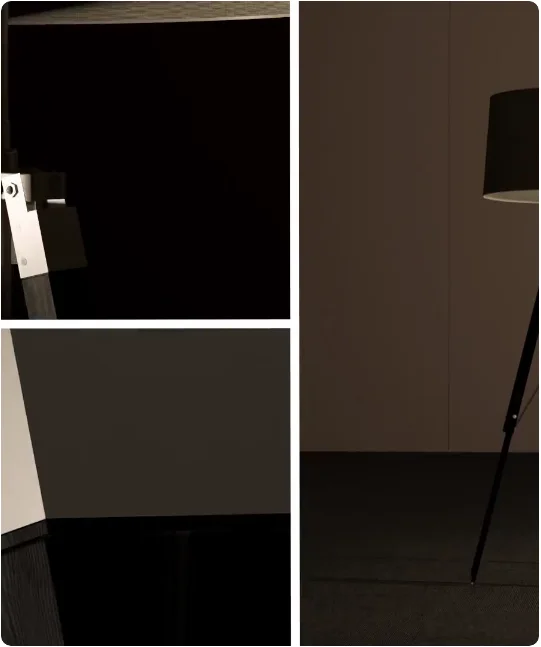
New high-quality materials
Lumion 2024 comes with 98 new materials that you can use to add realism to your buildings’ surfaces or landscape designs. These include wood, stone, brick, plaster, metal, concrete, asphalt, soil, and grass.
On top of these additions, Lumion 2024 now has an improved glass material that lets you fine-tune every last detail of your project’s windows and other glass surfaces. You can now add a custom texture like relief or frostiness and adjust the distortion to your liking. The new glass material is currently not compatible with ray tracing v0.9.
Expanded content library
Help your clients imagine themselves in your design, with Lumion’s extensive library of lifelike people. Set the scene and show the life in any project, by instantly adding your choice of realistic objects and furniture, whether it’s a plant in the corner of a room, the cars passing by a building, or the wooden finish of a chair.
The new additions to the Lumion content library include: fine-detail nature, 3D static characters, cars, vehicles, and furniture items.




We’ve put in the work, so you can deliver yours
Build mode
Improved scene editor
Building your scene is one of the most creative parts of the rendering process. It’s the moment you watch your design take shape and decide how it should look and feel.
With a redesigned interface, Lumion’s scene editor prioritizes simplicity and ease of use. Arrange and rotate your assets with precision using the new gizmo and instantly align objects with the improved AutoSnap feature.

Camera editor
New camera paths
Create animations faster and easier than ever with new camera paths that give you greater control and smoother camera movements:
Follow object – let the camera follow an animated object or character.
Dolly shot – move the camera in any straight line by setting the start and end points.
Orbit path – create a perfectly smooth camera path by simply setting the camera target, sphere radius, camera height, and start/end point.
Compare plans
Lumion is available in Standard and Pro editions. Find the planthat fits your needs.
Upgrade to 2024
Enjoy a more intutive rendering experience with Lumion 2024 -now available as a Subscription.
Hardware specs
Check our system requirements to make the most out of Lumion 2024.
Post-processing
Improved color correction
Balance the colors in your scene with greater precision with the new histogram.
Post-processing
Refined depth of field
Draw attention to a specific part of your scene by placing objects in or out of focus with the improved depth of field effect.



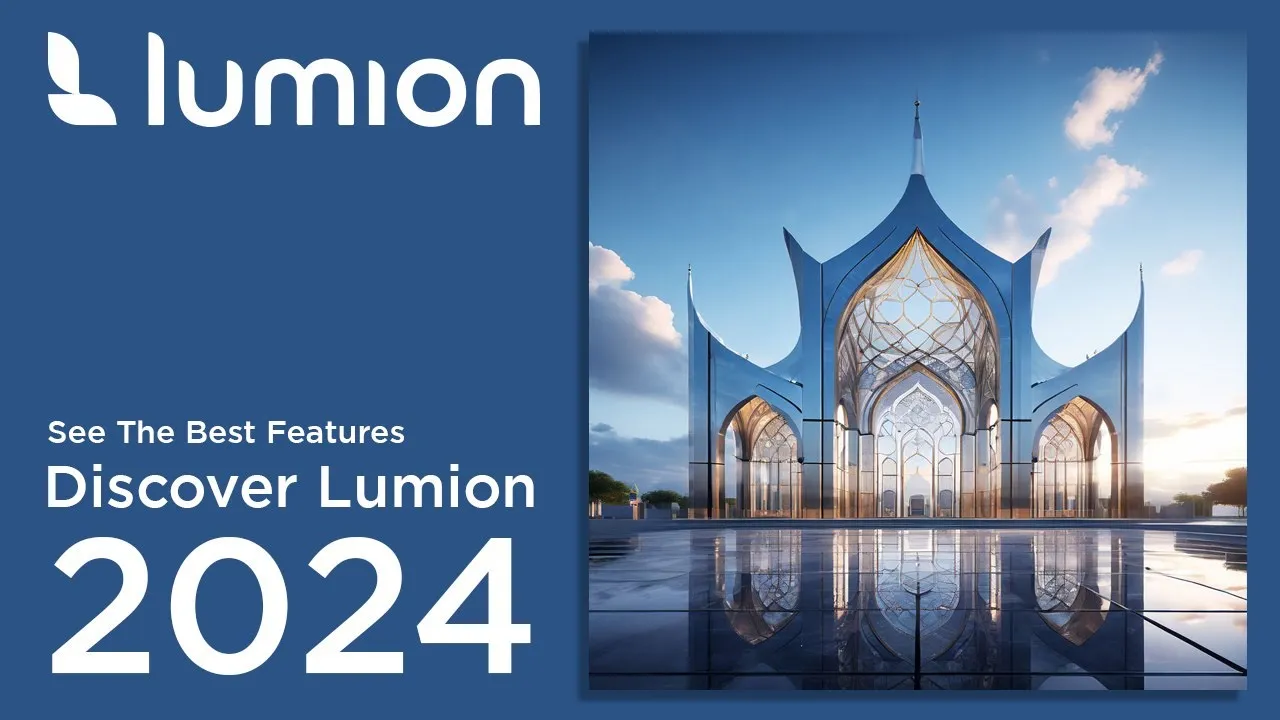





Verified owner omer seid (verified owner) –
not only the software work but their is customer service is very good thank you for your service.
Store manager Lokesh Dagur –
Thanks for your review, Every Review is Precious for us.