Buy Microsoft Office Professional Plus 2024
Microsoft Office Professional Plus 2024 is the iteration of Microsoft’s productivity suite, offering essential applications such as Word, Excel, PowerPoint, Outlook, and OneNote. This version is tailored for businesses and professionals who require advanced features like improved Collaboration tools, enhanced data analysis options in Excel, and a modernized user interface for a more streamlined experience.
It can be purchased with a one-time payment, bypassing subscription models like Microsoft 365. The suite requires Windows 10 or 11, with at least 4GB of RAM and 10 GB of storage for optimal performance.
Product Overview:
Microsoft Office Professional Plus 2024 is an advanced version of Microsoft’s productivity suite, designed to meet the needs of businesses and professional users. It includes the core Office applications like Word, Excel, PowerPoint, Outlook, OneNote, and Access each equipped with enhanced features for greater efficiency and collaboration.
This version introduces a more intuitive user interface, improved security, and powerful tools for data analysis, project management, and communication.
Office Professional Plus 2024 also supports better integration with cloud services and modern devices, making it ideal for organizations looking for both flexibility and performance.
Key features:
- Enhanced Collaboration Tools: Seamless integration with Microsoft Teams and cloud services allows for easy sharing and real-time collaboration on documents, Spreadsheets, and presentations.
- Improved Excel Capabilities: New and enhanced data analysis features, including additional formulas, data visualization tools, and better handling of large datasets.
- Advanced PowerPoint Tools: Enhanced security features to protect your data with robust encryption and compliance with the latest security standards.
- Modernized User Interface: A refreshed and more intuitive design that follows Microsoft’s Fluent Design principles, offering a smoother and more cohesive user experience across applications.
- Better Accessibility: New tools and features to ensure Office applications are accessible to a wider range of users, including those with disabilities.
- One-Time Purchase: Unlike subscription-based Office 365, Office Professional Plus 2024 is available for a one-time purchase, making it ideal for businesses that prefer a perpetual license.
Why buy from us?
- Genuine Software: Ensure you are getting the official, unaltered version of Office 2024, which means better security, updates, and support directly from Microsoft.
- Reliable Support: With an authorized seller, you get customer service for installation, activation issues, and product inquiries, providing peace of mind with any concerns.
- Warranty and Protection: Buying from a reputable source typically includes warranty and Protection, ensuring you are not at risk of counterfeit products or unauthorized copies.
- Easy installation: An authorized seller ensures a smooth experience with days of access to digital downloads and proper activation codes, which are essential for software reliability.
How to activate Office LTSC:
- Download the Office Deployment Tool from the Microsoft Download Center
- Once you have a copy of the ODT, the next step is to create a configuration.xml file. Use the Office Customization Tool (OCT) instead of a text editor to create your configuration.xml file.
- Once you have a copy of the ODT and created your configuration.xml file, you can download the Office LTSC 2024 installation files to your local network. To do this, open an elevated command prompt, navigate to the folder where you saved the ODT and the configuration.xml file, and enter the following command: setup /download configuration.xml
- Install Office LTSC 2024 by using the Office Deployment Tool – open an elevated command prompt, navigate to the folder where you saved the ODT and the configuration.xml file, and enter the following command: setup /configure configuration.xml
Keep in mind:
- For LTSC versions, customers must deploy it to install.
- It does not link to a Microsoft account.
- It is recommended that customers activate it via telephone (an automated system).
- For this license, the important thing is that there is no redeeming website.
- More info you can find on Microsoft website
Office LTSC Professional Plus 2024:
- On-Premises: Designed for environments that do not rely on cloud services.
- Stability and Security: Focuses on stability and long-term support, with updates for security and performance.
- Additional Apps: Includes Access and other professional tools not available in the standard LTSC version.
Looking for Microsoft Office 2024 Professional Plus (Bind License)
FAQs
What is Microsoft Office 2024 Professional Plus?
Microsoft Office 2024 Professional Plus is a version of Microsoft Office designed for businesses and power users.
How is Microsoft Office 2024 Professional Plus licensed?
Office Professional Plus 2024 uses Volume Licensing with options like MAK or KMS for large organizations and businesses.
What applications are included in Office 2024 Professional Plus?
Office 2024 Professional Plus includes Word, Excel, PowerPoint, Outlook, Acces, Publisher, and Skype for business.
Is Office 2024 Professional Plus available as a subscription?
No, Office Professional Plus is a one-time purchase, unlike Microsoft 365, which is subscription-based.
Do I need an internet connection to use Office 2024 Professional Plus?
You will need an internet connection for activation and to receive security updates, but once activated, you can use the applications offline.
What are the system requirements for Office 2024 Professional Plus?
You need, Windows 10 or later, at least 2 GB of RAM, 4 GB of available hard drive space, and internet access for activation and updates.



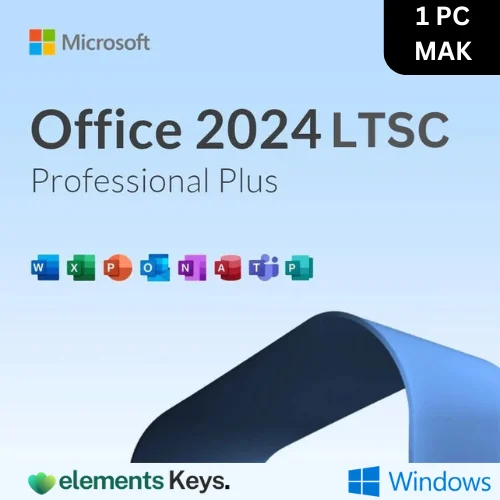







Reviews
Clear filtersThere are no reviews yet.