Best WordPress Event Calendar Plugin
Manage your events in the fastest, easiest & most modern way with the best WordPress event calendar plugin.
Discover the Power of
Modern Events Calendar
Modern Events Calendar stands out as the top WordPress event calendar plugin, offering a wide range of features and options to effectively create and manage events.
Set up events
Detailed settings and
Options
50+ Event display
Layouts
Booking & Ticketing
Features
Various payment
Gateways
Easy-to-use
Interface
Host Any Kind of Event
Modern Events Calendar is a responsive and customizable WordPress plugin that allows you to host your events both physically and virtually.
Virtual
Bring your virtual events to life with engaging, interactive content. Drive active participation by creating multitrack agendas with streaming and attendee networking.
In-Person
Hands down one of the best experiences you can have creating, managing, and executing your in-person events. Make a memorable event for your attendees.
Hybrid
Join your online and in-person users in events that have something to offer to both groups. With MEC you are no longer limited for your hybrid events.

From Private Individual Events
to Corporate Events
Modern Events Calendar has been designed to help event planners manage the events in any sizes and various businesses such as yoga, cooking, makeup, education, workshops, restaurants, communities, etc. With its many features, Modern Events Calendar makes managing events in your busy schedule super easy.
- Restaurants
- Educations
- Communities
- Small Businesses
- Group Exercises
- Conferences
- Churches
- Music Groups
- Associations
- Meetings
- Travels
- Individuals
- Colleges & Universities
- Nonprofit & Charities
- Summits/Forums
- Networking Events
- Broadcast to Event
- Fairs & Trade shows
- Webinars
- Online Courses
- Theaters & Museums
- Corporate Events
- Parks & Recreation
- Charitable Auctions
- Wedding & Parties
- Investor Relations
- Schools
- Festival Gatherings
- Product Launches
- Marketing Organizations
Event Display Layouts
Modern Events Calendar has the most stylish and practical design among all other WordPress event calendars. It’s been created using modern design methods. If you ever wanted to add event scheduling to your website, MEC plugin has more than 50 layouts with different skins and its beautiful layouts are in an effective combination both in design and functionality.
Other Views

Responsive and Mobile-Friendly
Display all your calendar and event views perfectly in all devices.
Webnus development team, with 10 years of experience in creating WordPress themes, is proficient at making responsive elements, that’s why all the event views of MEC are perfectly responsive and mobile-friendly.
Advanced Booking
The Booking module is one of the most important features in MEC Pro, which adds an online reservation option to events once it is enabled from the MEC dashboard menu. The MEC booking system supports various features that can be accessed from your dashboard after it has been enabled.


Advanced Ticketing
You can easily sell your events on your website using the Ticket & Invoice add-on. this add-on allows you to manage your attendees’ check-in, send out tickets and invoices in email format. This feature enable you to check-in attendees using the QR code scanner device.
Seat Reservation
Seat addon is a great tool for booking event seats. If you want to give your guests the option of picking their spot in the venue, this addon is made for you. You can also create a customized venue plan and choose from a variety of ready-made layouts to make the process even easier.
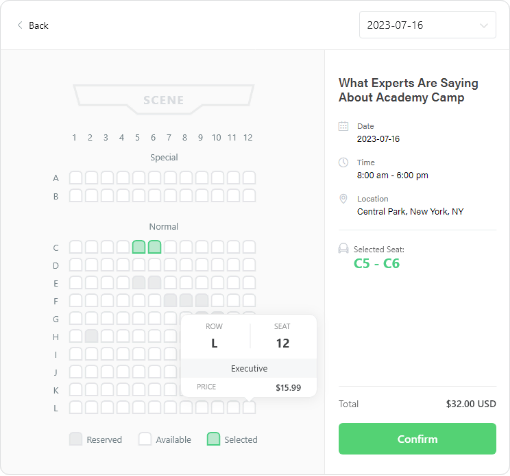
Zoom And Webex Integration
Integration with two of the most popular seminar and conference software in the world. MEC works seamlessly with both to allow you to have an improved experience for online meetings conferences.
Liquid View Layouts
Liquid View Layouts are new skins designed for future. These skins are created based on the latest design methods to make your website so much more appealing and your visitors will surly admire it.
Integrations
Modern Events Calendar is integrated with most of the popular third party tools
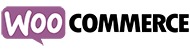








Migration
Convert your events in a few seconds
If you are using other Event Calendars and are willing to migrate to the best WordPress Event Calendar plugin then there’s no need to worry about transferring your current events and content. Within a few seconds (in the span of a few clicks) your current events and their content will be imported automatically in full detail.
- The Events Calendar
- Events Manager
- Calendarize It
- Meetup
- WP Event Manger
- EventOn
- Event Espresso
- Events Schedule
- Google Calendar
- Facebook Calendar
Premium Support
Our responsive customer support team boasts a high customer satisfaction rating. Should you have any issues with the best WordPress Event Calendar, do not hesitate to contact us and remember we are always here to help.
Proudly Featured on:

Addons
Successful events have a tremendous effect on the brand growth and positively influence communication with customers. The wide array of features in MEC that recently has been expanded even more, by the addition of several different addons, allows you to have your events and manage them easier than ever.
Ready to use Event Websites
If you’d like to start an event website, we have got beautiful ready-made templates built using trending design methods in Elementor using our Deep theme that can help you launch the website very fast.

Event Management Website Services
We Design, Build, Optimize and Maintain Your Website
If you plan to have a website for managing events, our professionals can help you create and maintain that!
Who better than us to be left in charge of your website’s maintenance?
We can confidently claim that we’re one of the best maintenance services available. it’s probably time to let experts take care of maintenance and other menial tasks while you focus on your business.
Install & Setup Plugin
Setup Booking System
Basic Speed Optimization
All Addons Included
Up-time Monitoring
Add & Mange Events
CDN Setup
Security & Backups
Basic SEO Setup
Monthly Reports
Showcase
Here we have listed collections of websites that have successfully implemented Modern Events Calendar to create dynamic and informative pages to promote events ranging from self help courses to art galleries.
Key Features
Organizer Payment
This feature allows the organizer to enter their account information on their own event and also transfer the website owner’s commission after every ticket sale while the rest goes to the organizer.
Shortcode For Page Builders
Modern Events Calendar shortcodes which are fully compatible with your Page Builders including Elementor, Divi Builder, WP Bakery Page Builder, King Composer, Gutenberg.
Search Bar
This feature is supported both in Ajax and Normal form. You can use the search form on any page by simply pasting the shortcode for it on the page you need.
Calendar Booking
Ability to select occurrence on the calendar and for booking in the booking widget instead of dropdown.
Current Users Events
Set exclusive shortcode to show the current users’ events on one page (useful for the FES system).
Timezone & Countdown
Set the timezone and countdown method for each event (set per event).
Breadcrumb
The Breadcrumb feature allows you to provide easier navigation and overall a better looking website. This feature also has a link to the home page and event archive.
Customizable Notification Emails
You can send customizable notification messages to your users and attendees via email for reasons such as Booking Confirmation or Booking Verification, Booking Cancellation and etc.
Gutenberg Ready
Edit your events in the Gutenberg Editor (new WordPress page builder) with all its options by simply enabling it, fully compatible with Modern Events Calendar.
RSS
Exclusive feed / RSS for your events and for your feed readers.
Multiple Location
Choose several locations for an event and display these widgets on the single event page.
Import From Meetup
Easily transfer your events from Meetup to MEC, by only a single click.
Edit per occurrences
With this feature, the occurrences of one repeating event can be set up in different ways. Just select the occurrence you want and enter the new info.
Sticky sidebar
Set a sticky sidebar for long content so that your Modern Events Calendar sidebar views the event info when scrolling down(very soon).
Better email management
If you have a multi-language website, you can rest assured because MEC is easily compatible with WMPL and PolyLang and can translate all parts of your events.
Facebook Events Importer
Importing Facebook events only by one click in the importer of Modern Events Calendar.
Import/Export Settings
Import and export all the settings of your installed MEC plugin from one site to another.
Schema Ready
Event Schema markup to a single page and shortcodes, recommended for SEO.
Repeat Function
The MEC plugin offers one of the most comprehensive repeat function among event manager plugins. You can choose from different forms of repetition such as Daily, Weekly, Weekend, Weekday, Custom Day and Advanced. Advanced, in particular, allows you to set your repeat function on a specific day. For example, the last Thursday of each month.
Form Builder
This feature allows you to create your very own booking form. Add fields that are required for your specific event and rearrange them. It is also worth noting that each event can have it’s own booking form. Building an exclusive form for your reservation needs; remove, rearrange and create required fields with customization ability (fields: upload file, date, …)
Custom Archive Skin Feature
For the category and archives you can simply choose a pre-built skin or a particular skin of the shortcodes just like the main archive page and categories page. you can create a custom shortcode with your desired styles and then you can set your shortcode to main archives page or categories archive pages on Modern Events Calendar.
Import From Third Party Plugins
You can easily import your data to MEC from 4 different WordPress plugins (The Event Calendar, Calendarize It!, EventOn, and Events Schedule).
Profile page
Your users can now be aware of the status of their purchased tickets and easily download the invoice of any ticket they want.
Ticket Price Per Date
A great feature with which you can set different prices for your tickets on different days. This feature is date-based.
Speakers
You can set a speaker for your hourly scheduled event and also show the speakers using widgets.
Ticket variations
Enables you to add different sidelines to your tickets like meals, accessories or etc. (paid or free).
Geolocation
Using this feature your users can easily find the available events in their area.
Reporting Dashboard
You can see a summary of the undertaken activities such as number of events, shortcodes, locations and organizer.
Auto Update
Auto Update is a wonderful feature in order for you to get the updates earlier than others without any obstacles.
Custom Sidebar
Ability to change single default widget bar, add and remove default sidebar items and add your own widget to a single page (default view).
Local Time
Local Time module for showing event time based on the visitor’s time zone.
Weather Module
This weather widget forecasts the weather condition during your event.
QRcode Module
Using this feature, you can scan the code for the buyer’s ticket information.
Booking System
A sophisticated booking system designed for ticket sales and attendee information management. The system supports different individual forms for each of your events. You can also create multiple tickets for each event. Other features of this system include Book All Occurrences, Integration with WooCommerce, Email notifications, Booking for desired occurrences, enable and disable options for booking on a custom moment, pre-date price system, booking and user limitation, etc. With MEC booking system you can do whatever you want to manage events and then some.
Google Calendar Integration
Import/Export your events with ease between MEC and Google Calendar with a simple click. The sync functions in a way that if a certain event is removed from your website, it’ll be deleted from your Google Calendar as well. The same is true for the other way around. After entering your Google API key and sync has been achieved, you won’t need to repeat the same process ever again. All you need to do is make sure the option for it is enabled and the process will automatically take place however many times a day you want it to.
Shortcode Generator
This section was designed with the user in mind so you can create infinite MEC shortcodes based on your needs. Each MEC shortcode’s options differ from one another. You can use Modern Events Calendar shortcodes on your pages to display different events in calendar form. Luckily, you have wide array of calendar styles and skin to choose from so we’re confident that you will find the view that best suits your purpose, also you can use this shortcode everywhere on your website, like sidebar, footer, mega menu and etc.
Full integration with WooCommerce
Add tickets to cart then pay for the whole WooCommerce cart in one go. You can also sell other items with your events. No more limits.
Mass purchase tickets
Now it is possible for users to purchase their selected slots for a repeating event. This way, you can book several tickets on different dates for one event.
One time purchase of all repeats
If you sell a special course and need to sell of its repeats in one booking, then Sell All Occurrences by One Booking is for you and covers all your needs easily.
Multiple Organizers
Ability to add multiple organizer for one event. (Both in the back-end and front-end event submission), Also, you can put the website or page URL of organizers and showing the organizer descriptions and other organizer description.
Google Map
The Map View allows you to display your events on a map. This map will be displayed on top of the Grid and List shortcodes. Geolocation has also been added to this feature so that you attendees can easily find events they are close to.
Front-end Event Submission
With this feature, users can register their events with several options included on this page without having to enter the dashboard. you can enable and disable field of the front-end events submission form, and send an email when an event has been published.
Events Widget
Widgets are powerful tools that demonstrate content everywhere they’re supported in your theme; the best part of this WordPress Event Calendar (MEC) Widget is that it is supported everywhere in your theme.
PayPal Integration
MEC has an advanced booking system which enables you to add payment gateways. PayPal gateways for business account and PayPal credit are the two options that are set for PayPal integration.
Recurring Events
Do you want your events to recur on certain dates of the year or month or different days or whatever you wish? The best WordPress Event Calendar plugin (MEC) has got you covered.
Event Custom Color
You don’t like any of these colors? Well let’s change them to your desired one. It’s all in your hand. Easily change each event to a color that is better suited for your event or more recognizable by the attendees.
Event Featured Image
MEC supports special featured event like default featured image, location image, organizer image, label image that act like badge and so on! Just setup your image up for every single event!
Event Countdown
Each event on the best WordPress Event Calendar plugin (MEC) has the possibility to setup a countdown for an event booking, also coordinate with the event recurrence system to setup each deadline.
Translation Ready
Translate the best WordPress Event Calendar plugin (MEC) into your language and use it in whenever you see fit. Every message and every sentence is translatable, also MEC has RTL support for Right to Left language. Personalize your message!
Never End Event
The best WordPress Event Calendar plugin (MEC) has a powerful recurrence system; you can make it so that everything for each event is set up automatically, even set rules for the event to repeat and end on a certain date. Read the documentation for more information.
Perfect Codes
Modern Events Calendar was coded by talented Webnus experts who are experienced on server and front-end programming which have led to the creation of this masterpiece of a plugin called MEC. Easy to extend for other developers who Love!
Multi-Site Ready
WordPress Multisite is one of the most useful and critical features on the WordPress network. Well then, you’re in luck cause MEC is Multisite ready!
Cache Plugins Compatibility
Another big advantage of using MEC is its compatibility with most of the popular and useful WordPress cache plugins like W3 Total Cache.
SEO Plugins Compatibility
One of the other vital plugins for WordPress is SEO plugins that help you improve your website’s SEO. MEC is also compatible with most SEO plugins.
Customizable Timetable
Choose the number of days during a week in the shortcode timetable five or six and or seven days and use colored events.
Event Status In Submission Form
It shows the user’s event status in the events list. Therefore, the end users will know about the status of their registered event through the event submission.
Search Filter For All Shortcodes
Professional search functionality within all of MEC’s features in all the shortcodes including tags, categories, locations, organizer, speaker and …








Reviews
Clear filtersThere are no reviews yet.