MonsterInsights PPC Tracking Addon
MonsterInsights PPC Tracking Addon automatically integrates with WooCommerce, EasyAffiliate, Easy Digital Downloads, GiveWP, LifterLMS, MemberPress, and Restrict Content Pro, to help track the effectiveness of your ad conversions.
If you’re using any of the following platforms:
- Google Ads
- Bing Ads
- Meta (Facebook) Ads
You’ll be able to easily insert each tag or pixel into your WordPress site after a few clicks. Follow this guide to get started.
Prerequisites
- You are a Pro license user or higher.
- MonsterInsights Pro is installed and connected to Google Analytics.
- The Ads addon is not enabled.
Installing the PPC Tracking Addon
First, go to Insights » Addons and click Install under the PPC Tracking.
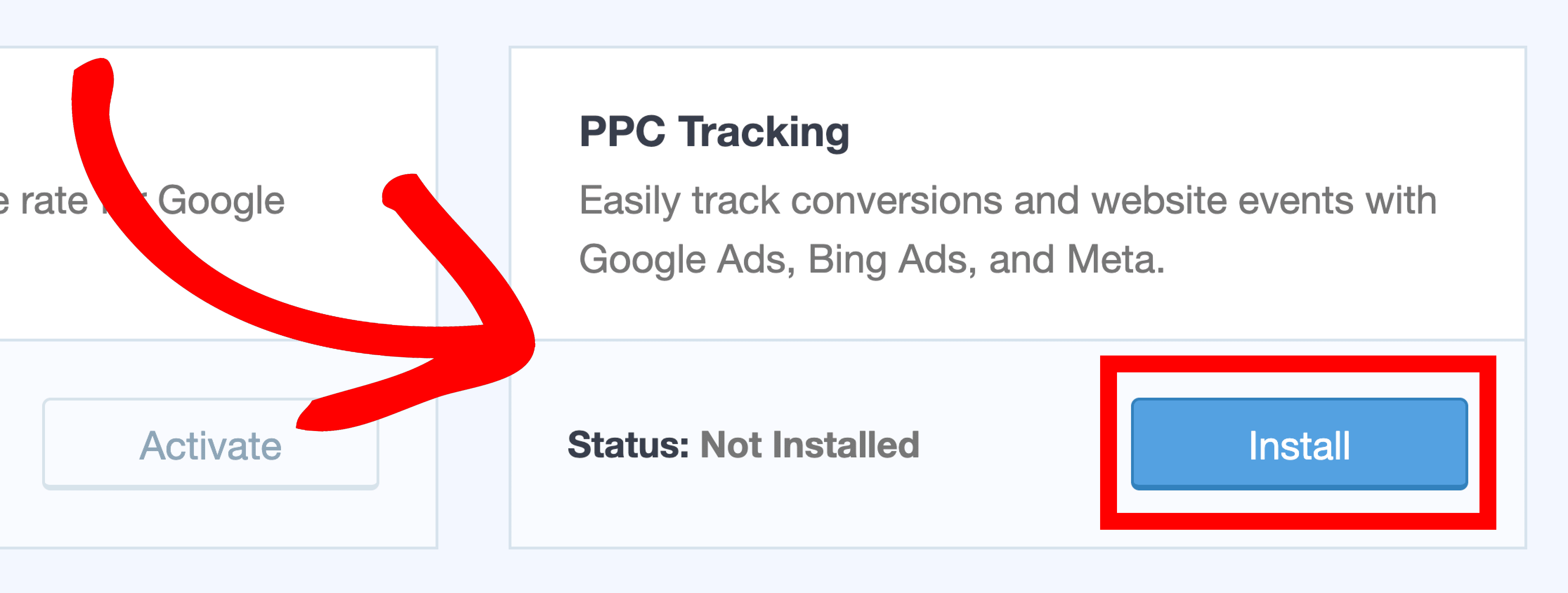
After the plugin is installed, the button will auto-activate. (If it doesn’t, go ahead and click the Activate button to make sure the addon is active and ready to use.)
Before continuing, please also double check that the Ads addon is deactivated.
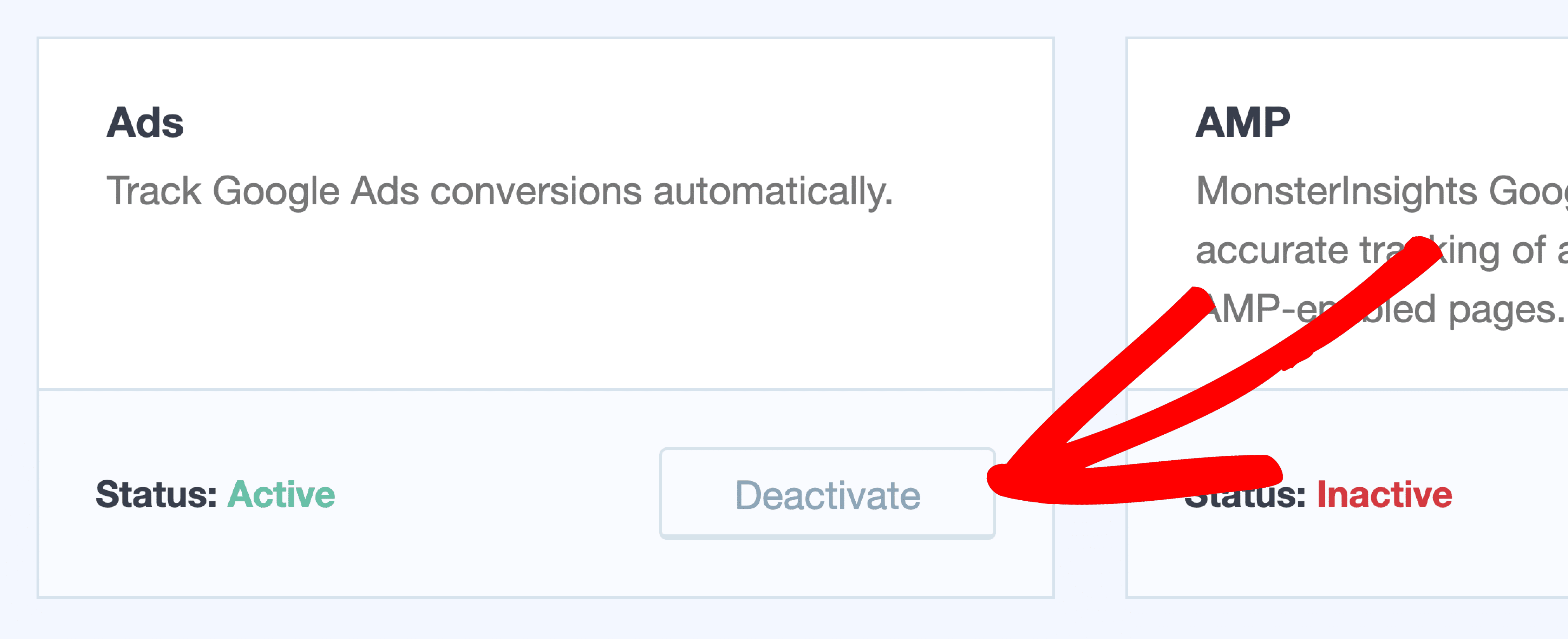
Ads Conversion Tracking Inside MonsterInsights
Now that the PPC Tracking Addon is enabled, and you have the following ready:
- A Google Ads conversion ID and conversion label
- A Meta (Facebook) pixel
- A UET tag from Bing
You can insert these into the fields at Insights » Settings » Conversions » Ads Tracking.
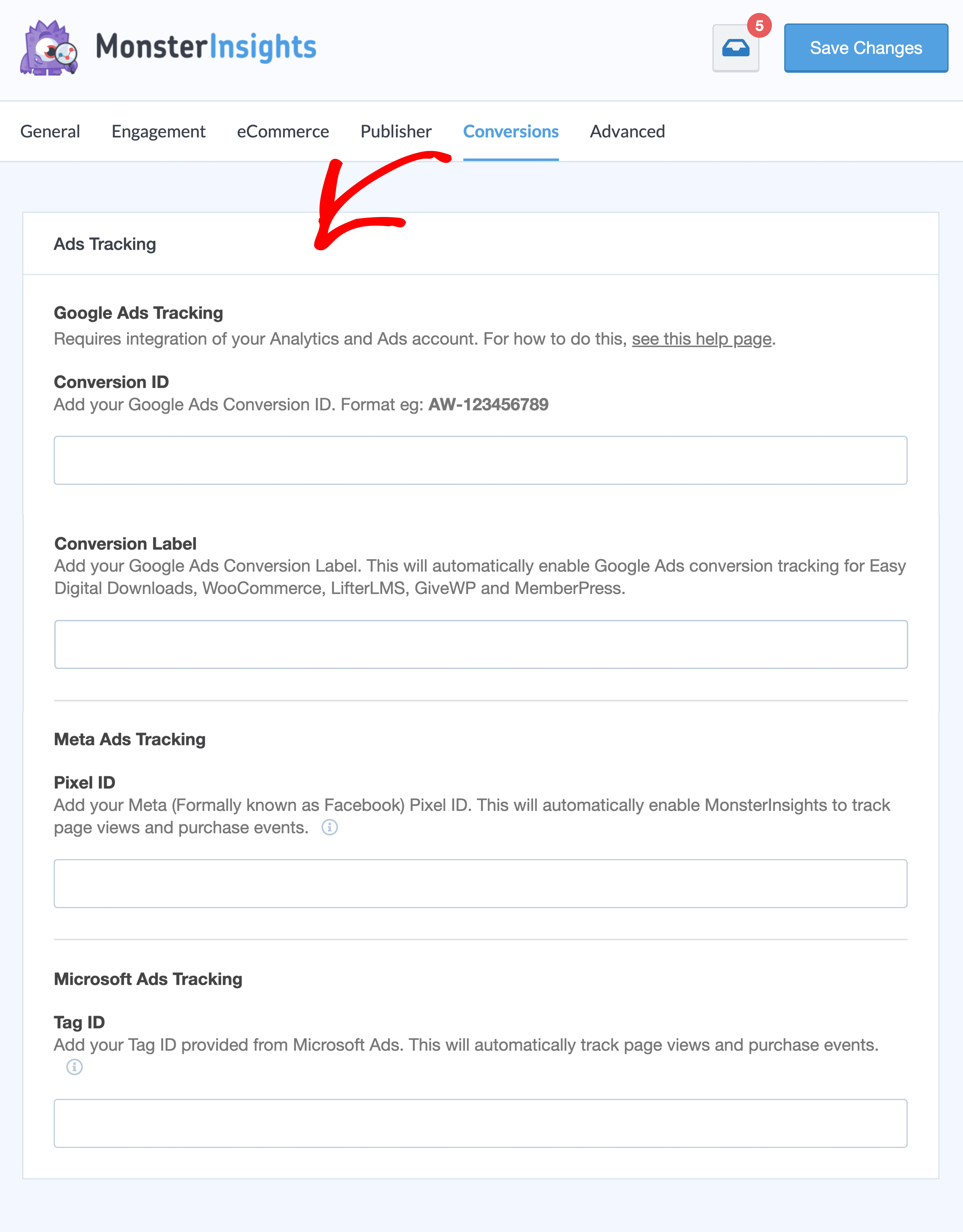



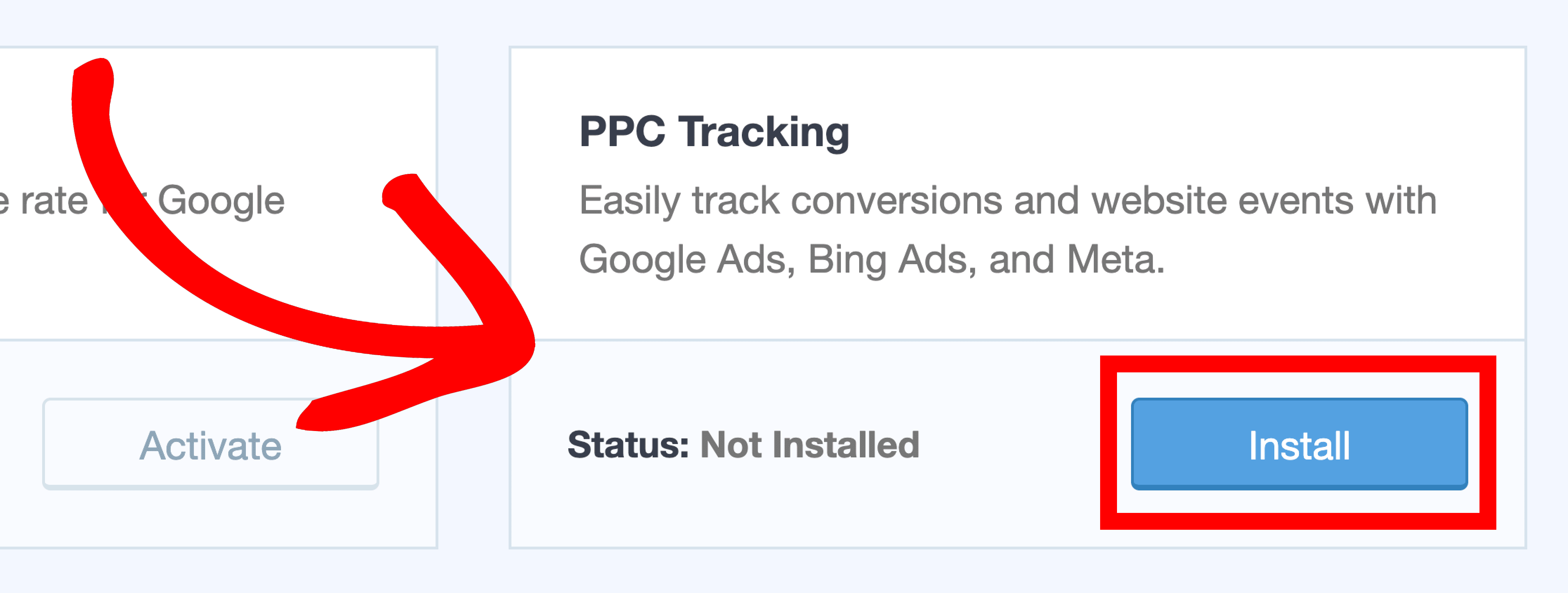







Reviews
Clear filtersThere are no reviews yet.