Office 365 E3 offers a cloud-based package of productivity apps and services. It includes tools to protect information and ensure compliance.
MS Office 365 E3 5 users: 1- year:
Microsoft 366 E3 is a comprehensive plan designed for businesses that need robust tools and security. This plan includes essential features like access to Office apps, 1 TB of OneDrive to storage per user, enterprise-grade email with Exchange, and advanced security features like data loss prevention. Additionally, it includes Microsoft Teams for collaboration and communication, as well as enhanced compliance tools.
To purchase 5 licences for 1 year you can explore pricing options available through Microsoft or authorized resellers, with costs typically based on a per-user, per-month subscription model.
Product Overview:
Microsoft 365 E3 is a cloud-based productivity suite designed for businesses that require advanced features for collaboration, security, and compliance. The plan offers access to the latest versions of Office apps, along with 1 TB of OneDrive cloud storage per user. It also includes an exchange for enterprise-level email services and Microsoft Teams for communication and collaboration. Key features of Microsoft 365 E3 include enhanced security and information protection tools, as well as compliance solutions to help businesses meet regulatory requirements. Additionally, it supports Windows Autopilot for device deployment, enabling easy device management.
Key features:
- Office Apps: Access to the latest versions of core Office applications like Word, Excel, PowerPoint, Outlook, OneNote, and Access, available both online and offline mode.
- Email & Calendar: Enterprise-grade email hosting with exchange, providing professional email accounts, with exchange online. Shared calendars, contacts, tasks, and more.
- Collaboration Tools: Microsoft Teams for chat meetings and collaboration. SharePoint for team collaboration and document management.
- Security and Compliance: Advanced security features like data loss prevention, Microsoft Defender, and encryption. Compliance solutions like eDiscovery, and retention policies.
- Advanced Compliance Tools: Features for meeting compliance requirements and advanced data protection.
- Azure Active Directory Premium: For managing employee identities and controlling access to business resources.
- User Licensing: Users can access Office apps from anywhere with a connected device.
Why buy from us?
- Competitive Pricing: We often offer discounts and special offers that can help you save money compared to other vendors, especially for long-term or bulk purchases like 1-year or 5-user licenses.
- Expert Consultation: Our team provides personalized advice to help you choose the best plan based on your business size, needs, and budget.
- Easy installation and setup: We assist with initial Setup and configuration for Microsoft 365 for all users, ensuring a smooth transition.
- Fast Deployment: We understand the urgency of your teams up and running. Our process ensures a fast and efficient deployment of Microsoft 365, whether you are migrating from another platform or starting fresh.
- Licensing Flexibility: We offer flexible licensing options that allow you to scale up or down as your business grows. You can add or remove users, switch between plans, or upgrade when needed without any hassle.
- Customer-Centric Approach: We pride ourselves on providing excellent customer service. We are responsive, attentive, and ready to go above and beyond to meet your business’s needs. businesses.
- Personalized Support: Emphasise your customer service. Offering personalized, knowledgeable support for installation, setup, and troubleshooting can make the purchase experience smoother.
- Flexible Plan: Provide flexibility in payment terms or customization of plans to suit different business sizes or individual needs.
- Fast Delivery: If you deliver licences quickly, that can be a major selling point.
- Exclusive Offers: If you offer additional value, such as bundled services, extra cloud storage, or free consultations, these extras can make your offering stand out.
- User-Friendly Website or Purchase Process: Ensure your website or platform is easy to navigate, and the purchasing process is seamless, making it convenient for customers to buy from you.
- Security: Highlight your focus on secure transactions and customer data protection, which can reassure potential buyers.
Redemption Guide:
Step 1: Sign in or Create a Microsoft Account: Visit the official Microsoft Account website https://account.microsoft.com/. Sign in with an existing Microsoft account or create a new one if you do not have one yet.
Step 2: Access the Microsoft 365 Redemption page: Go to the official Microsoft 365 setup page https://setup.office.com. Sign in with the Microsoft account you want to use for your Microsoft 365 subscription.
Step 3: Enter the Product Key: If you have purchased a digital license, you will have a 25-character product key. Enter it in the provided field.
Step 4: Install Microsoft 365 on your Device: After the product key is redeemed or your purchase is confirmed, you will be directed to the Microsoft 365 installation page. Clock “INSTALL OFFICE” to download and install the Microsoft Office apps on your device.
Step 5: Set up for Additional Users: Once your subscription is activated on your account, you can assign licenses to additional users.
Step 6: Access Microsoft 365 Apps: Once installed, you can use Microsoft 365 apps on your devices. You can also access online versions of Office apps through Office.com using the same Microsoft account.
Looking for MS Office 365 E3 100 Users | 1 Year
Comparison Table:
| Features | Microsoft 365 Personal | Microsoft 365 family | Microsoft 365 Business basic | Microsoft 365 Business standard | Microsoft 365 Business Premium |
| Price | $69.99/ year | $99.99/year | $6.00/user/ month | $12.00/user/month | $22.00/user/ month |
| Users | 1 | Up to 6 | 1 + | 1+ | 1+ |
| Office Apps | Web mobile and mobile versions | Web mobile and mobile versions | Web mobile versions | Full desktop and mobile apps | Full desktop and mobile apps |
| OneDrive Storage | 1 TB | 1 TB per user | 1 TB per user | 1 TB per user | 1 TB per user |
| Outlook & Email | No | No | Business email | Business email | Business email |
| Microsoft Teams | No | No | Yes | Yes | Yes |
| Security Features | Basic | Basic | Basic | Standard | Advanced security |
| Device Management | No | No | No | No | Yes |
| Windows 10/11 | No | No | No | No | Yes |
| Additional Features | 60 minutes Skype calling | 60 minutes Skype calling | No | No | Advanced security identity management |
| Support | 24/7 online support | 24/7 online support | 24/7 online support | 24/7 online support | 24/7 online support |
FAQs
What is Microsoft 365?
Microsoft 365 is a subscription service that provides access to Office apps, Cloud storage, business email, and more. It is available for both individuals and businesses, with various plans tailored to different needs.
Can I install Microsoft 365 on Multiple devices?
Yes, Depending on the plan, you can install Office apps on multiple devices. For example, with Microsoft 365 Personal. You can install it on one device while the Microsoft 365 family allows installation on up to 6 devices.
How do I cancel my Microsoft 365 subscription?
You can cancel your subscription at any time by going to the Microsoft Account website and navigating to the “Services & Subscription” section. However, please note that cancellation will prevent renewal but you will continue to have access to the service until the end of your billing cycle.

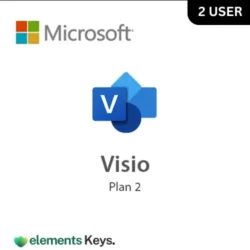









Reviews
Clear filtersThere are no reviews yet.