novaPDF, your powerful PDF creator
NOVAPDF OVERVIEW
Going paperless has never been easier!
About novaPDF
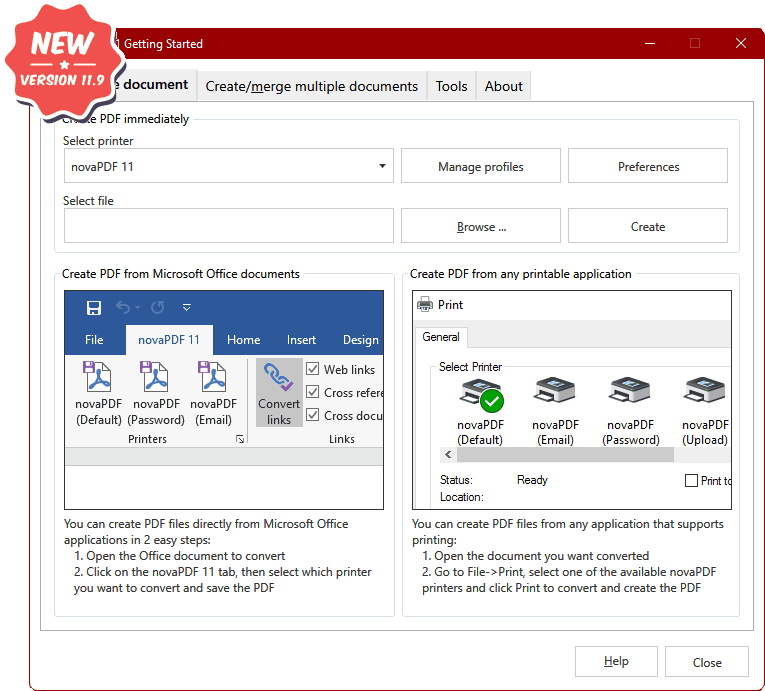
novaPDF is compatible with the following operating systems: Windows 11, 10, 8, 7, Vista (32/64-bits); Server 2022, 2019, 2016, 2012, 2008R2
Here’s just a few of benefits you get when using novaPDF:
- Save Time – Speedy one-click installation and fast PDF creation
- Save Money – Switching to PDF instead of regular paper significantly reduces the cost.
- Stay Safe – Password-protect PDF files using military-grade 256-bit AES encryption.
- Improve Collaboration – Sharing PDF documents is faster & easier than sending faxes.
Main features
UNIVERSAL PRINTING
If novaPDF is installed you can simply click the “Print” button from any document-related Windows app to have your PDF created. You can also use novaPDF’s Getting Started interface.
ADD-INS FOR MICROSOFT® OFFICE
PDF SECURITY
You are able to control whether the PDF can be viewed, printed, modified, copied or annotated. Furthermore, you can apply digital signatures certify the authenticity of the PDF document.
TESTIMONIALS
What our users say about novaPDF
novaPDF is an outstanding product… economical and lightning fast. It runs circles around ultra-expensive, S-L-O-W Adobe Acrobat! We switched to it and that’s one of the best decisions we’ve made. Congratulations, for producing a gem of a product for the common man.
LOUIS B.
[…] I recommend this program to others, especially writers and illustrators who need to preserve layouts when sending work to publishers. I shall also consider upgrading, e.g. so I can convert and manage graphics more easily and accurately. Thank you for providing such an excellent program.
NIGEL BENSON
I use this program every day – it is my default printer – saves me a ton of paper and allows me to carry my “prints” around with me on my laptop, instead of dealing with a bunch of printouts. On those occasions where I do need an actual paper copy, then I just print the pdf file.
FRED D.
NOVAPDF OEM
Post-processing PDF solution
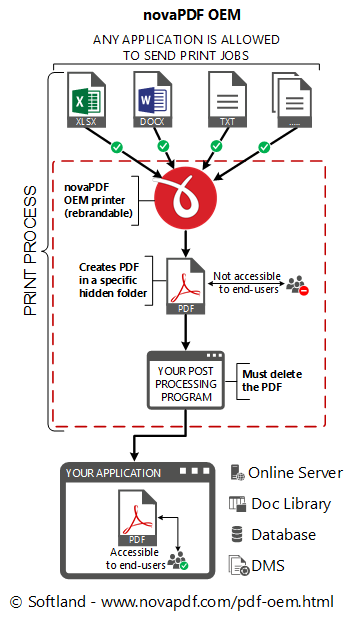
- You don’t have to integrate anything into your application. Since no integration is required your application can be written in any programming language and you will still be able to use novaPDF OEM.
- It is mandatory to distribute the novaPDF OEM printer in your application’s setup. This is done under royalty free licensing (you only pay for the OEM license).
- novaPDF OEM can be fully rebranded so end-users will not see the novaPDF brand at all (rebranding is optional and requires an additional payment).
- You can integrate it without ordering and purchase a license after you have fully tested it. When unlicensed a watermark will be added to all PDFs created with it.
- The licensed novaPDF OEM printer allows users to create PDF files from any application with printing capabilities.
- The resulting PDF files must be accessible only to your application.
- You are not allowed to develop a PDF creator using novaPDF OEM. Your application must have additional relevant functionality.
NOVAPDF SDK
Pre-processing PDF solution
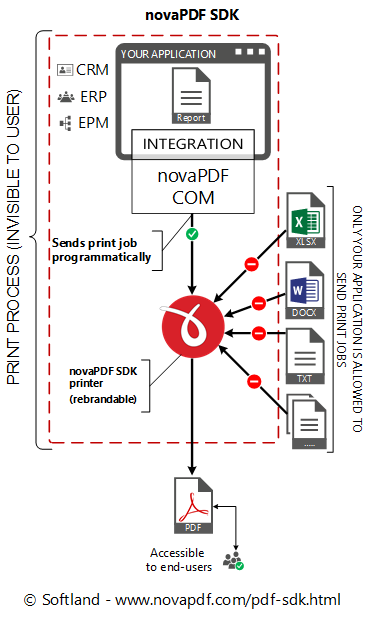
- A COM object has to be integrated into your application. novaPDF SDK works with most programming languages (C/CPlusPlus/C#, Visual C, Delphi, Visual Basic, ASP.NET, Java …).
- It is mandatory to distribute the novaPDF SDK printer in your application’s setup. This is done under royalty free licensing (you only pay for the SDK license).
- novaPDF SDK can be fully rebranded so end-users will not see the novaPDF brand at all (rebranding is optional and requires an additional payment).
- You can integrate it without ordering and purchase a license only after you have fully tested it. When unlicensed a watermark will be added to all PDFs created with it.
- The licensed novaPDF SDK (COM object) lets users create PDFs without the watermark only from your application, not by printing directly to the printer.
- Your end-users can access the resulting PDF files as they wish.
- You are not allowed to develop a PDF creator using novaPDF SDK. Your application must have additional relevant functionality.







Reviews
Clear filtersThere are no reviews yet.