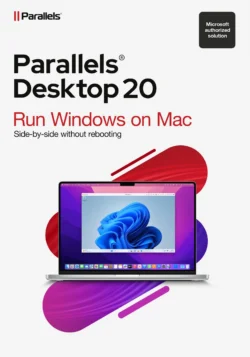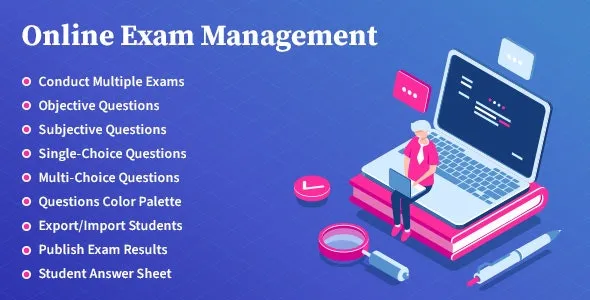Online Exam Management is a WordPress plugin to create and manage online exams for students and publish exam results. You can Create exams, set exam centers, duration, date and start time. Manage students and assign roll numbers to each student. Conduct Multiple exams and View completed exams, recent exams, upcoming exams, and on-going exams.
Payment gateway :
1. Stripe
2. Razor-pay
Exam Questions types
Objective :- Add objective questions to exam. Set maximum marks, negative marking, options, correct option etc.
Single-Choice Questions:- Add any number of options for a question and set the correct answer among the options.
Multi-Choice Questions:- Add any number of options for a question and set multiple correct answers among the options.
Subjective Questions:- With subjective questions, student will have to enter the answer in a text area.
Advance Version For Online Exam Management System
Online Exam Management is Quiz & Education Results Management system . It based on laravel Framework. It not required the WordPress. It’s independent can be setup in your main domain and sub-domain. You can create and manage the unlimited exams for students and publish exam results. Exam have number of options just likes, set exam centers, duration, date and start time, paid exam, free exam, practice exam, long time exam. Student can take exam his own time or manage students and assign roll numbers to each student. Conduct Multiple exams and View completed exams, recent exams, upcoming exams, and on-going exams.
Demo Login Details : https://onlineexammanagement.com/
Online Exam system user’s sites : –
1. https://exam.aseducationacademy.com/
2. https://exam.catcodisha.com/
3. https://vlsiexam.com/
4. https://functionalskillsenglish.com/
5. https://agriadhyapaktest.club/
6. https://iiithyderabadmocktest.com/
7. https://www.bestexampro.com/
Online Exam Management WordPress Plugin Demo Login Details:
| Username: userdemo | Pass : userdemo | Username: student10 | Pass: 123456 |
Online Exam Management – Education & Results Management
Online Exam Management Features in Details :
Manage Online Exams:- Create exams, set exam center, duration, date and start time. Manage students and assign roll number to each student.
Conduct Multiple Exams:- Create any number of exams. View completed exams, recent exams, upcoming exams and on-going exams.
Objective :- Add objective questions to exam. Set maximum marks, negative marking, options, correct option etc.
Single-Choice Questions:- Add any number of options for a question and set the correct answer among the options.
Multi-Choice Questions:- Add any number of options for a question and set multiple correct answers among the options.
Subjective Questions:- With subjective questions, student will have to enter the answer in a text area.
Subject-wise Questions:- Add multiple subjects. Group questions into subject. Set subject order, question order and so on.
Randomize Questions Order:- Change the order of questions for each student.
Questions Color Palette:- Students can browse questions via questions navigation and view answered, unanswered, visited, marked questions.
Exam Start Timer:- With centralized start time for the exam. Students can see the time remaining for completion of the online exam.
Export/Import Students:- Import students from other exam or from CSV file. Export students to CSV file.
Publish Exam Results:- Students can select an exam, enter roll number to view the exam results. Also, control if students can see results immediately after completion of exam.
Student Answer Sheet:- View complete answer sheet of each student, attempted questions, obtained marks etc.
Update History
-
- Ver 4.0 [26-11-2022]
- Fixed: In exam time slot student not attempt same exam again.. - Ver 3.9 [05-10-2022]
- Fixed: Razorpay payment issue.. - Ver 3.8 [27-09-2022]
- Fixed: Exam window not showing. - Fixed: DOB and student photo is removed from mandatory. - Fixed: backend student details were not saving correctly.. - Ver 3.7 [14-07-2022]
-Fixed: Exam explanation link placeholder issue fixed..
- Ver 4.0 [26-11-2022]
- Ver 3.6 [19-04-2022]
-fixed: exam not showing on front-end. - Ver 3.5 [14-02-2022]
- Add: Exam description link - Download exam solution - Ver 3.4 [02-10-2021]
-- Fixed: email placeholder issue fixed. - Ver 3.2 [25-08-2021]
- Updated: Stripe bug fixed. - Ver 3.1 [20-08-2021]
-Updated: Student registration form. - Updated: Student exam result. - Addded : Student exam result Print. - Addded : Student Profile detail print option. - Addded : Subject list on exam dashboard. - Ver 3.0 [15-06-2021]
-Added: capture photo settings added. - Ver 2.9 [27-05-2021]
-Added: Subject wise results. - Ver 2.8 [20-05-2021]
- Added: Days added in exam starting time. - Added: snapshot stored exam wise. - Fixed: Exam starting timer layout changed. - Added: student answers sheet view and print options added. - Added: Exam photo addded in dashboard, admin view, student results. - Ver 2.7 [17-04-2021]
-Fixed: Exam view instruction bug fixed - Ver 2.6 [05-03-2021]
- Changed: Stripe api update - Ver 2.5 [04-02-2021]
- Changed: Student registration time removed. - Bug fixed: sometimes when student register it was showing 500 error. - Added: Bulk delete added for student registration - Ver 2.4 [04-01-2021]
-Added : Exams result table print option -Added : Lost password link added - Ver 2.3 [28-12-2020]
-Fixed : Exams results not showing - Ver 2.2 (15-12-2020)
- Added : student bulk delete option added. - Added : Exam result button. - Ver 2.1 (15-10-2020)
-Fixed: Student Import data csv file validations. - Ver 2.0 (23-09-2020)
-Fixed: exam issue Fixed. - Fixed: PHP 7.4 compatible. - Ver 1.9 (09-09-2020)
-Added: Plugin reset . - Ver 1.8 (01 Aug 2020)
- Fixed: Minor exam fixes. - Ver 1.7 (24 July 2020)
- Changed: Students can register multiple exams without admin approval. - Ver 1.6 (18 July 2020)
- Fixed: Student can register multiple exams without removing other exam. - Added: Subject label can be seen with questions. - Ver 1.5 (22 June 2020)
- Stripe Payment gateway added - Ver 1.4 ( 22 June 2020)
- Minor issue fixed - Ver 1.3 (04 May 2020)
- Added on-going exam tab in student dashboard - Added button to submit exam in online exam portal - Ver 1.2 (01 May 2020)
- Added student's address field - Improved user interface of exam selections for students - Ver 1.1 (15 April 2020)
- Added student's address field - Set passing percentage for exam. - Added online registration form with exam fees payment - Added general settings - Added payment settings - Added Razorpay payment gateway - Auto generate roll numbers settings - Auto generate registration numbers settings - Auto generate payment receipt numbers settings - Fixed loading of exam results for non-logged in users - Ver 1.0 (02 April 2020)
- New release