The Laser is a lightweight and easy to use a WordPress plugin to add Page Loading Progress Bar. The plugin automatically detects loading progress percentage and indicates it on the progress bar. Moreover, you can use any color or gradient for the bar and display it in a convenient place on the page.
The loading progress bar is useful for all kinds of sites to improve User Experience. Since most visitors use a mobile phone, the loading indicator gives an advantage to your site, especially in conditions of low internet speed.
It does not matter which browser users view your site. WordPress Loading Progress Bar works well on Mobile, Tablet or Desktop PC. Chrome, Firefox, Opera, Safari, Edge or even the outdated versions of Internet Explorer. In all browsers, visitors will get the awesome experience of the loading indicator and wait time for page loading will not be so tiring.
Loading Progress Bar tested and compatible with All Major WP Plugins: Yoast SEO, Contact Form 7, W3 Total Cache, NextGen Gallery, Slider Revolution, WooCommerce, etc. It also works perfectly and improves the user experience with popular Website Page Builders:
- Elementor
- Visual Composer
- Gutenberg
- Beaver Builder
- Divi
- Themify Builder
- WP Bakery Page Builder
- Layers WP
- and many others
The plugin works perfectly with all major WordPress frameworks: Genesis, Divi, Themify, Warp 7, Ultimatum, Beans, Unyson, Gantry, and others.
FEATURES
- Customization every element: Color, Height, Position and more…
- Works on any devices: mobile, tablet, desktop
- Perfect for RTL direction
- Gutenberg Ready
- Tested and Compatible up to WordPress 5+
- Easy to Install and Use
- Works with all Popular Themes
- Works in all Modern Browsers
- Lightweight and Fast
- Native Valid JavaScript, without jQuery
- Works for the entire website and for individual pages
- Compatible with WooCommerce Plugin
- Super-Easy Admin Configuration
- Installation Guide
- Detailed Users Manual
- Huge Customization Capabilities
- 6 months Included Support for CodeCanyon buyers
The plugin installation takes only a few seconds. Also, you do not need to make any additional settings. The plugin is ready to work immediately after installation – you only need to install and activate it in WordPress. Read more about capabilities and settings in the Online Documentation.
Changelog
1.1.0 – 29 October 2020 Fixed missing CSS file Improved plugin performance in the admin area
1.0.2 – 18 July 2020 Fixed plugin update and activation issues
1.0.1 – 26 May 2020 Fixed issue with custom CSS
1.0.0 – 10 April 2020 Initial release

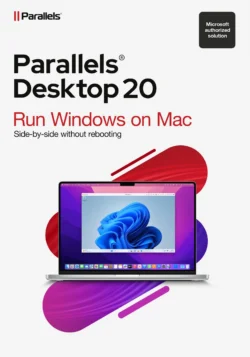

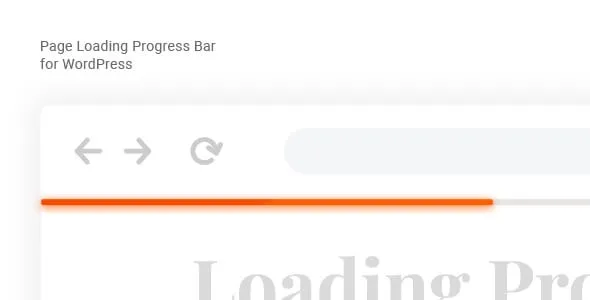





Reviews
Clear filtersThere are no reviews yet.