Mac effortlessly.
Easy. Powerful. Seamless.
NewParallels® Desktop 20 for Mac
Maximize your Mac’s potential by running Windows and Windows applications on a virtual machine. Access over 200,000 apps to work, study and play effortlessly. Authorized by Microsoft.
Run Windows and other OSs on Mac Watch the announcement
For home
Run thousands of Windows applications on your Mac, including Windows-exclusive games.
For school
Supercharge your education. Access the Windows apps and other software you need on your Mac.
For work
Unlock the full power of Microsoft Office 365 Suite and other business-critical apps.
For power users
Advanced features and enhanced functionality designed for developers, creators, and power users.
Experience the best macOS and Windows have to offer with Parallels Desktop for Mac, unlocking powerful performance and seamless interaction
Optimized and ready for
macOSSequoia

Download, install, and configureWindows 11 on your Mac in two clicks

Experience a perfect synergy between macOS and Windows

Smooth integration allows you to be more productive

And so much more.


Compare editions
| Features | Standard Edition | Pro Edition | Business Edition | Enterprise |
| Basics: Run thousands of Windows applications such as Microsoft Office 365, accounting software, trading software, SAP, Matlab, and more. | ||||
| Develop, automate, test, and debug software in Windows, Linux and macOS | ||||
| New Parallels AI package for developers and education | (Available for download until 12/31/24) | |||
| New Automate CI/CD workflows with Parallels DevOps | ||||
| Single volume license, access to License Portal, ability to create sublicense keys, multiple administrators. | ||||
| IT-configured Windows “smart” declarative Image in Parallels Desktop Interface | ** | |||
| New Management portal for deployment and control, policies, and monitoring and managing of users’ virtual machines | ||||
| Per-user licensing option with SSO/SAML/SCIM integration | ||||
| From ₹7,499 | ||||
| Buy nowUpgrade | Buy nowUpgrade | Buy now |
* Maximum Virtual RAM and CPUs per virtual machine
** The functionality will remain in the Business Edition for some time but will be removed in the future. Please consider upgrading to the Enterprise Edition if this functionality is crucial for you. Contact your account manager for more details.
System requirements
Run most applications including Microsoft Office, accounting software, trading software, SAP, Matlab, and more.
Operating system
macOS Sequoia 15.0 or newer
macOS Sonoma 14.5 or newer
macOS Ventura 13.2 or newer
macOS Monterey 12.6 or newer
macOS Big Sur 11.7 or newer[1]
macOS Catalina 10.15.7 or newer[1]
macOS Mojave 10.14.6 or newer[1]
Processor
Any Apple silicon chip
Intel Core i5, Core i7, Core i9, Intel Core M or Xeon processor
Memory
4 GB of RAM
Storage
600 MB for Parallels Desktop application installation
Additional disk space for the guest operating system (at least 16 GB is required for Windows OS)
Graphics
Any Apple silicon chip
Intel, AMD Radeon, or NVIDIA graphics cards



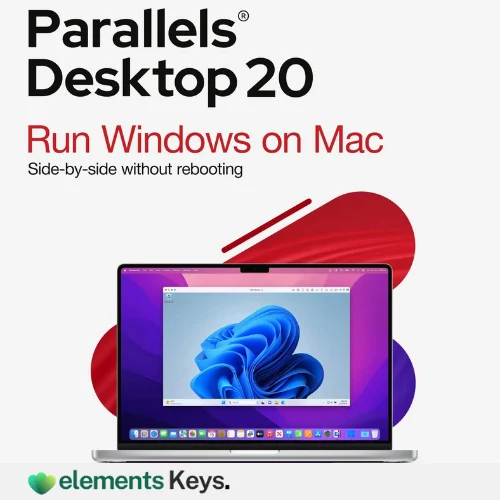






Reviews
Clear filtersThere are no reviews yet.