Explore the new and enhanced features since we launched Pinnacle Studio 19 Ultimate. Features like stop motion animation, multi-camera video editing, and split screen video are just a few of the reasons that this is the best and most powerful version of Pinnacle Studio.
Create with inspiration.
Edit with Pinnacle Studio 19 Ultimate.
Enjoy pro-level video editing that can transform your creative concepts into preeminent productions worthy of the big screen—all with the help of advanced tools, cinema-grade effects, the unparalleled accuracy of keyframing, and the high-level performance that Pinnacle Studio™ 19 Ultimate delivers.
Advanced Tools
Precise Controls
Cinema-Grade Effects
Passion. Power. Precision.
Edit and improvise with confidence.
Learn the ropes quickly.
Transcend to pro-level proficiency.
Take your productions closer to pro.
Enjoy advanced HD, 4K and 360 video editing across unlimited tracks. Elevate your productions to the next level with powerful pro-caliber tools, including Video Masking, 360° Video Editing, Motion Tracking, MultiCam Editing, Split Screen Video, and so much more!
Mesmerize your audience with incredible creative transformations with Pinnacle Studio 19 Ultimate.
Add cinematic flair to your videos with complete Color Grading functionality, Morph and Seamless Transitions, Paint Effects, custom titles, and more—you’ll have everything you need to showcase the unique character of your productions.
Edit with unparalleled precision, control, and frame-accurate customization with Pinnacle Studio 19 Ultimate.
Go beyond traditional keyframing and fine-tune every parameter of your edit—positioning, size, speed, overlays, transitions, effects, and more.
Adjust your workspace to your personal editing preferences: set custom tool shortcuts, group and edit clips simultaneously, and explore a streamlined workflow with better-than-ever product stability and reliability.
“This software blows my mind. It’s a borderline professional tool at a fraction of the price.”
A. ANTONIO
Pinnacle Studio 19 Ultimate Features
![]()
ULTIMATE EXCLUSIVEMotion Tracking
![]()
ULTIMATE EXCLUSIVEVideo Masking
![]()
ULTIMATE EXCLUSIVEFull Color Grading
![]()
ULTIMATE EXCLUSIVESmart Object Tracking
![]()
Screen Recording
![]()
ULTIMATE EXCLUSIVESplit Screen Template Creator
![]()
ULTIMATE EXCLUSIVE360 Video Editing
![]()
Stop Motion Animation
![]()
MultiCam Editing
![]()
ULTIMATE EXCLUSIVEBlend Modes
![]()
Video Stabilization
![]()
Keyframe Controls
![]()
ULTIMATE EXCLUSIVEAlpha Channel
![]()
Title Editor
![]()
ULTIMATE EXCLUSIVEAudio Ducking
![]()
DVD Authoring
Pro-caliber editing power that doesn’t break the bank.
Dive into powerful tools you’d expect to only find in professional editing software.
What’s NEW in Pinnacle Studio 19 Ultimate?
This new version of Pinnacle is faster, better, and more efficient than ever—and we have you to thank. Based on your feedback, we’ve fortified the product, focusing on core editing processes to bring real improvements to the aspects that truly matter to you, delivering our most streamlined and smooth editing experience in years. Pinnacle Studio 19 brings tangible improvements to the user experience beyond simple bug fixes and interface tweaks—we’ve upgraded the structure of the product with changes in everything from behavioral logic to resource management, to a brand-new proxy codec. With greatly enhanced stability, performance, and usability, enjoy a streamlined workflow, and fully focus on the creative side of video editing!
IMPROVED
Product Stability
This release focuses largely on product stability and core feature performance, along with dozens of crash and bug fixes for targeted improvements to more than 200 unique user-identified scenarios. Pinnacle Studio 19 is our most reliable and stable version to date. Enjoy smooth and streamlined video editing from the moment you install it!
IMPROVED
Product Performance of Pinnacle Studio 19 Ultimate
Incredible performance improvements have been implemented in user-identified areas such as software launch time, resource utilization, interface and project preview responsiveness, as well as import and export speed. Main performance improvements include:
- Implementing Apple ProRes* as a smart proxy format for improved preview, playback, timeline rendering, and overall editing responsiveness
- Changing behavioral logic to avoid unnecessary refreshes and reduce rendering delays
- A new dropdown to choose from project preview quality options to optimize performance
- Targeted speed improvements on importing clips into the library and exporting final projects
*Pinnacle Studio Smart Proxy supports the Apple ProRes format, but quality is limited to 4:2:2 8-bit.
Pinnacle Studio 19 Ultimate – OTHER ENHANCEMENTS
Create, copy, paste, and delete groups of keyframes across parameters (brightness, transparency, saturation, etc.) to another clip, or another parameter on the same clip.

Pinnacle Studio 19 Ultimate Bundle
Transform your media into superior productions you’ll be proud to share—all with an advanced duo of video and photo editing software, plus an immense collection of creative content and editing scripts.
Here’s what’s included in the bundle:
- Pinnacle Studio Ultimate – pro-level video editor.
- Corel PaintShop Pro – photo editing and graphic design suite.
- Motion graphics collection.
- Video overlays collection.
- Photo editing scripts bundle.
Make your story cinematic with Pinnacle Studio 19 Ultimate.
Why limit your creative vision by grounding it in reality? You choose the story you want to tell—whether fantasy, documentary, or love story—and Pinnacle Studio will help deliver the incredible pro-level results you’re seeking, all with its breadth of remarkable features and precise controls.
Let color in!
Use the whole palette of Color Grading controls.
- ULTIMATE EXCLUSIVEColor Grading
- Color Correction
- Selective Color
- LUTs & Filters
Advanced controls like Tone Curve, HSL Tuning, Color Wheel, and Selective Vectorscope make it easy to independently adjust colors, highlights, midtones, and shadows.
Pure creativity.
Enjoy a whole host of incredible, powerful special effects.
↔
↔
Stylize your film.
Use special effects to introduce atmosphere and character to your production—make it look like an old movie or an indie film, transform scenes from rain to shine, and much more.
Play with artistic effects and surprise your audience.
Would you like sections of your movie to look like an old painting or pencil sketch? Pinnacle filters will make that transformation into a reality in a few clicks.
Add depth to your story.
ULTIMATE EXCLUSIVE Video Masking
Evolve your story, frame by frame.
Enhance, combine, and alter footage with video masks.
- Remove distractions
- Target special effects
- Clone objects
- Combine clips
- Custom transitions
Enhance footage and prevent reshoots by hiding distracting objects from your clips.
Pinnacle Studio 19 ULTIMATE EXCLUSIVE Smart object tracking
Edit more efficiently and save a lot of time with Smart Object Tracking, intelligent, shape-aware motion tracking for masks applied on common objects. You can easily apply masks to objects in your video–from pets and cars, to drones, and more. There is no need to re-create masks for each frame because smart technology automates the process by recognizing the original masked object and tracks it throughout the selected episode.
Blend modes
Improvise on the fly with Blend Modes and choose how one clip blends with another—from creating a superimposed effect, to blending masked areas, or creating light bleeds or other color and exposure effects. Each Blend Mode uses a different formula to combine the color and brightness values in a selected clip with the values in an underlying clip. Blend Modes boost your creativity and help to bring an artistic touch to your films.
↔
↔
Action!
Explore motion graphics and effects.
ULTIMATE EXCLUSIVE
-
- Censor moving objects with mosaic blur
ULTIMATE EXCLUSIVE
- Add graphics or text to moving objects with Motion Tracking
- Create fast or slow-motion effects with Time Remapping
- Add visual interest with Pan and Zoom and Motion Blur effects
Check out MultiCam, Split Screen Template Creator, Screen recording, and 360 Video Editor.
MultiCam Editing
Edit video across up to six cameras with MultiCam Editing to show a scene from various perspectives and with a different level of detail.
MultiCam Capture and Screen Recording
Easily and seamlessly record your screen and capture webcam footage with enhanced MultiCam Capture 2.0 Lite. Add audio overlays to produce engaging tutorials, gaming videos, or to record webinars. Leverage this go-to tool for vlogging, channel content creation, or business video production.
ULTIMATE EXCLUSIVE
Split Screen Template Creator
Combine two or more videos filmed separately—on one screen. Use this popular technique to create promo videos or comparison videos, to show different gaming strategies or t o better illustrate any of your stories.
ULTIMATE EXCLUSIVE
360° Video Editor
Play with fun perspectives and 3D effects (Tiny Planet, Rabbit Hole) to bring entertaining moments to your films. Easily edit your 360° footage and create breathtaking panoramas!
Music can make a good video, great!
Get to know the advanced Audio Editor.
Master your sound:
- Fade audio in and out, or mute and even detach audio in just a few clicks
- Record your own narration and voiceover with included recording tools
- Layer and automatically balance audio for crisp narration with Audio Ducking
- Use advanced audio features for custom noise profiles, pitch scaling, and multi-channel sound mixing
- Access royalty-free music and sound effects to take videos to the next level
Always go for ‘extra’ options with Pinnacle Studio 19 Ultimate.
Find more in our best-in-class feature sets.
Video Stabilization
Eliminate shaky footage altogether! Whether it was captured while riding a bike or skiing the slopes, you can easily fix it with the Video Stabilization tool available inside Pinnacle Studio.
Stop Motion Animation
Nowadays, Stop Motion Animation is a mainstream filmmaking tool. Support your digital storytelling with this amazing functionality that enables you to animate people and objects inside your productions.
Lens Correction
Explore built-in Lens Correction tools to remove lens distortion (e.g., fisheye in wide angle) from your footage.
ULTIMATE EXCLUSIVE
3D Title Editor
Make your video more cinematic with the enhanced Title Editor. Leverage stylish 3D typography presets and tell your story your way.
Green Screen
Create all kinds of incredible effects while “traveling” without going anywhere—just rely on Green Screen post-production for compositing two video streams together and making your preferred destination a reality.

8K Import
Import 8K videos and enjoy unrivaled quality content with significantly higher resolution, greater color, and incredible sound.
Play with formats. Easily.
- Convert videos into the most popular file formats.
- Share easily across different platforms and devices.
- Burn to popular disc formats including Blu-ray, and select from more than 100 customizable menu templates.
What’s included:
Main Applications:
- Video editing software
- Video capture and screen recorder
- Slideshow maker
- Audio editor
- DVD authoring
- Video converter
Creative Content:
- Hundreds of filters and effects
- Library of animated overlays, graphics, creative fonts, and titles
- Themed templates and video montages
- Royalty-free music and sound effects
Documentation & Tutorials:
- User Guide PDF
- Search Help Files
- Built-in tutorials & learning videos
- 10-day FREE all-access pass to StudioBacklot for first time users, includes training and royalty-free content
Learning & support
We’ve listened.
We’ve learned and improved.
We’ve got the tools in place to train you.
Get the most out of Pinnacle Studio and stay supported with our learning content that’s updated on an ongoing basis: video tutorials, written “How to” tutorials, User Guide.
Most popular topics:
Which version of Pinnacle Studio 19 Ultimate is right for me?
Pinnacle Studio makes it simple to create movies and edit video like a pro. Whether you are new to video editing, or already an experienced producer, there is a tier of Pinnacle Studio that is fully suited to your editing needs.



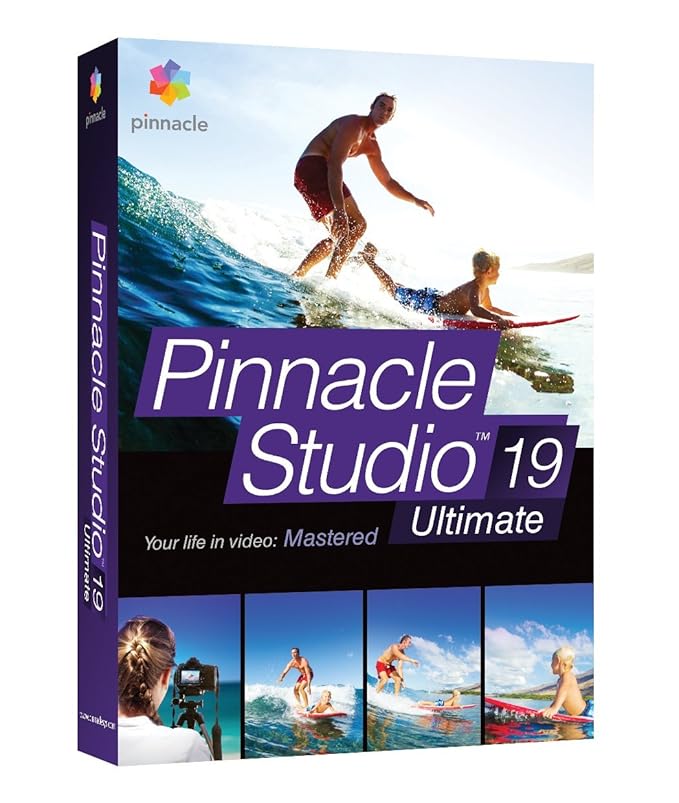
















Reviews
Clear filtersThere are no reviews yet.