
Price by Formula Calculator for WooCommerce

Add a State-of-the-Art Measurement Pricing Calculator to Your Store
Features of Measurement Price Calculator
- Build a price calculator with a custom formula
- Create product options and implement formulas
- Add conditional formula groups
- Change formula based on user input or formula results
- Sell products by any unit of measurement such as kg, meter, square meter, cubic yard, etc.
- Use up to sixteen fields to create product options
- Use basic mathematics operators such as +, -, *, /, to create formulas
- Popular fields include text areas, select boxes, radio buttons, checkboxes, and multi-select boxes
- Variety of options for rounding the figures
- Create multiple rules for various products
- Add multiple formulas to each rule
- Apply each rule to multiple products or categories
- Option to hide the default WooCommerce product quantity field
- Duplicate the created rules & preview the rules
- Make fields mandatory or optional for customers
- Option to display calculations on product pages
- Displays option details on cart, checkout, and order detail page
- Display images for radio buttons
- Import/Export the pricing rules
- Preview option for created rules
WooCommerce measurement price calculator plugin is a state-of-the-art pricing calculator that factors customizable product options into price calculations. It is not limited to typical price formulas that only calculate prices by area, volume, length, and weight. With the Measurement Price Calculator by formula for WooCommerce, you can calculate prices for any product or service. For example, typical consumer goods and more complex offerings like rental cars, car detailing, installment plans, and service quotes.
The Price by Formula Calculator for WooCommerce extension enables sixteen custom fields to help you create any mix of options. You can also enter one or more formulas in these fields to create complex custom price calculations. You can also show your total measurement calculations and product prices on product pages for customers.
This extension also saves time as you do not have to build a separate calculator for each product. You can apply each calculator rule to multiple products and categories. You can define multiple rules to create assorted calculators for various products. Options can be required or optional for customers.
The Measurement Pricing Formula Calculator for WooCommerce extension enables shortcodes that help create formulas quickly and easily. Use basic mathematical operations such as +, -, *, /, to create custom formulas. This extension displays the product details on the cart, checkout, and order pages.
Sell any category of product or service
With this WooCommerce measurement price calculator extension, you can calculate prices by a product’s area, length, volume, and weight like other available calculators. However, you can also calculate prices for other products and services such as rental cars, car detailing, installment plans, and service quotes.
Price by Area – Demo Link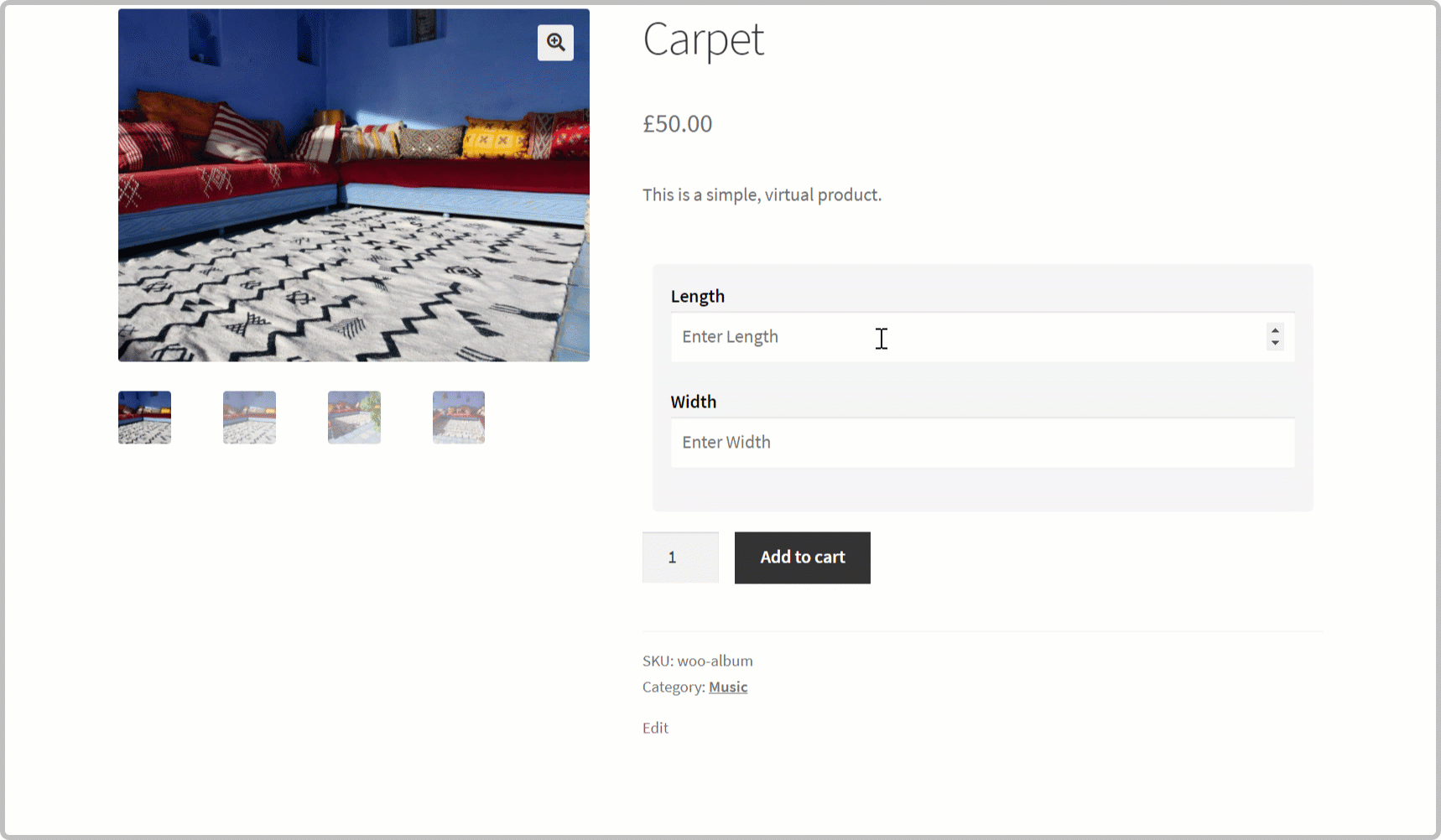
Price by Tile Box – Demo Link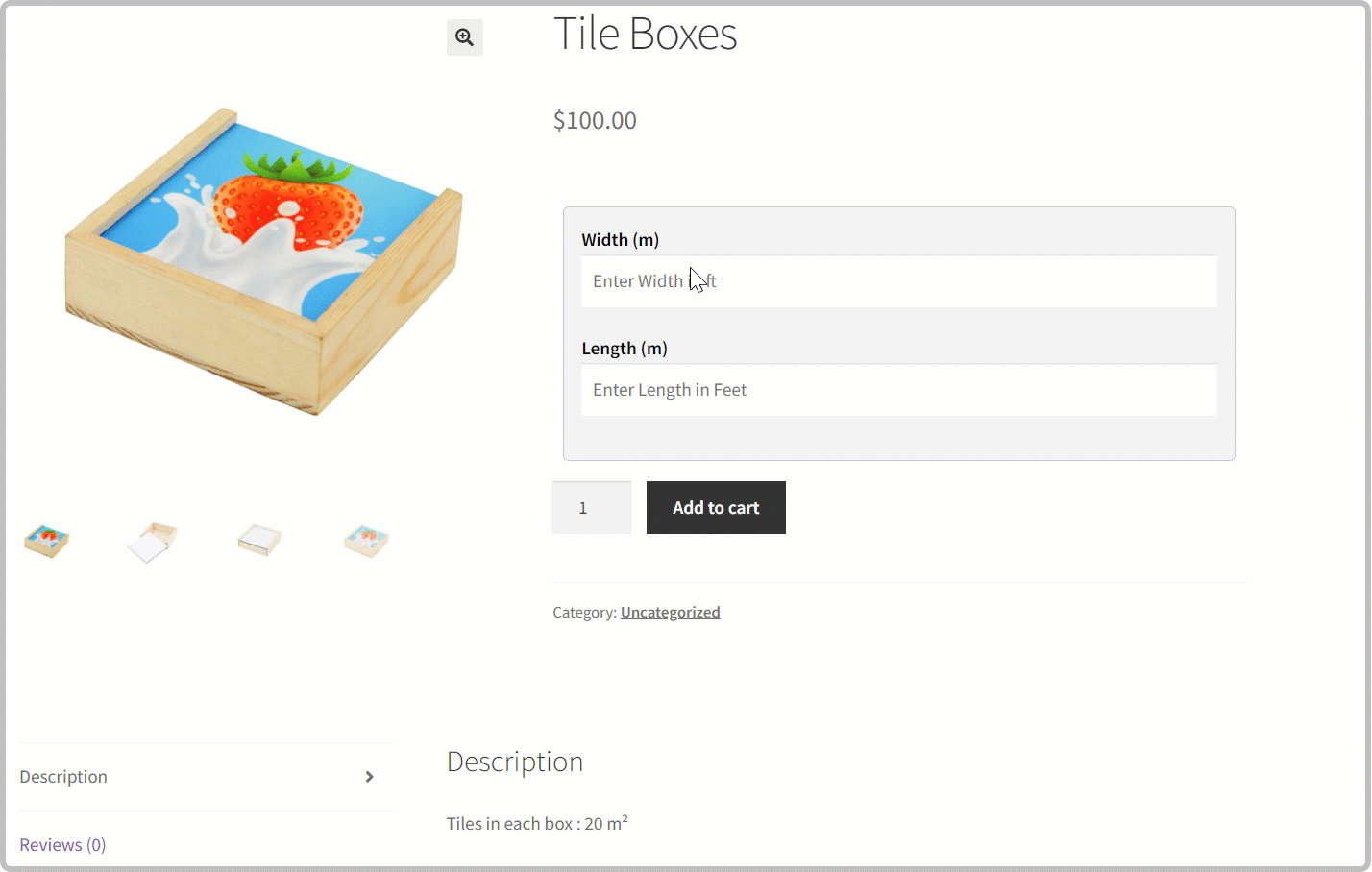
Price by Volume – Demo Link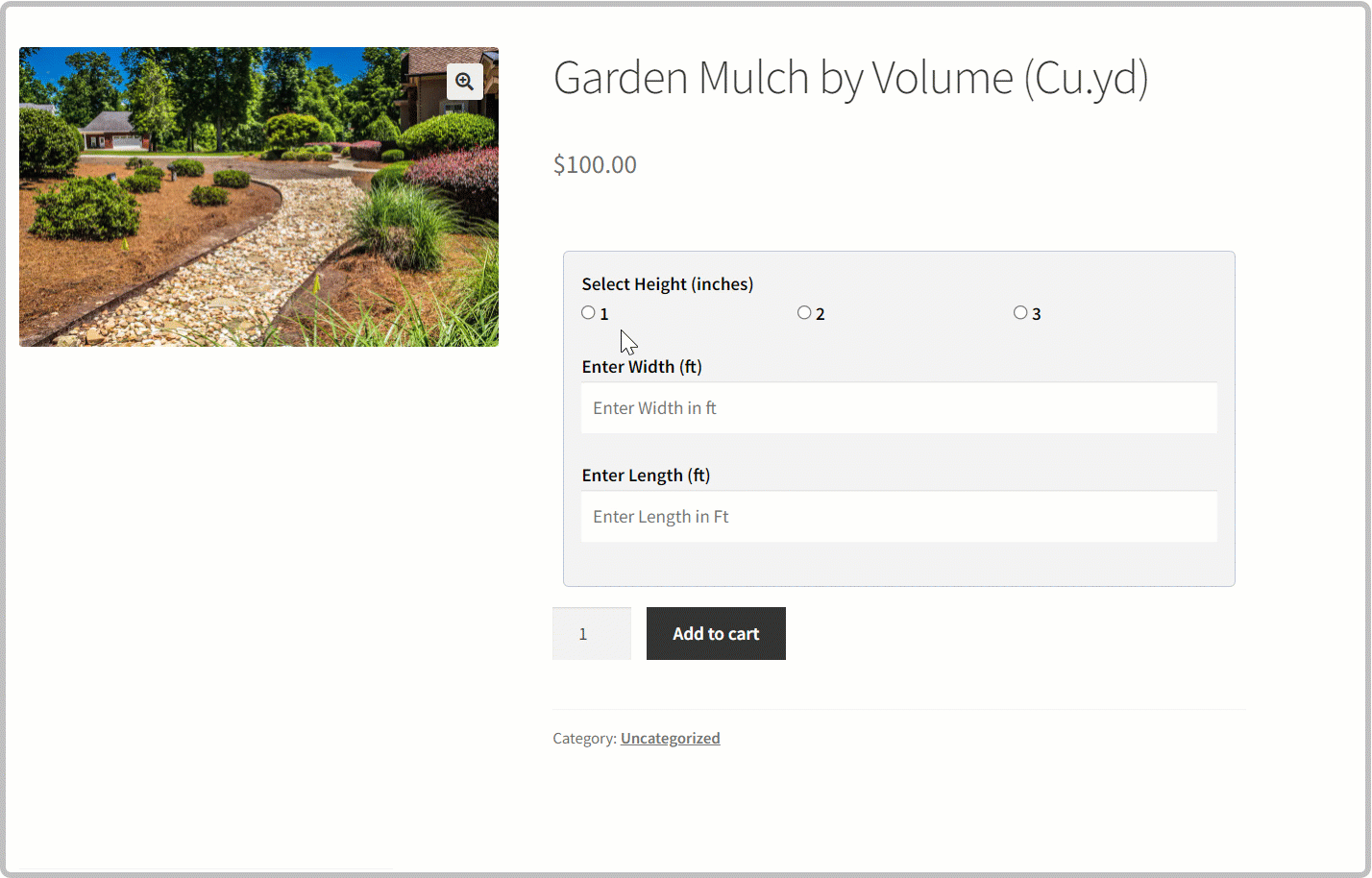
Change Formula Based on User Input – Demo Link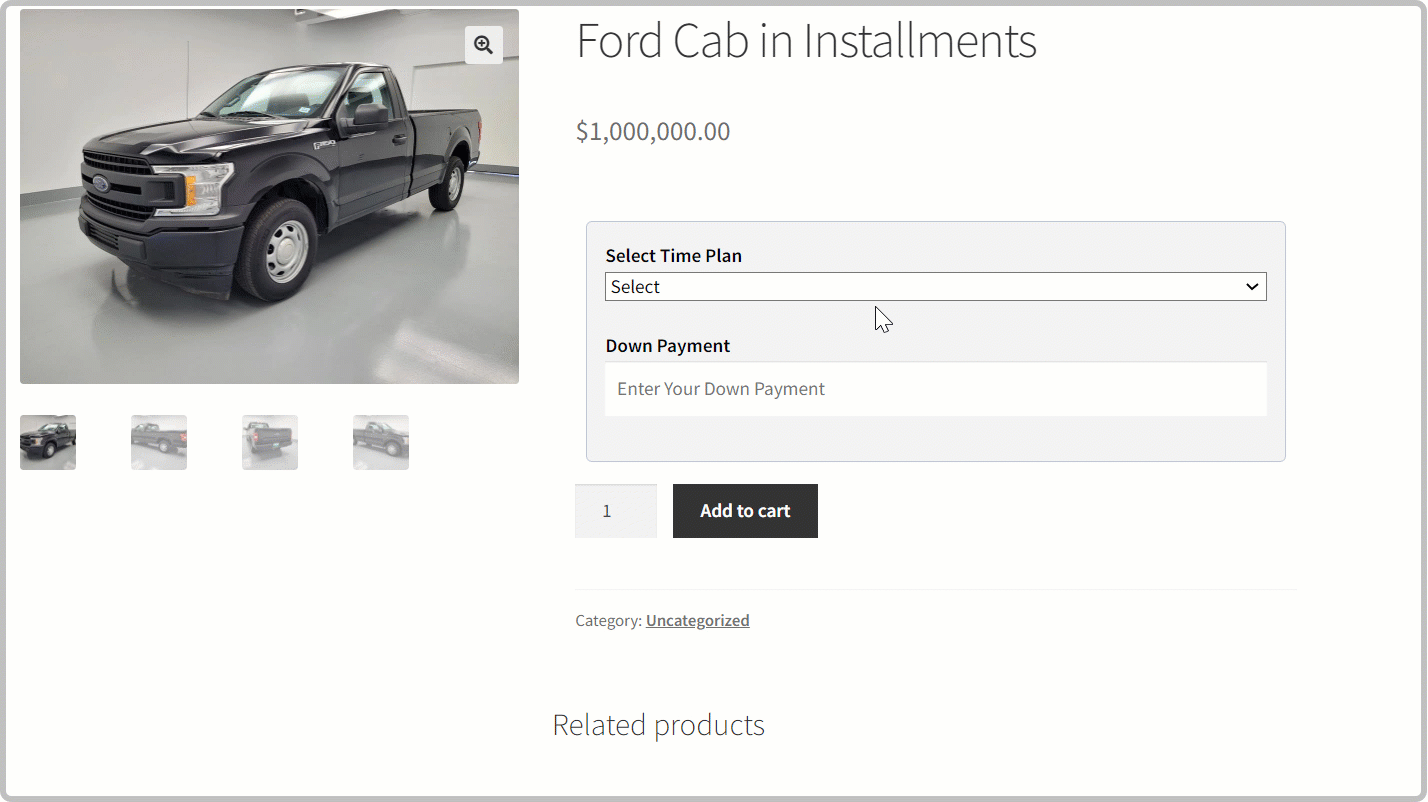
More Examples:
- Room Wallpaper with Discount – Demo Link
- Polymer Panel by Length – Demo Link
- Butcher Calculator – Demo Link
Build a customized measurement pricing calculator
This extension allows you to build a pricing calculator using custom formulas for your products and services.
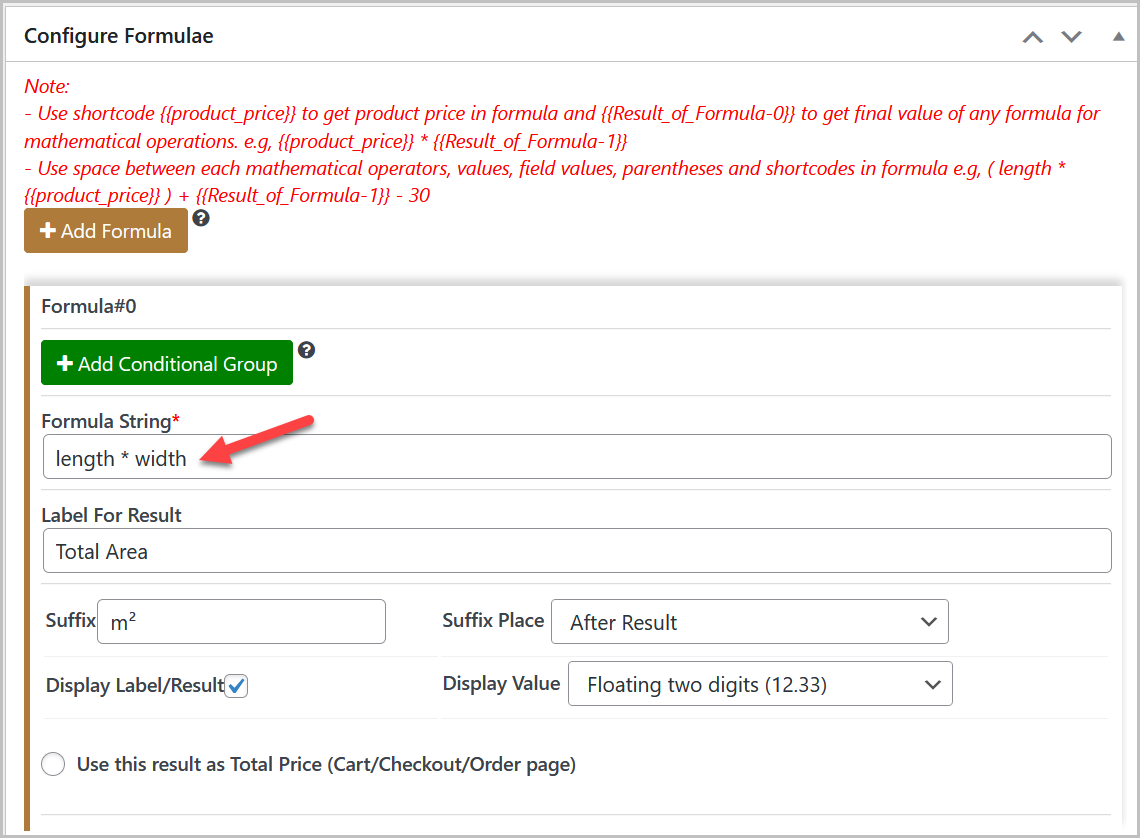
Create options and use them in formulas
You can create multiple product options using sixteen fields options and use them as part of your formulas for calculations.
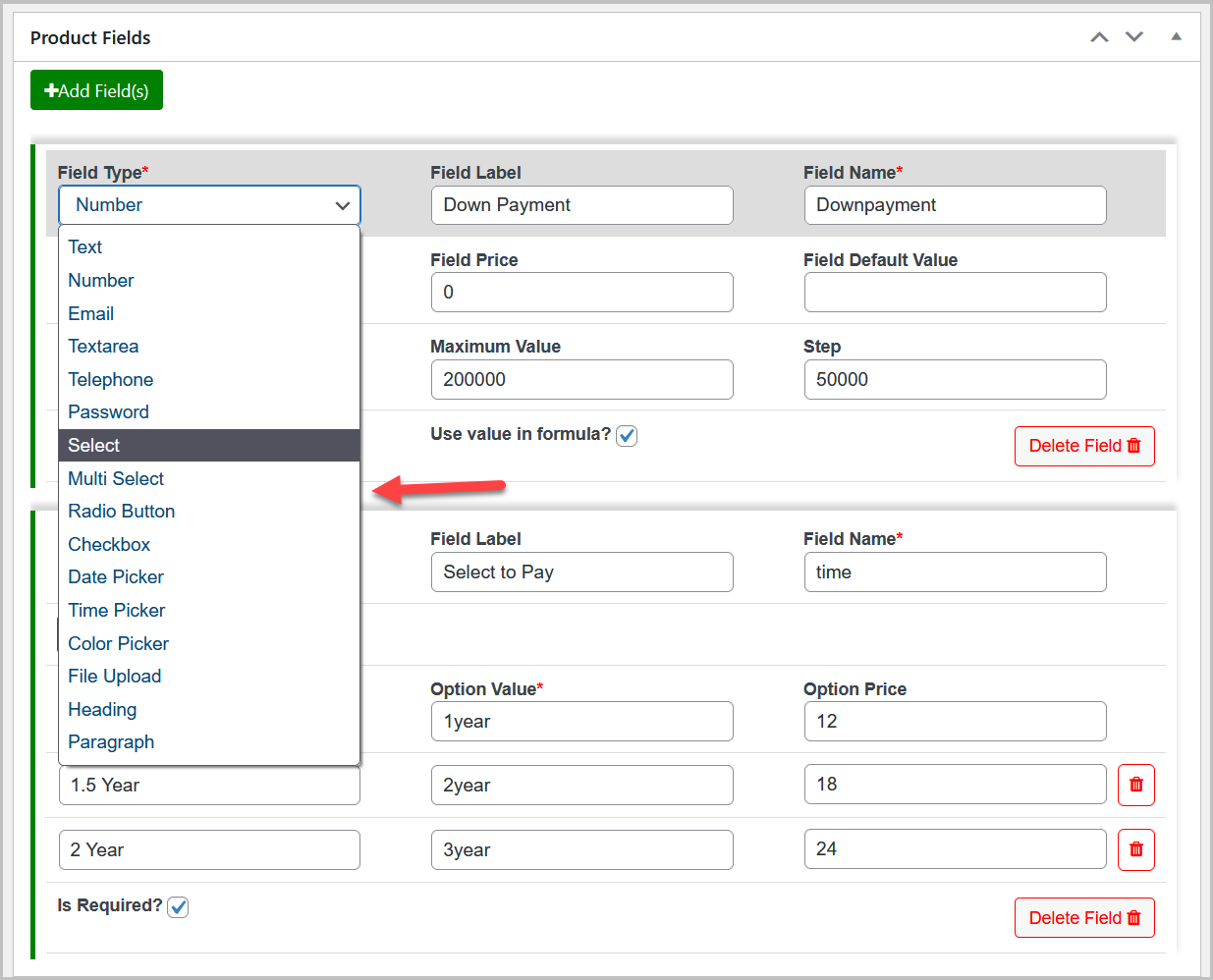
Create multiple formulas
You can add multiple formulas to each rule. It helps you calculate prices for any category of offerings, even those with a complex pricing structure. In each rule you can,
- Add multiple “Or” type formulas
- Add Conditional Formula – Change formula based on user input and other formula results
- Add multiple “Or” type conditions to run different formula based on conditions
- Add multiple “And” type conditions to run formula when all conditions are met
- Add “Else” formula if you have conditional formula groups
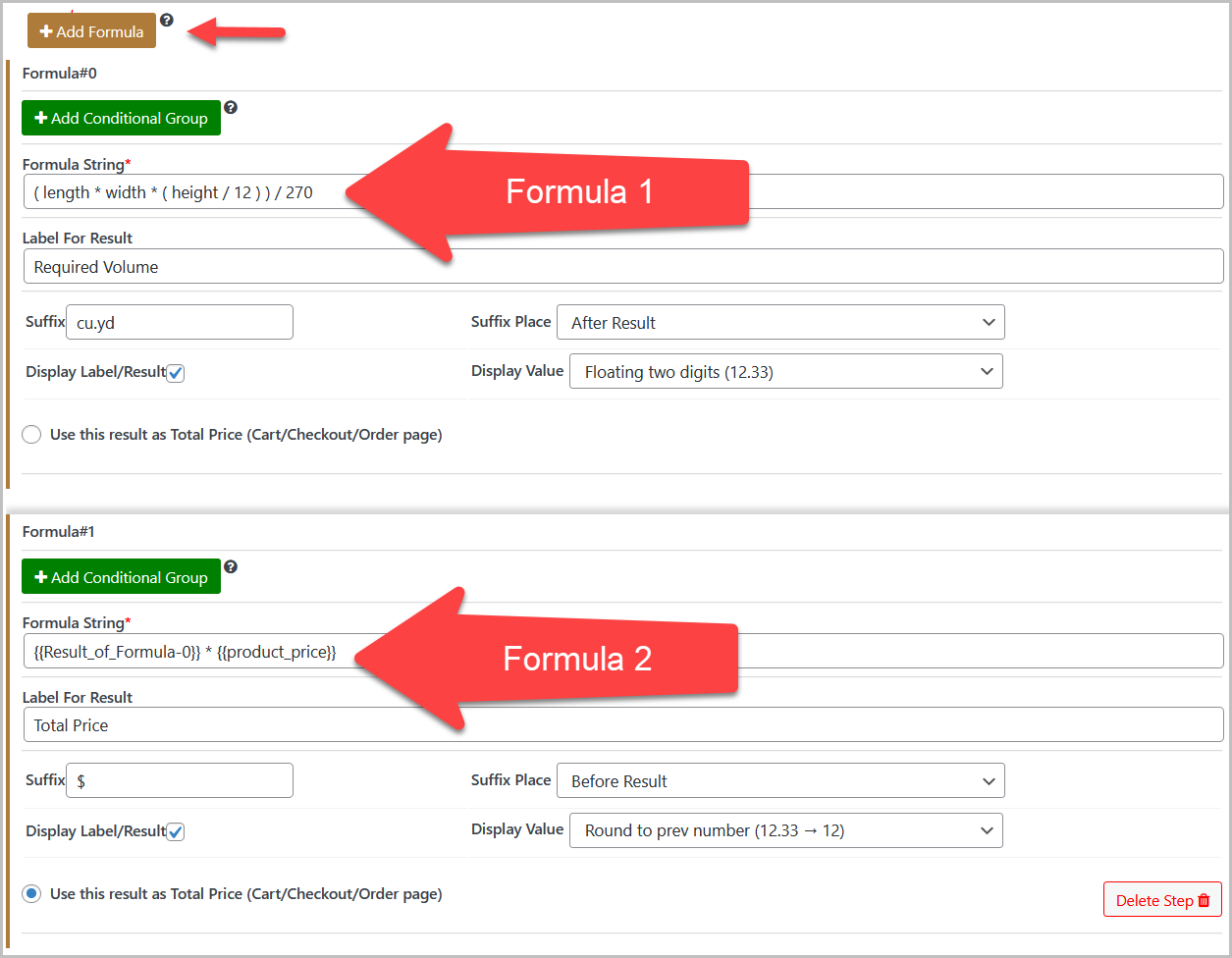
Round the Figures
This extension offers a variety of options for rounding the figures and you can choose the option that suits best for your requirements.
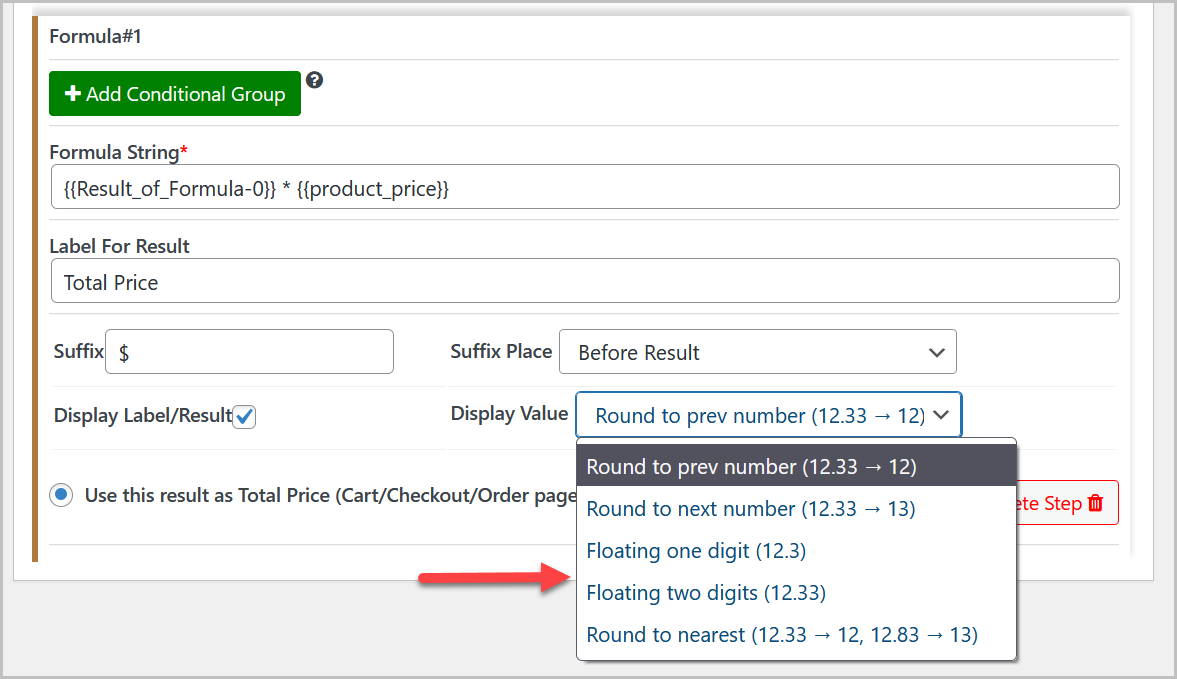
Apply the rule to multiple products or categories
This extension saves your time as you can apply the rule to multiple products or categories.
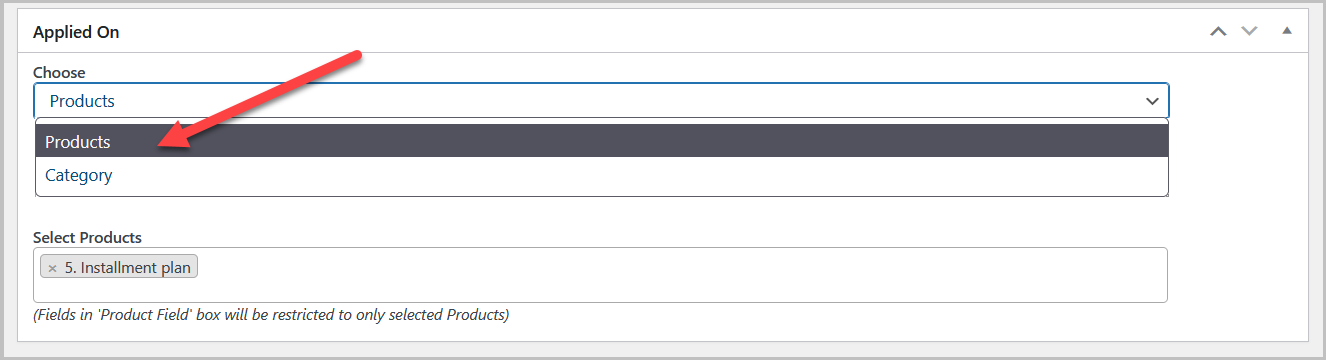
View Detail button on cart and checkout pages
Price by Formula Calculator for WooCommerce includes an option to enable the View Detail button on cart and checkout pages which helps customers see product details.
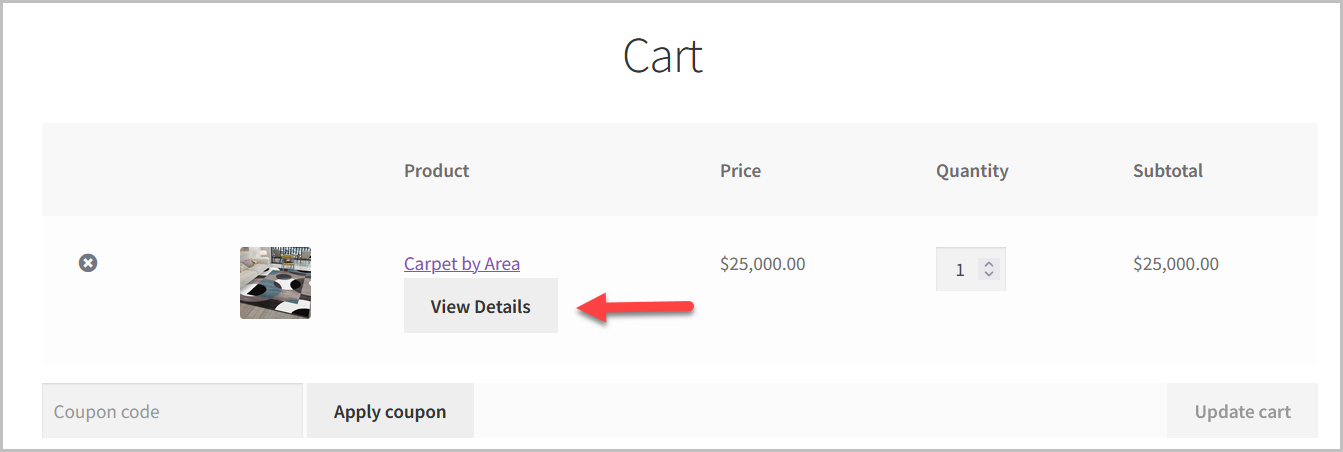
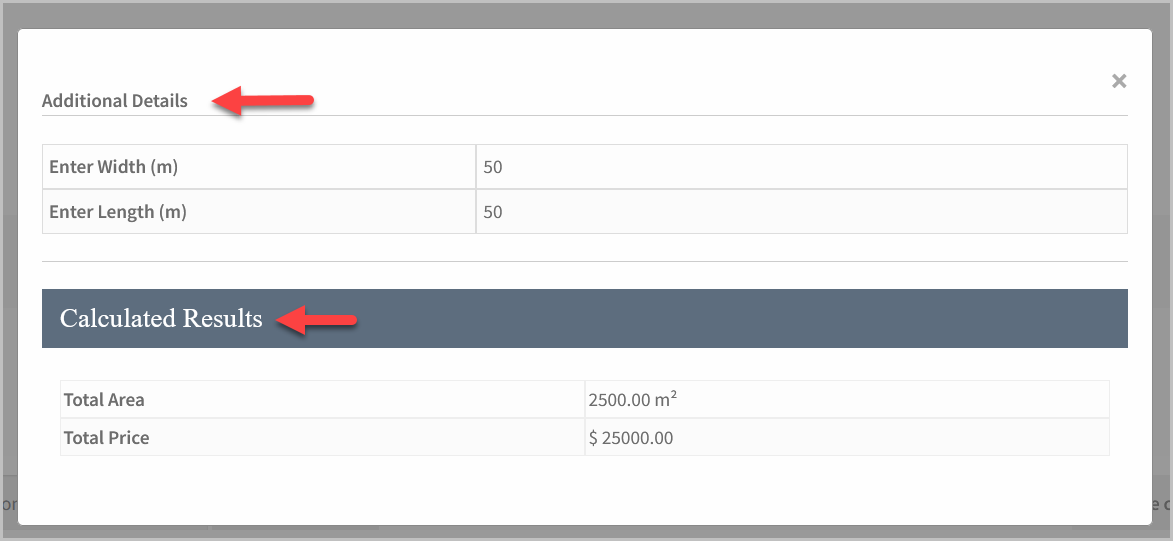
Import/Export Pricing Rules
Export the pricing rules created by you in a CSV file for backup or import it to another site if you want to use the same rules.
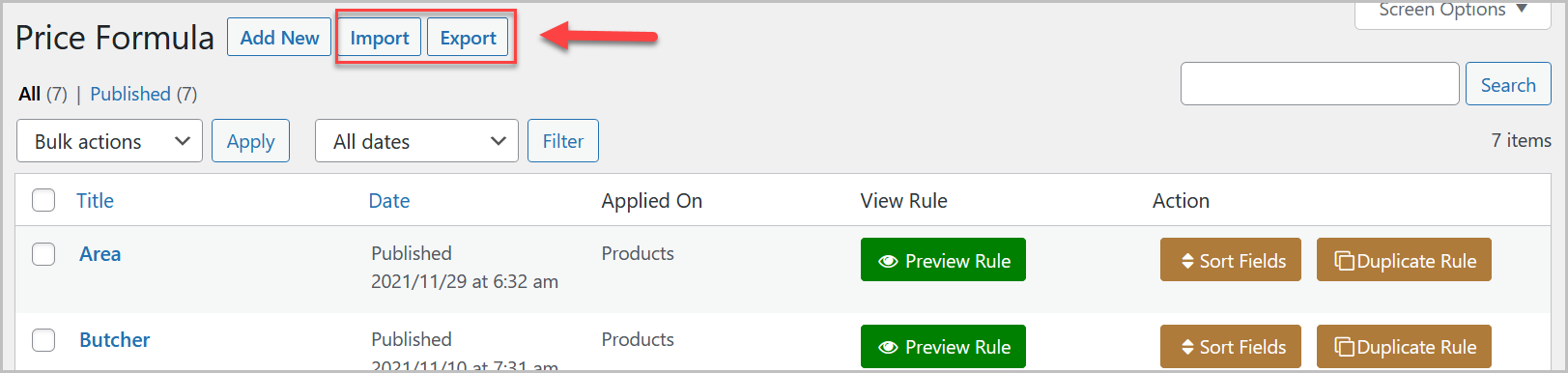
Duplicate the Rules
WooCommerce measurement price calculator plugin also allows you to duplicate the rule, which is a time-saving feature if you want to create the same options for other products.
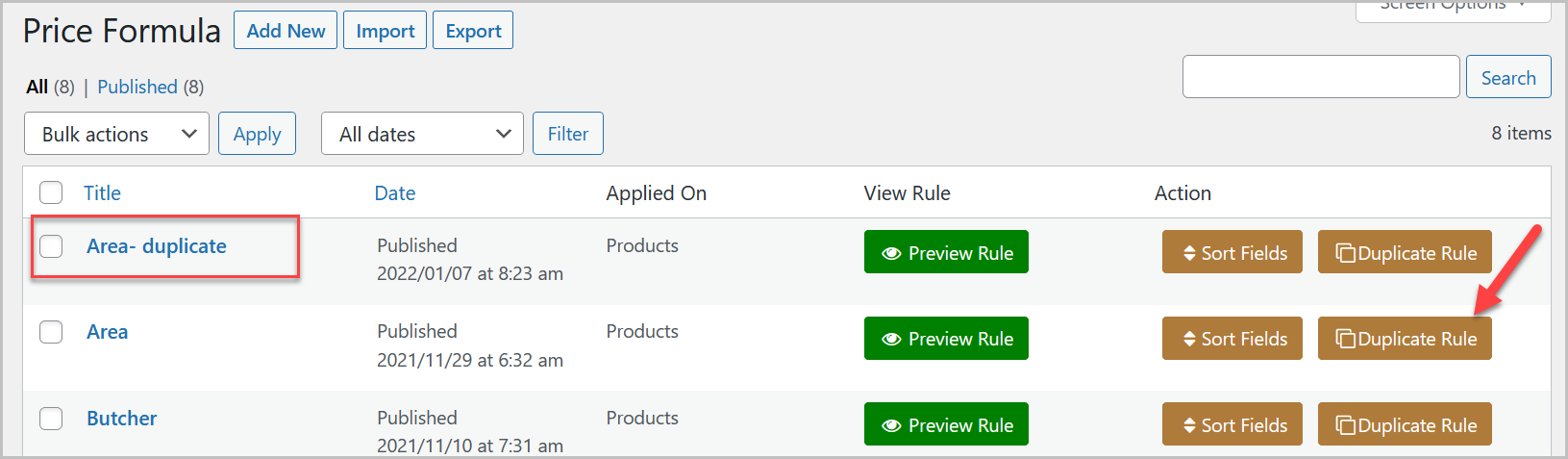
Hide Default Product Quantity Field
WooCommerce measurement price calculator plugin lets you hide the default product quantity field.
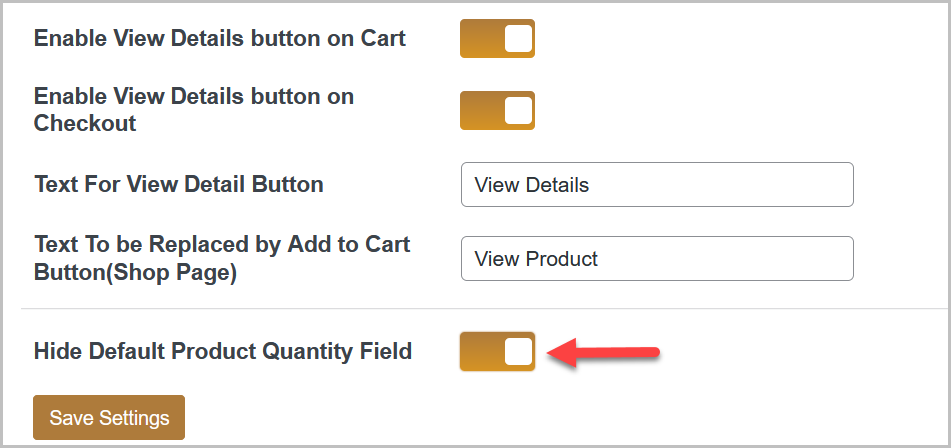
Advantages
- Makes it easy to sell variable-sized products
- Creates powerful pricing calculators using custom formulas
- It’s a 2-in-1 solution for showing product options and making price calculations
- Allows customers to purchase products in their required sizes and quantities
- Calculates complex pricing structures for any product
Requirements
Minimum PHP version: 5.2





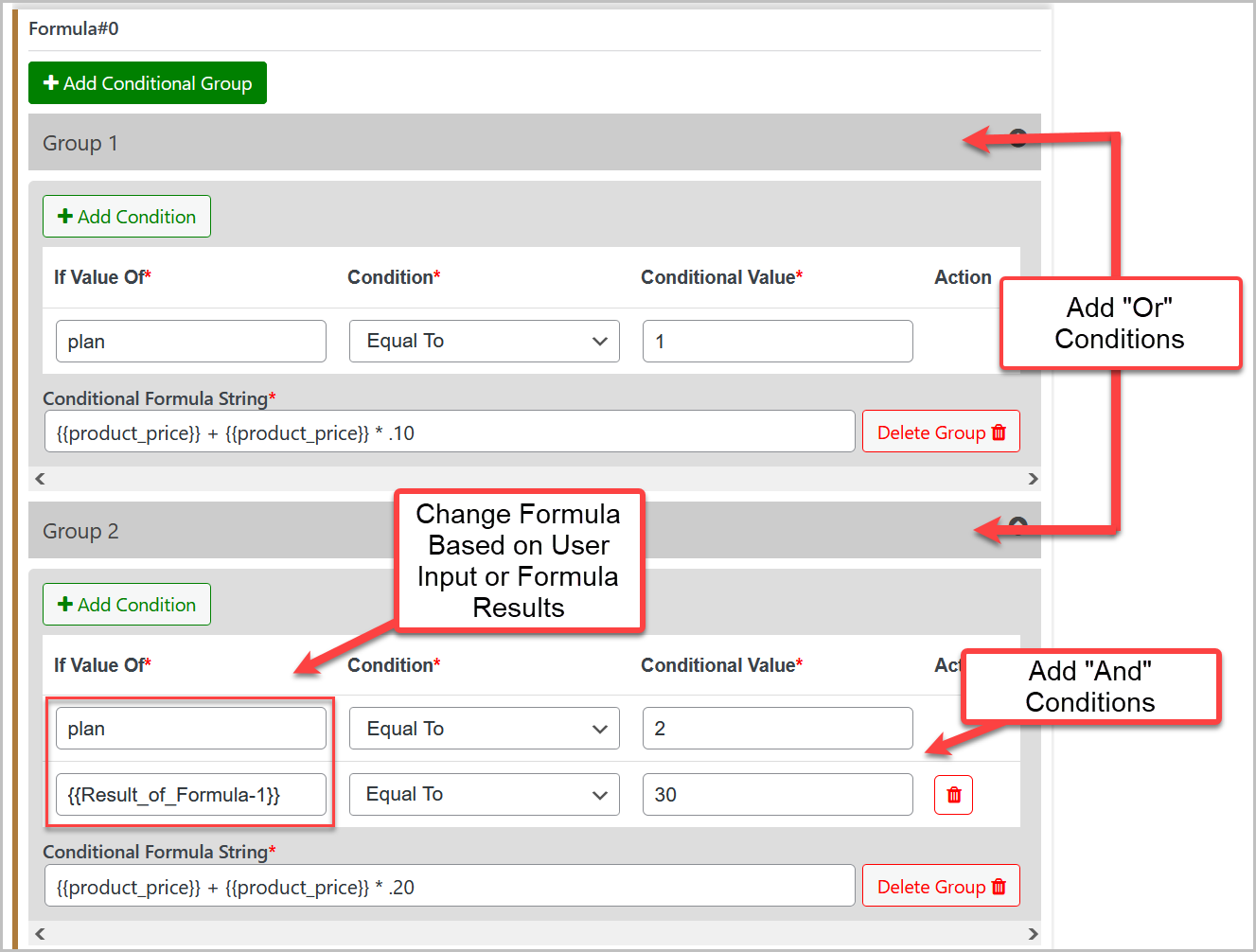


Reviews
Clear filtersThere are no reviews yet.