
PRODUCT SALES REPORT PRO FOR WOOCOMMERCE
All price options are billed annually (except for lifetime plans or where otherwise indicated). You may cancel your subscription at any time. Products subject to a yearly license for support and updates.
Reporting Features And Benefits
- One-click generate and share – download your reports with a click or send them as an email to anyone
- Create presets – save your custom report settings, regenerate reports faster, and move preset to other sites
- Date range sorting – with presets or custom start and end dates
- Order status sorting – include or exclude pending payment, processing, on hold, completed, cancelled, refunded, and failed
- For specific user roles – including WordPress built-in roles, roles added by WooCommerce, and custom roles
- Orders from customers with a specific field
- Include specific products – based on product category, product id, tags, products with a specific field, and product variation
- Grouping – bringing an additional reporting field into the mix
- Sorting – choose the field you want the report sorted by and the order that it’ll display in
- Set fields to include – add, remove, and drag and drop ordering
- Format your report – title with dynamic fields, include a header and totals row, and file format options
- Advanced styling – style your reports with custom CSS and branding
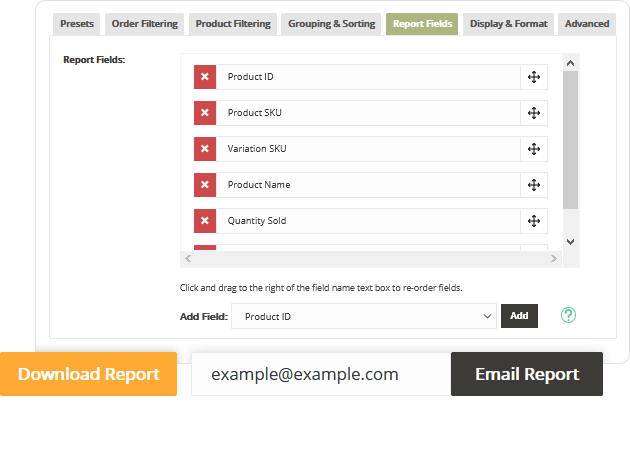
Download And Share With A Click
Choose one of your templates or use the report builder to quickly create a custom report, click “Download Report” and your custom report will be generated and downloaded. Or send your report to any email address. Add the email address and click Email Report.
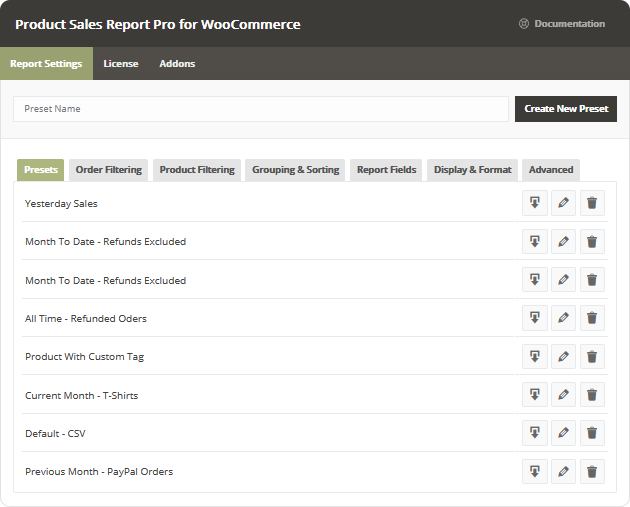
Create And Share Report Presets
Setup your reports once and use them again and again. After you build your report save it as a preset that can be used for comparative growth analysis. Or export your presets and use them across all the WooCommerce stores you manage.
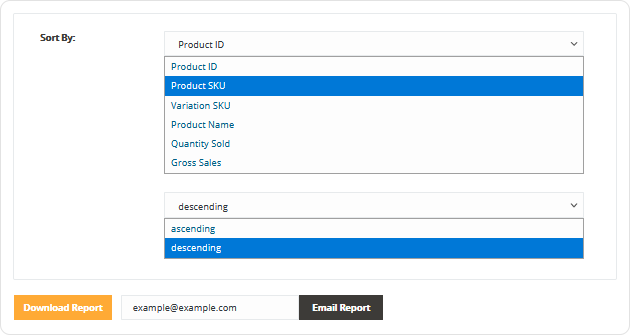
Granular Sorting For Zeroing In On What’s Important
Product Sales Reports gives you granular control and powerful sorting options. See what products are performing best based on quantity or gross sales to help refine your online sales strategy. Sort by date range, order status, item, tags, category, fields, user type, grouping, SKU… you name it, we added it.
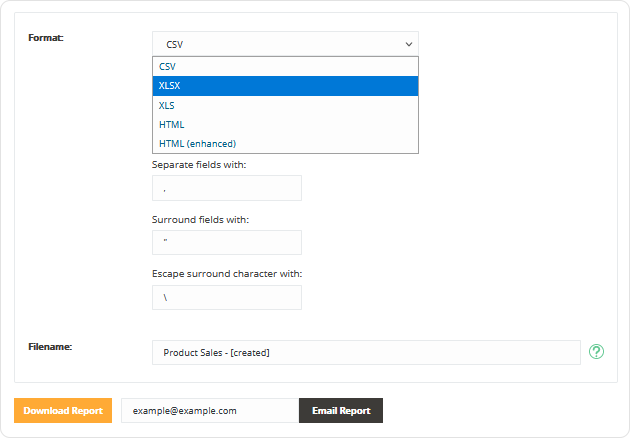
Downloadable Spreadsheet And Other Format Options
Download your report with a click or send it as an email for further analysis in your favorite spreadsheet software. Includes CSV or upgrade to the pro version for additional formats including XLSX, XLS, HTML, Enhanced HTML.
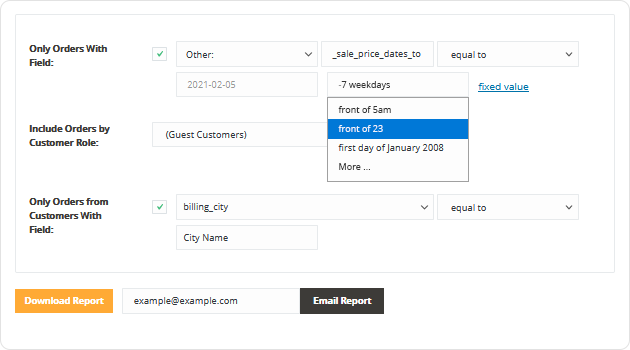
Conditional Logic And Dynamic Reporting Range
Use default WordPress and WooCommerce fields as well as custom fields created by third-party plugins. Set conditional logic (i.e. equal to, not equal to, less than, less than or equal to, greater than, greater than or equal to, between, does not exist) and dynamic date range.
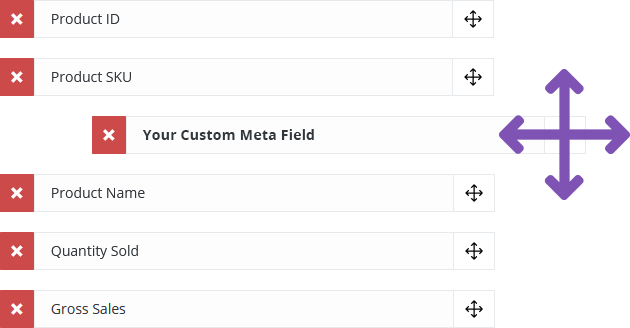
Reporting Fields Included
- Product ID
- Product SKU
- Product Name
- Quantity Sold
- Product Categories
- Current Product Price
- Current Product Price (Incl. Tax)
- Current Stock Quantity
- Gross Amount Refunded (Excl. Tax)
- Gross Amount Refunded (Incl. Tax)
- Product Publish Date/Time
- Variation ID
- Variation SKU
- Variation Attributes
- Gross Sales
- Gross Sales (After Discounts)
- Total Discount Amount
- Taxes
- Total Sales Including Tax
- Quantity Refunded
- Tax Refunded
- Other custom meta fields associated with a product or product variation
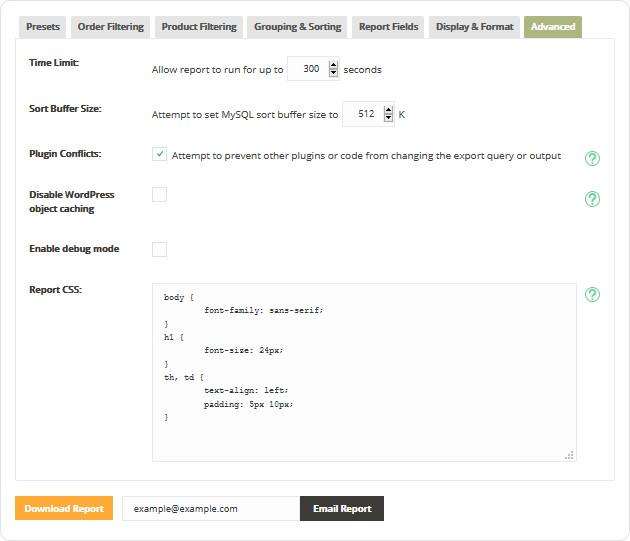
Developer Friendly And Compatibility
For large product libraries extend how long report generation can run without timing out, buffer size handling, prevent plugin conflicts, toggle cache control, and debug mode. Plus use the custom CSS field to customize the style output of your reports.







