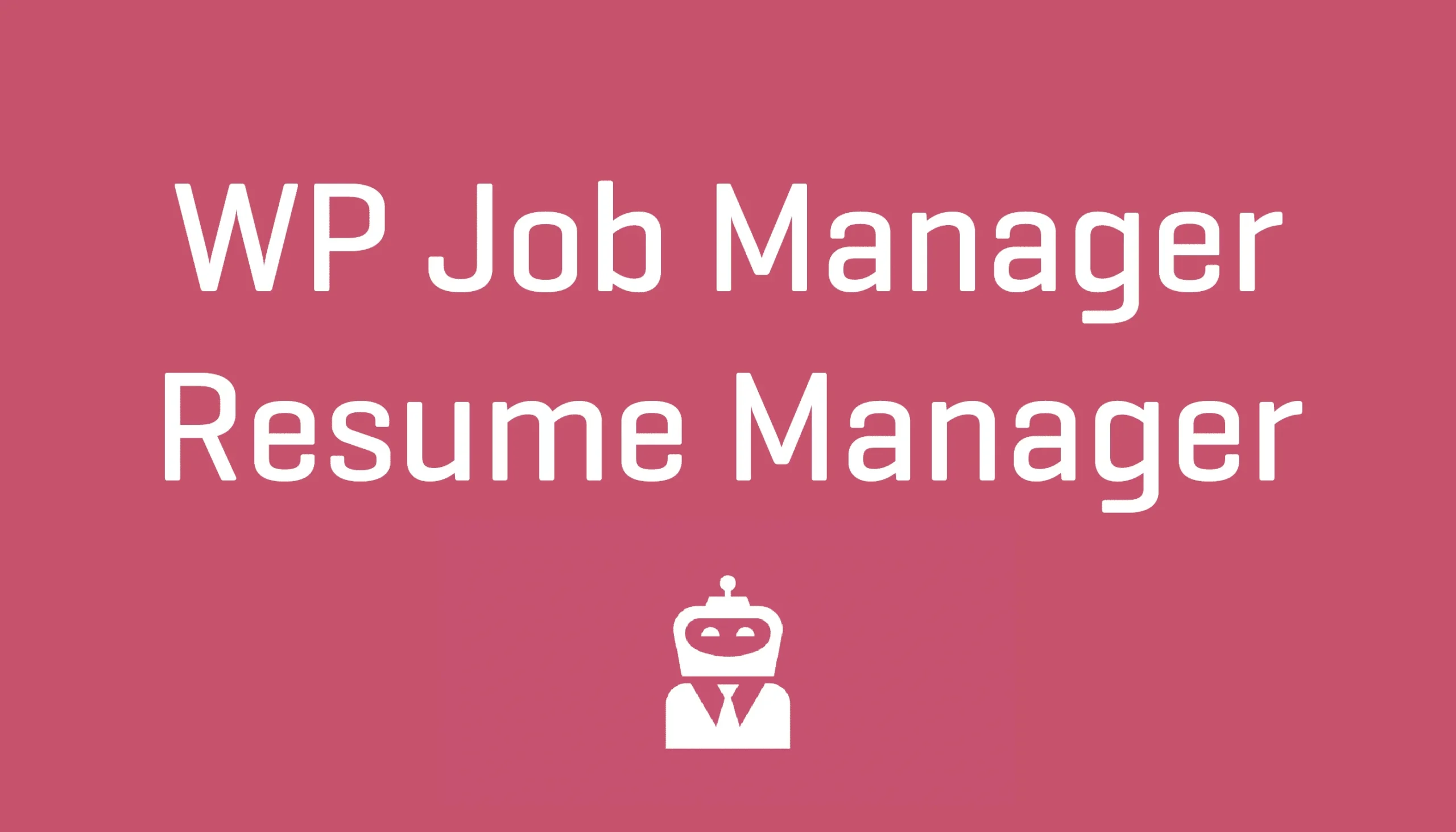Resume Manager
Resume Manager is a plugin built on top of WP Job Manager which adds a resume submission form to your site and resume listings, all manageable from WordPress admin.
Features
- Allow candidates to post resumes to your site and apply to jobs with the resumes
- List resumes, restricting access to certain user roles if you wish
- Restrict which user roles can view candidate contact details
- Based on WP Job Manager, making it developer friendly
Resume Manager lets you setup a lightweight resume posting site, built upon WP Job Manager. Being shortcode based, it can work with any theme (given a bit of CSS styling) and is really simple to setup.
The admin UI is very similar to WP Job Manager, listing submitted resumes and allowing admin to approve, edit and delete.
Filterable Resumes
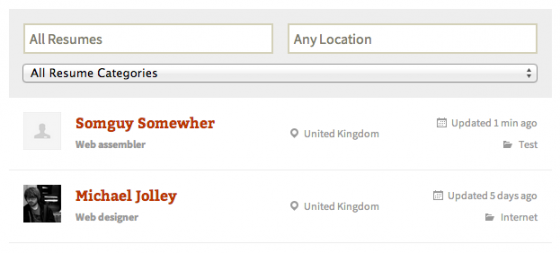
The resumes shortcode outputs resumes in a list, proceeded by a search/filter form which is ajax powered (results are shown instantly). Access to resumes can be restricted using WordPress user capabilities.
Resume Submission
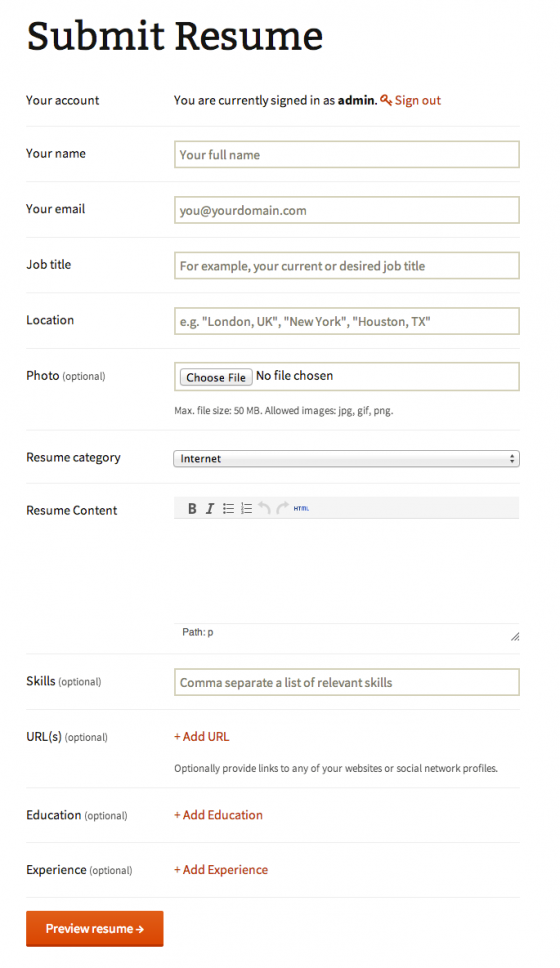
The resume submission form collects the candidates’ names and contact information, websites, education, and employment.
The candidate can add as many items of education and experience as they want, including notes, name, dates, and positions/qualifications.
After submitting the form, a preview is displayed. The preview matches the appearance of a live resume.
Submitted resumes can be edited or removed from the candidate dashboard if the candidate is logged in.
Apply to jobs with resumes
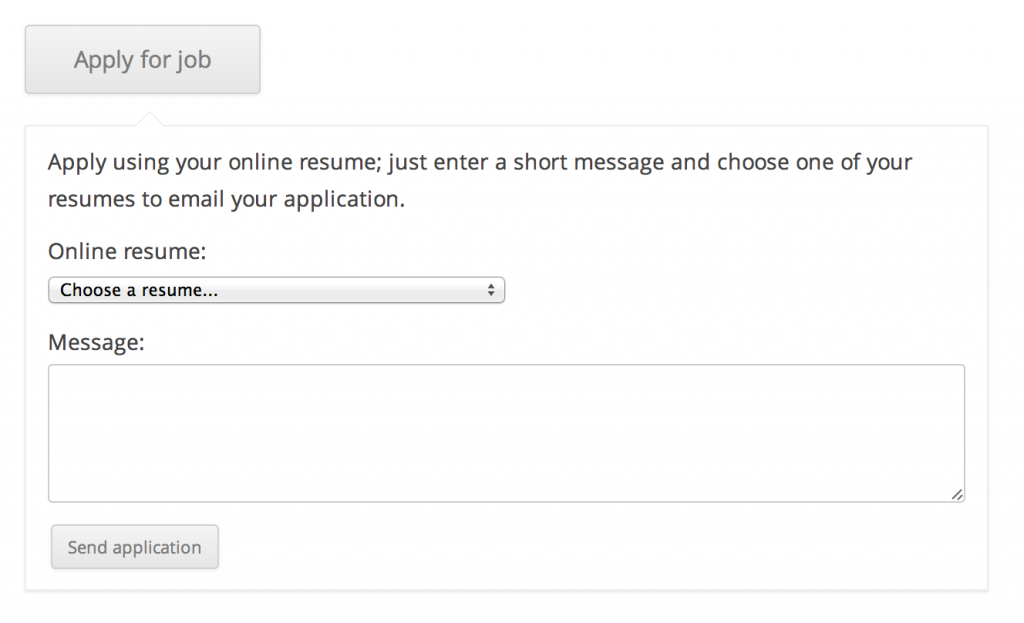
Jobs that have an email address for the application method can be applied to through resumes. A form will be displayed, prompting the user to choose a resume on file and input their message which will then be emailed to the employer. The employer will also get a private link to view the online resume on-site.
Logged-out users and users with no submitted resumes can be prompted to submit one and apply to the job after the resume is submitted.
Resume Display
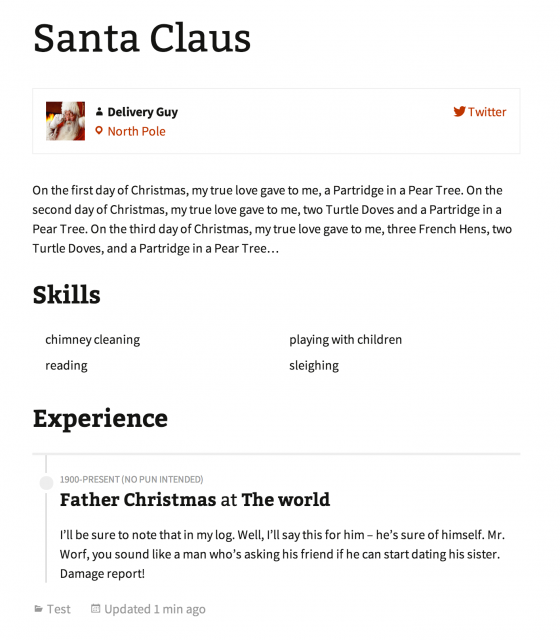
Single resumes show all the collected data and also show a “contact” button which employers can click to view the email address to contact the candidate.
You can restrict who can view resumes and contact data using WordPress user capabilities.