WordPress search can’t find much.
The biggest problems are:
SearchWP makes Custom Fields searchable!
Custom Fields (post meta) are completely ignored by WordPress search! Use SearchWP to instantly make all of your valuable data searchable.
SearchWP works with all Custom Fields in any way you’d like, including data from popular plugins like:
and more! Further, SearchWP makes it easy to customize & refine the data during indexing which ensures you’re getting the best possible search results.
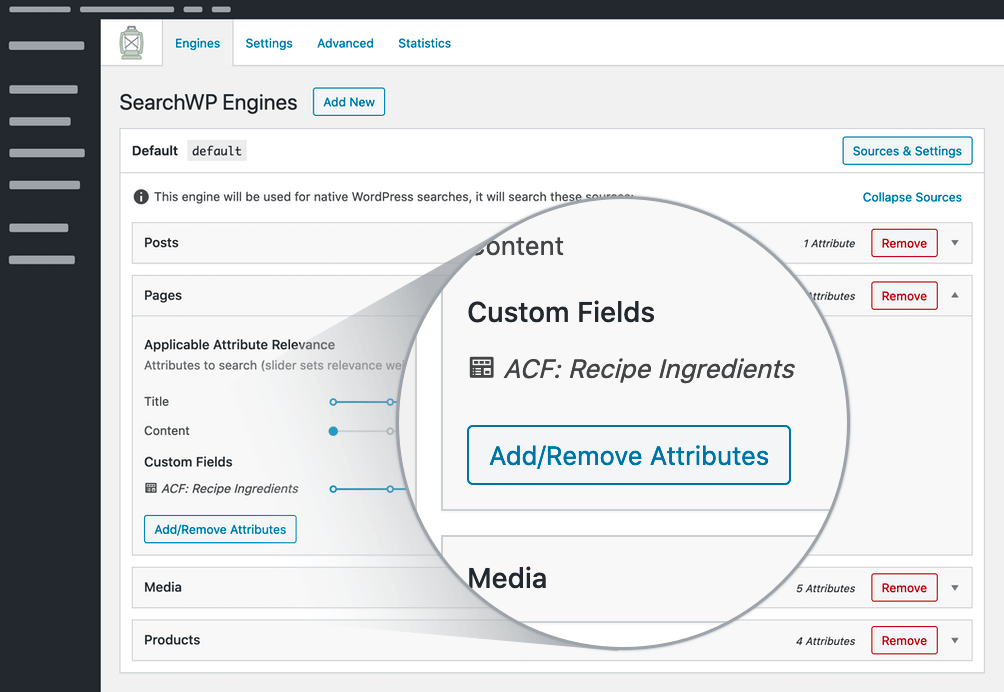
SearchWP fixes your ecommerce search!
Your products have many attributes that are ignored when searching!
SearchWP considers all of your product details (attributes, taxonomies, etc) from plugins like:
and more! SearchWP has first party integrations which automatically integrate better search results.
SearchWP can search your documents!
You can tell SearchWP to extract text from documents (PDF, Office, plain/rich text, and more!) uploaded to the WordPress Media library and make that content searchable.
Document search results integrate directly into your results template, showing the Media Library title and a link to that Media entry.
Futher, SearchWP is able to extract a contextual excerpt that trims around found search terms.
SearchWP can search everything
Many modern WordPress sites use far more than the content types available directly through WordPress.
Custom database tables are used to significantly improve performance when necessary, but doing so excludes that content from WordPress search.
SearchWP was built with this in mind, and SearchWP has the ability to index (and make searchable) content from virtually any local database table.
SearchWP knows Taxonomies & Shortcodes
Taxonomy terms like Categories and Tags contain fantastic, search-oriented content.
Native WordPress search isn’t able to consider that content.
Shortcodes are immensely popular in WordPress, but native WordPress search isn’t able to work with the output.
SearchWP allows you to incorporate taxonomy terms and Shortcode output in your search operation!
Your WordPress search can be awesome!
Minimal effort from you, maximum impact on search
-
- ON-SITE SEARCH ACTIVITY IS ACTIONABLE!
-
WHAT DO YOUR VISITORS SEARCH FOR?
On-site search activity is extremely valuable insight into visitor behavior.
Visitors are literally telling you what they’re looking for!
SearchWP recognizes and understands how beneficial powerful on-site search is, not only for your visitors but for you too.
With an effective on-site search solution your visitors will broadcast what they’re looking for. SearchWP will help you help them find it.
SearchWP’s Metrics Extension analyzes your search traffic, showing you what visitors are searching for, finding, and not finding.
SearchWP’s data will help you improve your site content!
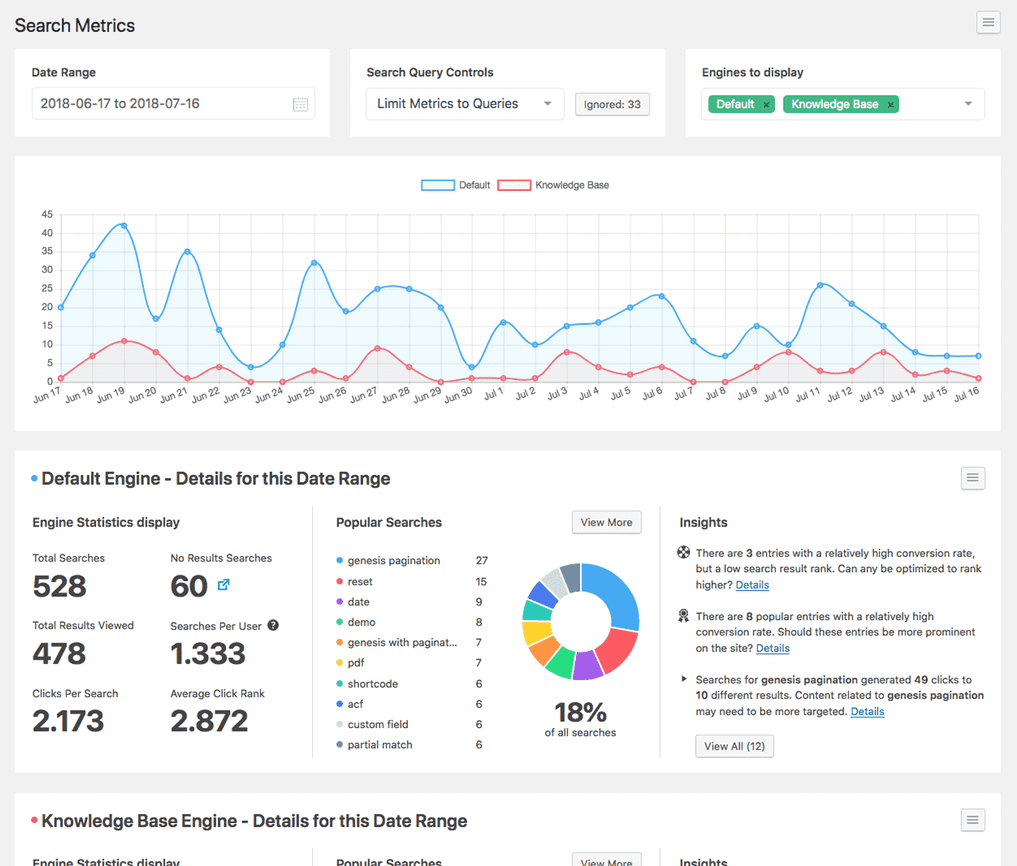
Screenshot of SearchWP’s Metrics Extension -
- INSTANT ON-SITE SEARCH IMPROVEMENT
-
AUTOMATIC THEME INTEGRATION
(Don’t worry developers, custom integrations & hooks are a big focus too!)
WordPress already has search functionality, SearchWP steps in by integrating with your existing search form and results template.
There is no coding necessary to replace your existing keyword search form or results template! SearchWP automatically integrates with native WordPress search forms in:
- Default themes
- Custom themes
- Your themes!
SearchWP also works with many page builders including:
-
- SEARCH EVERYTHING BY RELEVANCE
-
FIND MISSING SEARCH RESULTS
Unlike WordPress, SearchWP returns results based on relevance from the content you want to search. Gone are the days of missing content types, omitted results, and bad sorting!
SearchWP integrates with your existing search results template, sorting results based on the content & criteria you choose, including:
- Custom Fields (post metadata) including ACF Fields
- Ecommerce product details, variations, & attributes
- Categories, Tags, custom taxonomies
- Shortcode output
- Document content (PDF, .docx, .txt, etc.)
- Custom database table content
SearchWP’s Engines make setup straightforward!
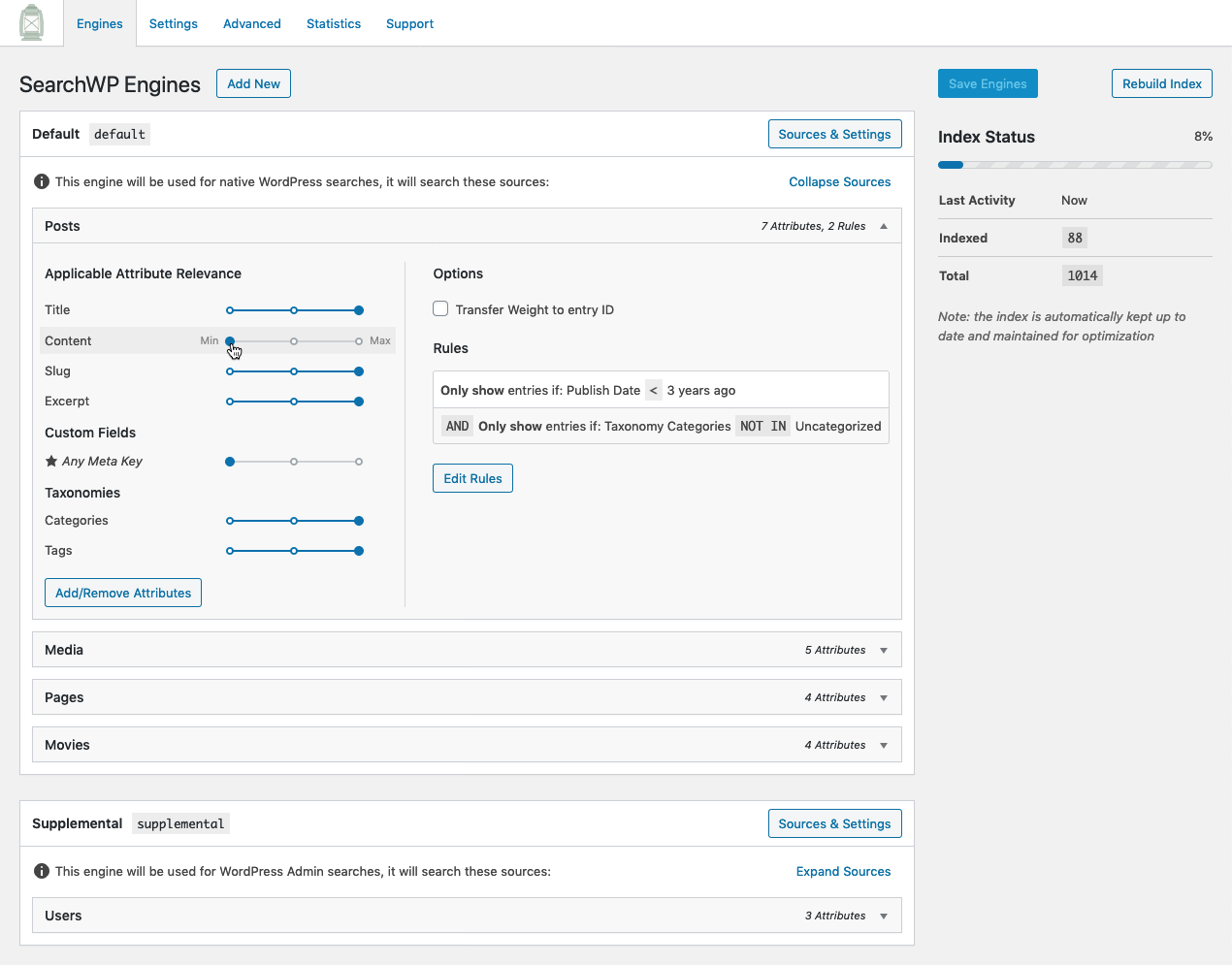
Screenshot of SearchWP’s settings screen





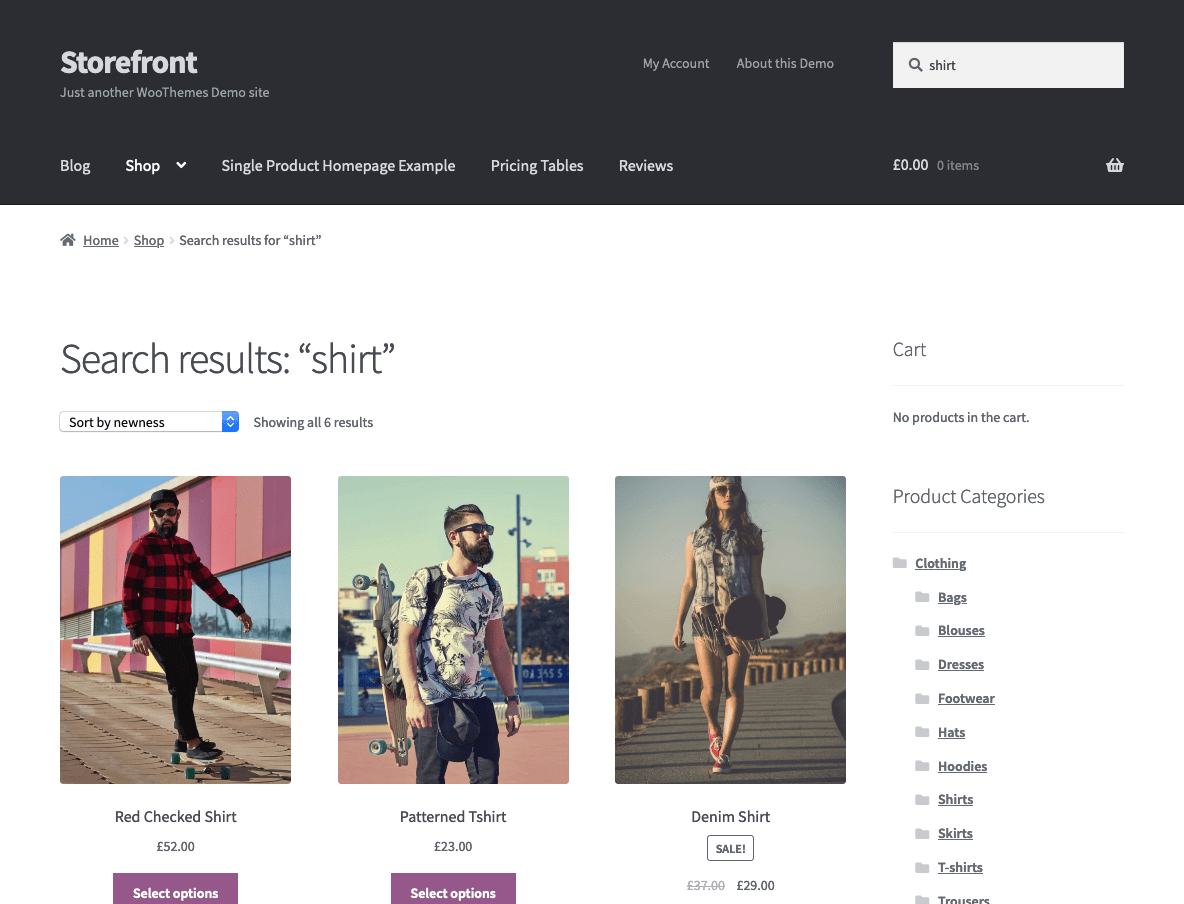
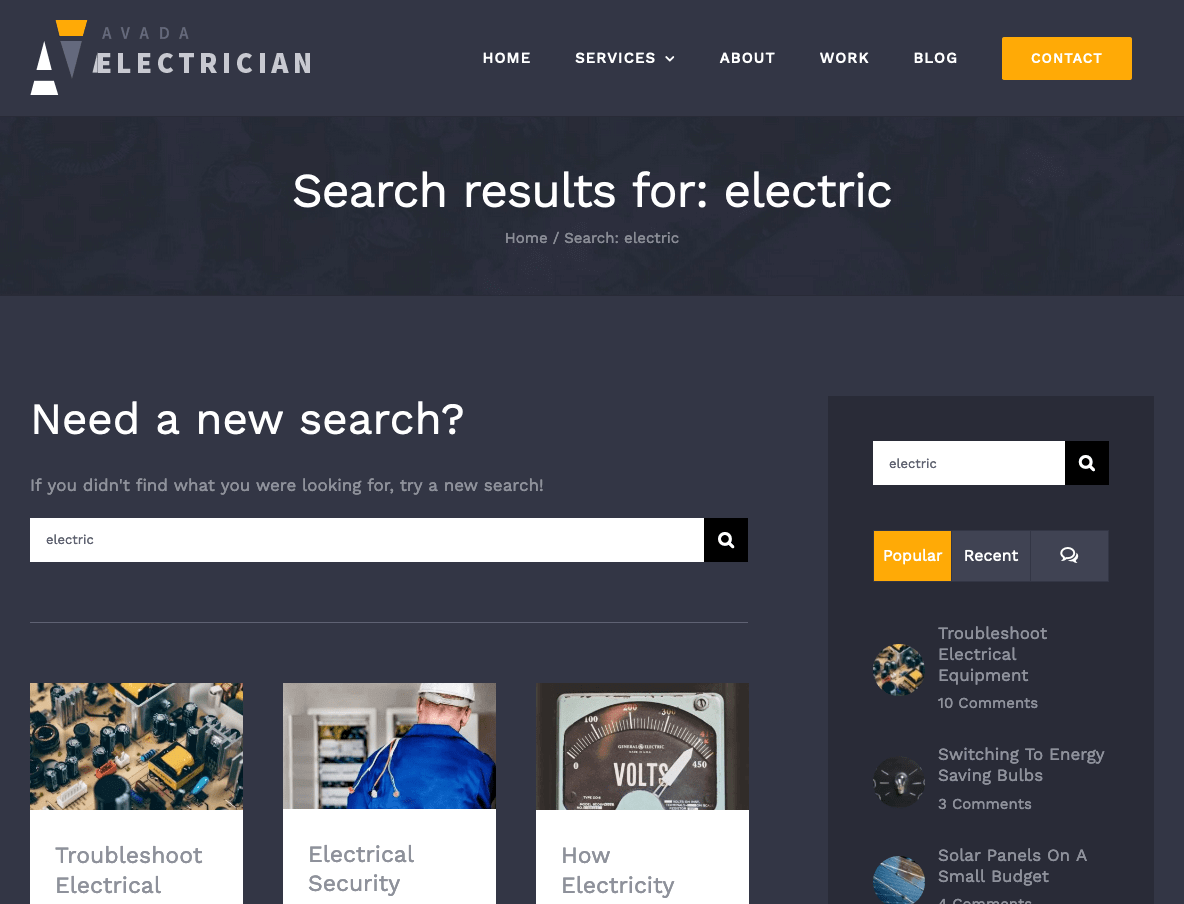
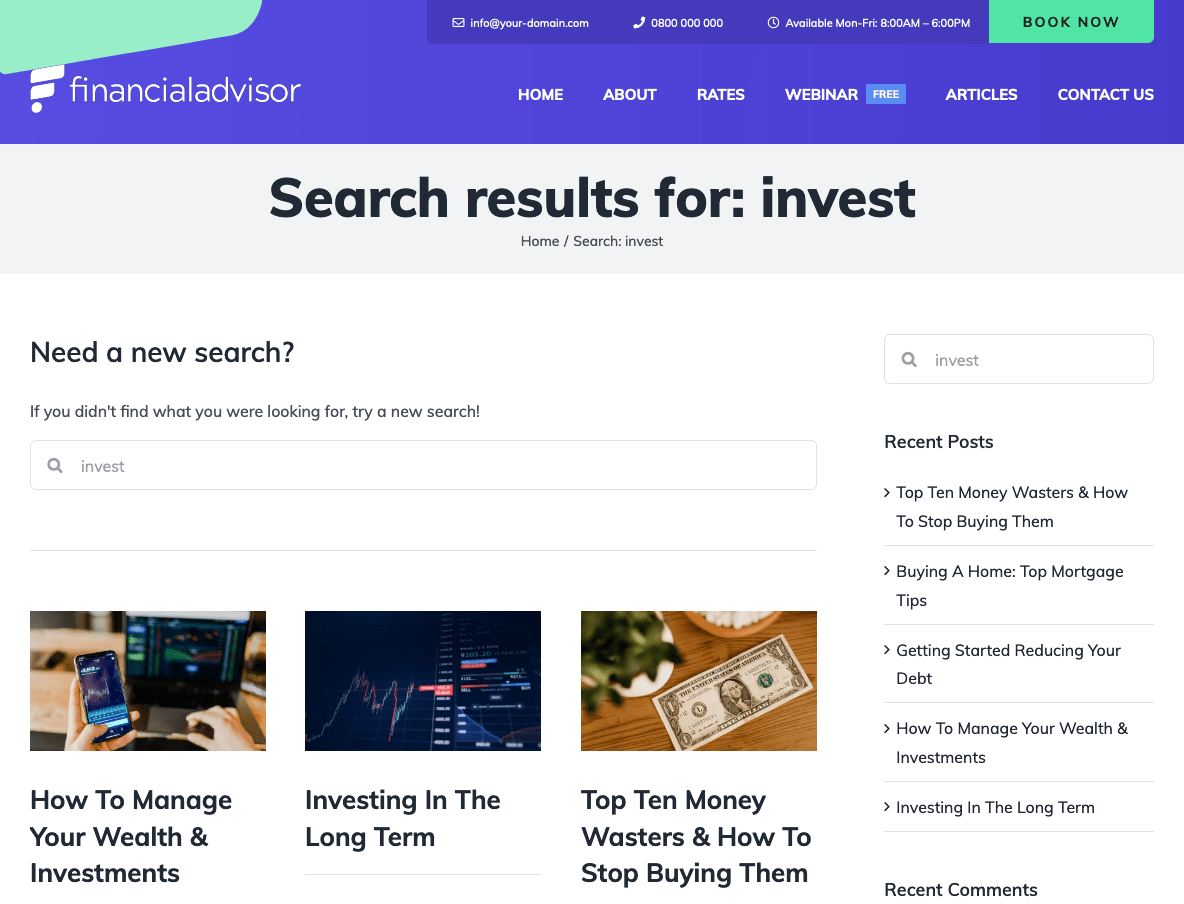
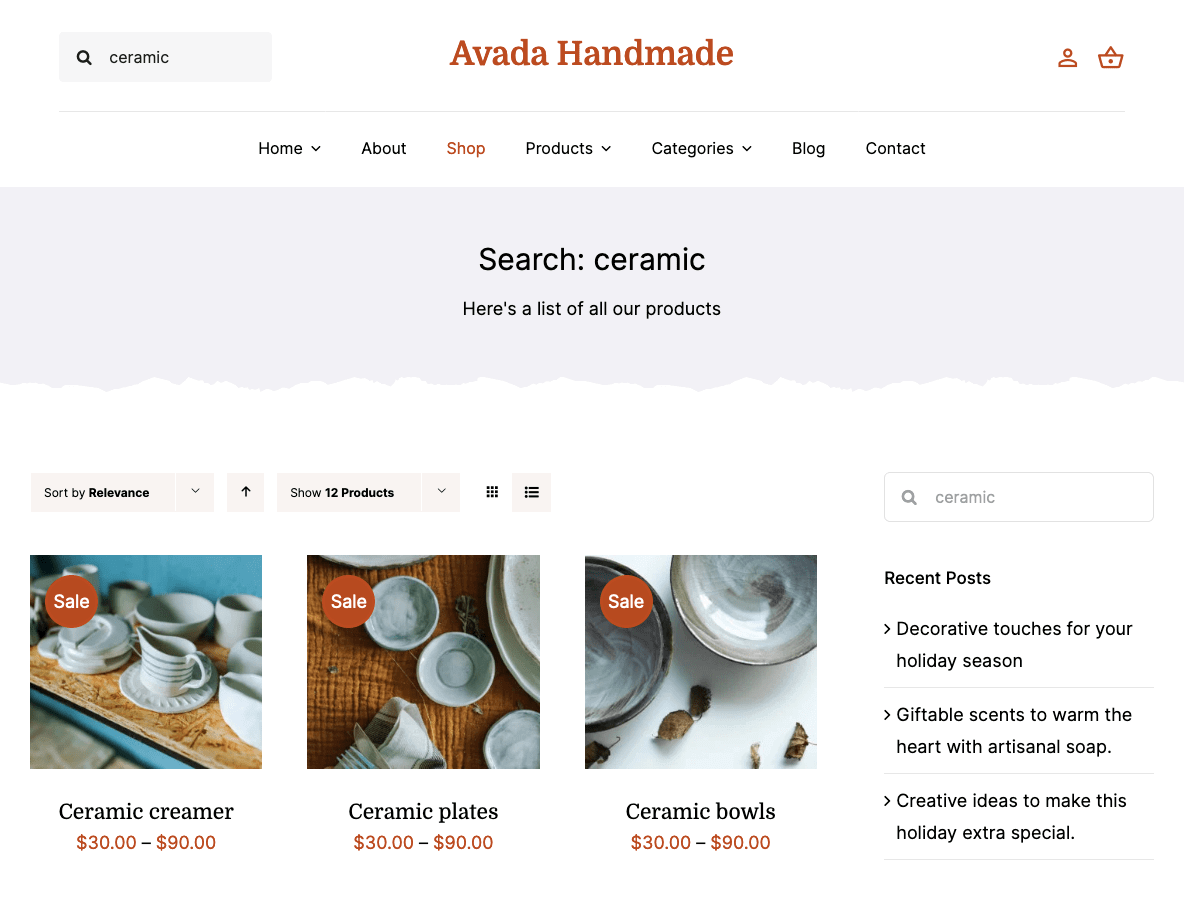
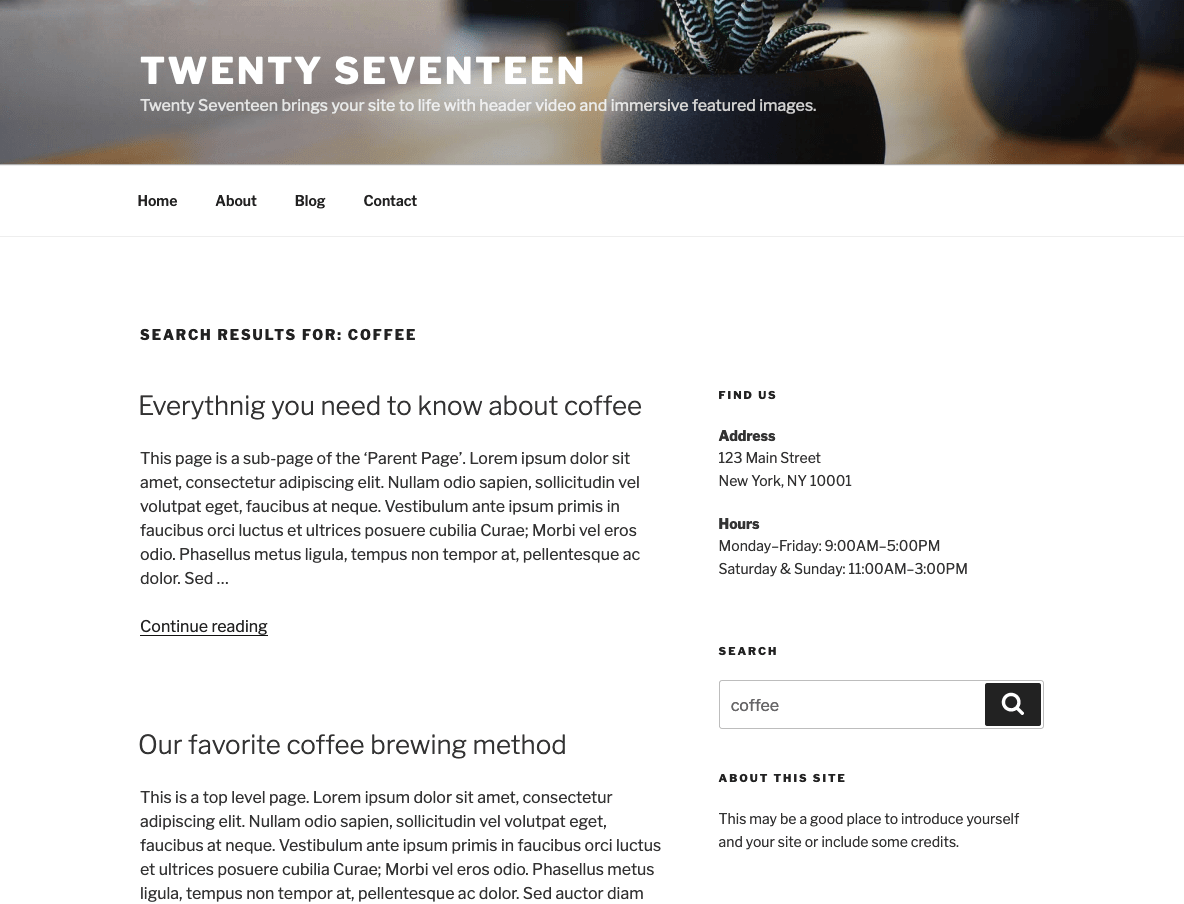




Reviews
Clear filtersThere are no reviews yet.