Optimize your WooCommerce store for speed and conversions with Shoptimizer
Shoptimizer is a FAST WooCommerce theme that comes with a ton of features all designed to help you convert more users to customers.
Why Shoptimizer?
We’ve built Shoptimizer based upon research and best practices, many of which have been covered by Baymard who have analyzed the top eCommerce sites on the web. Speed, design, and conversions are key.
You’re in control
Own and control your own data with WooCommerce. Plus, with over 5,000 extensions there are multiple ways to add additional functionality to your store. There are no limits when it comes to variations.
We’re there at every step
With over 10,000 customers on ThemeForest we’re experienced WooCommerce authors with a perfect 5-star rating for support. We guarantee speedy replies and detailed documentation at every turn.
Six reasons why Shoptimizer is the most optimized WooCommerce theme
1) The fastest eCommerce theme.
Speed is essential — a delay of even miliseconds equals lost orders. We’ve benchmarked Shoptimizer against the most popular WooCommerce themes in the industry.
For conversions
Research has shown that even a one second delay equals a 7% reduction in conversions. This is real money for online businesses — speed has become a vital factor.
Better SEO rankings
Organic search is a huge part of most business’s performance, as well as a critical component of the buyer funnel and ultimately getting users to complete an engagement.
Faster than the competition
We’ve benchmarked Shoptimizer against five of the leading WooCommerce themes. See how it stacks up in terms of performance, speed and the first meaningful paint time.
 91% Speed Grade
91% Speed Grade
 96% Speed Grade
96% Speed Grade
 100% Speed Grade
100% Speed Grade
 ‘A’ Speed Grade
‘A’ Speed Grade
Critical CSS creation
Minified and Critical CSS created automatically!
Shoptimizer includes speed related theme options which include automatic minification of the main CSS file for super fast loading. Also, it dynamically creates a ‘critical CSS’ stylesheet so that it loads almost instantly the contents of a user’s viewport.
This critical CSS gives an impression of immediate interaction with your site with no waiting — a huge conversion milestone for eCommerce businesses.
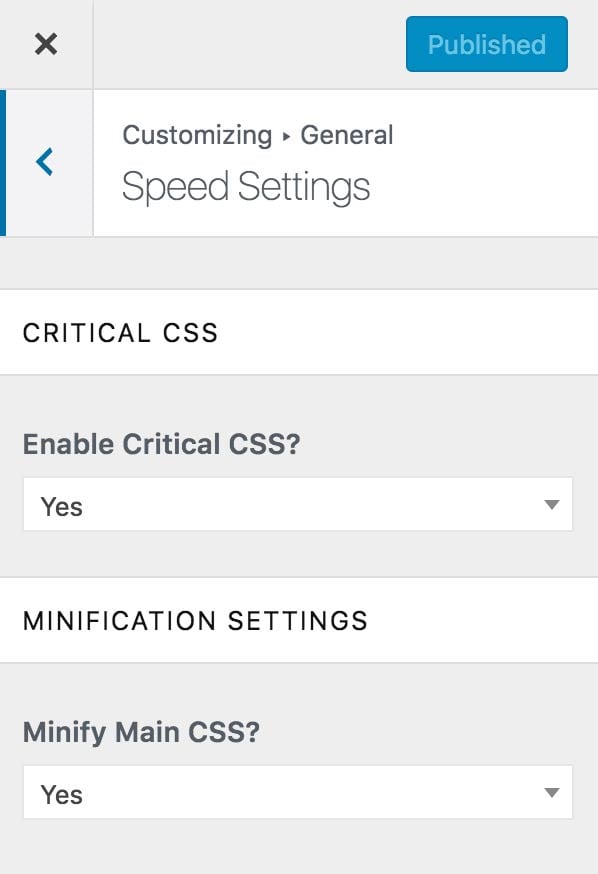
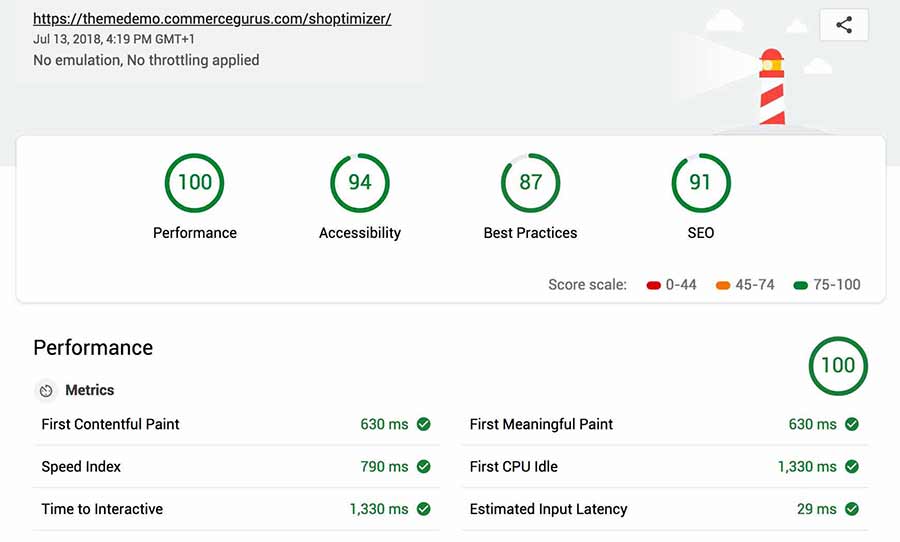
Groundbreaking theme performance
Incredible speed scores!
Running Shoptimizer through Google’s Lighthouse audit results in a perfect performance score with a first meaningful paint of only 630 miliseconds! Future updates to Shoptimizer will target maximum scores throughout — our goal is to make this the most optimized theme in the market.
2) Designed for conversions
A conversion optimized theme for your store is important in that it can multiply your success without you having to spend more time and money on traffic acquisition.
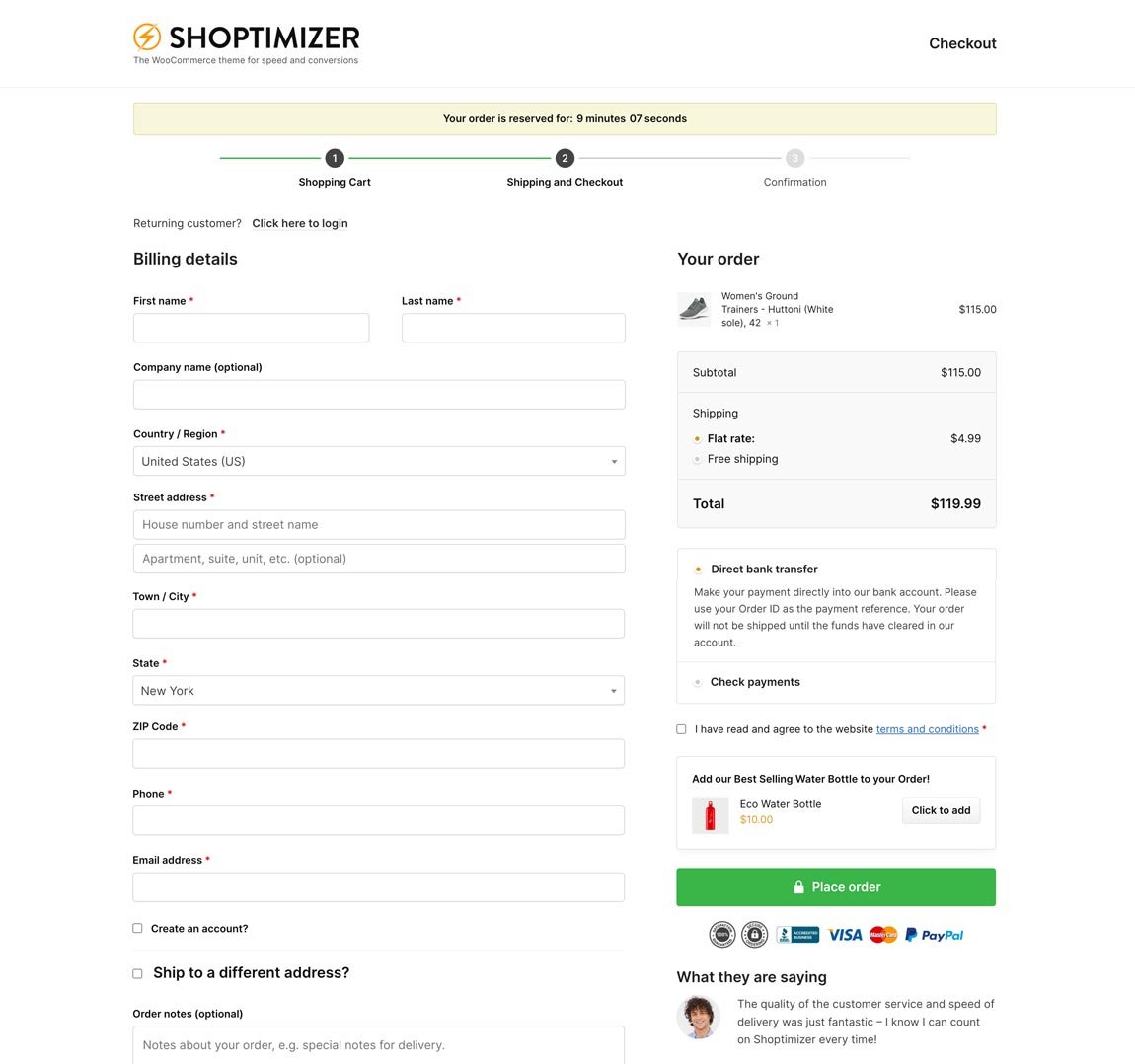
Distraction-free Checkout
Complete an order quicker
We’ve a theme option included which removes the header, footer and sidebars leaving the primary focal point of the checkout — the payment details form. This distraction-free checkout leads to better conversions and we’ve included a facility to add trust badges and a testimonial for reassurance.
Individual product
Request a call back feature
While researching eCommerce conversions we came across an interesting case study of a site which replaced its phone number with a ‘Call me back’ option and experienced a dramatic uptick in sales. We’ve included this feature in Shoptimizer as it’s especially important for stores selling high-value but relatively complex products and customers may need more information before purchasing.
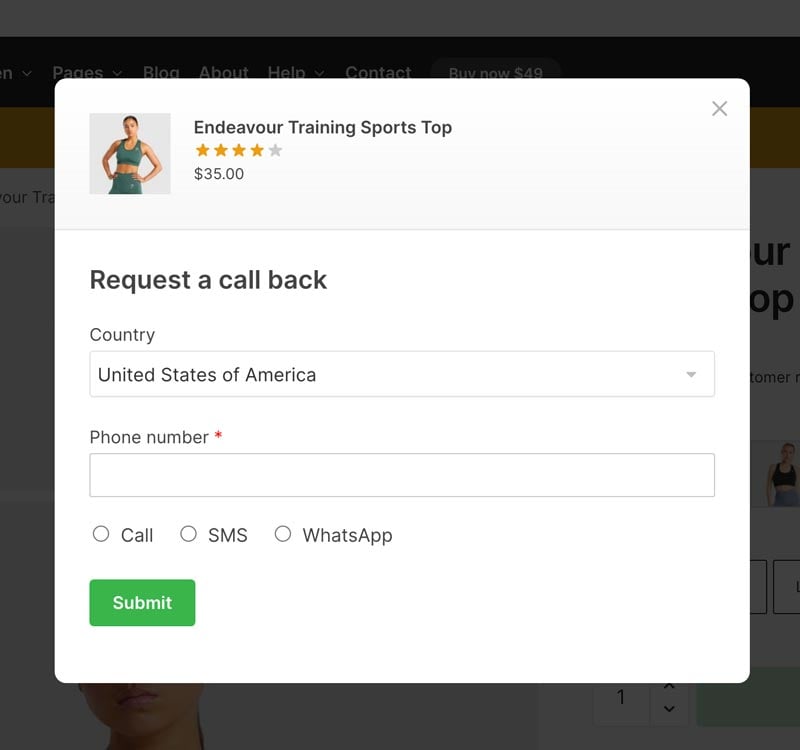

Add key information beside the buy button
Additional product information
A research study has shown that 64% of users begin thinking of shipping costs on the product page and 61% of users have abandoned orders in the last quarter because of the extra costs. Baymard’s research has shown that crucial information like this should be placed below the product buy button where it is easily seen.
Keeps the add to cart action in view
Sticky product details on scroll
When scrolling down an individual product a sticky bar keeps the product thumbnail, title, price and add to cart button in view encouraging conversions on long single product pages with lots of content.
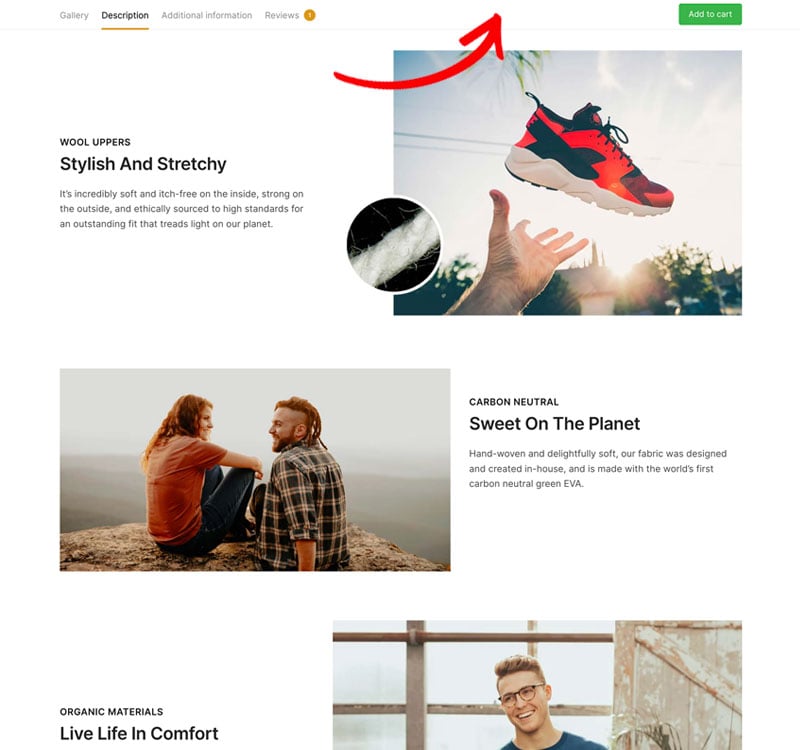
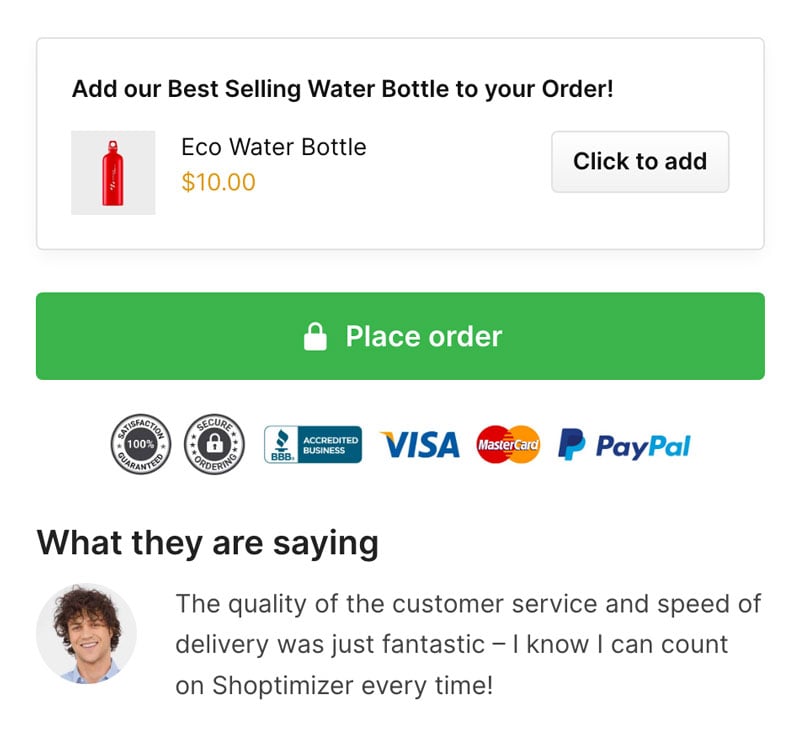
On the cart and checkout
Use trust badges at crucial stages
It’s essential that a buyer feels reassured at this stage, especially if they are buying from you for the first time. Studies have shown that 18% of users have abandoned a checkout flow during the last 3 months because they didn’t trust the site with their credit card information. Shoptimizer makes it easy to include your integrated trust badges below the primary call to action button on the cart and checkout.
Encourage purchases
Include Single Product FOMOs
It’s easy to include a timer sales countdown on each product along with an animated stock counter to persuade customer’s to buy. This can use real data or virtual data to increase the feeling of scarcity and speed up a potential purchase.
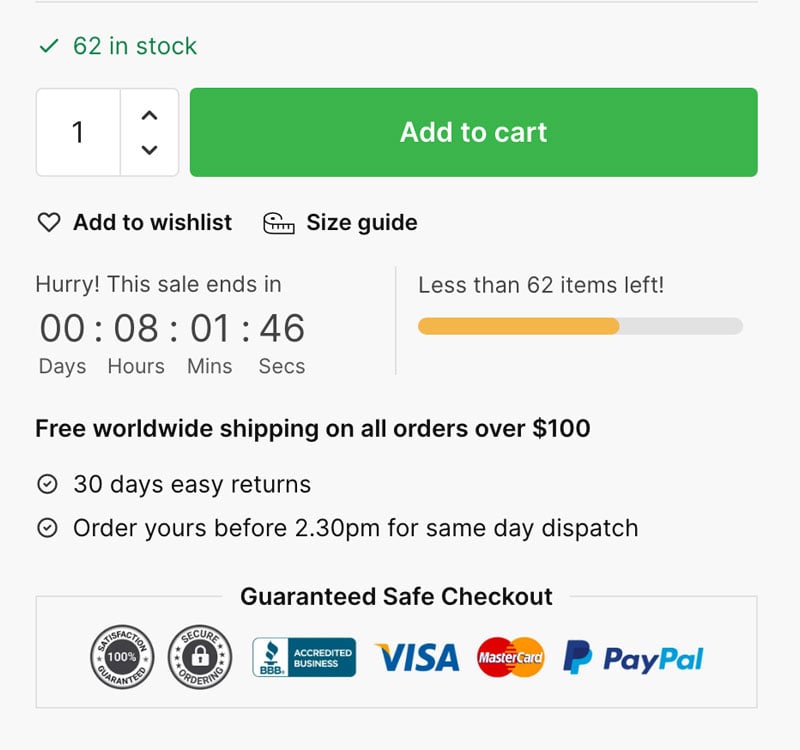
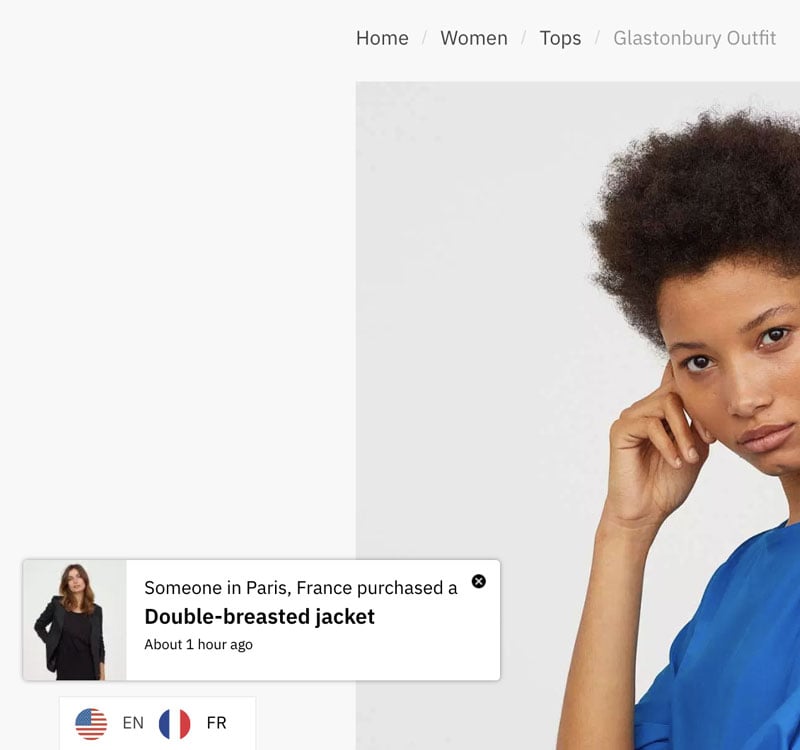
For popular products
Add slide up sales notifications
Display recent orders on your site and increase conversions by highlighting what other people are buying. Display orders in real time and increase social proof. Build a sense of urgency and expose new items to buy!
3) SEO enhancements
Organic search is most often the primary source of website traffic. Choosing a theme optimized for SEO is crucial for online businesses.
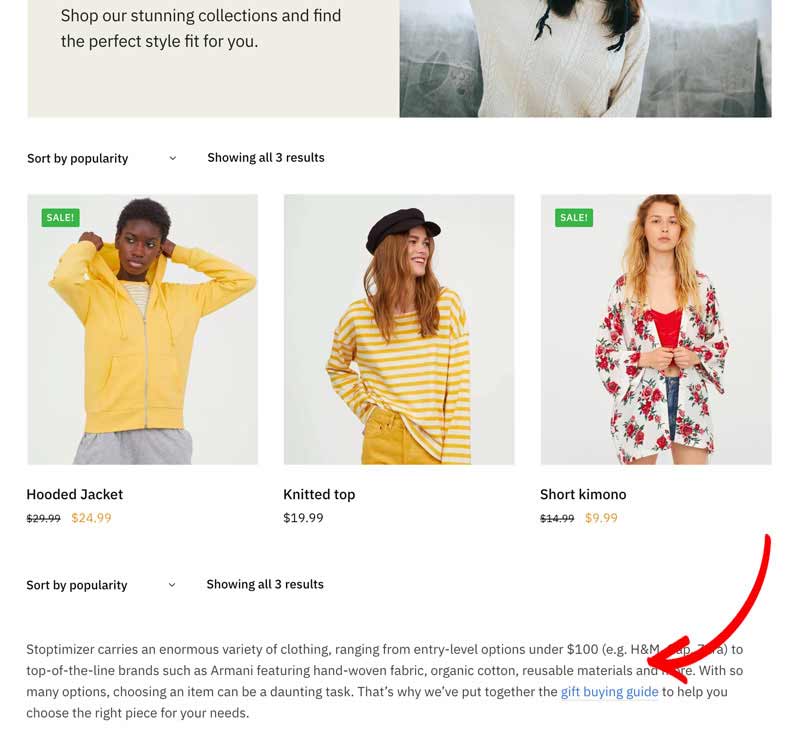
Add additional copy
Superior product category SEO
We’ve included an additonal field for WooCommerce categories which allow for far better SEO spidering. Now, you can add featured category text and an image to the top and additional keyword-rich copy below which will lead to far better search results placement.
Mobile optimized for the mobile first index
A huge impact on SEO rankings
From 2018, Google have changed how they index websites. Mobile first means that the mobile version of your website becomes the starting point for what Google includes in their index, and the baseline for how they determine rankings. Mobile page speed and load time are prioritized within Shoptimizer and images are optimized for the mobile experience.
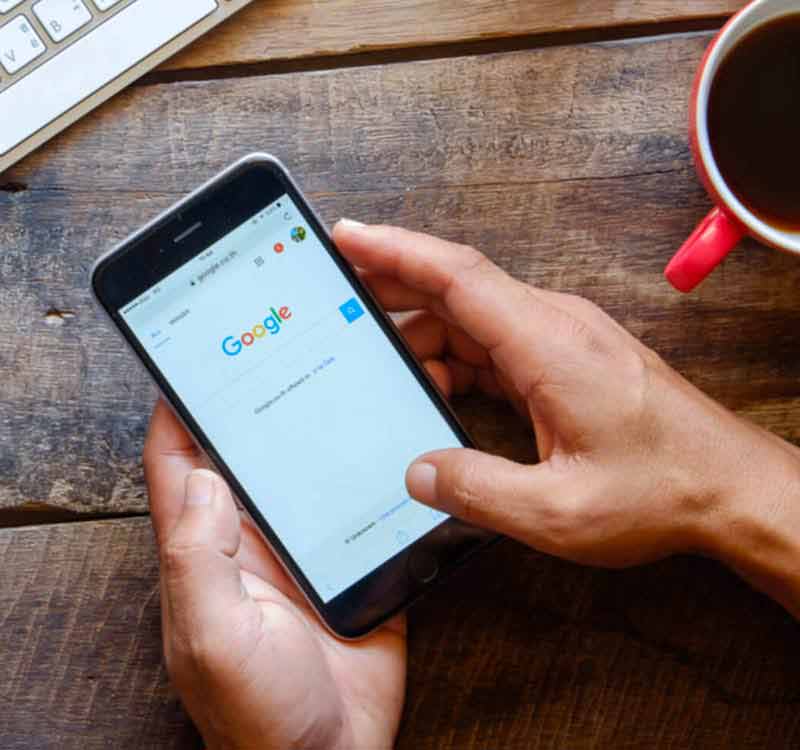
4) Additional features
Shoptimizer includes only carefully thought eCommerce and WordPress features to make building your online store a breeze.
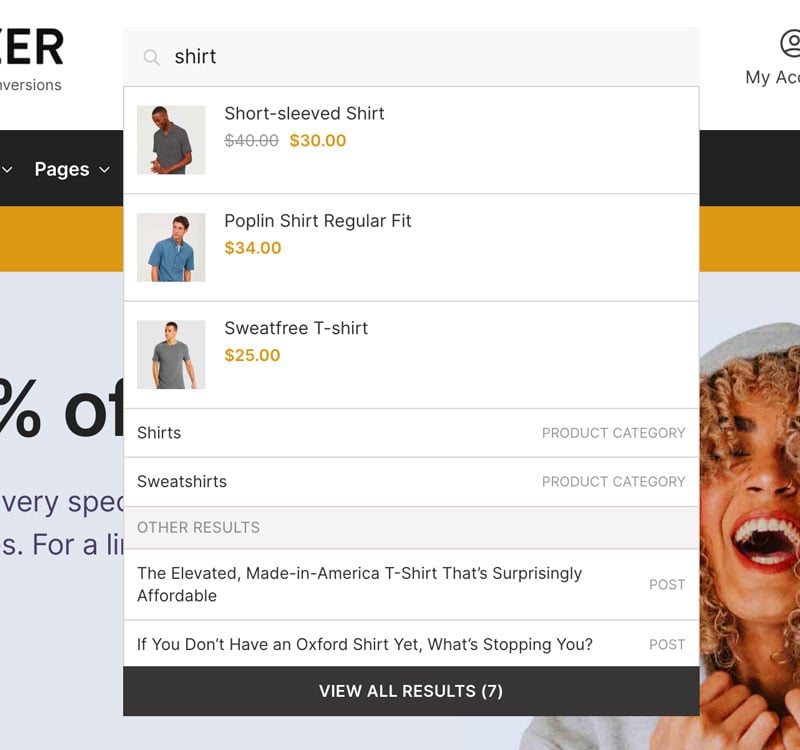
Auto-complete search
Find items even faster
Searching for an item in Shoptimizer will reveal the top results instantly without leaving the page. Superpower your search and convert users quicker by leading them to the product they’re looking for in seconds.
Drag-and-drop
Elementor page builder
Shoptimizer utilizes the very powerful Elementor page builder for content pages – this lean and feature-packed editor allows you to create sophisticated layouts with no coding needed.
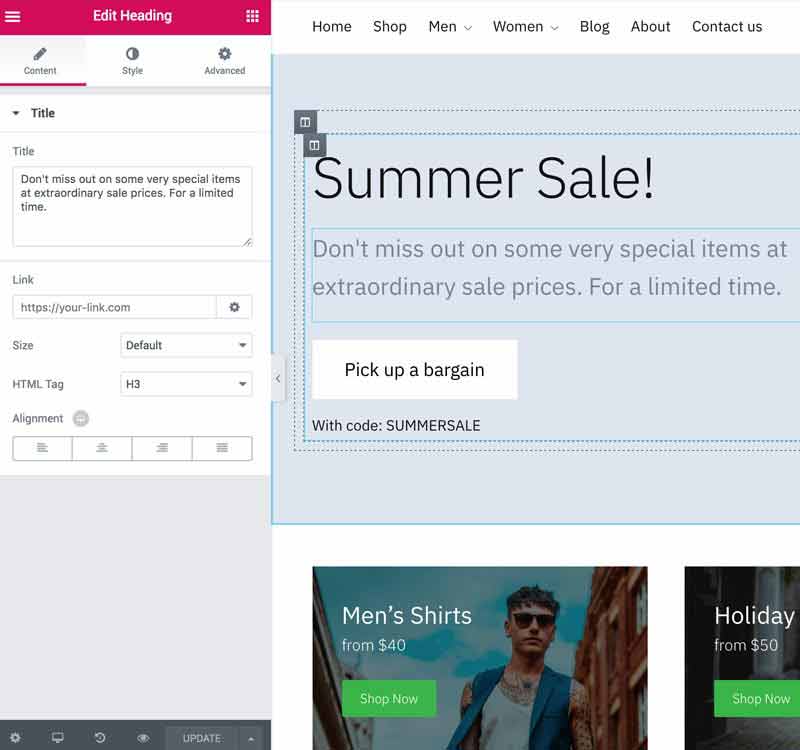
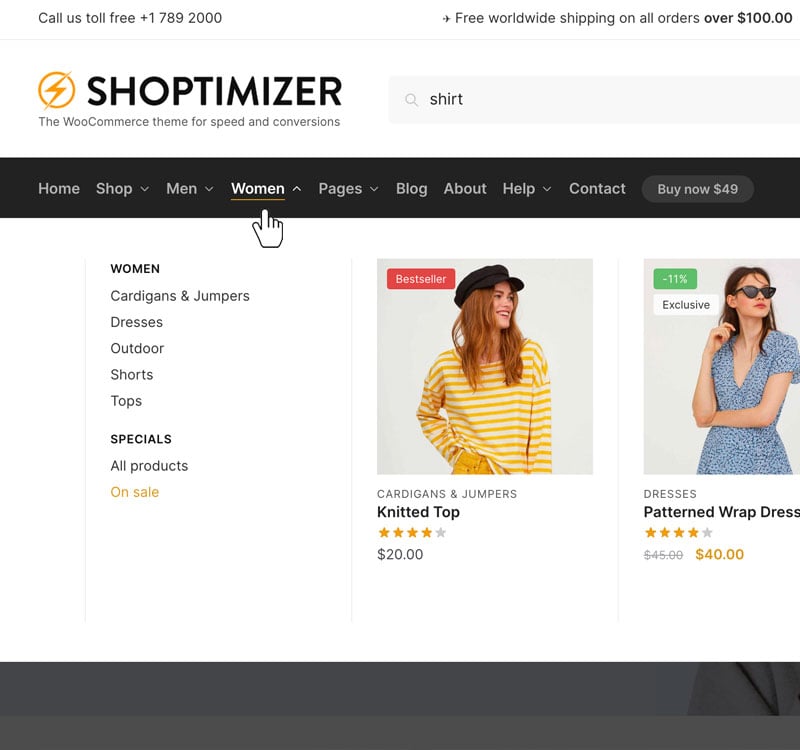
Add products within a dropdown
Mega menu support included
For larger stores, a mega menu is a great way to present sub categories and featured products. Include items you want to showcase directly within the menu — a great way to draw attention to them.
Get started quickly
Beautiful pre-designed pages included
We’ve included a gorgeous homepage, about, contact, FAQs and sales pages within the one-click demo data to enable you to get up and running quickly. Plus, as the images are almost entirely from unsplash they’re included too!
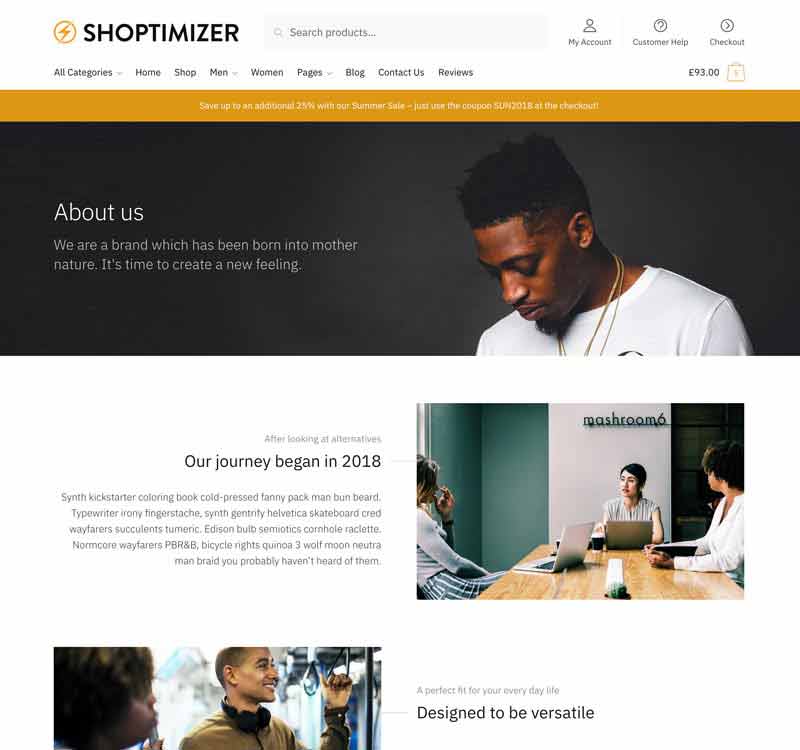
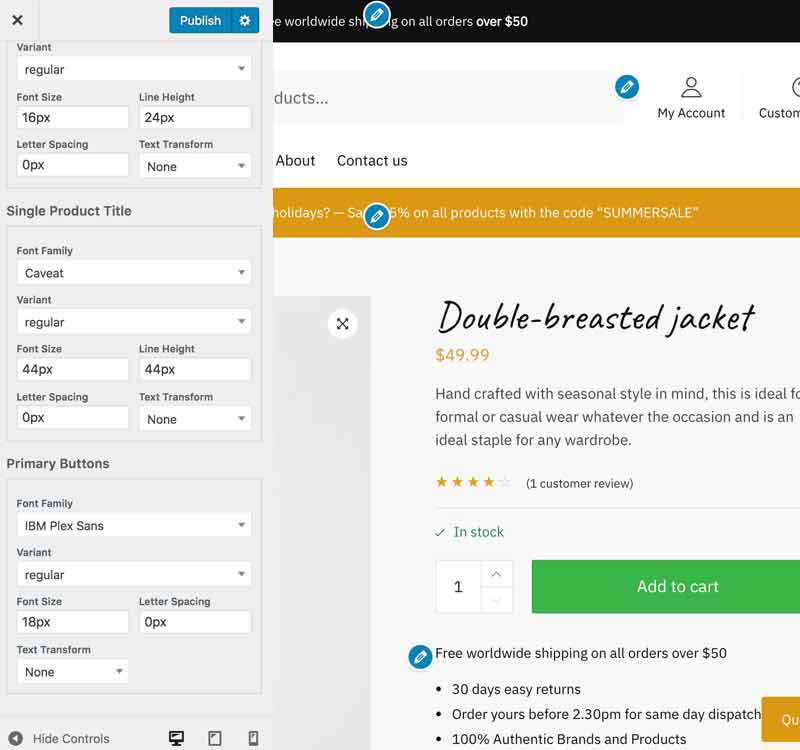
Change fonts, colors, layouts and more!
Uses the customizer for instant changes
Quickly modify typography, color settings and much more – we’ve added lots of controls so you can tweak elements so that they’re just right. Remember that even something as seemingly small as the call to action button color can make a real difference to conversions.
5) Built for accessibility
It’s important to make your website accessible to as many users as possible. Reaching more customers makes business sense and is the right thing to do.
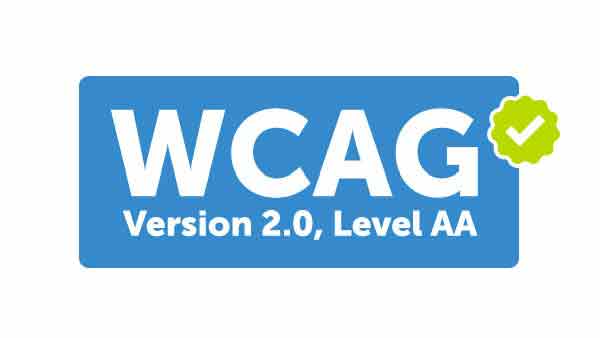
Passes WCAG AA
WCAG (Web Content Accessibility Guidelines) is a set of technical requirements explaining how you to make your website accessible to people with various kinds of disabilities. Shoptimizer passes these WCAG AA guidelines.

94/100 Lighthouse score
Lighthouse is an open-source, automated tool from Google for improving the quality of web pages. It produces a report containing detailed recommendations for improving your site. Shoptimizer’s report for accessibility is extremely good, scoring 94/100.

Tested with screen readers
A screen reader will read out loud the contents of a web page and help you navigate websites without seeing the screen and it’s how blind and low-vision visitors use the web. By putting us in our readers shoes we’ve tested Shoptimizer to ensure accessibility.
6) Compatibility
Although Shoptimizer’s demo data utilizes Elementor, it also works with other major page builders!

Next level Conversion Optimization!
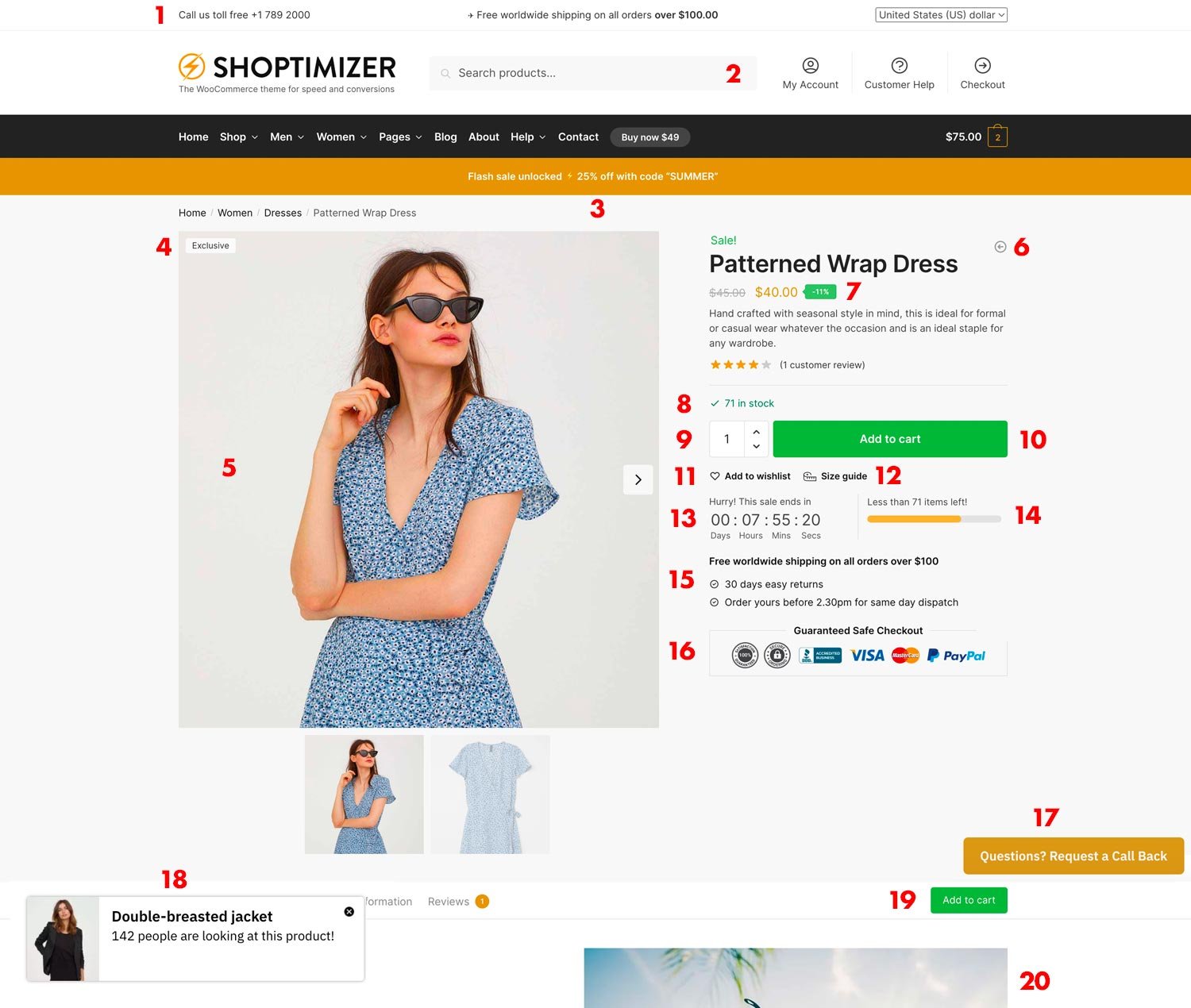
Conversion improving features included
1 – Promotion header strip
2 – Improved search with instant results
3 – Offer bar with discount code
4 – Include custom product badges
5 – Multiple product gallery layouts
6 – Previous and next product navigation
7 – Percentage discount display
8 – In stock visibility to encourage purchase
9 – Quantity increase/decrease buttons
10 – Add to cart button has color customization options
11 – Wishlist functionality
12 – Size guide functionality
13 – Countdown timers
14 – Stock level display
15 – Include reasons to purchase
16 – Increase trust with security badges
17 – Request a call back option
18 – FOMO popup highlighting previous sales
19 – Sticky tabs with expanded content and add to cart
20 – Beautiful layout for the product information
Even more reasons to love Shoptimizer
Besides design, speed and endless customizability, there are many reasons to consider Shoptimizer.
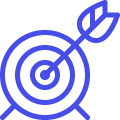
WooCommerce focused
Unlike other WordPress themes, where WooCommerce is an after thought, Shoptimizer has been built with eCommerce in mind.
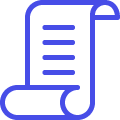
Hooks and filters
Developers will love Shoptimizer – there are no template overrides – just clean and extendable code which results in great performance.

SEO friendly markup
Shoptimizer’s codebase architecture follows best SEO practices. It even comes with the necessary Schema.org markup you need.
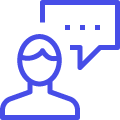
Translation ready
You can translate Shoptimizer in your own language with .po & .mo files. You can even create multilingual websites.
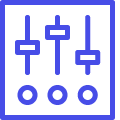
Uses the customizer
Easily make typography, design and layout edits within the native customizer. You can make tweaks in seconds.
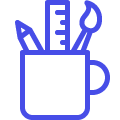
Brand it your way
Quickly tweak the colors to match your brand identity within the theme options – no custom code needed.
Common questions
If you still have queries, take a look at our FAQs or contact us.
What will I need to use Shoptimizer?
Things are quite easy – you just need a domain and a hosting service. We highly recommend Kinsta. Then, you install WordPress (self-hosted). Now you are ready to install the theme.
Do I need to be an experienced user?
Not at all! Shoptimizer will let you build amazing sites in no time. No coding knowledge required. No design knowledge required. Even if you’re new to WordPress you’ll be able to create a professional looking site on your own.
Do I get theme updates?
Yes! We frequently release updates with improvements and new additions to Shoptimizer. You can be sure your theme will be up to date with the latest versions of WordPress.
Will the theme be SEO optimized?
Shoptimizer has been built and designed with an SEO ready structure and is compatible with the popular Yoast SEO plugin so Google will love your site.
Are the demo images included?
The images used in the main demo are replaced by placeholders to ensure that the demo content imports quickly. The bulk of Shoptimizer’s images were sourced from unsplash.com and pexels.com — images from those sites are free.
What’s your support like?
We pride ourselves in the support we give! You’ll be corresponding with us, the makers, directly and we typically reply to tickets within 24 hours – we’ll always be around to assist.



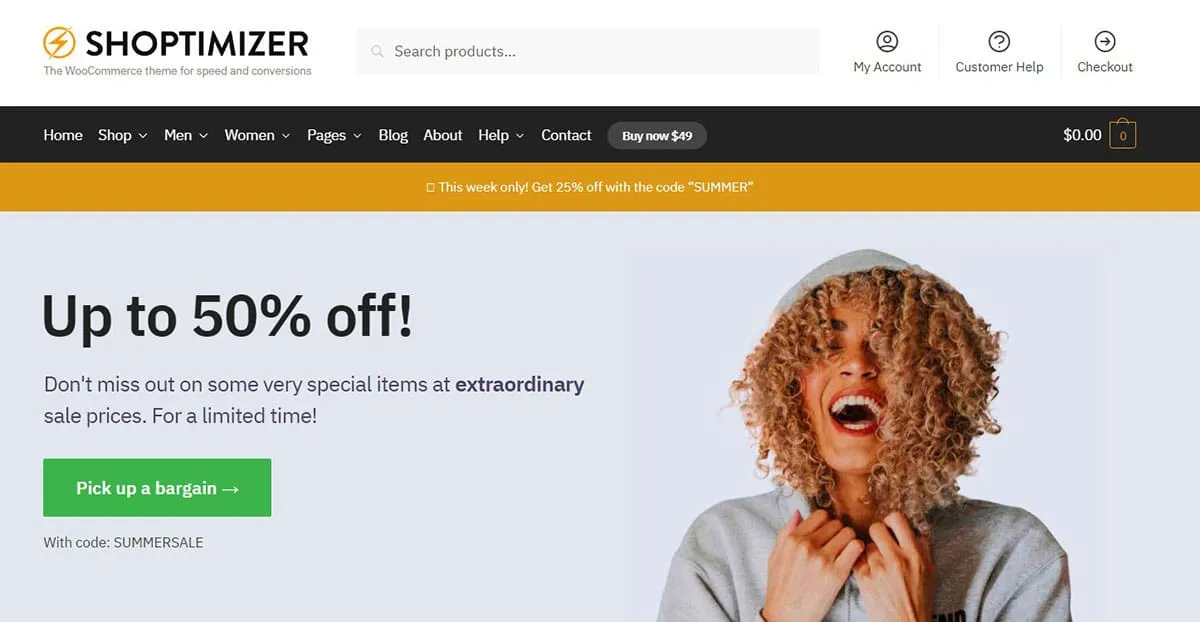

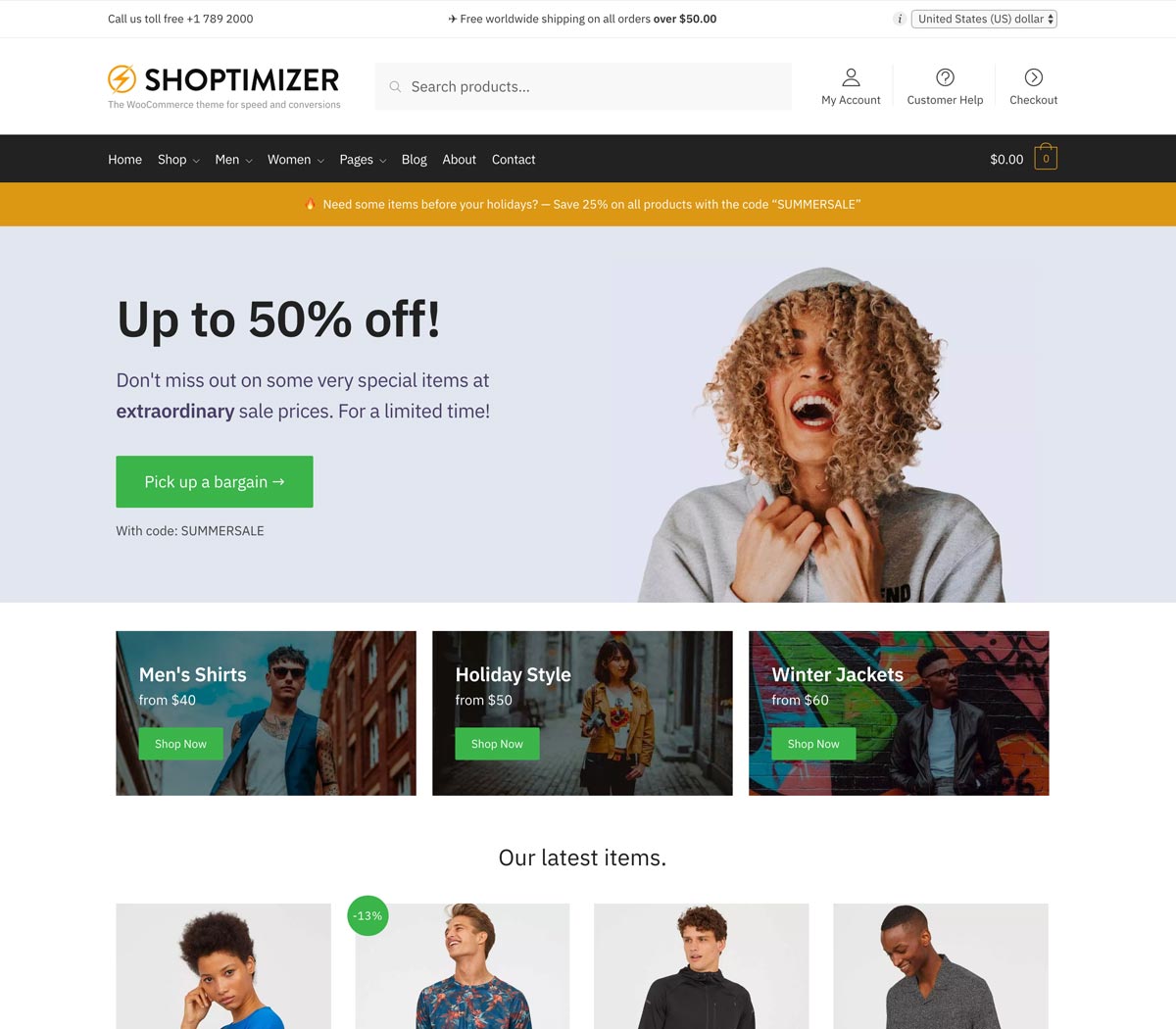
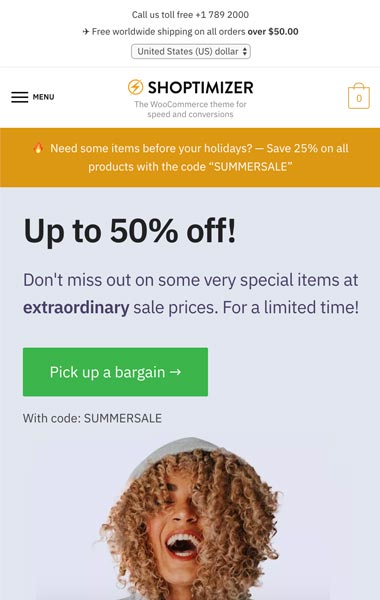



Reviews
Clear filtersThere are no reviews yet.