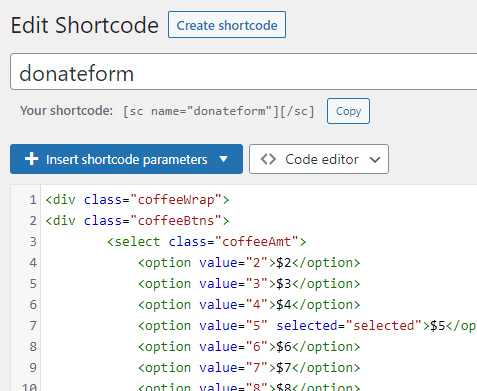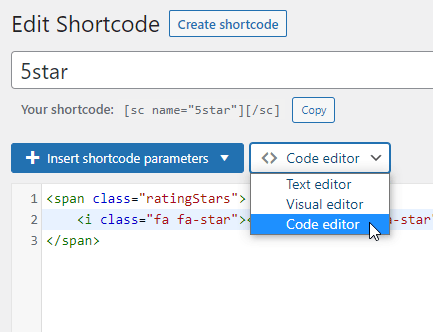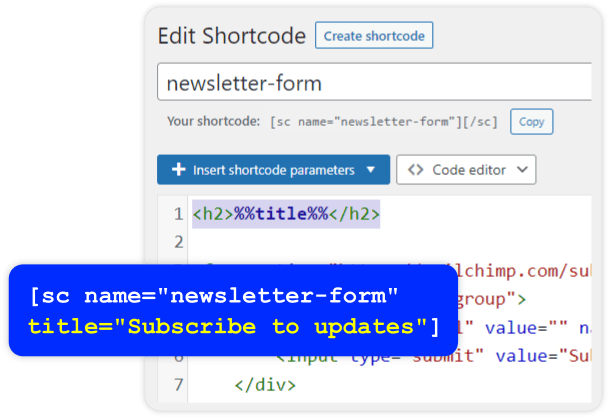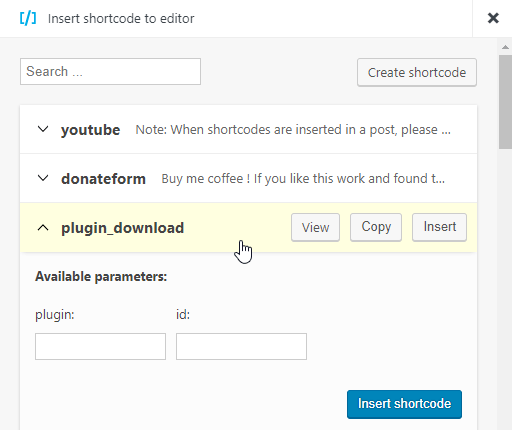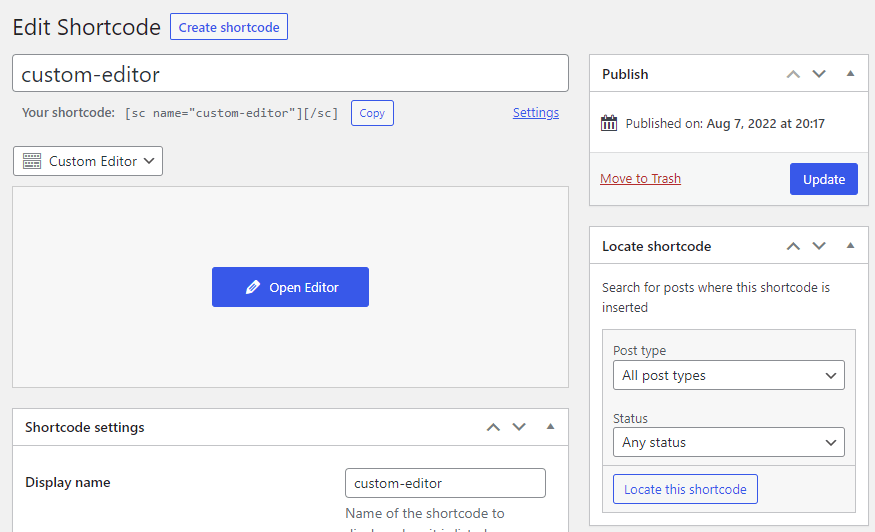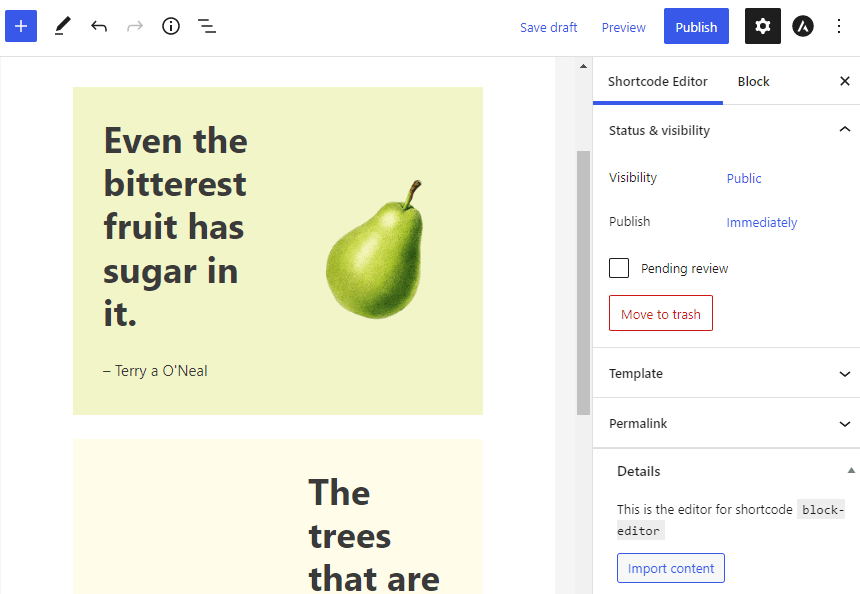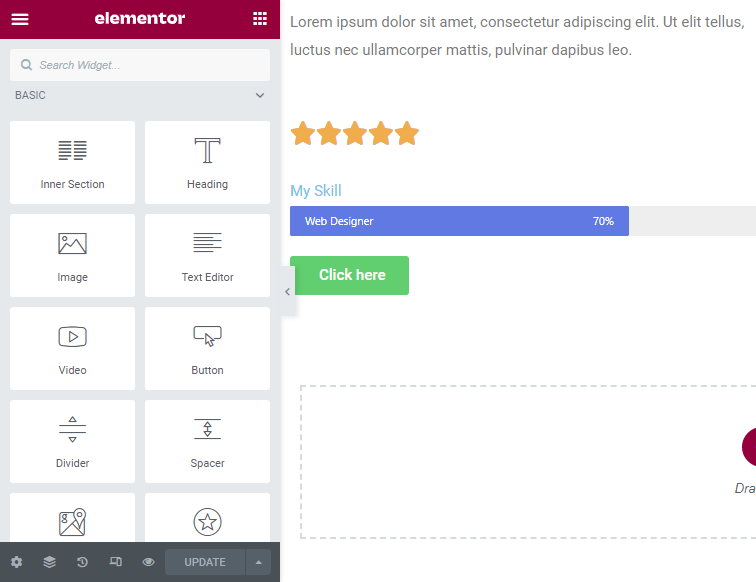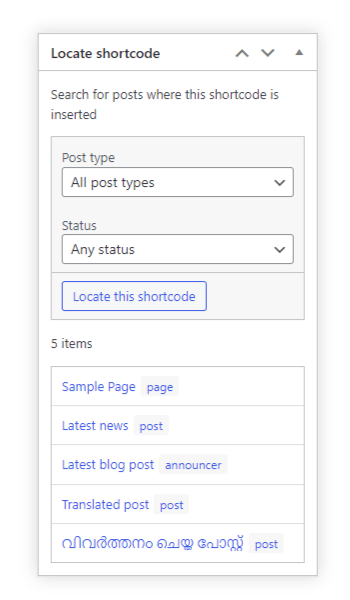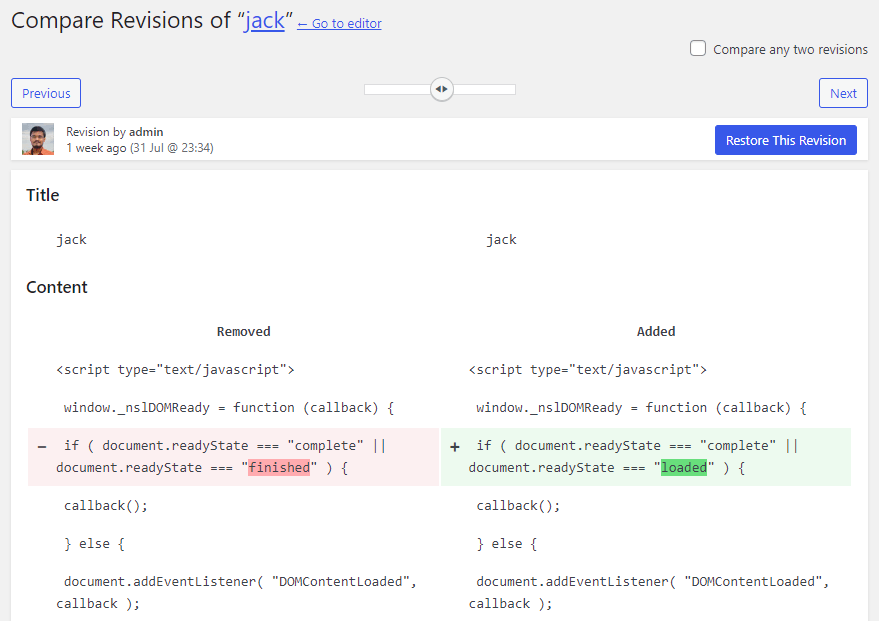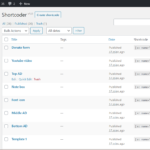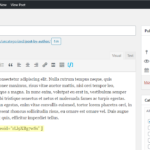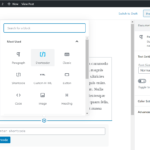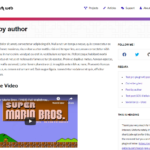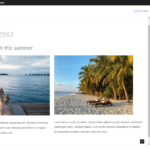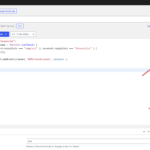Shortcoder
Create Shortcodes for anything
Shortcoder is a plugin which allows to create a custom shortcode and store HTML, Javascript and other snippets in it. So if that shortcode is used in any post or pages, then the code stored in the shortcode get executed in that place.
Easily Create Shortcodes for Code Snippets
Do you have code snippets like HTML, CSS and JavaScript which you frequently use inside posts and widgets? Create shortcodes like [sc name="my-code"] and use that instead.
- Supports HTML, CSS and JavaScript only
- Easy to create, reuse and manage.
- Create unlimited shortcodes right inside WordPress admin.
- Use the shortcodes in any supported location.
Use the Editor of your Choice
Shortcoder provides multiple editors to set the content for the shortcodes. Use the editor of your choice based on the content for which you are creating shortcode for.
- Code editor
- Visual editor
- Plain text editor
Pass Custom Parameters to your Content
You can add some dynamic text to your shortcode content with customer parameters. Add placeholders to the shortcode content and set value while using the shortcode like
[sc name="my-code" heading="Welcome"].
- Unlimited custom parameters.
- Set default values.
- Insert WordPress properties using WordPress parameters.
Simple & Easy to Use
Shortcoder is really simple and easy to use just like how you write posts. Being simple, it is also feature rich and offers an intuitive admin interface to create and work with shortcodes.
- Popup picker to select and insert Shortcodes in post editor.
- Import/Export shortcodes.
- Options to disable shortcode globally, only administrators or desktop/mobile devices.
- A block for the block editor.
PRO features
These features are available only in the PRO version which further enhances the shortcoder experience.
Edit using Block Editor or Page Builder Plugins*
Yes, you can set content for the Shortcode using block editor or any page builder plugin. This allows you to visually design and create a shortcode for that.
- Block editor
- *Page builder plugins (tested with Elementor and WPBakery only)
Find where your Shortcodes are Inserted
In Shortcoder PRO version, you can locate the posts where a shortcode is used right inside the shortcode editing page. You can also filter the results by post type and status.
This is helpful if you want to edit or delete a shortcode from the posts.
Support for Revisions
You can enable revisions for the shortcode content just like posts. You can also keep a customizable amount of revisions and see the differences between them.
Include Extra Code in the Footer
Sometimes you want to insert specific code or include scripts/styles once when a Shortcode is inserted on a page. With this feature, Shortcoder PRO allows you to do that.
When the shortcode content is dependant on scripts which you need to include only once a page then you can use this feature. Note that the extra code will be inserted only at the bottom of the page.