Professional Mac Data Recovery Software to Restore Files
The professional Mac data recovery software is a simple yet powerful DIY tool to recover lost or deleted files from any storage drive, emptied ‘Trash’ and crashed or non-booting Mac.
- Recovers deleted documents, photos, audio files, and videos easily.
- Customizes your scan to help restore a particular file type.
- Offers ‘Pause and Resume’ scan to restore files while scan is in progress.

- Supports the latest macOS Sonoma 14 and M3-powered Mac systems.

STELLAR DATA RECOVERY PROFESSIONAL FOR MAC
Select Device and File Type, Scan, Preview & Restore – It’s that simple!
Stellar Data Recovery Professional for Mac, (formerly known as ‘Stellar Phoenix’) helps resolve your data loss crisis through a time-effective and accurate process. Its powerful data recovery algorithm securely restores files from a wide range of data loss scenarios.
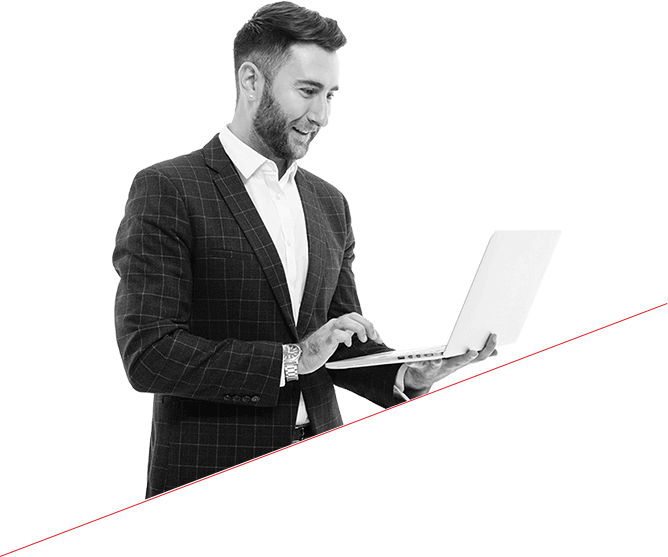

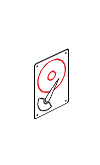






Recover Data from a Wide Range of Internal or External Mac Storage Media
- Recovers files from native Mac SSDs, Fusion Drives & Time Machine backups.
- Retrieves data from Thunderbolt 3 drives and other USB storage media.
- Restores files from high storage capacity (>18 TB) Mac storage drives.
- Supports restoration of fragmented MOV & MP4 videos from removable thumb drives and memory cards.
Free download to scan and preview your lost or deleted data.
POWERFUL COMPREHENSIVE SOLUTION
Recovers Data in All Data Loss Scenarios
Recovers Mac Files Across All Data Loss Scenarios
The efficiency data recovery tool helps recover files lost due to accidental deletion, drive formatting, and permanent deletion using the ‘Command + Option + Delete’ key combination.
Regain Data from Formatted APFS/HFS+/NTFS/ExFAT Volume
The tool supports deep scanning of formatted APFS, HFS+, NTFS & ExFAT volumes to restore files through a signature-based search. It scans for scattered file fragments and reconstructs them.
Stress-Free Recovery from a Crashed / Non-booting Mac
MacBook Pro/Air, iMac, Mac mini and other Mac devices may crash or face a ‘spinning beach ball of death’, (or worse) ‘grey screen of death’ problems. The software helps recover files in such scenarios through recovery mode, without the need of any external boot device.
Recover Files without Additional Security Settings
With improved security measures, the DIY software easily recovers data from native Mac drives without the need for disabling SIP (Security Integrity Protection). It even allows data recovery without the addition of KEXT. Only full disk access is required.

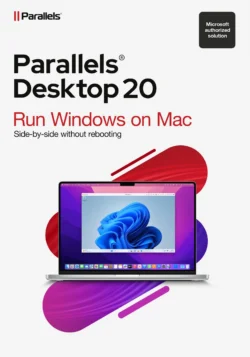








Reviews
Clear filtersThere are no reviews yet.