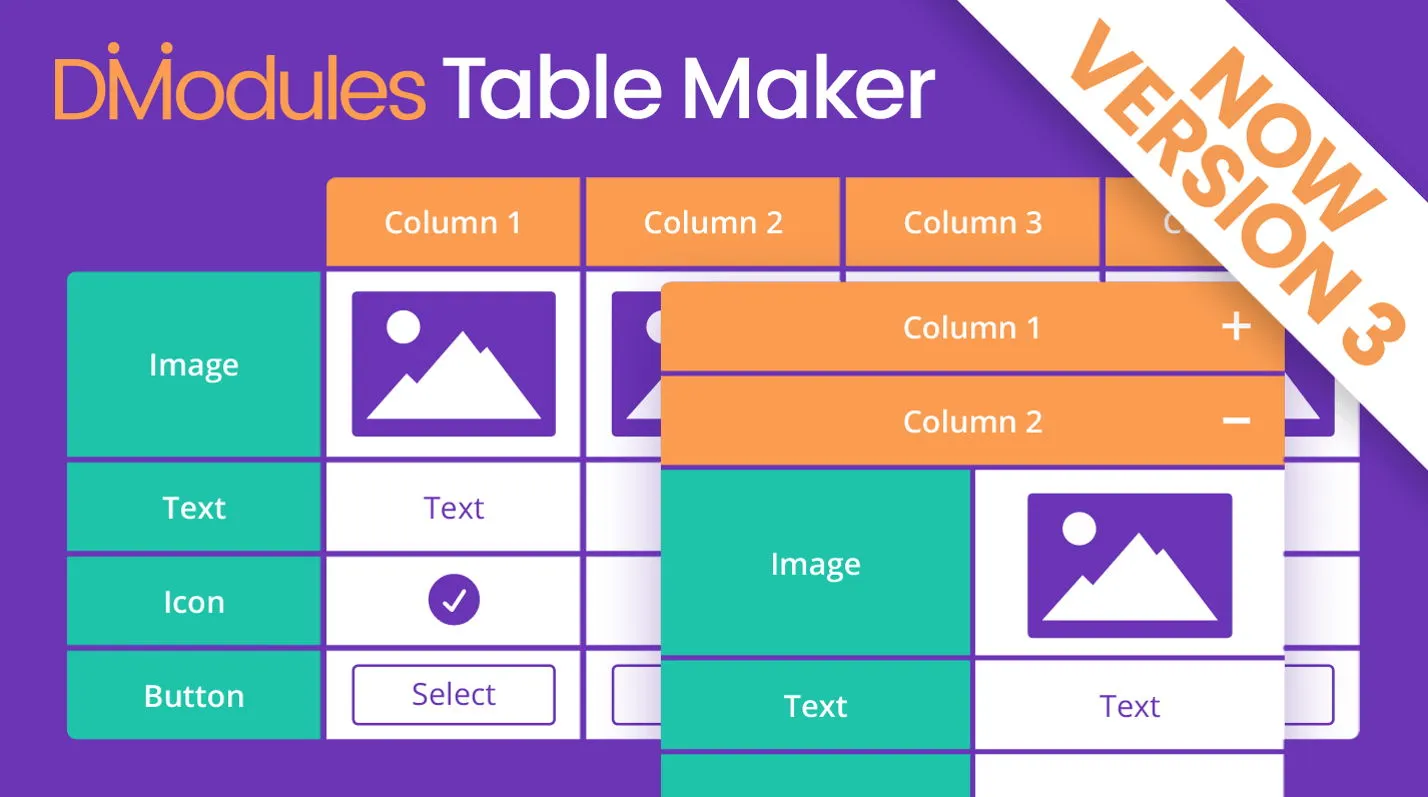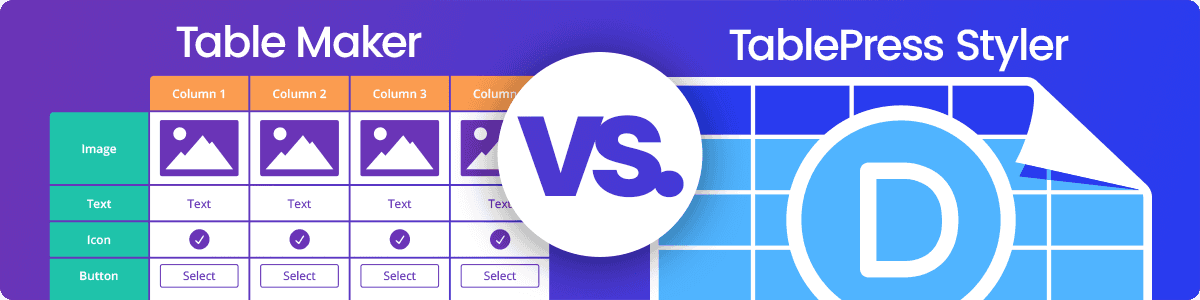- DETAILS
- REVIEWS
- SUPPORT
- DOCUMENTATION
Divi-Modules – Table Maker brings beautiful responsive tables to the Divi Builder. Style every part of the table from Content to Columns, Headers to Footers, right down to individual Cells, without the need for shortcodes.
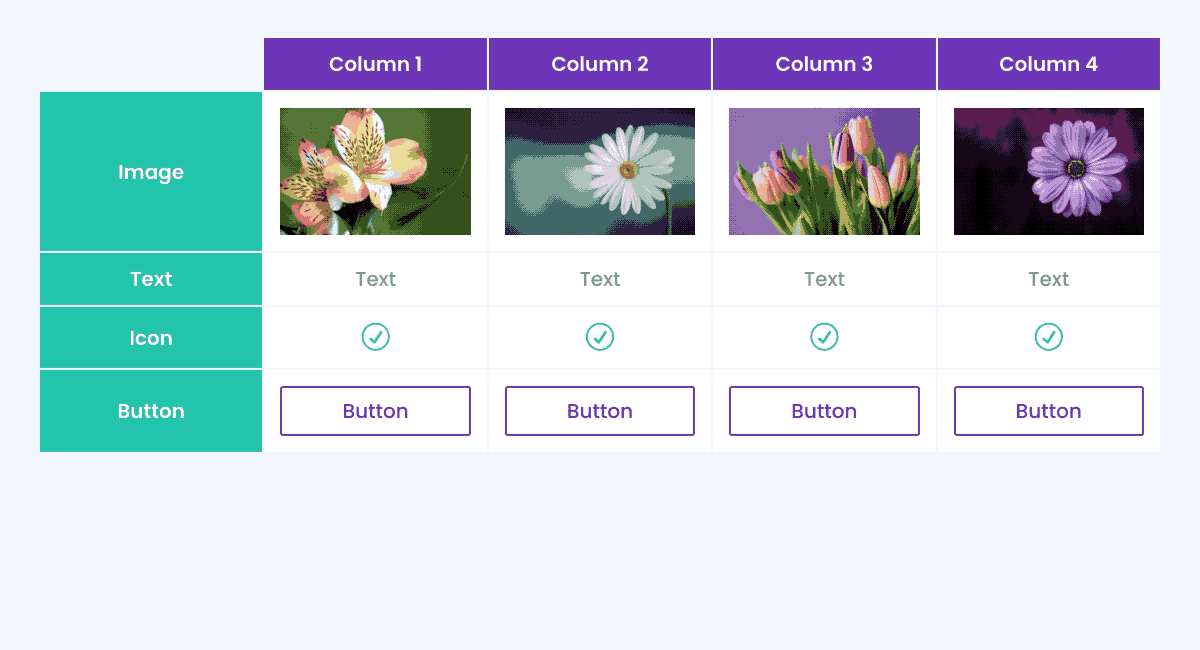
Features Include:
► Multiple Headers and Footers
► Column and Row Spanning
► Icon, Button and Image Cells
► Accordion view for mobile
► Scrolling with Sticky Headers
Title & Description: 🎉 NEW! 🎉
Tables can include a title and description which can be positioned above or below the table, or hidden so that they are visible to screen readers only.
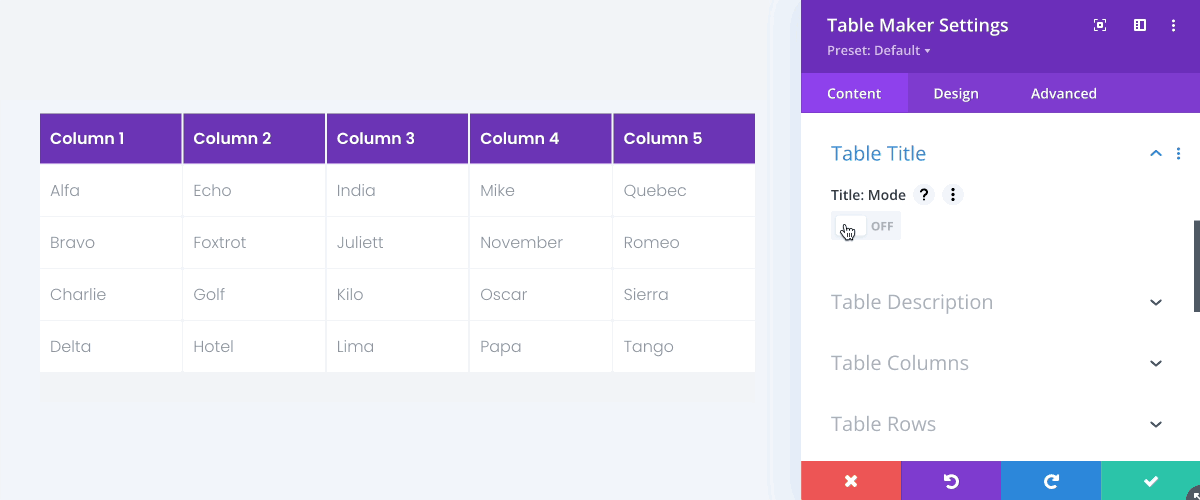
Table Columns & Rows:
Tables can include as many columns and rows as you need.
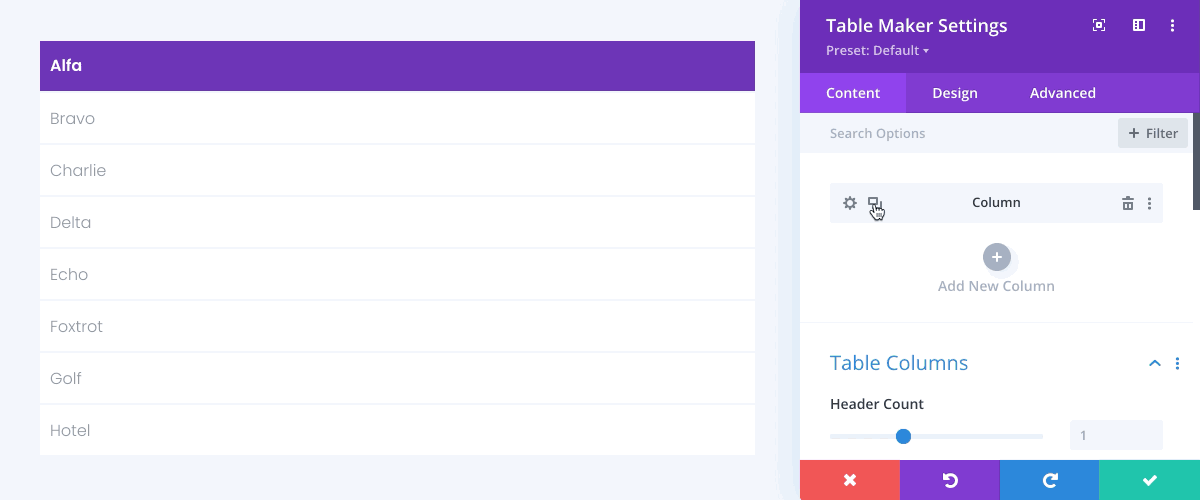
Table Headers & Footers:
Tables can include any combination of table content, column headers, column footers, row headers, and row footers.
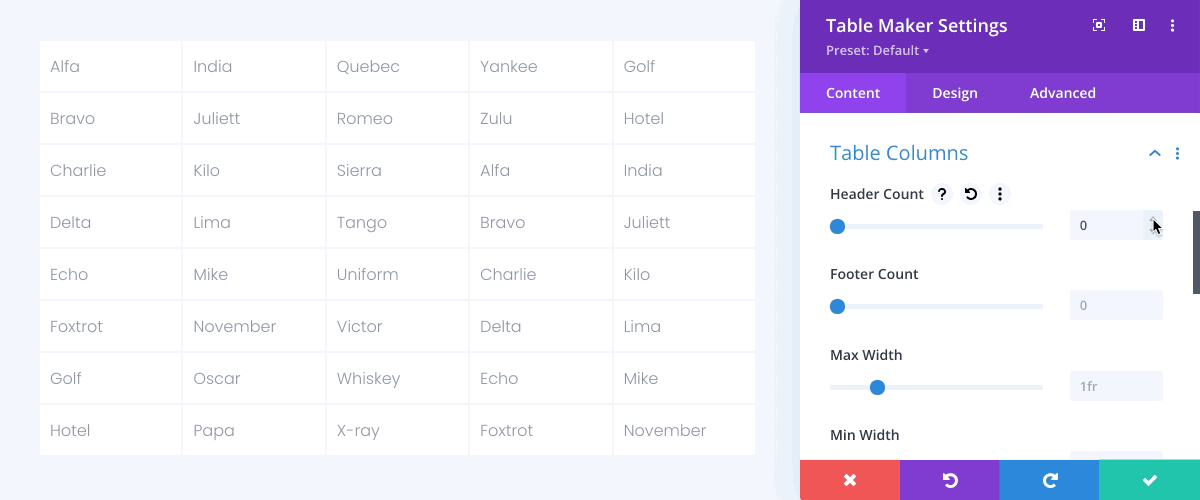
Table Corners: 🎉 NEW! 🎉
Corner options allow you to hide or show the table’s top-left corner cells and select whether corners are styled as headers or footers.
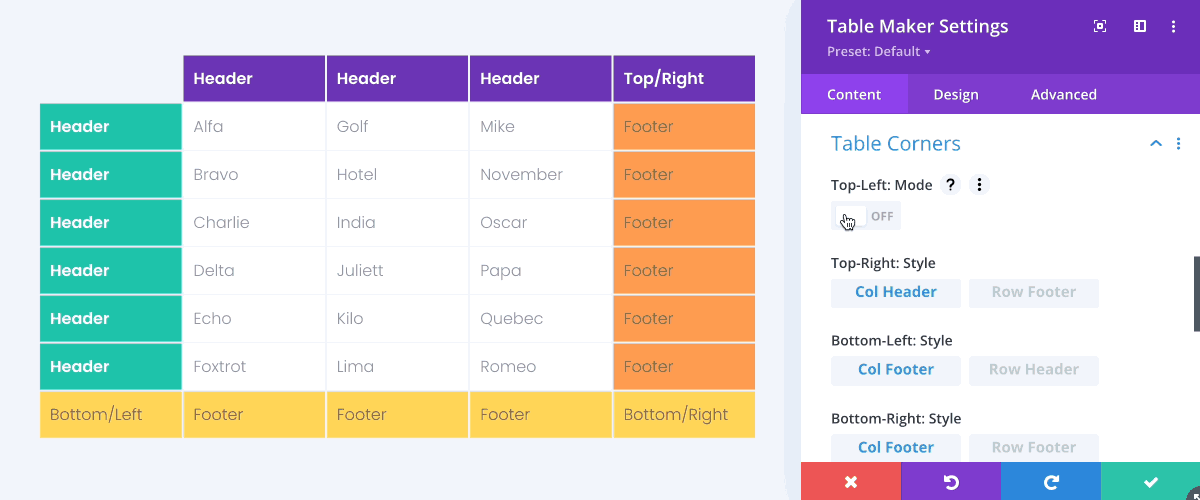
Table Width & Height:
Column widths and row heights can be set using a combination of flexible and fixed units.
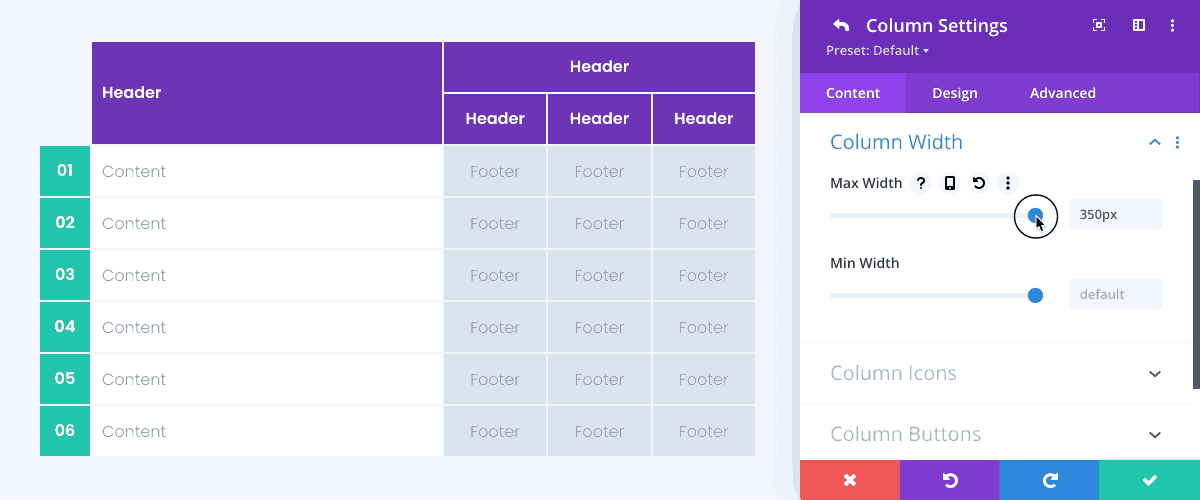
Table Scrolling:
Tables can be set to scroll, with optional sticky column and row headers to keep headers pinned to the edge and visible at all times.
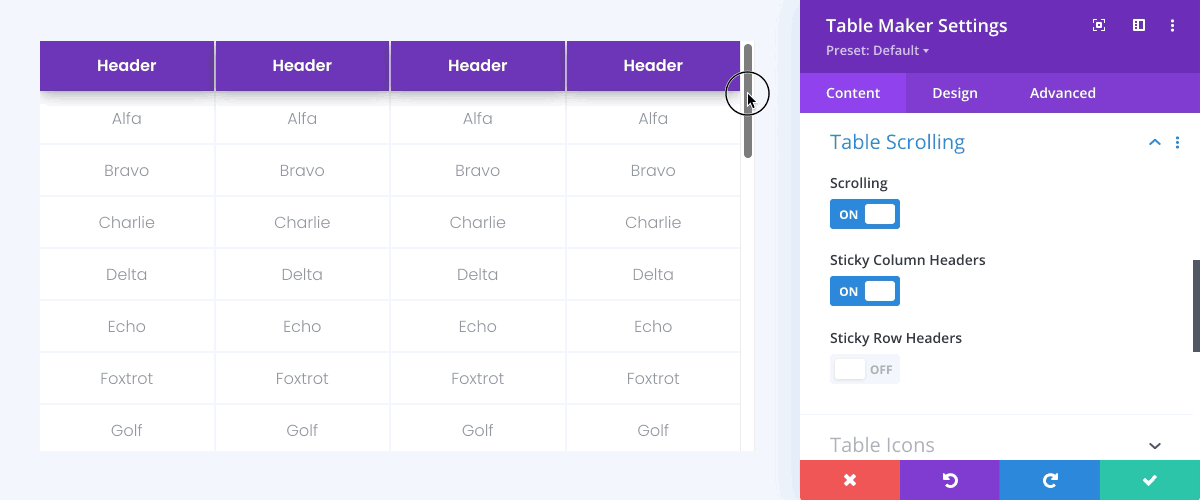
Table Responsive:
Tables can be set to display as blocks or accordion at tablet and phone size, with the option of breaking the table by columns or by rows. ► See live examples
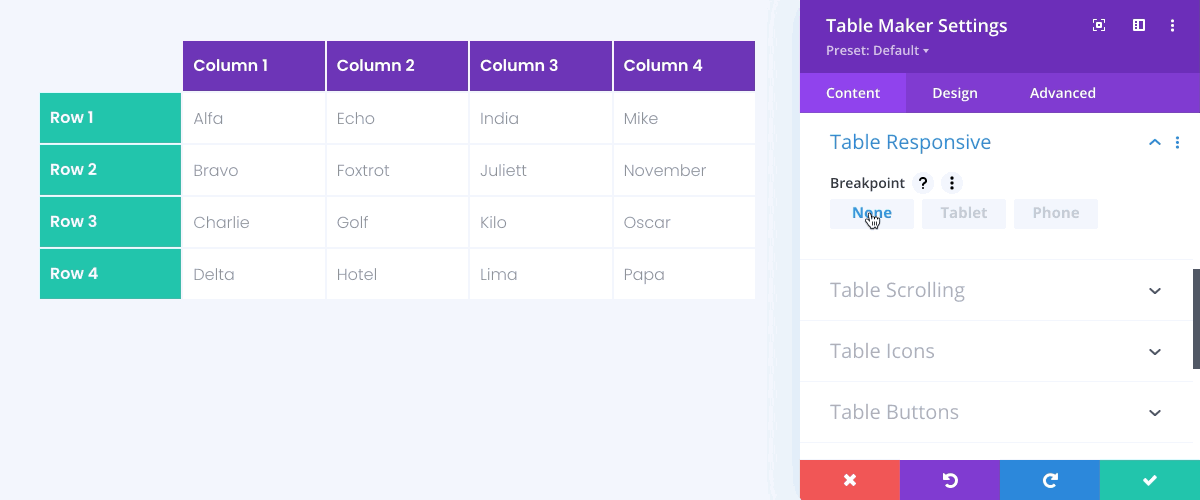
Table Spanning:
Table cells can be set to span across multiple columns and rows. Even complex table configurations, like the one below, still work beautifully at tablet and phone size.
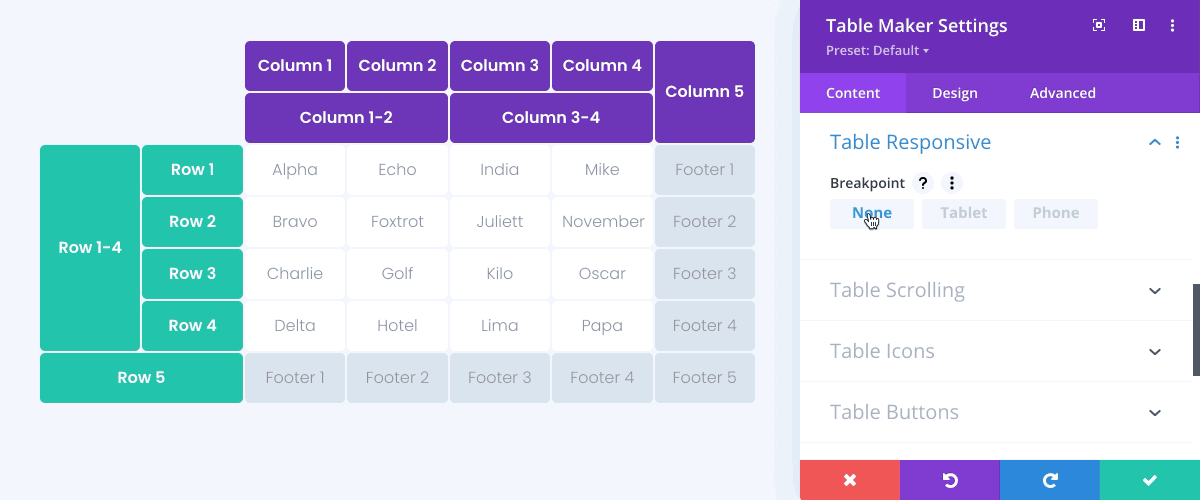
Table Content:
Table content can include text, icons, buttons and images. ► See available icons
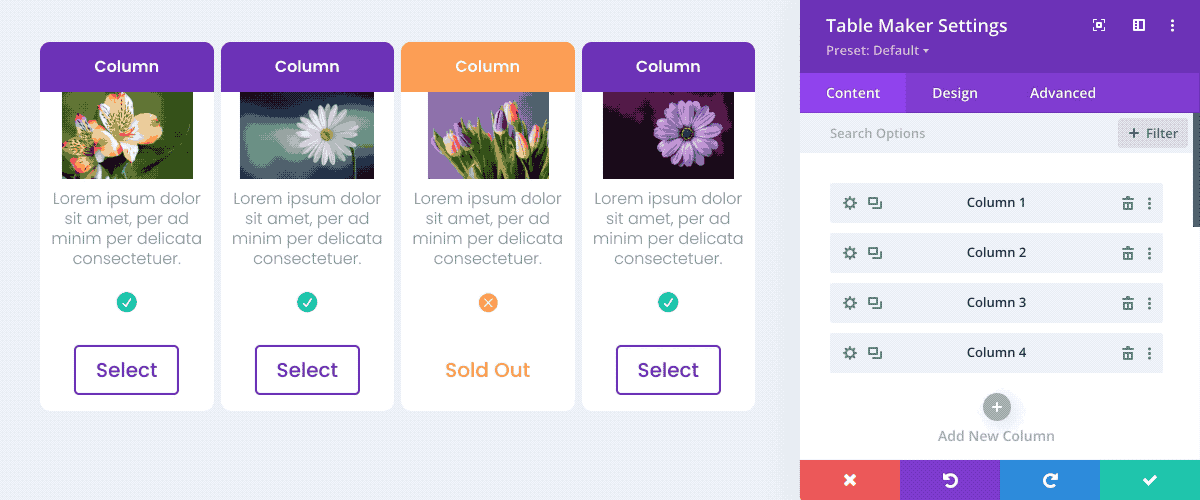
Table Frame:
Tables can be framed with gaps or lines. Gaps put a space between each table cell, allowing backgrounds to show through. Lines frame each cell with a solid or decorative border.
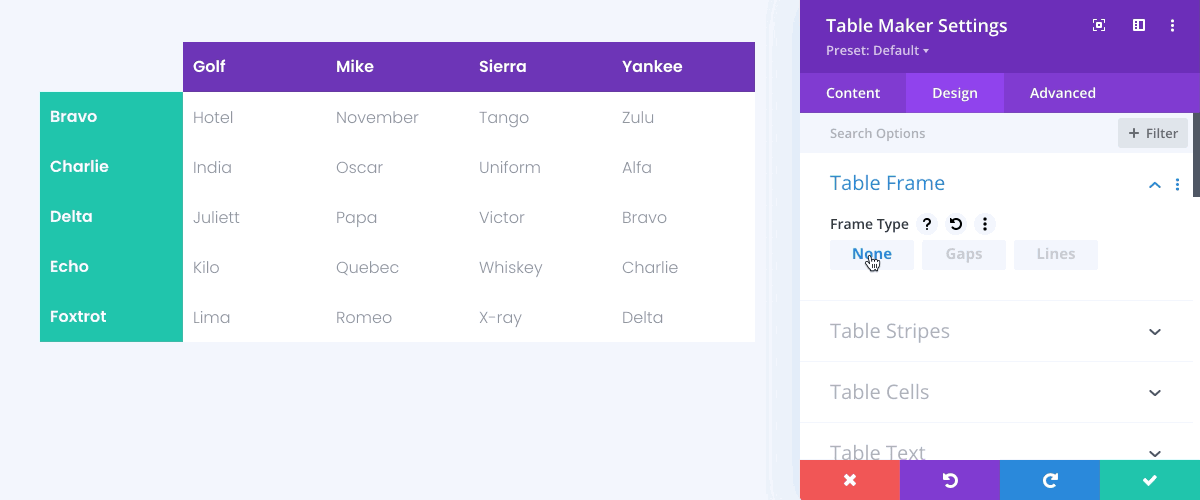
Table Stripes: 🎉 NEW! 🎉
Tables rows can be striped with alternating colors. Stripes can be separately applied to table content, headers and footers and ordered by odd or even rows.
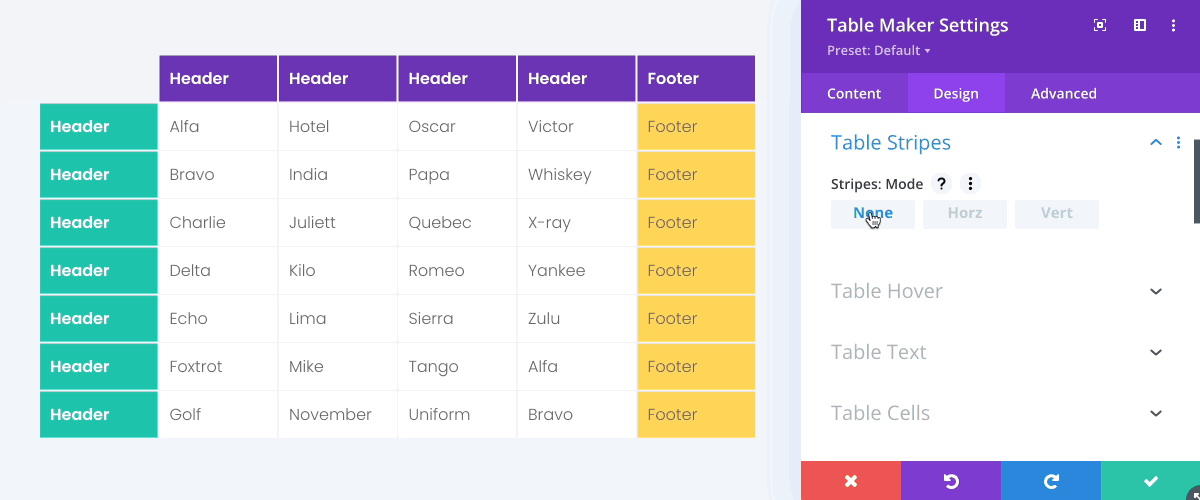
Table Hover: 🎉 NEW! 🎉
Tables can include a horizontal or vertical hover effect which can be a tint, blend, or pure color. The hover effect can be separately applied to table content, headers and footers.
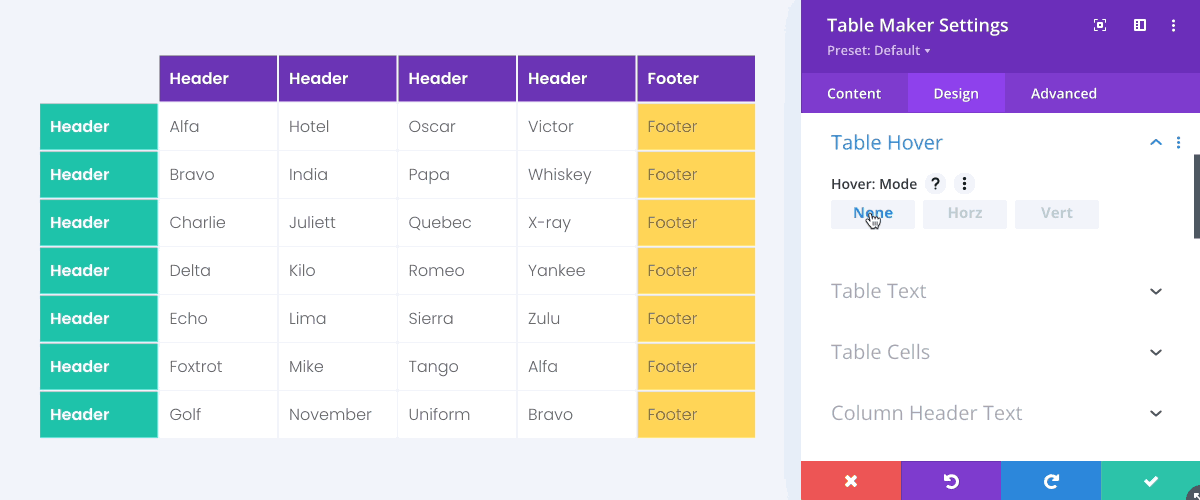
Table Colors:
There are separate color options for table content, column headers, column footers, row headers, and row footers. Styles can be applied table-wide, per column, or individual cell.
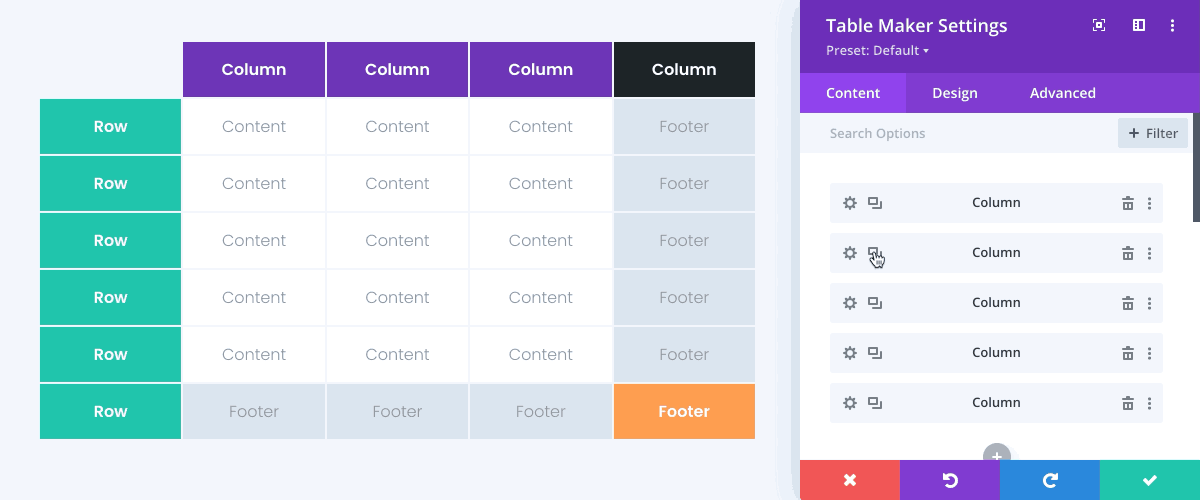
Table Text:
There are separate text options for table content, column headers, column footers, row headers, and row footers. Styles can be applied table-wide, per column, or individual cell.
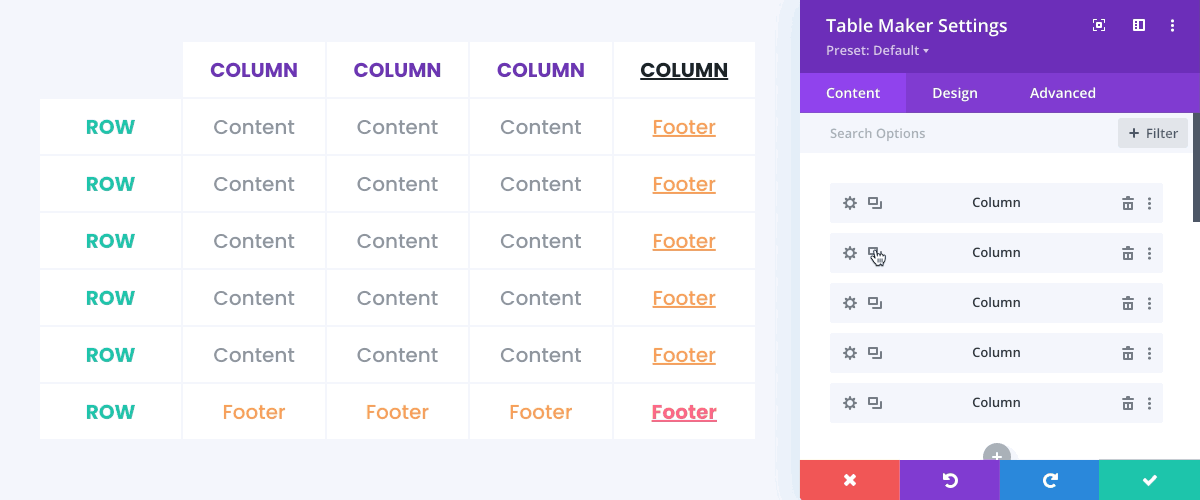
Table Cells:
Additional table cell styling options include horizontal and vertical text alignment, variable padding, borders, rounded corners, box shadows, customisable accordion toggles, and more.
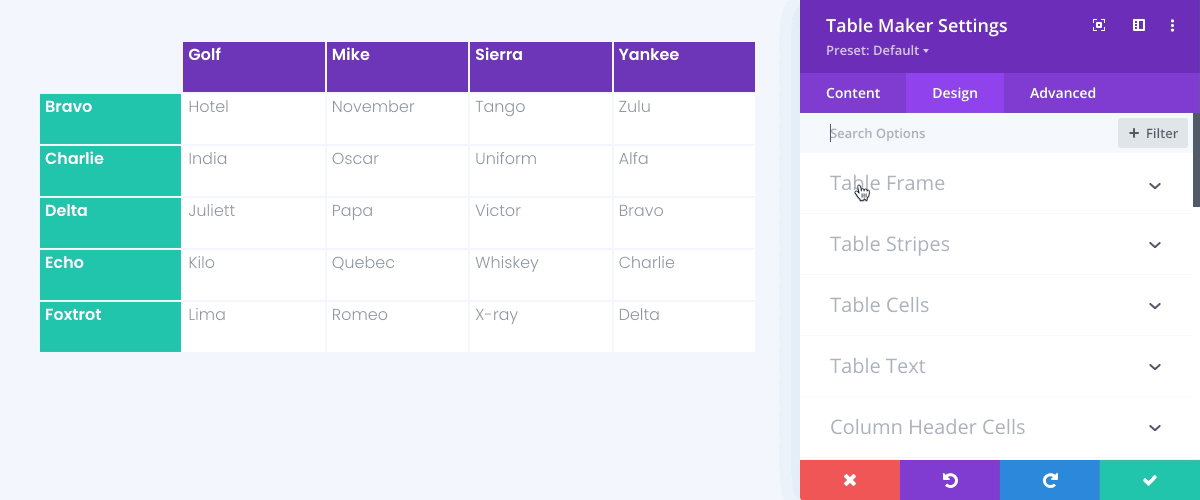
► See The Examples
► See The Videos
► See The Documentation
► See The Change Log
Table Maker vs. TablePress Styler:
Divi-Modules – Table Maker and TablePress Styler are both great tools for creating tables in the Divi Builder, but which one is right for you? Visit the Divi-Modules website to compare these two amazing products and find the right tool for your next project. ► Compare Products