AUTOMATE YOUR ONLINE BUSINESS
You Read that Right,
Thrive Automator
Now you can create smart automations that integrate your WordPress site with your favorite plugins and email marketing tools!
Who is Thrive Automator For?

WORDPRESS SITE OWNERS
Running an online business and feel frustrated trying to get your tools to talk to each other? Now there’s an easy and FREE solution to supercharge your website.

THRIVE SUITE USERS
If you’re already a Thrive Suite customer, you’re going to LOVE how Thrive Automator lets you build some truly impressive automations in your business!

WEB APP DEVELOPERS
Have you developed an online tool, service, plugin or other web application? Now you can replace tons of 3rd-party integrations with just one – Thrive Automator.

CUSTOM WEB DEVELOPERS
Do you develop custom WordPress solutions for clients? Discover how Thrive Automator replaces all those quirky integrations with a single, developer-friendly tool.

For Everyone!
If you’re building an online business, we have great news… you can use Thrive Automator for free right now to connect your favorite tools with your WordPress website. That means you now have access to powerful automation technology that huge companies pay BIG bucks for!
Whether you need to automatically create WordPress user accounts, or add new customers to your mailing list, you’ll quickly discover that Thrive Automator grows with your business, becoming more capable with each new online tool you use.

Add a Customer to Your Mailing List After They Purchase One or More WooCommerce Products
Ever feel frustrated that you can’t automatically add new customers to your mailing list when they purchase one of your WooCommerce products?
Regardless of which email marketing service you’re using, Thrive Automator now makes adding new customers to your mailing list after purchase incredibly simple.
Simply create an automation that adds new customers to your email list as soon as their WooCommerce order has been completed… that’s all there is to it!
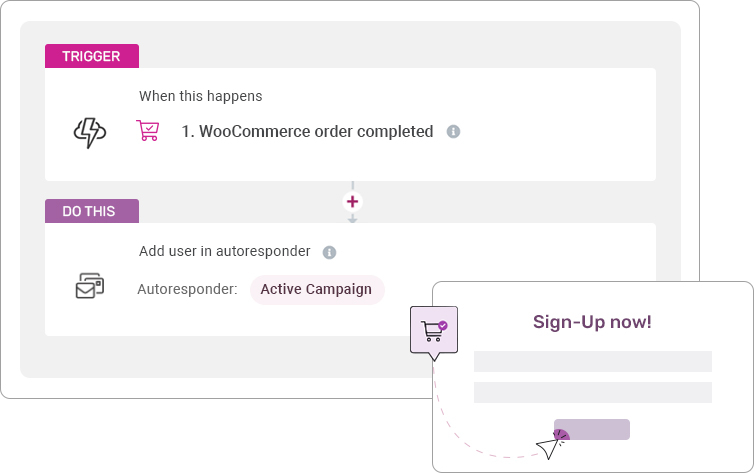
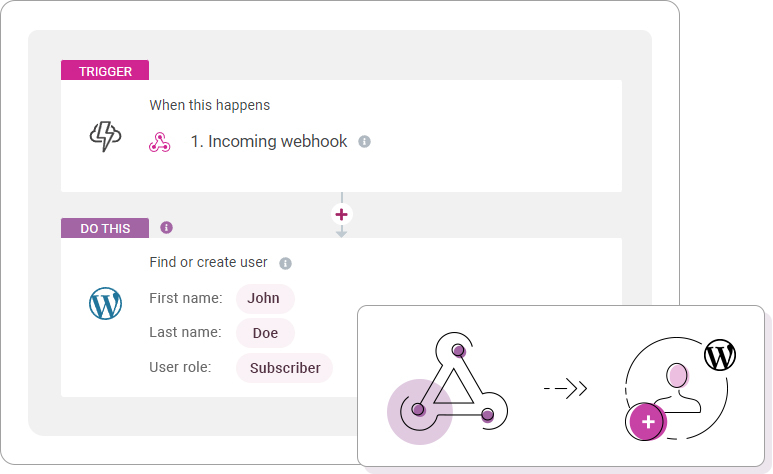
Create a New WordPress User Account When an Incoming Webhook is Received
Wouldn’t it be great if you could automatically and reliably create a new WordPress account for each new customer or client?
This could be triggered by a new purchase on your checkout tool, or a new consultation on your booking application.
Any web application that supports webhooks can talk directly with Thrive Automator, and pass along customer information to provide a professional, joined-up experience for your customers.
Tag Your Email Subscribers When They Comment on Your Blog… Perfect for Targeting Your Most Engaged Subscribers!
Imagine how helpful it would be to know which email subscribers are the most engaged with your blog content. These are your most passionate readers – your brand advocates.
Thrive Automator lets you match each blog commenter with their profile in your email marketing service (if they’re subscribed of course) and tag them for later targeting. This means you can send your most engaged readers a special offer, an exclusive course or workshop, or even ask them for a great testimonial to add to your website!
Taking this a step further… you can even automatically trigger a pre-written email campaign or autoresponder as soon as Thrive Automator tags them.
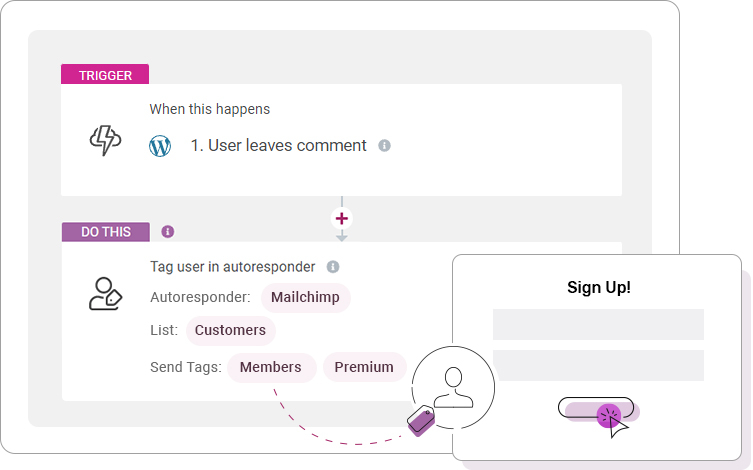
Build your own WordPress automations today – for FREE!


For Thrive Suite Users
If you’ve made the smart decision to become a Thrive Suite customer, you’re about to learn just how much more smart your online business can get with Thrive Automator!
It’s available right now for you to activate inside your WordPress dashboard.
Thrive Automator will connect your plugins in ways you’ve always wanted, passing along data about customers, quiz takers, students and more, to boost conversions and create a seamless experience for your audience.

Add Tags to Your Email Subscribers When They Complete Specific Lessons or Modules in Your Course
Want to track how individual students are progressing through your Thrive Apprentice online courses, so you can offer more targeted support and special offers?
Go ahead and create an automation that adds email marketing tags to student accounts whenever they complete a specified lesson or module in your online courses.
Think about all the advanced email marketing you can now do using this new tagging capability. Thrive Automator takes your email marketing to the next level.
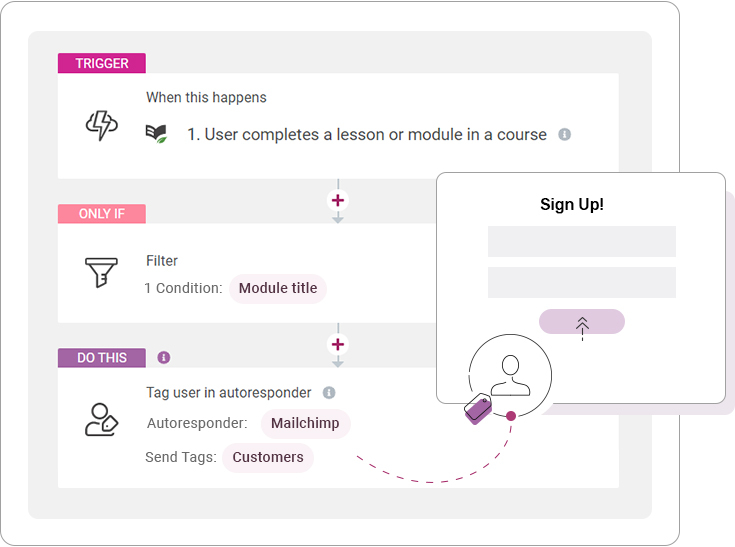
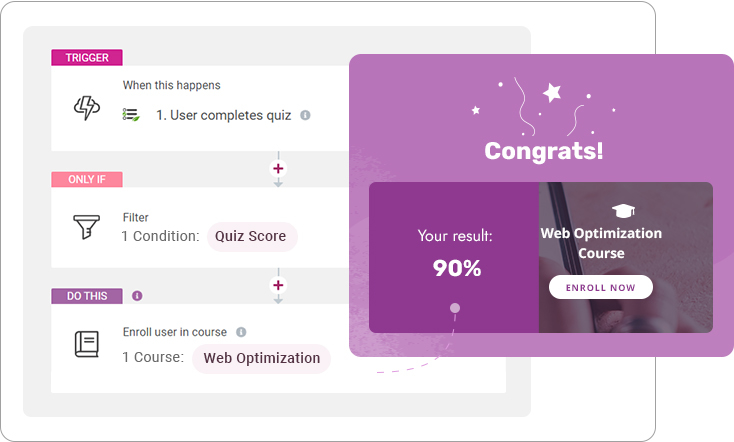
Enroll a Quiz Taker in an Online Course When They Achieve a Certain Quiz Score
Wouldn’t it be cool if your Thrive Quiz Builder quizzes could do even more than just generate new leads for you? What if a quiz could perform specific actions based on the results your visitors achieve?
Thrive Automator makes more post-quiz actions possible.
For example, you can now enroll your quiz takers in one of your online courses when they exceed a certain score or achieve a specific result! Your online quizzes are about to get a whole lot more interactive.
Start an Evergreen Countdown Campaign for a Limited Time Offer When a Subscriber Tries to Access One of Your Premium Courses
If you’re an online course creator, what happens when a basic subscriber tries to access one of your premium course lessons?
With Thrive Automator, you can turn that unique type of visitor interaction into a targeted sales opportunity.
Instead of displaying a generic “premium customers only” notification, you can now create automations to activate a Thrive Ultimatum limited time countdown offer to encourage them to purchase.
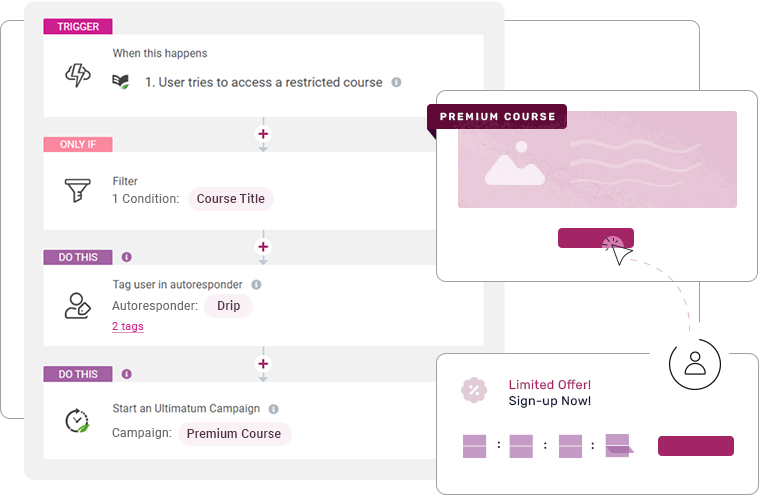
Thrive Automator lets your Thrive Suite tools work together to SUPERCHARGE your online business.
Pssst…
If you have Thrive Suite, you already have access to Thrive Automator. Just activate it in your Thrive Product Manager.


For Web App Developers
If you create WordPress plugins or other online tools and apps, we’d love for you to get involved by joining our developer community, reading our developer documentation, and integrating with our API. It’s simple!
Thrive Automator has been built from the ground up to be developer-friendly and cultivate a growing ecosystem of 3rd party integrations.
Your software becomes more powerful, our tools grow their ecosystem, and Thrive Automator users are able to achieve even more success for their online business.
It’s a win-win-win for everyone.

Replace a Whole Stack of 3rd Party Integrations with Just One… Thrive Automator
Why waste time coding API integrations for so many different plugins, apps and services?
What if you could replace them with a single integration and instead focus on growing your userbase and features?
Thrive Automator lets your web app talk to hundreds – thousands! – of other services, with just one developer friendly integration. That way, we do the hard work, so you don’t have to 🙂
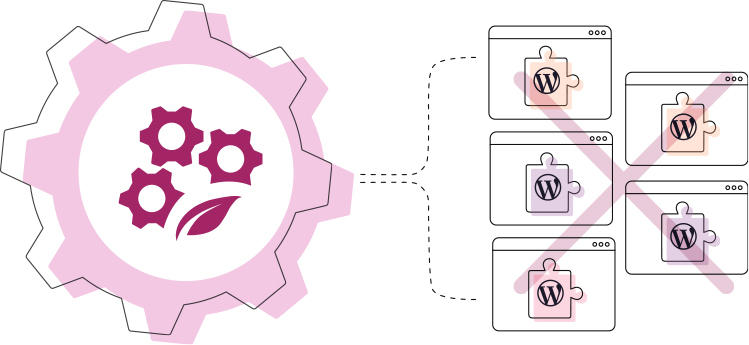
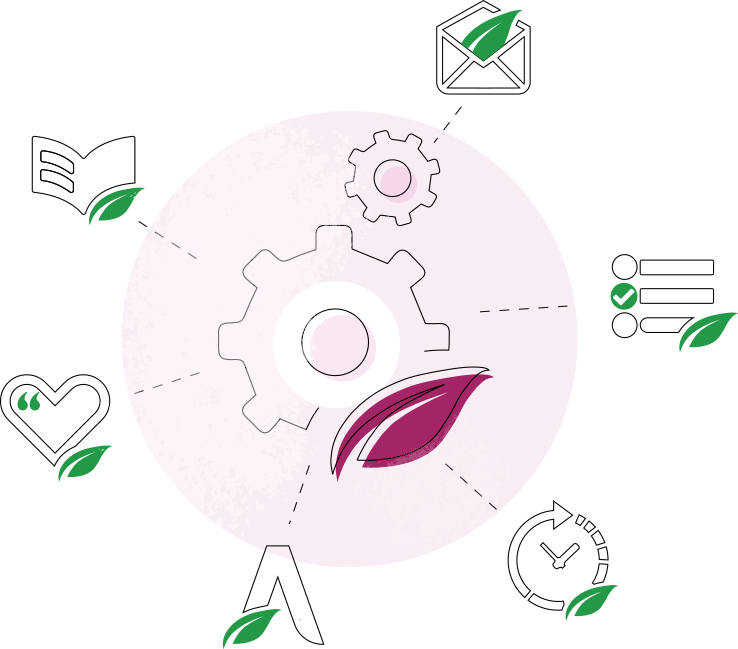
Connect Your Software with Over 20,000+ Active Business Owners Using the Thrive Ecosystem
Our conversion-focused plugins are used by thousands of talented, passionate entrepreneurs, each looking for ways to grow their online business with the kind of tools YOU develop.
Whether you’ve created a kick-ass calendar booking app, checkout tool, CRM, or email marketing platform, you can help increase audience awareness by integrating it with Thrive Automator.
Thrive Automator’s list of integrations is growing fast… don’t get left behind.
Full Developer Friendly Support and Documentation
Thrive Automator is built from the ground up to encourage developers, like yourself, to connect your tool to our growing list of supported apps and plugins… and we’ve made it as easy as possible to get involved.
Our 3rd-party integration process is fully-documented and available on GitHub, along with examples you can explore and adapt.
If you have any issues, questions or feedback, just reach out to our team and we’ll help you take advantage of everything Thrive Automator has to offer your users.

Connect your web application to Thrive Automator – for FREE!


For Custom Web Developers
If you develop custom solutions for clients, we think you’re going to love adding Thrive Automator to your toolkit.
Thrive Automator lets you quickly pass event and customer data between apps and tools, without the headache that comes with developing and maintaining tons of different API integrations.
It’s fast and easy to plug your code into Thrive Automator, giving you a powerful tool that makes you look even more professional and grow your client services.
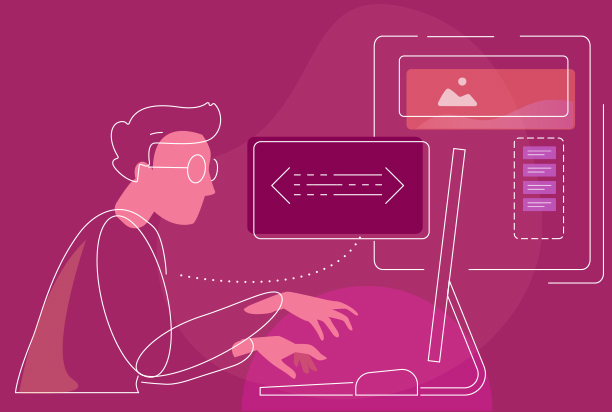
Impress Your WordPress Clients with Flexible, Fast Integrations that Make Business Sense
Imagine if your client asks you to find a way to make their payment gateway pass customer and event data to their email marketing service.
Or automatically give their new WooCommerce customers access to an online course or premium video workshop.
Now imagine if you could say, “No problem. We’ll get this delivered and invoiced today.”
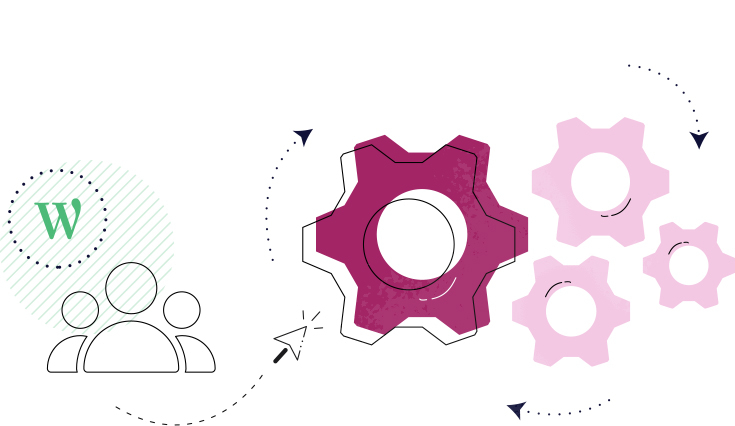
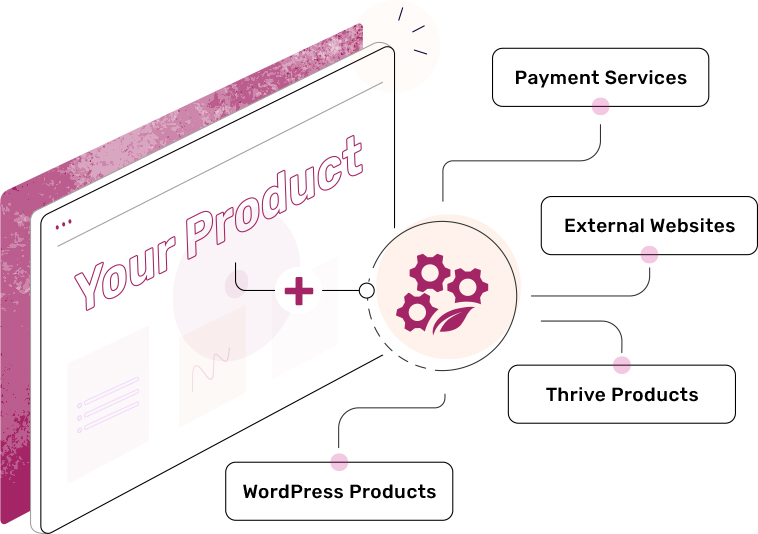
One Integration to Rule Them All – Replace Tons of Quirky Integrations with a Single, Developer-Friendly Tool
Tired of custom coding or installing unnecessary WordPress plugins just to integrate with popular web platforms? Frustrated by having to manually integrate and maintain a library of API connections?
Thrive Automator to the rescue!
Connect your client’s website or application to Thrive Automator, and let us do all the heavy lifting with hundreds of different online tools.
That’s less code for you to maintain… and less time wasted on Stack Exchange searching for obscure API solutions!
Offer New Client Services Using Thrive Automator’s Powerful Webhook Triggers and Actions
Because Thrive Automator supports both incoming and outgoing webhooks, there’s really no limit to the data you can share between entirely different websites and services. And that means there’s no limit to the types of custom dev services you can offer your clients.
Whether your client uses Teachable, Thinkific, Calendly, Amelia, Stripe, PayPal, Gravity Forms, Zapier or anything else that supports webhooks, you’ll be perfectly positioned to offer reliable solutions to your clients with Thrive Automator.
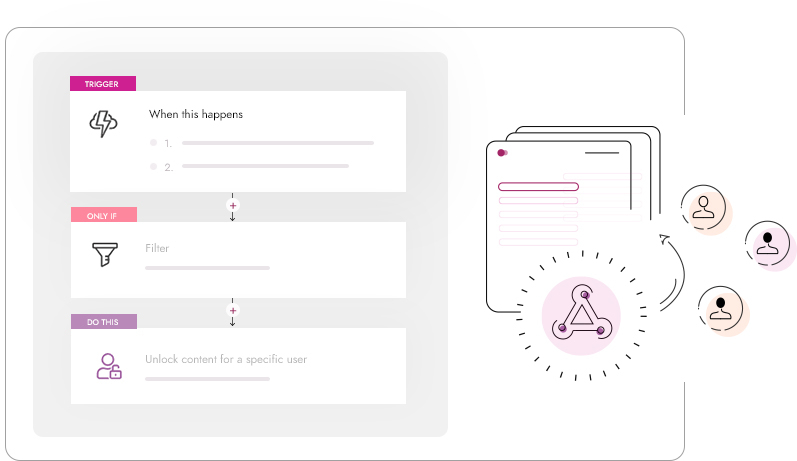

Discover how Thrive Automator can help your clients – for FREE!
Get Started With Thrive Automator
Thrive Automator is FREE to download, install and use on your WordPress website.
Visit the official WordPress Plugin Directory to download the latest version:
Thrive Automator was a game changer when it released, and it continues to be the path forward for opening up the Thrive Suite ecosystem to the rest of the world.
I’m super excited for some upcoming integrations that I know are in the works for some popular tools. My company is even developing our own integration with Automator (internal use) to make our lives easier while managing our client’s workflows. Though beyond my technical understanding, feedback from our dev is that it’s straight forward to connect our tools to the platform. That translates to time and $$ saved for me.
Thanks for continually making your products better and better!
Doug at Convology
Finally, a WordPress automation tool that expands your site’s capabilities — without costing an arm and a leg
Ever been frustrated that the apps, plugins and services that power your WordPress site can’t work together — especially when a few key integrations would solve important, but niche needs for your business?
Unfortunately, the best you could do until now was spend hundreds to thousands of dollars a year for yet another 3rd party tool that gets some of your WordPress tools interacting with each other…
But what small business can afford spending such cash to gain edge-case automations that should already be part of your website’s DNA?
That’s where Thrive Automator comes in…
It’s an intuitive automation plugin from Thrive Themes that allows you to build workflows that pass data between the different apps, plugins and services (including your email marketing tool) that run your business website.
Thrive Automator lives inside WordPress, meaning it can see what’s happening website-wide — all at once. This gives you the power to trigger automations when users log in, fill out a form, finish a quiz, or complete specific lessons in your online course (just to name a few possibilities)…
The list of available actions and triggers is constantly growing!
How Thrive Automator Works
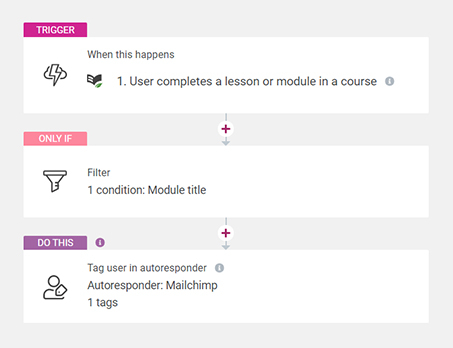
Unlike other overly complex task automation tools, Thrive Automator is both simple to use and comes with Thrive Suite!
Here’s how it works…
Open Thrive Automator’s Dashboard
First, open the Thrive Automator dashboard (in the backend area of your WordPress site) and click the “+ Add New” button to start creating new automations:
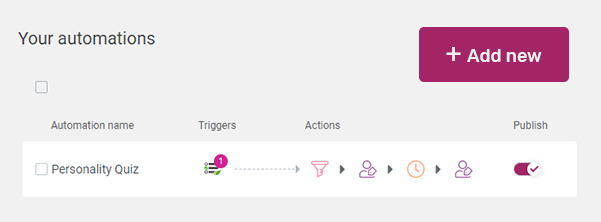
TRIGGERS
Select from our growing list of “Triggers” to start your automations. This includes whenever a visitor leaves a comment, logs in, creates a new account, when an incoming webhook is received, or when a particular time or date is met.
If you also use the other conversion-focused tools inside Thrive Suite, you’ll have access to many more triggers to automate your growing business…
Here’s a taste of the growing Thrive Automator triggers you can choose from:
WordPress Site Triggers
WooCommerce Store Triggers
Thrive Quiz Builder Triggers
Thrive Apprentice Course Triggers
Thrive Architect & Theme Builder Triggers
FILTERS
Now that you’ve selected a trigger, you’ll need to apply a “Filter” so your automation only triggers when your chosen conditions are met.
For example, if you select one of the Thrive Apprentice course triggers, you can use the filter step to focus which course (or courses) your automation must be applied to. Note that the list of available filters you’ll see in this step will change depending on which trigger you selected in the previous step.
Here’s a few examples of how filters can be used to make your automations incredibly granular:
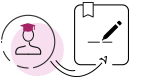
When a student enrolls in a course, add an email tag, BUT ONLY for courses from a specific teacher.
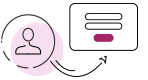
When a visitor submits a form, add them to an email marketing service, BUT ONLY for forms embedded on a specific page AND that contain a telephone number.

When a visitor completes a quiz, give them access to a specific Thrive Apprentice Course, BUT ONLY IF the quiz result is above 80%.
As you can see, the number of automation possibilities you can create Thrive Automator is limitless!
DELAYS
Sometimes it’s important that certain steps in your automations don’t happen instantly — and that’s why Thrive Automator was built with powerful “Delay” options.
Assign delays (specified in minutes, hours, days, weeks, months or even years!) to have each of your action steps fire exactly when you want them to.
And if you need to add multiple actions to a single automation, you’re free to mix and match your trigger timing as necessary. Set up one action to fire immediately with the next action firing after a delay. Whatever you need!
ACTIONS
The last part of setting up any automation in Thrive Automator is to pick an “Action” from our growing list of available options.
Like the filter step, these actions will dynamically change depending on your chosen trigger. New actions are being added to Thrive Automator all the time!
Here are some of the actions that are currently available:
Enroll the user in a Thrive Apprentice course
Remove the user form a Thrive Apprentice course
Start a Thrive Ultimatum Campaign
Add the user to an email marketing service
Add a tag in an email marketing service
Add a WooCommerce product to an order



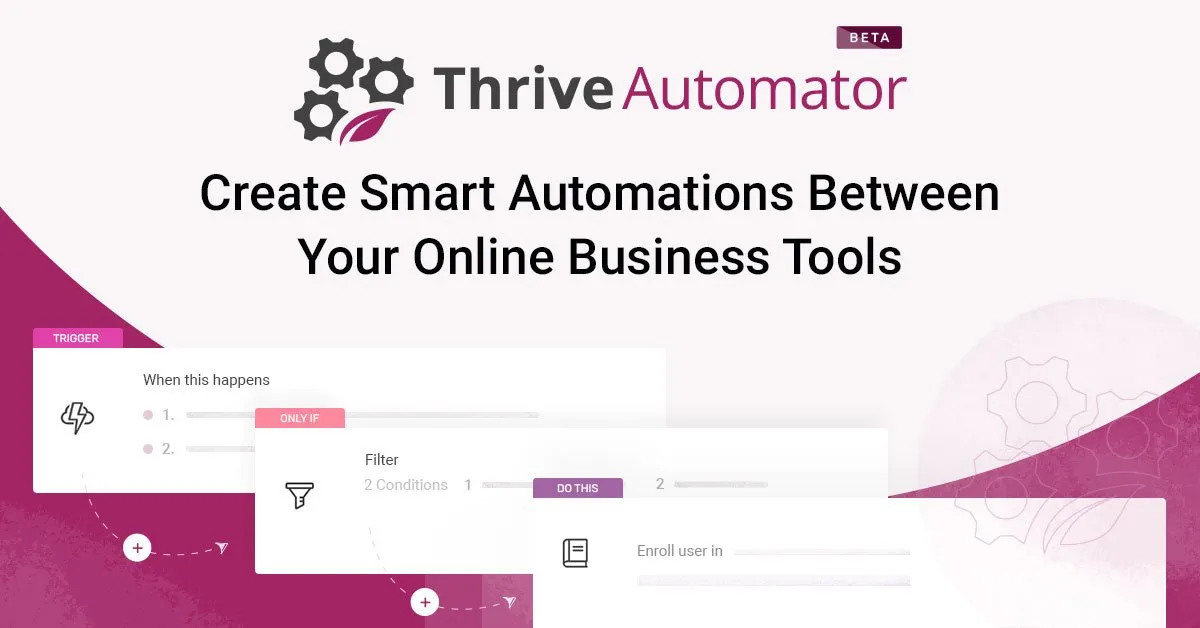



Reviews
Clear filtersThere are no reviews yet.