Landing Page A/B Tests Made Simple. Launch Tests Faster, More Often and for Crazy Cheap With Thrive Optimize
Meet the WordPress A/B Testing Add-On for Thrive Architect Made Especially for Non-Techies.

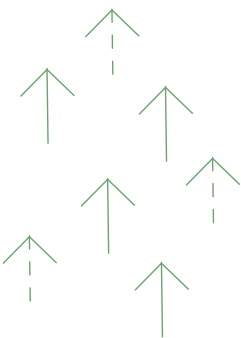
Look at the two landing page variations below and ask yourself this question:
Which version will turn more visitors into subscribers? A or B?
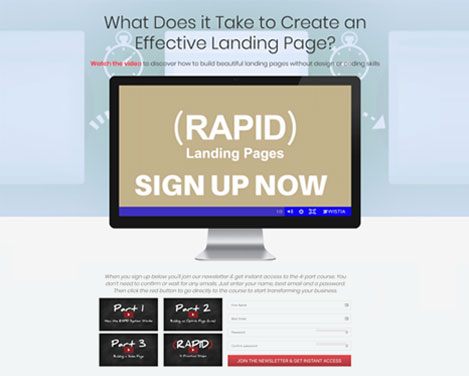
Video Landing Page
A.

Text Landing Page
B.
Most online marketing “experts” these days would scream “Don’t be silly… for sure A, the video landing page version!”
But let’s be real… that’s just a guess. You and I both know there’s only one way to know which variation will convert better:
You must split test the two designs against each other.
And if you’re just relying on the claims of such “experts” to make conversion optimization decisions for your online business, you’re flying blind.
You know what? It’s time you stop listening to your gurus and here’s why:
In the real life split test I showed with you above, trusting the “experts” would have cost us thousands of new email subscribers over the life of our landing page. But because we assumed ignorance and actually tested our video landing page hypothesis against a text variation, we surprised ourselves:
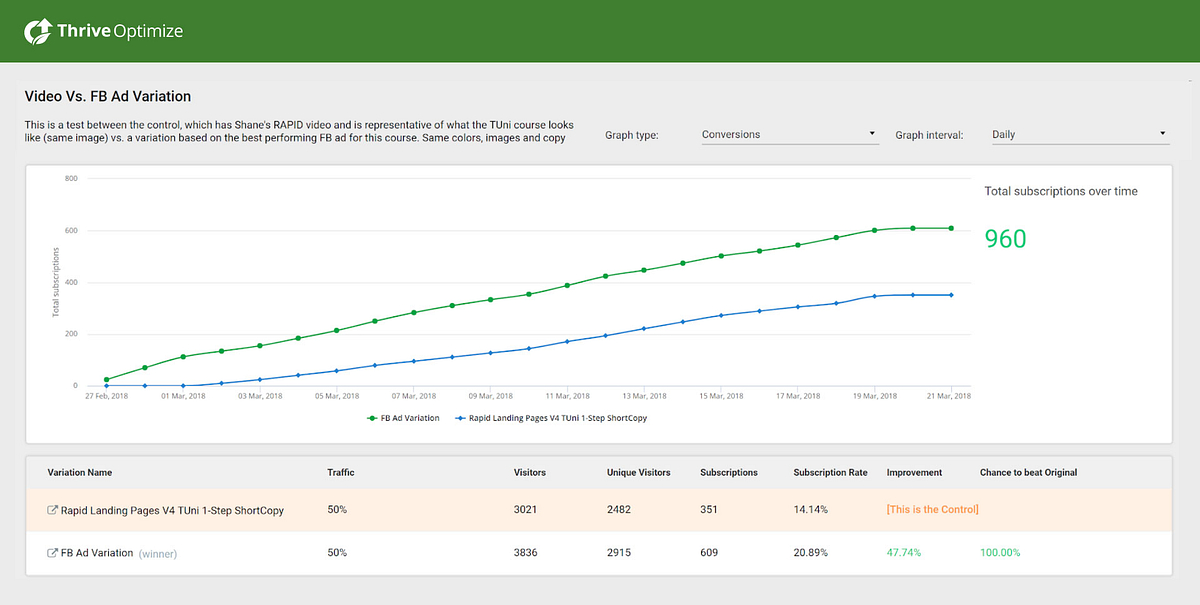
The video landing page (blue line) converted at 14.14% where the text landing page (green line) captured emails at 20.89%!
That’s a difference of 258 subscribers in just 3 weeks between the two variations!
Extrapolate that conversion difference over several weeks, months or even years and you start to realize just how important running A/B tests are to growing your business. Trusting the marketing gurus is just plain dangerous.
But sadly, you’re not running any A/B tests on your landing pages, are you?
Yes, A/B testing is Crucial, But at What Cost?
If you need an A/B testing tool, you’re a bit stuck. Currently, these are the 3 flavors of software you have to choose from:

Free, but complicated and cumbersome to set up
Google Optimize, basically. A tool like this can be useful, but you need a degree in rocket science to perform even the simplest test.
Not to mention switching between your site and the testing dashboard, copy-pasting code snippets, trying to figure out what the hell Google Tag Manager does…
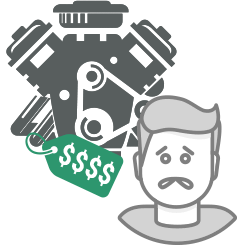
Super advanced, super complicated, super expensive testing services
Made for large enterprise businesses, these tools offer everything and the kitchen sink and are made for the extremely professional/nerdy full-time website optimizer… who works for a large company with deep pockets, judging by the prices.
These usually start at $99/month to $299/month. Yes, STARTS at those prices. “Entry level” they call it (with limited features and only for a small amount of traffic, of course). Or, my favorite: no price announced, just a “contact sales” link.
Yeah… I don’t think so.
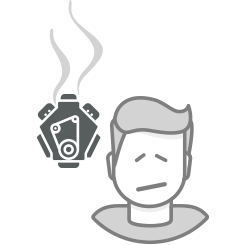
Some clunky,
free WordPress plugin
Some clunky, free WordPress plugins that haven’t been updated in 3 years and that are super basic…
Those Dreaded Code Snippets
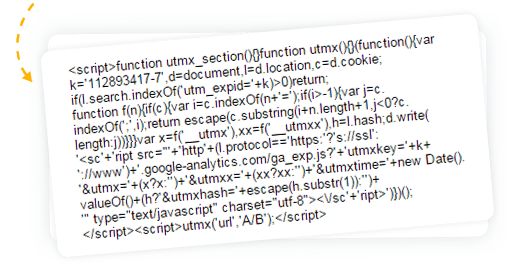
It’s the norm that part of what you need to do to use A/B testing software is copy-paste one or multiple code snippets to your site.
So, you’re supposed to access the source code of your pages and paste this huge chunk of code into the head section… and if there’s one mistake in there, will your site still load? If you have to remove it again, will you know exactly which part to remove and what to leave?
If you’ve had sweaty palms during this step of a test setup, you’re not alone.
What I’m saying here is:
You’re not really to blame if you haven’t been testing and optimizing your site as much as you know you should.
You’re stuck between a rock and a hard place. Either spend hours and hours figuring out how to use complicated tools, spend hours and a fortune on the super complicated tools or try and get some crappy free plugin to work.
You know that A/B testing will increase your profits, but you also know that your time is valuable and it’s not smart to blow half your budget on an overpriced testing tool, when you’re starting up.
All this is a bad situation, so we decided to do something about it:
MEET…
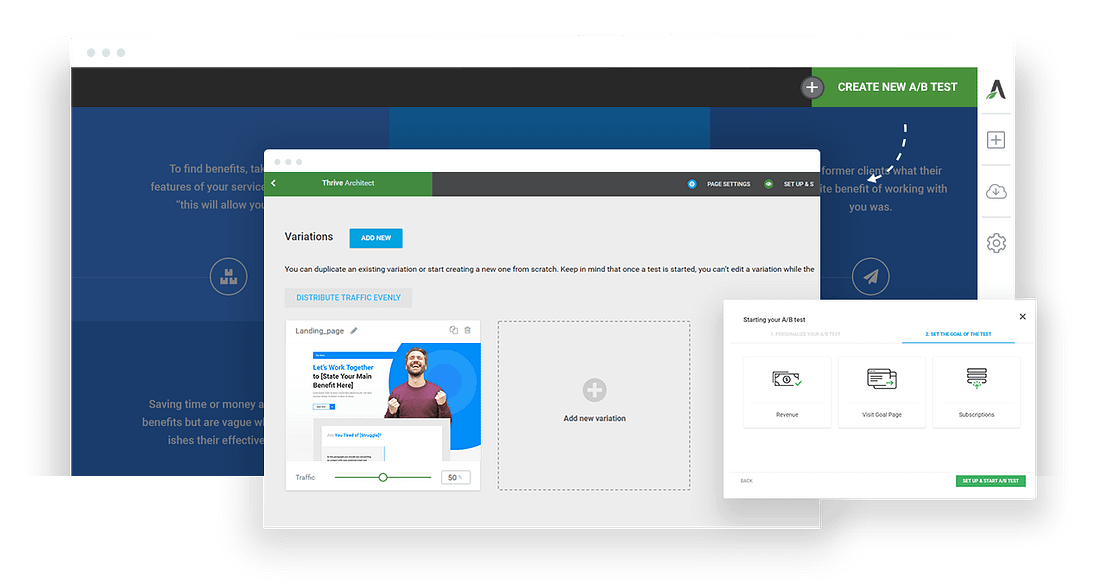
Thrive Optimize is the A/B testing plugin for WordPress that is defined by what it doesn’t do as much as by what it does.
Here’s what it does do: simple, fast, highly effective A/B testing, directly on your WordPress website.
Here’s what it doesn’t do:
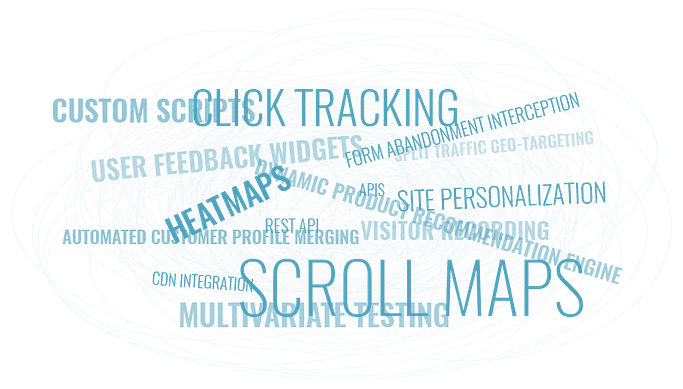
Look, none of those testing features are bad things. But they do add a huge load of complication and complexity to a testing tool. And at enormous cost.
These things are great if you run a large company with a marketing / science division of some kind and you have people who’s full time job it is to understand what the heck all of those words even mean and how to use the space-shuttle-cockpit resembling interfaces in these tools.
But if you’re solopreneur? If you run a small business and do most of the dirty work yourself? I bet you’ve already realized that all this super advanced stuff just adds $$$ to the price tag without adding any real practical value to your business.
A/B Testing Perfected. Period.
Thrive Optimize is a simple A/B testing add-on for Thrive Architect (available with Thrive Suite membership or as a standalone plugin combo) that gives you the power to run fast and highly effective split tests for your landing pages — directly on your WordPress website.
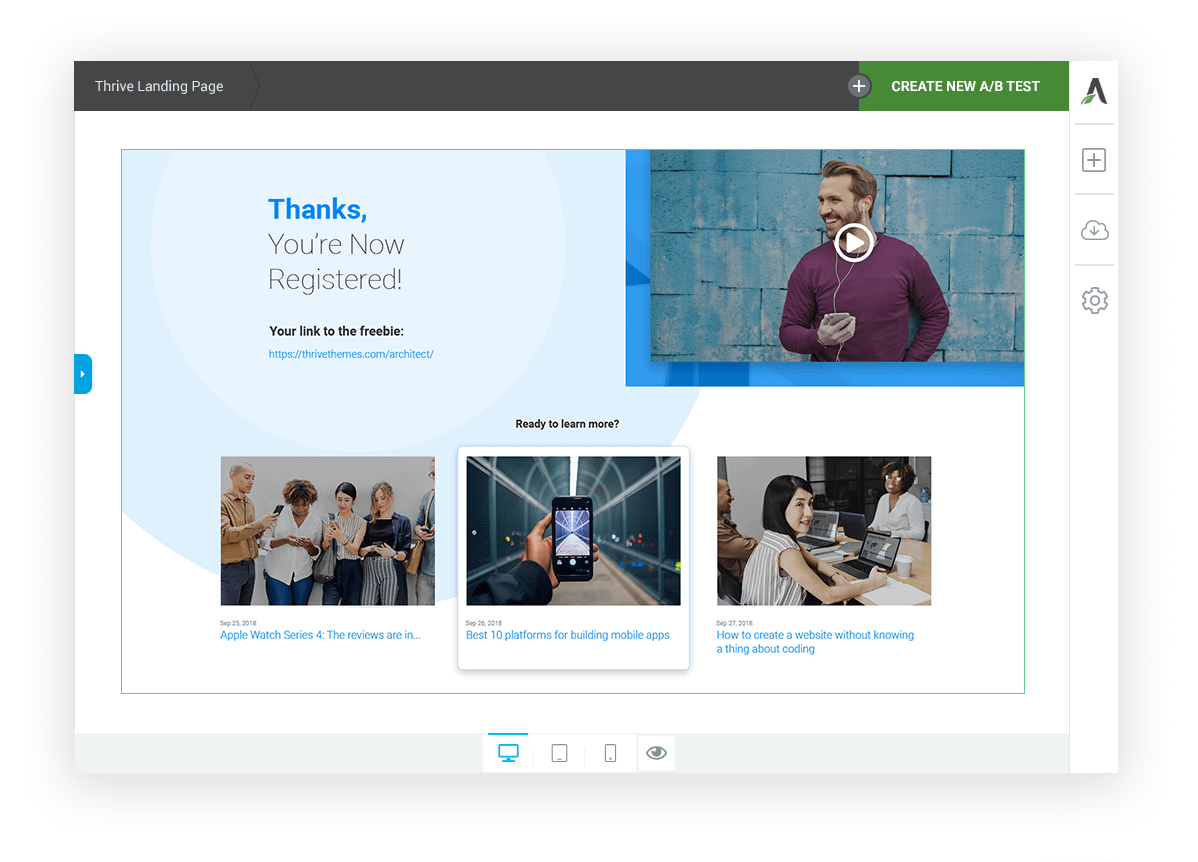
Simply purchase Thrive Suite (or the standalone plugin combo), install Thrive Architect + Thrive Optimize on your WordPress site and you can start launching no-hassle, conversion boosting A/B tests for your business just as fast as you can build them.
Is Thrive Optimize Really Fast & Simple? Watch This:
Yes, those are the only steps required to set up an A/B test with Thrive Optimize.
This is the true power of this plugin. It’s so easy to use, you’ll actually use it.
No wading through 15 steps to start one test
No adding code snippets to different pages on your site
No switching between a 3rd party test dashboard and your website
No complicated integrations
With Thrive Optimize, here’s what you do:
Step 1
Create a page.
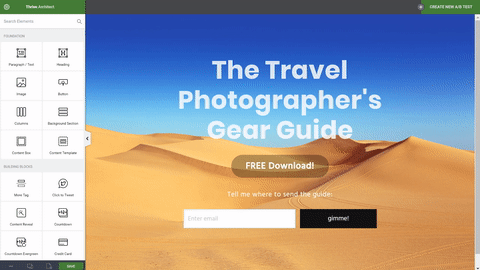
Step 2
Create a variation of that page (all 100% visual editing, no custom script or short code nonsense).
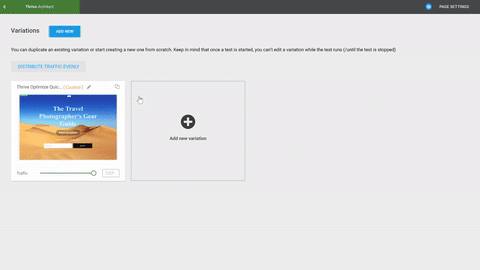
Step 3
Pick a conversion goal.
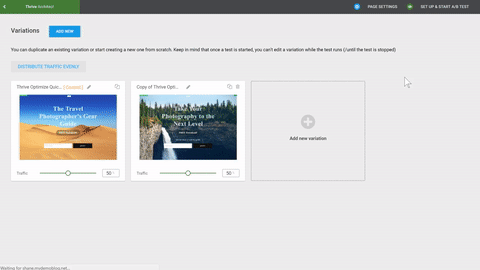
Step 4
Start the test.
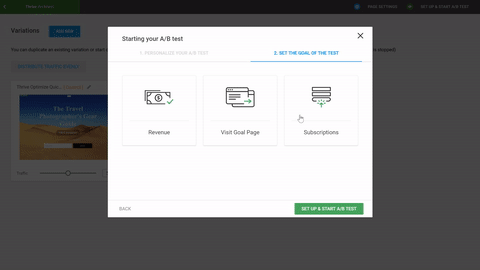
What You Get With Thrive Optimize
Here’s the quick view of exactly what you get when you start using the Thrive Optimize plugin:

Fast A/B Testing
Easily create A/B tests for your Thrive Architect built landing pages

Unlimited Tests
Run as many tests as you want, concurrently or in sequence. There are no limitations

Unlimited Test Variations
Run tests with 2, 3, 4 or however many competing variations you want

3 Conversion Goals
Choose to measure “page visit”, “opt-in form submission” or “revenue” as conversion goals

Custom Traffic Distribution
Evenly distribute traffic between your test variations or set your own ratio

Detailed Reporting
See all the details about how your tests are performing, statistical significance and more

Automatic Winner Feature
Let Thrive Optimize crunch the numbers and choose the winning variation for you, on “set-it-and-forget-it” autopilot

100% Visual Editing
Thrive Optimize is an add-on to Thrive Architect, the most advanced visual front end editor for WordPress

100% WordPress
Thrive Optimize installs and runs on your own WordPress website and is managed through your WP dashboard

Strong Support
We have a dedicated support and development team here to help you out when needed

One Click Cloning
Clone an existing landing page in one-click so you can quickly modify the variation and launch your test in mere minutes

Infinite Tests
Thrive Optimize allows you to test as many variations as you want.
Here’s what’s NOT included:

No Page Wrangling
With Thrive Optimize, you don’t have to create multiple pages with different URLs in WordPress to run your tests

No Code
There are no code snippets to copy and paste and no 3rd party scripts to install

No Time Wasting
Create and start your first A/B test in just a few minutes and in a few easy steps
But don’t let the simplicity of Thrive Optimize fool you.
Thrive Optimize Features the Most Powerful Split Testing Engine in Any WordPress Product
Under the hood, we don’t pull any punches. Thrive Optimize performs real, high-end, statistically valid tests on your site. Which can’t be said for most testing tools available for WordPress…
Not only that: Thrive Optimize also comes equipped with our famous “set it and forget it” automatic winner option.
What’s that?
When you start a test, you can decide to let Thrive Optimize manage the test for you. The plugin automatically monitors the results and will eliminate underperforming variations as soon as there’s enough data gathered. Over time, only the highest converting variation will be shown to ALL your visitors. All without you having to lift a finger.
This, right here, is the secret sauce to the lazy and/or overworked marketer’s optimization process.
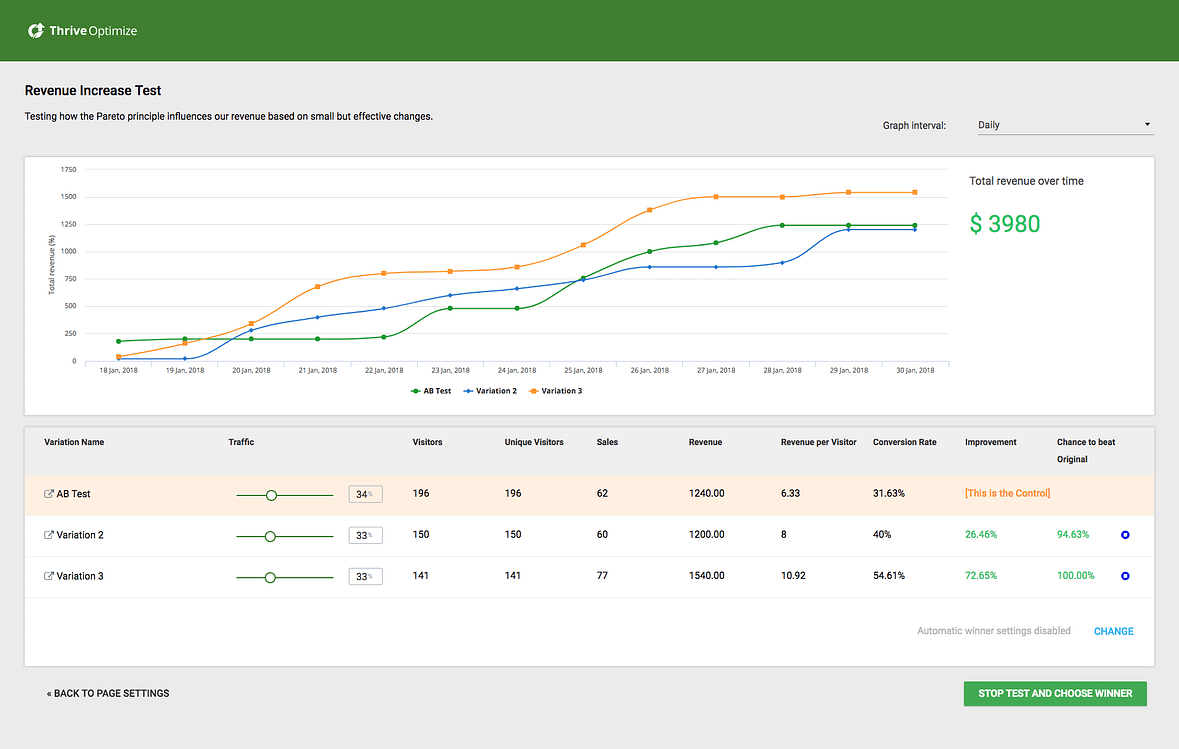
The Lazy Habit that Will Boost Your Conversions on Autopilot
Most unsuccessful entrepreneurs are lazy in an undisciplined way. However, most highly successful entrepreneurs are “lazy” in a smart way. Here’s an example of the smart kind of lazy (and if this is all you do, you’ll thank your lucky stars that you picked up Thrive Optimize):
Whenever you create a new landing page, make a habit of creating a quick variation of the page (we’re talking an extra 5-10 minutes of work, here). Then start a test and activate the automatic winner feature.
That’s it.
Do absolutely nothing else and you’ll get results.
You don’t even have to check back in on your results. Just do this for every page you create on your site and over time, the automatic winner feature in Thrive Optimize ensures that your conversion rates will go up.
Test, Learn, Test Better
The smart/lazy approach described above isn’t the only way to use Thrive Optimize. If you like to get a bit more hands-on, you’ll love these 3 features in the plugin:
Test Notes
Give each test a title and add notes for future reference
Detail Reporting
See detailed reports of how your test variations perform over time
Traffic Distribution
Determine how traffic is distributed between test variations








Reviews
Clear filtersThere are no reviews yet.