
This add-on adds timer functionality in an individual ticket so that your agents can log time spent on the ticket. This functionality is helpful if you wish to maintain time spent on the tickets and charge your customers on that basis.
How does it work?
- The agent starts/pauses the timer within the ticket when he is working on the ticket.
- Once the agent completes the task, he can stop the timer, add a description for the time log and submit the record.
- An agent can also add a manual time log record.
- Timer works independently for every agent. That means multiple agents can start the timer parallelly for the same ticket and add a time log.
- An agent can see and modify existing time logs for the ticket.
- Agents can also see the total time spent across all customer tickets from the customer widget in an individual ticket screen.
- You can add the total time spent to the ticket list table.
- You can use timer logs and time spent macros in the email notifications of the ticket.
- Customers can also see the timer widget if allowed. However, customers can only see the time spent in the widget.
Settings available
- Auto-start the timer when a new ticket is added. It is disabled by default.
- Auto-top all the active timers after the ticket is closed. It is disabled by default.
- Agent role capability to modify other’s time logs. If allowed, agents of the role can add/modify/delete the time logs of other agents.
- You can set who can see the timer widget in the widget settings. Customer and even agent roles are there to choose from.

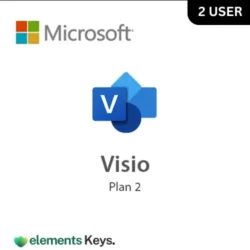









Reviews
Clear filtersThere are no reviews yet.