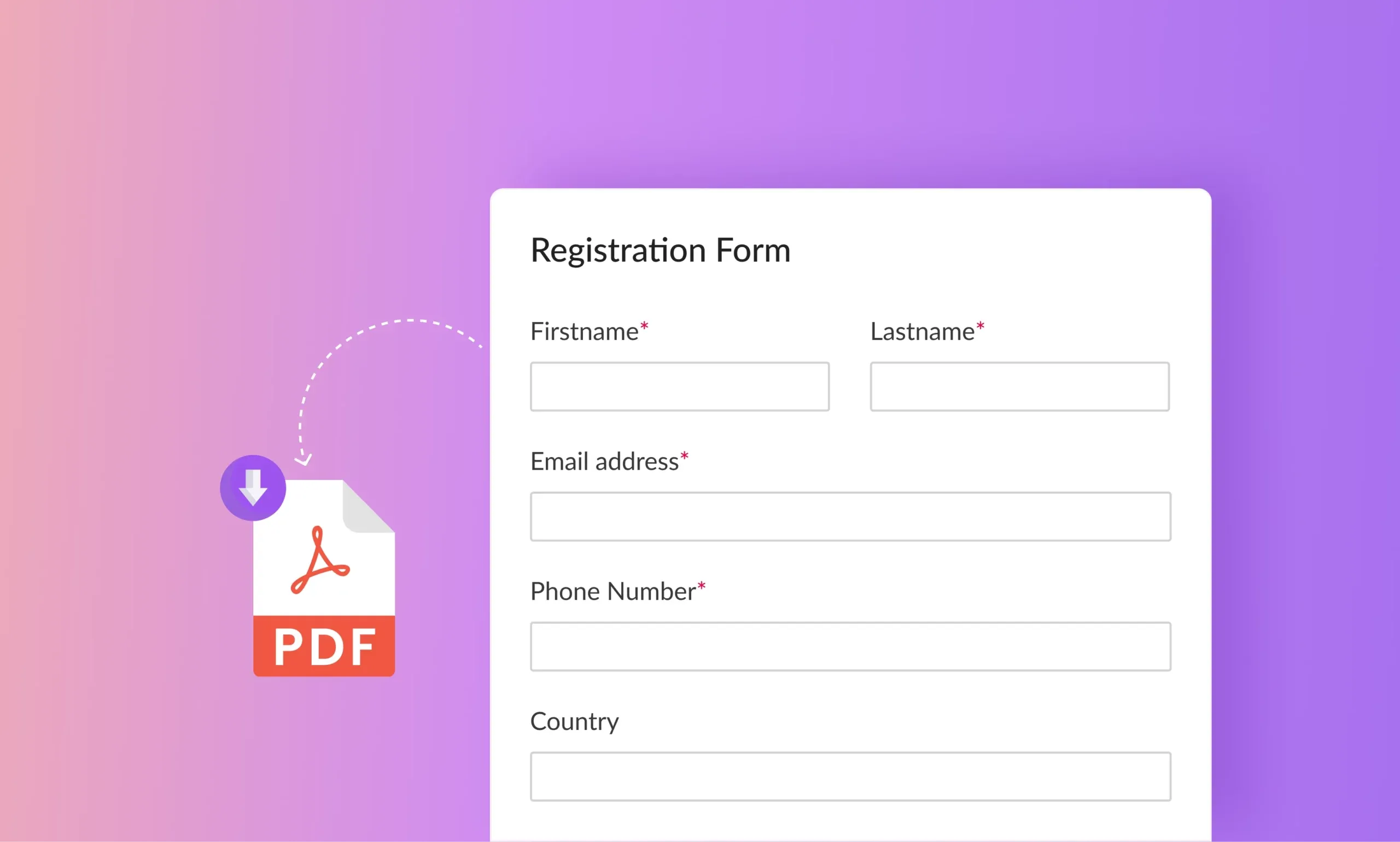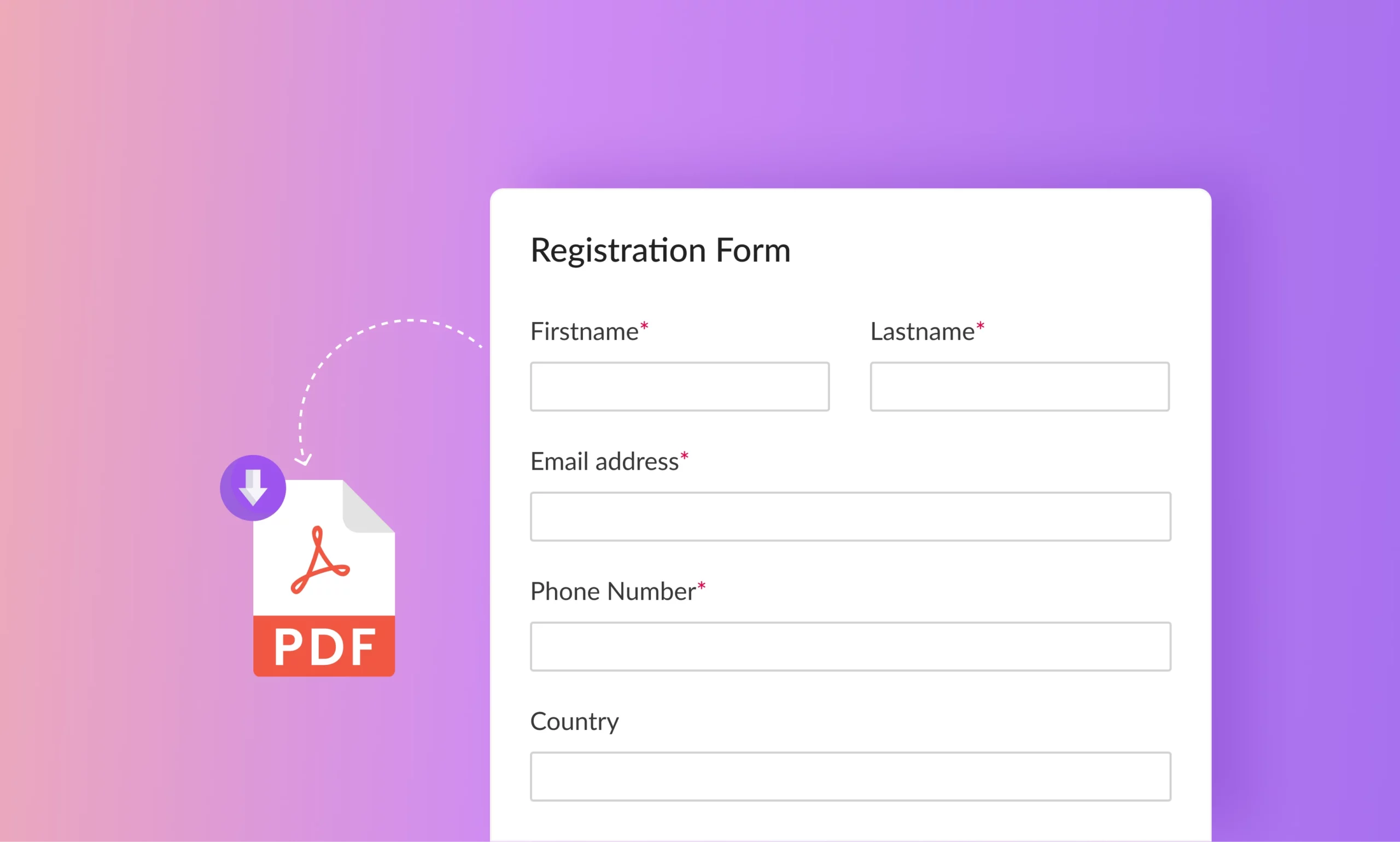PDF Form Submission
Available on:
Professional, Plus, Personal
Export the user-submitted registration form data in PDF format seamlessly.
Record, Share, and Print
Conversion of the registration form data to PDF makes it easy to record, print, and share within the team members.
Simple Customization
Quickly customize the PDF elements, such as paper size, font, orientation, and so on.
Enable/Disable PDF Attachment
Easily attach PDF form submission to different emails for admins and/or users. You can selectively enable or disable the attachment.
Enable Multi-Column PDF
Generate PDFs with the two-column if the form has two-columns.
Choose the PDF Template
Choose a PDF template from the 3 available formats: Left Header, Center Header, and Right Header.
Hide Empty Form Fields
You can hide the empty form fields from PDF documents.